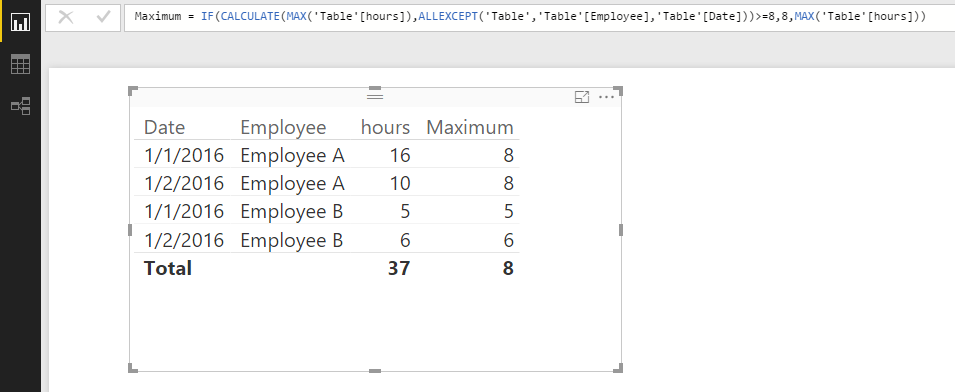- Power BI forums
- Updates
- News & Announcements
- Get Help with Power BI
- Desktop
- Service
- Report Server
- Power Query
- Mobile Apps
- Developer
- DAX Commands and Tips
- Custom Visuals Development Discussion
- Health and Life Sciences
- Power BI Spanish forums
- Translated Spanish Desktop
- Power Platform Integration - Better Together!
- Power Platform Integrations (Read-only)
- Power Platform and Dynamics 365 Integrations (Read-only)
- Training and Consulting
- Instructor Led Training
- Dashboard in a Day for Women, by Women
- Galleries
- Community Connections & How-To Videos
- COVID-19 Data Stories Gallery
- Themes Gallery
- Data Stories Gallery
- R Script Showcase
- Webinars and Video Gallery
- Quick Measures Gallery
- 2021 MSBizAppsSummit Gallery
- 2020 MSBizAppsSummit Gallery
- 2019 MSBizAppsSummit Gallery
- Events
- Ideas
- Custom Visuals Ideas
- Issues
- Issues
- Events
- Upcoming Events
- Community Blog
- Power BI Community Blog
- Custom Visuals Community Blog
- Community Support
- Community Accounts & Registration
- Using the Community
- Community Feedback
Register now to learn Fabric in free live sessions led by the best Microsoft experts. From Apr 16 to May 9, in English and Spanish.
- Power BI forums
- Forums
- Get Help with Power BI
- Desktop
- IF SUMX / Calculate row total issue
- Subscribe to RSS Feed
- Mark Topic as New
- Mark Topic as Read
- Float this Topic for Current User
- Bookmark
- Subscribe
- Printer Friendly Page
- Mark as New
- Bookmark
- Subscribe
- Mute
- Subscribe to RSS Feed
- Permalink
- Report Inappropriate Content
IF SUMX / Calculate row total issue
Hello Folks,
I got a example table with:
Date Employee hours
2016-01-01 Employee A 8
2016-01-01 Employee A 8
I'm looking for a measure where the Sum of hours per date per Employee is max 8 and not 16.
(IF SUM hours per date per employee >=8 if true: 8 if false [hours] )
How to achieve this in DAX?
Help is greatly appreciated, ty!
Solved! Go to Solution.
- Mark as New
- Bookmark
- Subscribe
- Mute
- Subscribe to RSS Feed
- Permalink
- Report Inappropriate Content
Try with this :
MaximumTotalHours =
SUMX (
ADDCOLUMNS (
SUMMARIZE ( 'Table', 'Table'[Date], 'Table'[Employee] ),
"TOTALHOURS", IF (
CALCULATE ( SUM ( 'Table'[Hours] ) ) >= 8,
8,
CALCULATE ( SUM ( 'Table'[Hours] ) )
)
),
[TOTALHOURS]
)and for better performance in large datasets, combine both measure
HoursCalc = IF ( HASONEVALUE ( 'Table'[Date] ), [Maximum], [MaximumTotalHours]
Lima - Peru
- Mark as New
- Bookmark
- Subscribe
- Mute
- Subscribe to RSS Feed
- Permalink
- Report Inappropriate Content
Hi @mvananaken,
In your scenario, you can create a measure like below:
Maximum = IF(CALCULATE(MAX('Table'[hours]),ALLEXCEPT('Table','Table'[Employee],'Table'[Date]))>=8,8,MAX('Table'[hours]))
Best Regards,
Qiuyun Yu
If this post helps, then please consider Accept it as the solution to help the other members find it more quickly.
- Mark as New
- Bookmark
- Subscribe
- Mute
- Subscribe to RSS Feed
- Permalink
- Report Inappropriate Content
Hi @v-qiuyu-msft,
Thank you! I really appreciate your help. I tried your solution, but one thing goes wrong in my case: I also want to sum hours per day per employee, with a max of 8 per day per employee: in your example the total of rows should be 27 instead of 8 in my case.
How can we achieve this?
Best Regards,
Marco van Aken
- Mark as New
- Bookmark
- Subscribe
- Mute
- Subscribe to RSS Feed
- Permalink
- Report Inappropriate Content
Looking for something like this?
SUMX(
SUMMARIZE( Table, [Date], [Employee] , "TotalHours", SUM(Table[Hours])
, IF( [TotalHours] >= 8, 8, [TotalHours])
)
- Mark as New
- Bookmark
- Subscribe
- Mute
- Subscribe to RSS Feed
- Permalink
- Report Inappropriate Content
Hello @LaurentCouartou,
Thank you! I really appreciate your help.I tried this but i got an error: Too few argumtens were passed the sumx function. "Too few arguments were passed to the SUMX function. The minimum argument count for the function is 2" I tried to change some " ( , etc) but i won;t work. Any idea?
See also my reply on Qiuyun: I also want to sum hours per day per employee, with a max of 8 per day per employee: in his example the total of rows should be 27.
Best regards,
Marco van Aken
- Mark as New
- Bookmark
- Subscribe
- Mute
- Subscribe to RSS Feed
- Permalink
- Report Inappropriate Content
- Mark as New
- Bookmark
- Subscribe
- Mute
- Subscribe to RSS Feed
- Permalink
- Report Inappropriate Content
Try with this :
MaximumTotalHours =
SUMX (
ADDCOLUMNS (
SUMMARIZE ( 'Table', 'Table'[Date], 'Table'[Employee] ),
"TOTALHOURS", IF (
CALCULATE ( SUM ( 'Table'[Hours] ) ) >= 8,
8,
CALCULATE ( SUM ( 'Table'[Hours] ) )
)
),
[TOTALHOURS]
)and for better performance in large datasets, combine both measure
HoursCalc = IF ( HASONEVALUE ( 'Table'[Date] ), [Maximum], [MaximumTotalHours]
Lima - Peru
- Mark as New
- Bookmark
- Subscribe
- Mute
- Subscribe to RSS Feed
- Permalink
- Report Inappropriate Content
- Mark as New
- Bookmark
- Subscribe
- Mute
- Subscribe to RSS Feed
- Permalink
- Report Inappropriate Content
It sounds like you need calculated column(s), not measure.
This should work, though I cannot test now so you may need to change something.
hours total = CALCULATE(SUM(hours)),Table[Employee]=Table[Employee],Table[Date]=Table[Date]) hours per date per employee = MIN( 8 , Table[hours total])
- Mark as New
- Bookmark
- Subscribe
- Mute
- Subscribe to RSS Feed
- Permalink
- Report Inappropriate Content
Hello @mpo,
Thanks for help! I tried in with a calculated column, but in my case I also want to SUM multiple dates, based on max 8 hours per employee per date. More rows per employee per date is a possible scenario.
Table
Name Date Hours
Employee A 10-31-2016 8
Employee A 10-31-2016 8
Employee B 10-31-2016 8
etc
Should be in a PB table or matrix:
Name Date Hours
Employee A 10-31-2016 8
Employee B 10-31-2016 8
etc ------
16 in stead of 24.
Also sea my earlier replies in this post!
Thank you very much!
Best regards,
Marco van Aken
Helpful resources

Microsoft Fabric Learn Together
Covering the world! 9:00-10:30 AM Sydney, 4:00-5:30 PM CET (Paris/Berlin), 7:00-8:30 PM Mexico City

Power BI Monthly Update - April 2024
Check out the April 2024 Power BI update to learn about new features.

| User | Count |
|---|---|
| 113 | |
| 100 | |
| 78 | |
| 76 | |
| 52 |
| User | Count |
|---|---|
| 146 | |
| 109 | |
| 106 | |
| 88 | |
| 61 |