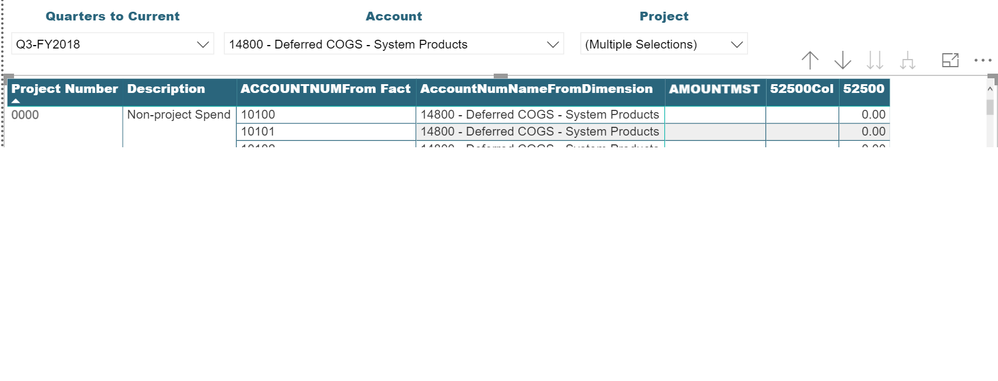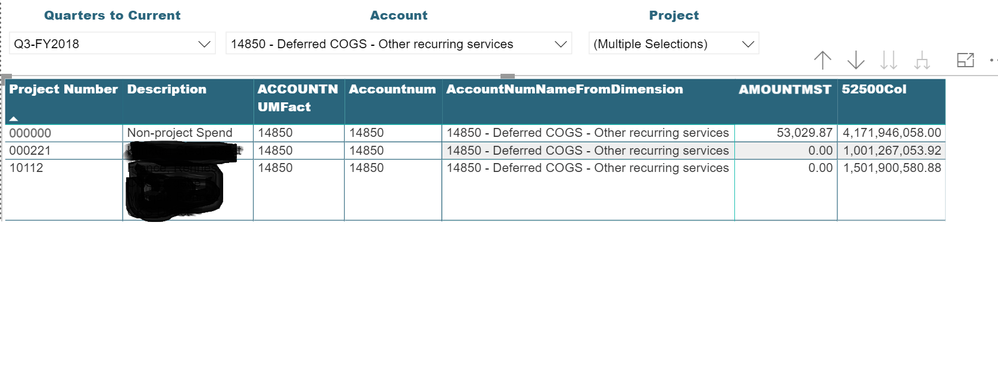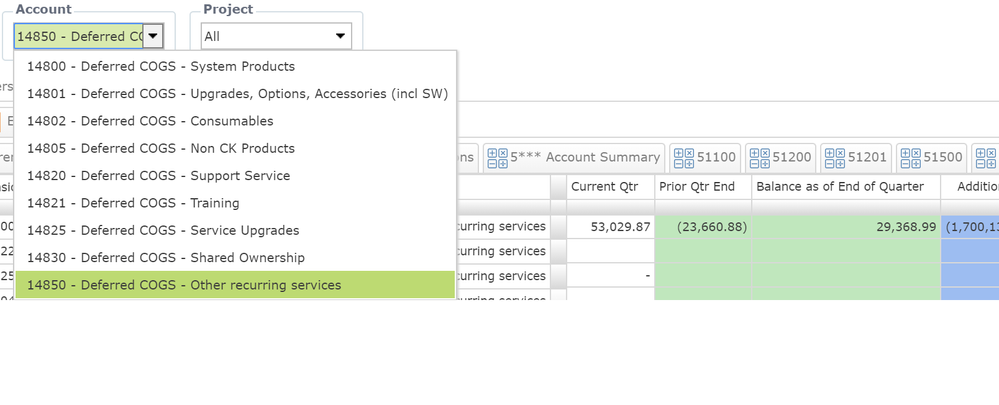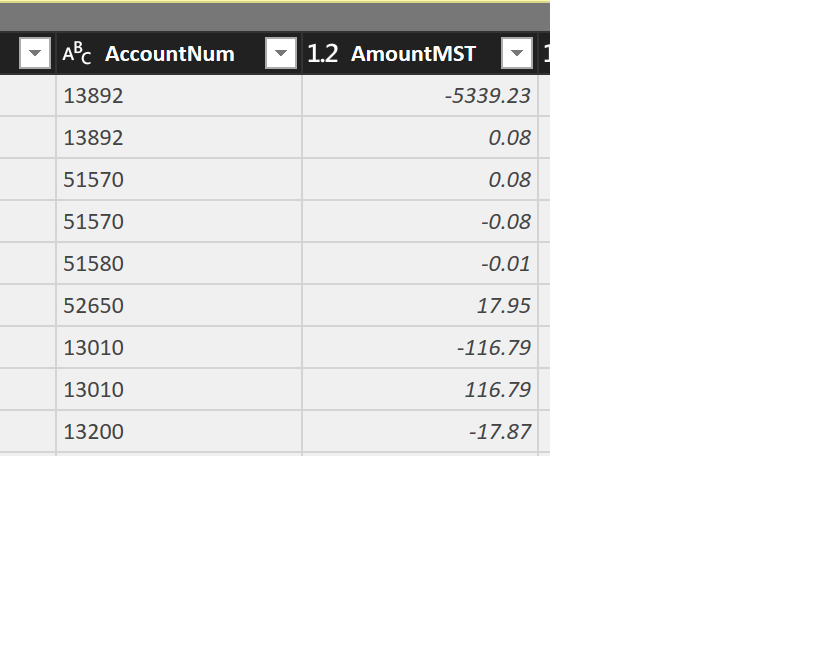- Power BI forums
- Updates
- News & Announcements
- Get Help with Power BI
- Desktop
- Service
- Report Server
- Power Query
- Mobile Apps
- Developer
- DAX Commands and Tips
- Custom Visuals Development Discussion
- Health and Life Sciences
- Power BI Spanish forums
- Translated Spanish Desktop
- Power Platform Integration - Better Together!
- Power Platform Integrations (Read-only)
- Power Platform and Dynamics 365 Integrations (Read-only)
- Training and Consulting
- Instructor Led Training
- Dashboard in a Day for Women, by Women
- Galleries
- Community Connections & How-To Videos
- COVID-19 Data Stories Gallery
- Themes Gallery
- Data Stories Gallery
- R Script Showcase
- Webinars and Video Gallery
- Quick Measures Gallery
- 2021 MSBizAppsSummit Gallery
- 2020 MSBizAppsSummit Gallery
- 2019 MSBizAppsSummit Gallery
- Events
- Ideas
- Custom Visuals Ideas
- Issues
- Issues
- Events
- Upcoming Events
- Community Blog
- Power BI Community Blog
- Custom Visuals Community Blog
- Community Support
- Community Accounts & Registration
- Using the Community
- Community Feedback
Register now to learn Fabric in free live sessions led by the best Microsoft experts. From Apr 16 to May 9, in English and Spanish.
- Power BI forums
- Forums
- Get Help with Power BI
- Desktop
- Re: IF, FILTER SUM Function
- Subscribe to RSS Feed
- Mark Topic as New
- Mark Topic as Read
- Float this Topic for Current User
- Bookmark
- Subscribe
- Printer Friendly Page
- Mark as New
- Bookmark
- Subscribe
- Mute
- Subscribe to RSS Feed
- Permalink
- Report Inappropriate Content
IF, FILTER SUM Function
Hello,
I'm trying to do one simple thing but not sure why filter is not working
If accountnum ="14850" the take sum of amount for accountnum "52500" else null. This statement I have tried to write in below way and its giving incorrect sum value. What am I doing incorrect
52500 = IF('LedgerTrans Fact'[AccountNum]="14850",
CALCULATE (
SUM ( 'LedgerTrans Fact'[AmountMST] ),
FILTER ( 'LedgerTrans Fact', 'LedgerTrans Fact'[AccountNum] = "52500" )
),0)
Thanks
Smita
- Mark as New
- Bookmark
- Subscribe
- Mute
- Subscribe to RSS Feed
- Permalink
- Report Inappropriate Content
- Mark as New
- Bookmark
- Subscribe
- Mute
- Subscribe to RSS Feed
- Permalink
- Report Inappropriate Content
Hello
Yes I have modified the mesure and column to get the account number from the dimension table as below but still the values is zero.
52500 = IF(HASONEVALUE('LedgerTable Dim'[Accountnum]),IF(VALUES('LedgerTable Dim'[Accountnum])="14850",CALCULATE(SUM('LedgerTrans Fact'[AmountMST]),'LedgerTable Dim'[Accountnum]="52500"),0),BLANK())
52500Col = IF(RELATED('LedgerTable Dim'[Accountnum])="14850",CALCULATE (
SUM ( 'LedgerTrans Fact'[AmountMST] ),
FILTER (ALL( 'LedgerTrans Fact'), RELATED('LedgerTable Dim'[Accountnum]) = "52500" )
),0)
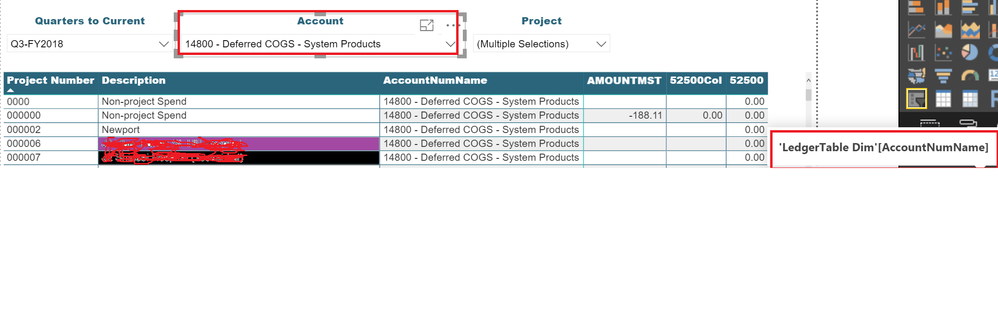
Smita
- Mark as New
- Bookmark
- Subscribe
- Mute
- Subscribe to RSS Feed
- Permalink
- Report Inappropriate Content
Hello
To explain more
In Account slicer we are selecting account number 14800. This Account slicer value is coming from Ledgertable dimension. LedgerTransFact.Accountnum (fact table) =Ledgertable.accountnum (Dimension table).
When the slicer value is 14800 then get the sum of amount from ledgertransfact table for account num 52000. I have tried below way also still it is giving zero value not sure what is incorrect
52500 = IF(HASONEVALUE('LedgerTable Dim'[Accountnum]),IF(VALUES('LedgerTable Dim'[Accountnum])="14850",CALCULATE(SUM('LedgerTrans Fact'[AmountMST]),'LedgerTrans Fact'[ACCOUNTNUM]="52500"),0),BLANK())
52500Col = IF(RELATED('LedgerTable Dim'[Accountnum])="14850",
CALCULATE (
SUM ( 'LedgerTrans Fact'[AmountMST] ),
FILTER (ALL( 'LedgerTrans Fact'), 'LedgerTrans Fact'[ACCOUNTNUM] = "52500" )
),0)
- Mark as New
- Bookmark
- Subscribe
- Mute
- Subscribe to RSS Feed
- Permalink
- Report Inappropriate Content
Hello
After further analysis I saw that yes fact table account number and the dimension (Slicer Account) accountnum values are same for given record thats why sum is coming zero all the time in power BI but still I need to achieve that If statement. Is there any way to do that?
If LedgertableDimension.accountnum = "14850" then take sum amountmst for LedgertransFact.accountnum="52500" else null
Slicer: LedgertableDimension.accountnum
Thanks
Smita
- Mark as New
- Bookmark
- Subscribe
- Mute
- Subscribe to RSS Feed
- Permalink
- Report Inappropriate Content
And this formula doesn't work?
52500 = IF('LedgerTrans Fact'[AccountNum]="14850",
CALCULATE (
SUM ( 'LedgerTrans Fact'[AmountMST] ),
FILTER (ALL( 'LedgerTrans Fact'), 'LedgerTrans Fact'[AccountNum] = "52500" )
),0)
This formula should sum all the AmountMST for account number 52500, though things such as filters and relationships could be stopping it from working. Do you have a sample/retracted workbook you could share?
- Mark as New
- Bookmark
- Subscribe
- Mute
- Subscribe to RSS Feed
- Permalink
- Report Inappropriate Content
Hello
I have written below measure by removing the if statement then its giving me total sum
select sum(amountmst) from ledgertrans_fact where ledgertrans.accountnum='52500' its not applying other time and project slicers and retruning same value in each row.
52500 = CALCULATE (
SUM ( 'LedgerTrans Fact'[AmountMST] ),
FILTER ( ALL('LedgerTrans Fact'), 'LedgerTrans Fact'[AccountNum] = "52500"))
If I take below mesure then its giving probelm in IF condition.
52500 = IF('LedgerTrans Fact'[AccountNum]="14850",
CALCULATE (
SUM ( 'LedgerTrans Fact'[AmountMST] ),
FILTER (ALL( 'LedgerTrans Fact'), 'LedgerTrans Fact'[AccountNum] = "52500" )
),0)
- Mark as New
- Bookmark
- Subscribe
- Mute
- Subscribe to RSS Feed
- Permalink
- Report Inappropriate Content
Please try:
52500 = IF('LedgerTrans Fact'[AccountNum]="14850",
CALCULATE (
SUM ( 'LedgerTrans Fact'[AmountMST] ),
FILTER (ALLEXCEPT( 'LedgerTrans Fact','LedgerTrans Fact'[Project Number], 'LedgerTrans Fact'[Quarters to Current] ), 'LedgerTrans Fact'[AccountNum] = "52500" )
),0)
You'll have to name the "Project Number" and "Quarters to Current" columns to their actual names. Also please excuse any syntax issues... just typed it out on mobile.
- Mark as New
- Bookmark
- Subscribe
- Mute
- Subscribe to RSS Feed
- Permalink
- Report Inappropriate Content
Thanks for your reply but in measure if is not showing the fact columns. Also project number and Quarters to current are coming from project dimension and time dimension respectively and Related function is not working in ALLEXCEPT
52500 = IF('LedgerTrans Fact'[AccountNum]="14850",
CALCULATE (
SUM ( 'LedgerTrans Fact'[AmountMST] ),
FILTER (ALLEXCEPT( 'LedgerTrans Fact','LedgerTrans Fact'[Project Number], 'LedgerTrans Fact'[Quarters to Current] ), 'LedgerTrans Fact'[AccountNum] = "52500" )
),0)Thanks
Smita
- Mark as New
- Bookmark
- Subscribe
- Mute
- Subscribe to RSS Feed
- Permalink
- Report Inappropriate Content
Okay updated results
52500newnew = IF('LedgerTrans Fact'[AccountNum]="14850",
CALCULATE (
SUM ( 'LedgerTrans Fact'[AmountMST] ),
FILTER (ALLEXCEPT( 'LedgerTrans Fact','Department Dim'[Department Number], 'Time Dim'[Fiscal QuarterName] ),
'LedgerTrans Fact'[AccountNum] = "52500" )
),0)
This above measure able to write and save but results are not matching with the database. Values are much higher than actual. Only three slicers are present in report which we are covering above.
One report level filter with company number="999" is remaining where should I write that?
I have tried in ALLEXPECT in below ways but results are still not matching
Attempt 1: This is a column not measure
52500newnew = IF('LedgerTrans Fact'[AccountNum]="14850" ,
CALCULATE (
SUM ( 'LedgerTrans Fact'[AmountMST] ),
FILTER (ALLEXCEPT( 'LedgerTrans Fact','Department Dim'[Department Number], 'Time Dim'[Fiscal QuarterName] ,'Company Dim'[Company Number]),
'LedgerTrans Fact'[AccountNum] = "52500" )
),0)
Attempt 2:This is a column not measure
52500newnew = IF('LedgerTrans Fact'[AccountNum]="14850" ,
CALCULATE (
SUM ( 'LedgerTrans Fact'[AmountMST] ),
FILTER (ALLEXCEPT( 'LedgerTrans Fact','Department Dim'[Department Number], 'Time Dim'[Fiscal QuarterName] ),
('LedgerTrans Fact'[AccountNum] = "52500") && (RELATED('Company Dim'[Company Number])="999") )
),0)
Thanks
Smita
- Mark as New
- Bookmark
- Subscribe
- Mute
- Subscribe to RSS Feed
- Permalink
- Report Inappropriate Content
Please try these formulas as measures, not columns.
- Mark as New
- Bookmark
- Subscribe
- Mute
- Subscribe to RSS Feed
- Permalink
- Report Inappropriate Content
Hello
My teammate updated sample pbix is below ticket.
Thanks
Smita
- Mark as New
- Bookmark
- Subscribe
- Mute
- Subscribe to RSS Feed
- Permalink
- Report Inappropriate Content
Hello
If I write below measure its brings all the project numbers which not even related to this account and the list is more and we are looking for only project numbers which are associated
52505 =
IF (
MIN('LedgerTable Dim'[Accountnum]) = "14825",
CALCULATE (
SUM ( 'LedgerTrans Fact'[AMOUNTMST] ),
FILTER (
ALLEXCEPT (
'LedgerTrans Fact',
'Project Dim',
'Time Dim'
),
'LedgerTrans Fact'[ACCOUNTNUM] = "52505"
&& RELATED('Company Dim'[Company Number])= "999"
)
),
0
)
Only on value can be selected in Account slicer out of 9 values. Account slicer is restricted only for those 9 values. For those 9 values only one of the 9 output will be true.
EX If Account slicer is 14850 then get the sum of amountmst from fact for account 52500. First three columns(Current QTR, Prior QTR, Balance as of End of QTR) in the output are for account which is selected in slicer.
LedgerTable.ACCOUNTNUM.equals("14850")?"52500":
LedgerTable.ACCOUNTNUM.equals("14830")?"53100":
LedgerTable.ACCOUNTNUM.equals("14825")?"52505":
LedgerTable.ACCOUNTNUM.equals("14821")?"52201":
LedgerTable.ACCOUNTNUM.equals("14820")?"52100":
LedgerTable.ACCOUNTNUM.equals("14805")?"51500":
LedgerTable.ACCOUNTNUM.equals("14802")?"51201":
LedgerTable.ACCOUNTNUM.equals("14801")?"51200":
LedgerTable.ACCOUNTNUM.equals("14800")?"51100"
-- 52500
select sum(amountmst) from WH_LEDGERTRANS_F
where ACCOUNTNUM like '52500' and (DIMENSION4_PROJECT='30648' )
and DATAAREAID='999'
and TRANSDATE >='1/1/2017' and TRANSDATE <='3/31/2017'; -- 43434.48
--Current QTR for 14850
select sum(amountmst) from WH_LEDGERTRANS_F
where ACCOUNTNUM like '14850' and (DIMENSION4_PROJECT='30824' )
and DATAAREAID='999'
and TRANSDATE >='1/1/2017' and TRANSDATE <='3/31/2017'; -- negative 43434.48
--Prior QTR END for 14850
select sum(amountmst) from WH_LEDGERTRANS_F
where ACCOUNTNUM like '14850' and (DIMENSION4_PROJECT='30648') --30648
and DATAAREAID='999'
and TRANSDATE >='7/1/2017' and TRANSDATE <='12/31/2017';
Thanks
Smita
- Mark as New
- Bookmark
- Subscribe
- Mute
- Subscribe to RSS Feed
- Permalink
- Report Inappropriate Content
Also when I add 52500 measure in values then all other working columns such amountmst, prior quarter etc are not working fine.
- Mark as New
- Bookmark
- Subscribe
- Mute
- Subscribe to RSS Feed
- Permalink
- Report Inappropriate Content
Hi,
I am out of ideas now.
Regards,
Ashish Mathur
http://www.ashishmathur.com
https://www.linkedin.com/in/excelenthusiasts/
- Mark as New
- Bookmark
- Subscribe
- Mute
- Subscribe to RSS Feed
- Permalink
- Report Inappropriate Content
Hi,
Try this measure
52500 = IF(HASONEVALUE('LedgerTrans Fact'[AccountNum]),IF(VALUES('LedgerTrans Fact'[AccountNum])="14850",CALCULATE(SUM('LedgerTrans Fact'[AmountMST]),'LedgerTrans Fact'[AccountNum]="52500"),0),BLANK())
Hope this helps.
Regards,
Ashish Mathur
http://www.ashishmathur.com
https://www.linkedin.com/in/excelenthusiasts/
- Mark as New
- Bookmark
- Subscribe
- Mute
- Subscribe to RSS Feed
- Permalink
- Report Inappropriate Content
Hi Ashish
I have tried to create measure in above way but ots returing always 0 value. Also I have created column with Greg's solution which is by adding all but both did not work and in values are 0 for 52500 column
Thanks
Smita
- Mark as New
- Bookmark
- Subscribe
- Mute
- Subscribe to RSS Feed
- Permalink
- Report Inappropriate Content
Could be a number of things. If you [AccountNum] is numeric, then comparing it to text won't work, you would need to remove the quotes. Are you getting an error?
Please see this post regarding How to Get Your Question Answered Quickly: https://community.powerbi.com/t5/Community-Blog/How-to-Get-Your-Question-Answered-Quickly/ba-p/38490
@ me in replies or I'll lose your thread!!!
Instead of a Kudo, please vote for this idea
Become an expert!: Enterprise DNA
External Tools: MSHGQM
YouTube Channel!: Microsoft Hates Greg
Latest book!: The Definitive Guide to Power Query (M)
DAX is easy, CALCULATE makes DAX hard...
- Mark as New
- Bookmark
- Subscribe
- Mute
- Subscribe to RSS Feed
- Permalink
- Report Inappropriate Content
Hi Greg
I'm not getting any error. Accountnum is text column
Thanks
Smita
- Mark as New
- Bookmark
- Subscribe
- Mute
- Subscribe to RSS Feed
- Permalink
- Report Inappropriate Content
OK, so is the formula presented a measure or a column?
Sample data would be really helpful as well. Please see this post regarding How to Get Your Question Answered Quickly: https://community.powerbi.com/t5/Community-Blog/How-to-Get-Your-Question-Answered-Quickly/ba-p/38490
Although, I'm thinking:
52500 = IF('LedgerTrans Fact'[AccountNum]="14850",
CALCULATE (
SUM ( 'LedgerTrans Fact'[AmountMST] ),
FILTER (ALL( 'LedgerTrans Fact'), 'LedgerTrans Fact'[AccountNum] = "52500" )
),0)
@ me in replies or I'll lose your thread!!!
Instead of a Kudo, please vote for this idea
Become an expert!: Enterprise DNA
External Tools: MSHGQM
YouTube Channel!: Microsoft Hates Greg
Latest book!: The Definitive Guide to Power Query (M)
DAX is easy, CALCULATE makes DAX hard...
Helpful resources

Microsoft Fabric Learn Together
Covering the world! 9:00-10:30 AM Sydney, 4:00-5:30 PM CET (Paris/Berlin), 7:00-8:30 PM Mexico City

Power BI Monthly Update - April 2024
Check out the April 2024 Power BI update to learn about new features.

| User | Count |
|---|---|
| 110 | |
| 94 | |
| 82 | |
| 66 | |
| 58 |
| User | Count |
|---|---|
| 151 | |
| 121 | |
| 104 | |
| 87 | |
| 67 |