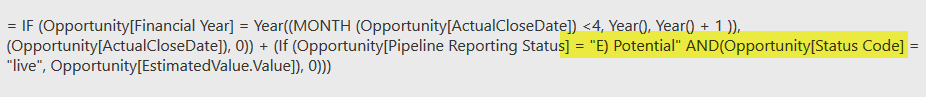- Power BI forums
- Updates
- News & Announcements
- Get Help with Power BI
- Desktop
- Service
- Report Server
- Power Query
- Mobile Apps
- Developer
- DAX Commands and Tips
- Custom Visuals Development Discussion
- Health and Life Sciences
- Power BI Spanish forums
- Translated Spanish Desktop
- Power Platform Integration - Better Together!
- Power Platform Integrations (Read-only)
- Power Platform and Dynamics 365 Integrations (Read-only)
- Training and Consulting
- Instructor Led Training
- Dashboard in a Day for Women, by Women
- Galleries
- Community Connections & How-To Videos
- COVID-19 Data Stories Gallery
- Themes Gallery
- Data Stories Gallery
- R Script Showcase
- Webinars and Video Gallery
- Quick Measures Gallery
- 2021 MSBizAppsSummit Gallery
- 2020 MSBizAppsSummit Gallery
- 2019 MSBizAppsSummit Gallery
- Events
- Ideas
- Custom Visuals Ideas
- Issues
- Issues
- Events
- Upcoming Events
- Community Blog
- Power BI Community Blog
- Custom Visuals Community Blog
- Community Support
- Community Accounts & Registration
- Using the Community
- Community Feedback
Register now to learn Fabric in free live sessions led by the best Microsoft experts. From Apr 16 to May 9, in English and Spanish.
- Power BI forums
- Forums
- Get Help with Power BI
- Desktop
- Re: IF/DAX Statement
- Subscribe to RSS Feed
- Mark Topic as New
- Mark Topic as Read
- Float this Topic for Current User
- Bookmark
- Subscribe
- Printer Friendly Page
- Mark as New
- Bookmark
- Subscribe
- Mute
- Subscribe to RSS Feed
- Permalink
- Report Inappropriate Content
IF/DAX Statement
Hey,
Trying to write the following statement, comes up my syntax is wrong though?
Just wondering if anyone could point out where I am going wrong???
= IF (Opportunity[Financial Year] = Year((MONTH (Opportunity[ActualCloseDate]) <4, Year(), Year() + 1 )), (Opportunity[ActualCloseDate]), 0)) + (If (Opportunity[Pipeline Reporting Status] = "E) Potential" AND(Opportunity[Status Code] = "live", Opportunity[EstimatedValue.Value]), 0)))
Thanks!
Solved! Go to Solution.
- Mark as New
- Bookmark
- Subscribe
- Mute
- Subscribe to RSS Feed
- Permalink
- Report Inappropriate Content
Hi @bnisbet
it's quite difficult to give you exactly the right statement so replace column names as required.
There are a couple of options. the easiest (from a readability point of vew) is to break out the two calculate statements and add them together at the end. I'm guessing at some of the column names.
MyMeasure :=
VAR ProbableVal =
CALCULATE (
Opportunity[EstimatedValue],
Opportunity[Pipeline Reporting Status] = "E",
Opportunity[Status Code] = "Live"
)
VAR ClosedVal =
CALCULATE (
Opportunity[ActualClosedValue],
DATESYTD ( Opportunity[ActualClosedDate], "03/31" ),
Opportunity[Status Code] = "Closed"
)
RETURN
ProbableVal + ClosedVal
it may not be what you are after but it might be of some assistance.
- Mark as New
- Bookmark
- Subscribe
- Mute
- Subscribe to RSS Feed
- Permalink
- Report Inappropriate Content
you have 2 compares here:
IF (Opportunity[Financial Year] = Year((MONTH (Opportunity[ActualCloseDate]) <4
that needs to be split apart with an AND
- Mark as New
- Bookmark
- Subscribe
- Mute
- Subscribe to RSS Feed
- Permalink
- Report Inappropriate Content
Seems something wrong in highlighted area.
- Mark as New
- Bookmark
- Subscribe
- Mute
- Subscribe to RSS Feed
- Permalink
- Report Inappropriate Content
I think there is more wrong that just the highlighted area.
Are you trying to create a calculated measure or column?
Can you post your PBIX file, or a link to a cut down version with a brief description of what you are trying to do?
Phil 🙂
- Mark as New
- Bookmark
- Subscribe
- Mute
- Subscribe to RSS Feed
- Permalink
- Report Inappropriate Content
@Phil_Seamark@Habib
I am trying to create a measure with the Following Contions:
When an Opportunity has closed within the Finanical Year and the second conition is when an Opportunity is live and has a reporting status of "E) Probable". The measure will then take the Opportunties Values and calculate the total.
Thanks for your help!
- Mark as New
- Bookmark
- Subscribe
- Mute
- Subscribe to RSS Feed
- Permalink
- Report Inappropriate Content
Hi @bnisbet
it's quite difficult to give you exactly the right statement so replace column names as required.
There are a couple of options. the easiest (from a readability point of vew) is to break out the two calculate statements and add them together at the end. I'm guessing at some of the column names.
MyMeasure :=
VAR ProbableVal =
CALCULATE (
Opportunity[EstimatedValue],
Opportunity[Pipeline Reporting Status] = "E",
Opportunity[Status Code] = "Live"
)
VAR ClosedVal =
CALCULATE (
Opportunity[ActualClosedValue],
DATESYTD ( Opportunity[ActualClosedDate], "03/31" ),
Opportunity[Status Code] = "Closed"
)
RETURN
ProbableVal + ClosedVal
it may not be what you are after but it might be of some assistance.
- Mark as New
- Bookmark
- Subscribe
- Mute
- Subscribe to RSS Feed
- Permalink
- Report Inappropriate Content
@Dog That was a massive help!
After playing about with it a bit, calculates the values!
Thanks ![]()
- Mark as New
- Bookmark
- Subscribe
- Mute
- Subscribe to RSS Feed
- Permalink
- Report Inappropriate Content
great stuff!
Helpful resources

Microsoft Fabric Learn Together
Covering the world! 9:00-10:30 AM Sydney, 4:00-5:30 PM CET (Paris/Berlin), 7:00-8:30 PM Mexico City

Power BI Monthly Update - April 2024
Check out the April 2024 Power BI update to learn about new features.

| User | Count |
|---|---|
| 110 | |
| 97 | |
| 78 | |
| 63 | |
| 55 |
| User | Count |
|---|---|
| 143 | |
| 109 | |
| 89 | |
| 84 | |
| 66 |