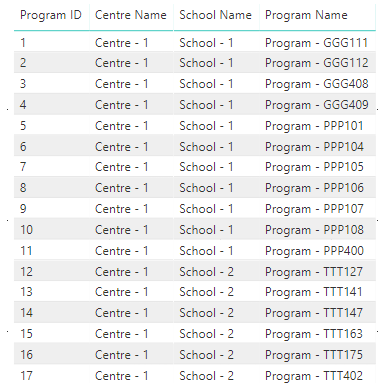- Power BI forums
- Updates
- News & Announcements
- Get Help with Power BI
- Desktop
- Service
- Report Server
- Power Query
- Mobile Apps
- Developer
- DAX Commands and Tips
- Custom Visuals Development Discussion
- Health and Life Sciences
- Power BI Spanish forums
- Translated Spanish Desktop
- Power Platform Integration - Better Together!
- Power Platform Integrations (Read-only)
- Power Platform and Dynamics 365 Integrations (Read-only)
- Training and Consulting
- Instructor Led Training
- Dashboard in a Day for Women, by Women
- Galleries
- Community Connections & How-To Videos
- COVID-19 Data Stories Gallery
- Themes Gallery
- Data Stories Gallery
- R Script Showcase
- Webinars and Video Gallery
- Quick Measures Gallery
- 2021 MSBizAppsSummit Gallery
- 2020 MSBizAppsSummit Gallery
- 2019 MSBizAppsSummit Gallery
- Events
- Ideas
- Custom Visuals Ideas
- Issues
- Issues
- Events
- Upcoming Events
- Community Blog
- Power BI Community Blog
- Custom Visuals Community Blog
- Community Support
- Community Accounts & Registration
- Using the Community
- Community Feedback
Register now to learn Fabric in free live sessions led by the best Microsoft experts. From Apr 16 to May 9, in English and Spanish.
- Power BI forums
- Forums
- Get Help with Power BI
- Desktop
- Re: IF AND ISBLANK statement
- Subscribe to RSS Feed
- Mark Topic as New
- Mark Topic as Read
- Float this Topic for Current User
- Bookmark
- Subscribe
- Printer Friendly Page
- Mark as New
- Bookmark
- Subscribe
- Mute
- Subscribe to RSS Feed
- Permalink
- Report Inappropriate Content
IF AND ISBLANK statement
Hi,
I want to inform users to select values from all slicers and if the user skips a selection, want to display the message otherwise blank. I created the following DAX but it gave me blank even when just only slicer is selected.
VAR programselect =
SELECTEDVALUE ( Data[Program] )
VAR schoolselect =
SELECTEDVALUE ( Data[School] )
VAR collegeslect =
SELECTEDVALUE ( Data[College] )
RETURN
IF (
ISBLANK ( programselect ) &&ISBLANK ( schoolselect ) && ISBLANK ( schoolselect ,
"Select a Program and affiliated School and College from the slicers",
""
)
Solved! Go to Solution.
- Mark as New
- Bookmark
- Subscribe
- Mute
- Subscribe to RSS Feed
- Permalink
- Report Inappropriate Content
Hi @Anonymous .
Looking at your measure they should work no mater what is the selection based on your slicers.
One option you could do is use a custom visual for slicer.
Check the Hierarchy Slicer on the windows store:
https://appsource.microsoft.com/en-us/product/power-bi-visuals/WA104380820?tab=Overview
This will give you the selection of the 3 options if you add them to the slicer.
Regards,
MFelix
Regards
Miguel Félix
Did I answer your question? Mark my post as a solution!
Proud to be a Super User!
Check out my blog: Power BI em Português- Mark as New
- Bookmark
- Subscribe
- Mute
- Subscribe to RSS Feed
- Permalink
- Report Inappropriate Content
Shouldn't the IF logic be using OR istead of AND?
Lablel =
VAR programselect =
SELECTEDVALUE ( Data[Program] )
VAR schoolselect =
SELECTEDVALUE ( Data[School] )
VAR collegeslect =
SELECTEDVALUE ( Data[College] )
RETURN
IF (
ISBLANK ( programselect ) || ISBLANK ( schoolselect ) || ISBLANK ( schoolselect) ,
"Select a Program and affiliated School and College from the slicers",
""
)
- Mark as New
- Bookmark
- Subscribe
- Mute
- Subscribe to RSS Feed
- Permalink
- Report Inappropriate Content
Hi @PBFlash , Thanks for the response.
I want the selection from all three slicers if anyone is skipped, the want to have a message for the selection otherwise blank. So IF logic with AND should make sense, but nevertheless I tried with OR also, and it gave the blank when one slicer is selected.
- Mark as New
- Bookmark
- Subscribe
- Mute
- Subscribe to RSS Feed
- Permalink
- Report Inappropriate Content
Hi @Anonymous ,
Believe that the solution provided by @PBFlash is correct, but I believe that your calculations are made based on a single table what can be happening is that when you select one slicer all others are filter to only have one value so the result is blank on your visual.
Assume this example data:
| School | Program | Colleage | Value |
| 1 | 1 | 1 | a |
| 2 | 1 | 1 | c |
| 2 | 2 | 2 | d |
| 3 | 1 | 1 | a |
| 3 | 2 | 2 | e |
| 4 | 1 | 1 | d |
| 4 | 2 | 2 | a |
Since School one only has one value when I select that school from the slicer automatically the other two slicers have only one value and the measure is blank and no error is given.
Can you please confirm that with your data?
Regards,
MFelix
Regards
Miguel Félix
Did I answer your question? Mark my post as a solution!
Proud to be a Super User!
Check out my blog: Power BI em Português- Mark as New
- Bookmark
- Subscribe
- Mute
- Subscribe to RSS Feed
- Permalink
- Report Inappropriate Content
Thanks for your time and guidance.
As @MFelix figured out correctly, the slicers are coming from the same table and selection of one value filters other values somehow too. But the tricky part is that I have to manually select the values of other slicers in order for my other measures to work correctly.
- Mark as New
- Bookmark
- Subscribe
- Mute
- Subscribe to RSS Feed
- Permalink
- Report Inappropriate Content
Hi @Anonymous ,
Based on your data and since you have a single program per centre / school if the selection is based on the program first you will always get theblank value without selecting the other slicers.
If the measure are based on the slicer they should work even if people only select one slicer. You can had a filter context to the measure to get the program maybe.
How are you measure setup?
Regards,
MFelix
Regards
Miguel Félix
Did I answer your question? Mark my post as a solution!
Proud to be a Super User!
Check out my blog: Power BI em Português- Mark as New
- Bookmark
- Subscribe
- Mute
- Subscribe to RSS Feed
- Permalink
- Report Inappropriate Content
Hi @MFelix ,
Some of the measures are as per the below beside the measures that you helped me with for Above and Below Average:
pro_school = CALCULATE(DISTINCTCOUNT(Sheet1[program]),ALLEXCEPT(Sheet1,Sheet1[centre],Sheet1[school])) application = DISTINCTCOUNT(Sheet1[transaction]) app_school = CALCULATE([application],ALLEXCEPT(Sheet1,Sheet1[centre],Sheet1[school])) ave_school = [app_school]/[pro_school]
Aplications Below =
COUNTX (
FILTER (
SUMMARIZE (
ALL ( 'Dim Programs'[Program Name] );
'Dim Programs'[Program Name];
"ApplicationCount"; [Applications]
);
[ApplicationCount] < [AppAverageSchool]
);
[ApplicationCount]
)
Aplications Above=
COUNTX (
FILTER (
SUMMARIZE (
ALL ( 'Dim Programs'[Program Name] );
'Dim Programs'[Program Name];
"ApplicationCount"; [Applications]
);
[ApplicationCount] > [AppAverageSchool]
);
[ApplicationCount]
)
- Mark as New
- Bookmark
- Subscribe
- Mute
- Subscribe to RSS Feed
- Permalink
- Report Inappropriate Content
Hi @Anonymous .
Looking at your measure they should work no mater what is the selection based on your slicers.
One option you could do is use a custom visual for slicer.
Check the Hierarchy Slicer on the windows store:
https://appsource.microsoft.com/en-us/product/power-bi-visuals/WA104380820?tab=Overview
This will give you the selection of the 3 options if you add them to the slicer.
Regards,
MFelix
Regards
Miguel Félix
Did I answer your question? Mark my post as a solution!
Proud to be a Super User!
Check out my blog: Power BI em Português- Mark as New
- Bookmark
- Subscribe
- Mute
- Subscribe to RSS Feed
- Permalink
- Report Inappropriate Content
Hi @MFelix , thanks again for the support. I used the hierarchy slicer earlier, and it is a good option but unfortunately, the end-user did not like it.
Helpful resources

Microsoft Fabric Learn Together
Covering the world! 9:00-10:30 AM Sydney, 4:00-5:30 PM CET (Paris/Berlin), 7:00-8:30 PM Mexico City

Power BI Monthly Update - April 2024
Check out the April 2024 Power BI update to learn about new features.

| User | Count |
|---|---|
| 111 | |
| 100 | |
| 80 | |
| 64 | |
| 58 |
| User | Count |
|---|---|
| 146 | |
| 110 | |
| 93 | |
| 84 | |
| 67 |