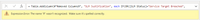- Power BI forums
- Updates
- News & Announcements
- Get Help with Power BI
- Desktop
- Service
- Report Server
- Power Query
- Mobile Apps
- Developer
- DAX Commands and Tips
- Custom Visuals Development Discussion
- Health and Life Sciences
- Power BI Spanish forums
- Translated Spanish Desktop
- Power Platform Integration - Better Together!
- Power Platform Integrations (Read-only)
- Power Platform and Dynamics 365 Integrations (Read-only)
- Training and Consulting
- Instructor Led Training
- Dashboard in a Day for Women, by Women
- Galleries
- Community Connections & How-To Videos
- COVID-19 Data Stories Gallery
- Themes Gallery
- Data Stories Gallery
- R Script Showcase
- Webinars and Video Gallery
- Quick Measures Gallery
- 2021 MSBizAppsSummit Gallery
- 2020 MSBizAppsSummit Gallery
- 2019 MSBizAppsSummit Gallery
- Events
- Ideas
- Custom Visuals Ideas
- Issues
- Issues
- Events
- Upcoming Events
- Community Blog
- Power BI Community Blog
- Custom Visuals Community Blog
- Community Support
- Community Accounts & Registration
- Using the Community
- Community Feedback
Register now to learn Fabric in free live sessions led by the best Microsoft experts. From Apr 16 to May 9, in English and Spanish.
- Power BI forums
- Forums
- Get Help with Power BI
- Desktop
- IF(AND( Function comes back with Expression.Error
- Subscribe to RSS Feed
- Mark Topic as New
- Mark Topic as Read
- Float this Topic for Current User
- Bookmark
- Subscribe
- Printer Friendly Page
- Mark as New
- Bookmark
- Subscribe
- Mute
- Subscribe to RSS Feed
- Permalink
- Report Inappropriate Content
IF(AND( Function comes back with Expression.Error
Hello Everyone,
I'm trying to do an IF (AND( DAX command within PowerBI and when I create a custom column and type the following it comes back with no errors.
But when I apply it, it comes back with a error with IF
I've tried almost every thinkable command possible and can't seem to figure out why it doesn't like IF, if, else if.
What I'm trying to do is similar to the excel command of =IF(AND($P8="Service Targets Breached",$K8<$O8),"Yes","")
Your wisdom is appreciated!
Solved! Go to Solution.
- Mark as New
- Bookmark
- Subscribe
- Mute
- Subscribe to RSS Feed
- Permalink
- Report Inappropriate Content
Hi @affan
That didn't resolve the issue so I did some searching and the following worked for me
= Table.AddColumn(#"Removed Duplicates2", "SLM Justification", each if [SLM Status] = "Service Targets Breached" and [Last Resolved Date]<[#"Due Date/Time"] then "Justified" else null)
Found it kinda funny becuase I think I typed that a million times and it came back with errors.
Thanks for you help!
- Mark as New
- Bookmark
- Subscribe
- Mute
- Subscribe to RSS Feed
- Permalink
- Report Inappropriate Content
Hi @affan
That didn't resolve the issue so I did some searching and the following worked for me
= Table.AddColumn(#"Removed Duplicates2", "SLM Justification", each if [SLM Status] = "Service Targets Breached" and [Last Resolved Date]<[#"Due Date/Time"] then "Justified" else null)
Found it kinda funny becuase I think I typed that a million times and it came back with errors.
Thanks for you help!
- Mark as New
- Bookmark
- Subscribe
- Mute
- Subscribe to RSS Feed
- Permalink
- Report Inappropriate Content
That's because you are entering DAX when you should be using M...you shouldn't do that...
@ me in replies or I'll lose your thread!!!
Instead of a Kudo, please vote for this idea
Become an expert!: Enterprise DNA
External Tools: MSHGQM
YouTube Channel!: Microsoft Hates Greg
Latest book!: The Definitive Guide to Power Query (M)
DAX is easy, CALCULATE makes DAX hard...
- Mark as New
- Bookmark
- Subscribe
- Mute
- Subscribe to RSS Feed
- Permalink
- Report Inappropriate Content
Hi @smashbroski
Please try the below DAX
IF([SLM Status]="Service Target Breached",
IF([Last Resolved Date]<[#"Due Date/Time"], "Justified",null),null)
If this does not work please share your sample file.
If this helped you, please mark this post as an accepted solution and like to give KUDOS .
Regards,
Affan Farooqi
Helpful resources

Microsoft Fabric Learn Together
Covering the world! 9:00-10:30 AM Sydney, 4:00-5:30 PM CET (Paris/Berlin), 7:00-8:30 PM Mexico City

Power BI Monthly Update - April 2024
Check out the April 2024 Power BI update to learn about new features.

| User | Count |
|---|---|
| 117 | |
| 107 | |
| 70 | |
| 70 | |
| 43 |
| User | Count |
|---|---|
| 148 | |
| 106 | |
| 104 | |
| 89 | |
| 65 |