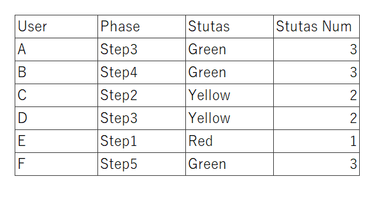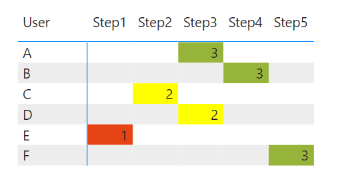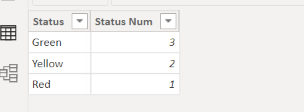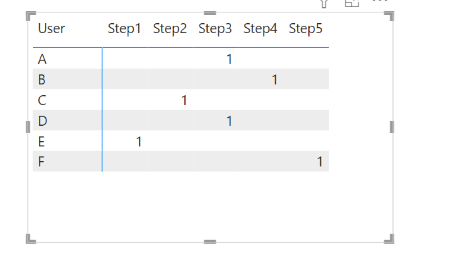- Power BI forums
- Updates
- News & Announcements
- Get Help with Power BI
- Desktop
- Service
- Report Server
- Power Query
- Mobile Apps
- Developer
- DAX Commands and Tips
- Custom Visuals Development Discussion
- Health and Life Sciences
- Power BI Spanish forums
- Translated Spanish Desktop
- Power Platform Integration - Better Together!
- Power Platform Integrations (Read-only)
- Power Platform and Dynamics 365 Integrations (Read-only)
- Training and Consulting
- Instructor Led Training
- Dashboard in a Day for Women, by Women
- Galleries
- Community Connections & How-To Videos
- COVID-19 Data Stories Gallery
- Themes Gallery
- Data Stories Gallery
- R Script Showcase
- Webinars and Video Gallery
- Quick Measures Gallery
- 2021 MSBizAppsSummit Gallery
- 2020 MSBizAppsSummit Gallery
- 2019 MSBizAppsSummit Gallery
- Events
- Ideas
- Custom Visuals Ideas
- Issues
- Issues
- Events
- Upcoming Events
- Community Blog
- Power BI Community Blog
- Custom Visuals Community Blog
- Community Support
- Community Accounts & Registration
- Using the Community
- Community Feedback
Register now to learn Fabric in free live sessions led by the best Microsoft experts. From Apr 16 to May 9, in English and Spanish.
- Power BI forums
- Forums
- Get Help with Power BI
- Desktop
- Re: I want to color a phase that has already finis...
- Subscribe to RSS Feed
- Mark Topic as New
- Mark Topic as Read
- Float this Topic for Current User
- Bookmark
- Subscribe
- Printer Friendly Page
- Mark as New
- Bookmark
- Subscribe
- Mute
- Subscribe to RSS Feed
- Permalink
- Report Inappropriate Content
I want to color a phase that has already finished with Matrix Visual
There is a table that keeps track of the progress for each user.
Status is shown in Green for smooth, yellow for no change, and red for delayed.
This is visualized in the matrix visual on the right image.
So far so good, but we would like to furthermore be able to see the phase that has ended as shown in the figure below.
For example, I would like to add color to Steps that have already been finished, but I am having trouble achieving that.
If anyone has any good ideas, or knows of a better way to do this, please let me know.
If you have any questions about my request, please comment and I will respond as soon as possible.
Best regards,
Lopez
- Mark as New
- Bookmark
- Subscribe
- Mute
- Subscribe to RSS Feed
- Permalink
- Report Inappropriate Content
@Lopez0090 , For that you need to have some data for previous steps. Create a separate Status and Status Num Table and then create a measure like
Steps= Count(Table[Status])+0
Final =
var _step = maxx(allexcept(Table, Table[User]), Table[Status Num])
return
calculate([Steps] , filter(all(Status), Status[Status Num] <= _step) )
With help of above measure , you can do conditional formatting and icon conditional formatting
You can use another measure if needed
example
Color measure to be used in conditional formatting using filed values
Color Date = if(FIRSTNONBLANK('Date'[Date],TODAY()) <today(),"lightgreen","red")
Color Weekday = if(FIRSTNONBLANK('Date'[Weekday],blank()) in {"Sunday", "Saturday"},"lightgreen","red")
Color Weekday = if(weekday(max('Date'[Date]),2) >=6 ,"lightgreen","red")
If you need custom icon use unichar
example
/////Arrow
Arrow =
var _change =[Net Sales YTD]-[Net Sales LYTD]
return
SWITCH (
TRUE(),
_change > 0, UNICHAR(9650),
_change = 0, UNICHAR(9654),
_change < 0, UNICHAR(9660)
)
/////Arrow Color
Arrow color =
var _change =[Net Sales YTD]-[Net Sales LYTD]
return
SWITCH (
TRUE(),
_change > 0, "green",
_change = 0, "blue",
_change < 0, "red"
)
Microsoft Power BI Learning Resources, 2023 !!
Learn Power BI - Full Course with Dec-2022, with Window, Index, Offset, 100+ Topics !!
Did I answer your question? Mark my post as a solution! Appreciate your Kudos !! Proud to be a Super User! !!
- Mark as New
- Bookmark
- Subscribe
- Mute
- Subscribe to RSS Feed
- Permalink
- Report Inappropriate Content
Thank you for your response!
Two Measure and Status tables were created.
Steps = COUNT('Table'[Status])+0Final =
var _step = maxx(allexcept('Table', 'Table'[User]), 'Table'[Status Num])
return
calculate([Steps] , filter(all('Status'), 'Status'[Status Num] <= _step) )
However, even using the "Final" measure, I still get this display, what am I doing wrong?
If you don't mind, would it be possible to show us the actual image?
Helpful resources

Microsoft Fabric Learn Together
Covering the world! 9:00-10:30 AM Sydney, 4:00-5:30 PM CET (Paris/Berlin), 7:00-8:30 PM Mexico City

Power BI Monthly Update - April 2024
Check out the April 2024 Power BI update to learn about new features.

| User | Count |
|---|---|
| 118 | |
| 107 | |
| 70 | |
| 70 | |
| 43 |
| User | Count |
|---|---|
| 148 | |
| 105 | |
| 104 | |
| 89 | |
| 65 |