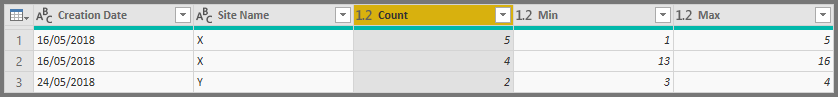- Power BI forums
- Updates
- News & Announcements
- Get Help with Power BI
- Desktop
- Service
- Report Server
- Power Query
- Mobile Apps
- Developer
- DAX Commands and Tips
- Custom Visuals Development Discussion
- Health and Life Sciences
- Power BI Spanish forums
- Translated Spanish Desktop
- Power Platform Integration - Better Together!
- Power Platform Integrations (Read-only)
- Power Platform and Dynamics 365 Integrations (Read-only)
- Training and Consulting
- Instructor Led Training
- Dashboard in a Day for Women, by Women
- Galleries
- Community Connections & How-To Videos
- COVID-19 Data Stories Gallery
- Themes Gallery
- Data Stories Gallery
- R Script Showcase
- Webinars and Video Gallery
- Quick Measures Gallery
- 2021 MSBizAppsSummit Gallery
- 2020 MSBizAppsSummit Gallery
- 2019 MSBizAppsSummit Gallery
- Events
- Ideas
- Custom Visuals Ideas
- Issues
- Issues
- Events
- Upcoming Events
- Community Blog
- Power BI Community Blog
- Custom Visuals Community Blog
- Community Support
- Community Accounts & Registration
- Using the Community
- Community Feedback
Register now to learn Fabric in free live sessions led by the best Microsoft experts. From Apr 16 to May 9, in English and Spanish.
- Power BI forums
- Forums
- Get Help with Power BI
- Desktop
- I want to calculate the top 3 consecutive outages
- Subscribe to RSS Feed
- Mark Topic as New
- Mark Topic as Read
- Float this Topic for Current User
- Bookmark
- Subscribe
- Printer Friendly Page
- Mark as New
- Bookmark
- Subscribe
- Mute
- Subscribe to RSS Feed
- Permalink
- Report Inappropriate Content
I want to calculate the top 3 consecutive outages
The base data looks like this
| Creation Date | Time | Site Name (CRM adress 3) |
| 16/05/2018 | 1 | X |
| 16/05/2018 | 2 | X |
| 16/05/2018 | 3 | X |
| 16/05/2018 | 4 | X |
| 16/05/2018 | 5 | X |
| 16/05/2018 | 13 | X |
| 16/05/2018 | 14 | X |
| 16/05/2018 | 15 | X |
| 16/05/2018 | 16 | X |
| 01/05/2018 | 1 | Y |
| 06/05/2018 | 2 | Y |
| 07/05/2018 | 3 | Y |
| 08/05/2018 | 4 | Y |
| 12/05/2018 | 3 | Y |
| 13/05/2018 | 2 | Y |
| 13/05/2018 | 4 | Y |
| 14/05/2018 | 2 | Y |
| 15/05/2018 | 3 | Y |
| 20/05/2018 | 4 | Y |
| 24/05/2018 | 3 | Y |
| 24/05/2018 | 4 | Y |
| 25/05/2018 | 3 | Y |
| 30/05/2018 | 4 | Y |
| 16/05/2018 | 1 | Z |
| 18/05/2018 | 3 | Z |
| 19/05/2018 | 3 | Z |
| 23/05/2018 | 3 | Z |
| 28/05/2018 | 3 | Z |
I want to calculate top 3 consecutive outages by consecutive hours on any single day
The Base data looks like this
| Creation Date | Time | Site Name (CRM adress 3) |
| 16/05/2018 | 1 | X |
| 16/05/2018 | 2 | X |
| 16/05/2018 | 3 | X |
| 16/05/2018 | 4 | X |
| 16/05/2018 | 5 | X |
| 16/05/2018 | 13 | X |
| 16/05/2018 | 14 | X |
| 16/05/2018 | 15 | X |
| 16/05/2018 | 16 | X |
| 01/05/2018 | 1 | Y |
| 06/05/2018 | 2 | Y |
| 07/05/2018 | 3 | Y |
| 08/05/2018 | 4 | Y |
| 12/05/2018 | 3 | Y |
| 13/05/2018 | 2 | Y |
| 13/05/2018 | 4 | Y |
| 14/05/2018 | 2 | Y |
| 15/05/2018 | 3 | Y |
| 20/05/2018 | 4 | Y |
| 24/05/2018 | 3 | Y |
| 24/05/2018 | 4 | Y |
| 25/05/2018 | 3 | Y |
| 30/05/2018 | 4 | Y |
| 16/05/2018 | 1 | Z |
| 18/05/2018 | 3 | Z |
| 19/05/2018 | 3 | Z |
| 23/05/2018 | 3 | Z |
| 28/05/2018 | 3 | Z |
I want to caluclate the list of top 3 outages
The result should look like this
| Site | Date | Number of Cosecutive Hours Missing | Hours missing |
| X | 16-May-18 | 5 | Between 1 am and 5 am |
| X | 16-May-18 | 4 | Between 13 pm to 16 pm |
| Y | 24-May-18 | 2 | Between 3 am and 4 am |
How can I achieve this using Power BI?
Rgds
Amit
- Mark as New
- Bookmark
- Subscribe
- Mute
- Subscribe to RSS Feed
- Permalink
- Report Inappropriate Content
I've created a query that should do the job. Here's the M code to reproduce (just paste into your Advanced Editor).
let
Source = Table.FromRows(Json.Document(Binary.Decompress(Binary.FromText("ddJBCoAgEIXhu7gW8o2j2U0q8f7XKFCipufCzcfwwwNrdchLSIsEFOcd7re75g0L58hZOSfOmFQwyWDWyY8HmElHZztp8GomDS5mUmcIvUak7Q+/IsqvE21LoBFRfq38mrcjb/8+xdm5mMjgjbJEziTSLg==", BinaryEncoding.Base64), Compression.Deflate)), let _t = ((type text) meta [Serialized.Text = true]) in type table [#"Creation Date" = _t, Time = _t, #"Site Name" = _t]),
#"Changed Type" = Table.TransformColumnTypes(Source,{{"Time", Int64.Type}, {"Site Name", type text}, {"Creation Date", type text}}),
#"Added Boole Column" = Table.AddColumn(#"Changed Type", "Boole",
(C) => List.Contains(Table.SelectRows(#"Changed Type",
each C[Creation Date] = [Creation Date] and C[Site Name] = [Site Name])[Time], C[Time] + 1), type logical),
#"Added Grouping Column" = Table.AddColumn(#"Added Boole Column", "Group",
each Table.RowCount(Table.SelectRows(#"Added Boole Column",
(C) => C[Creation Date] = [Creation Date] and C[Time] < [Time] and C[Site Name] = [Site Name] and C[Boole] = false)), Int64.Type),
#"Grouped Rows" = Table.Group(#"Added Grouping Column",
{"Creation Date", "Site Name", "Group"},
{{"Count", each Table.RowCount(_), type number}, {"Min", each List.Min([Time]), type number}, {"Max", each List.Max([Time]), type number}}),
#"Sorted Rows" = Table.Sort(#"Grouped Rows",{{"Count", Order.Descending}}),
#"Removed Columns" = Table.RemoveColumns(#"Sorted Rows",{"Group"}),
#"Kept First 3 Rows" = Table.FirstN(#"Removed Columns",3)
in
#"Kept First 3 Rows"The first step is to calculate a Boolean (True/False) column which determines whether the current hour is contiguous with the next hour. With that in hand, I group the outages into contiguous pieces by counting the FALSE values prior to the current time on that day. Using the Group column I can group by date, site, and group using the count aggregator to get the number of hours and the max and min to get the endpoints.
Helpful resources

Microsoft Fabric Learn Together
Covering the world! 9:00-10:30 AM Sydney, 4:00-5:30 PM CET (Paris/Berlin), 7:00-8:30 PM Mexico City

Power BI Monthly Update - April 2024
Check out the April 2024 Power BI update to learn about new features.

| User | Count |
|---|---|
| 107 | |
| 93 | |
| 77 | |
| 65 | |
| 53 |
| User | Count |
|---|---|
| 147 | |
| 106 | |
| 104 | |
| 87 | |
| 61 |