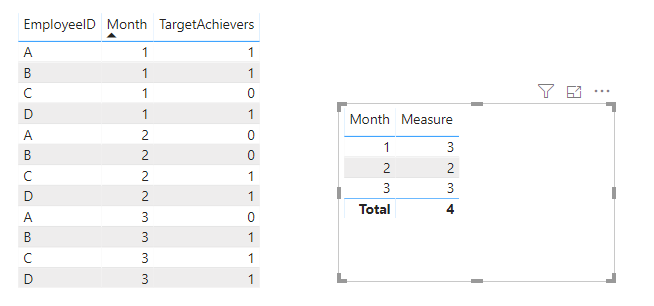- Power BI forums
- Updates
- News & Announcements
- Get Help with Power BI
- Desktop
- Service
- Report Server
- Power Query
- Mobile Apps
- Developer
- DAX Commands and Tips
- Custom Visuals Development Discussion
- Health and Life Sciences
- Power BI Spanish forums
- Translated Spanish Desktop
- Power Platform Integration - Better Together!
- Power Platform Integrations (Read-only)
- Power Platform and Dynamics 365 Integrations (Read-only)
- Training and Consulting
- Instructor Led Training
- Dashboard in a Day for Women, by Women
- Galleries
- Community Connections & How-To Videos
- COVID-19 Data Stories Gallery
- Themes Gallery
- Data Stories Gallery
- R Script Showcase
- Webinars and Video Gallery
- Quick Measures Gallery
- 2021 MSBizAppsSummit Gallery
- 2020 MSBizAppsSummit Gallery
- 2019 MSBizAppsSummit Gallery
- Events
- Ideas
- Custom Visuals Ideas
- Issues
- Issues
- Events
- Upcoming Events
- Community Blog
- Power BI Community Blog
- Custom Visuals Community Blog
- Community Support
- Community Accounts & Registration
- Using the Community
- Community Feedback
Register now to learn Fabric in free live sessions led by the best Microsoft experts. From Apr 16 to May 9, in English and Spanish.
- Power BI forums
- Forums
- Get Help with Power BI
- Desktop
- Re: I want one column to be defined by two other c...
- Subscribe to RSS Feed
- Mark Topic as New
- Mark Topic as Read
- Float this Topic for Current User
- Bookmark
- Subscribe
- Printer Friendly Page
- Mark as New
- Bookmark
- Subscribe
- Mute
- Subscribe to RSS Feed
- Permalink
- Report Inappropriate Content
I want one column to be defined by two other columns
I have one column as EmployeeId, and another column as Month, and another as TargetAchievers,
TargetAchievers value is 1 if Achieved and 0 if not.
Now the EmployeeId is unique but it repeats monthly.
I want to know how many employees achieved every month successively.
Please help, also I hope this defines my issue completely
- Mark as New
- Bookmark
- Subscribe
- Mute
- Subscribe to RSS Feed
- Permalink
- Report Inappropriate Content
Hi @nrungta
Let me know if you'd like to get below results:
Measure = CALCULATE(DISTINCTCOUNT('Table'[EmployeeID]),FILTER(ALL('Table'),[TargetAchievers]=1),VALUES('Table'[Month]))
Pbix attached.
If this post helps, then please consider Accept it as the solution to help the other members find it more
quickly.
- Mark as New
- Bookmark
- Subscribe
- Mute
- Subscribe to RSS Feed
- Permalink
- Report Inappropriate Content
This is not the solution @v-diye-msft
Taking your version, If you see
A is TargetAchievers = 1 time
B is TargetAchievers = 2 times
C is TargetAchievers = 2 times
D is TargetAchievers = 3 times
Now as you can see B and C both Achieved 2 times.
The solution I require is where I can click on this number 2 and my whole visualisation drills down on the basis of this, i.e., show drilled data of only B and C.
- Mark as New
- Bookmark
- Subscribe
- Mute
- Subscribe to RSS Feed
- Permalink
- Report Inappropriate Content
Now the Maximum any EmployeeID can get is total 2, then 1 then 0.
There are 2 employees who have got 2, (meaning they have achieved the target successfully in both months).
How do I Visualise my whole other data, just on this number 2, i.e, all other visualisations should drill-down to only these two Employees.
- Mark as New
- Bookmark
- Subscribe
- Mute
- Subscribe to RSS Feed
- Permalink
- Report Inappropriate Content
Hi,
Share some data and show the expected result.
Regards,
Ashish Mathur
http://www.ashishmathur.com
https://www.linkedin.com/in/excelenthusiasts/
- Mark as New
- Bookmark
- Subscribe
- Mute
- Subscribe to RSS Feed
- Permalink
- Report Inappropriate Content
Do show data and an example and everything will be easier and quicker. If you want the number of employees per year:
1. Place year in a table visual
2. Place this measure in the visual (it assumes you want a 1 in all 12 months for the employee)
Measure =
SUMX (
DISTINCT ( Table1[ID] ),
INT ( CALCULATE ( SUM ( Table1[TargetAchievers] ) ) = 12 )
)
Please mark the question solved when done and consider giving kudos if posts are helpful.
Cheers ![]()
- Mark as New
- Bookmark
- Subscribe
- Mute
- Subscribe to RSS Feed
- Permalink
- Report Inappropriate Content
Hi @nrungta
Try this
1. Place Month in the rows of a table visual
2. Place this measure in the visual:
Measure = SUM( Table1[TargetAchievers] )
Please mark the question solved when done and consider giving kudos if posts are helpful.
Cheers ![]()
- Mark as New
- Bookmark
- Subscribe
- Mute
- Subscribe to RSS Feed
- Permalink
- Report Inappropriate Content
Hi @AlB ,
This is not solving my issue. I already have a table for TargetAchievers whose sum will give the same result.
I want to know how many EmployeeIDs achieved the target successively every month,
Suppose in a year it can go Max till 12 only.
How do I drill down all my visuals to the number 12.
Helpful resources

Microsoft Fabric Learn Together
Covering the world! 9:00-10:30 AM Sydney, 4:00-5:30 PM CET (Paris/Berlin), 7:00-8:30 PM Mexico City

Power BI Monthly Update - April 2024
Check out the April 2024 Power BI update to learn about new features.

| User | Count |
|---|---|
| 107 | |
| 99 | |
| 78 | |
| 64 | |
| 58 |
| User | Count |
|---|---|
| 148 | |
| 111 | |
| 94 | |
| 84 | |
| 67 |