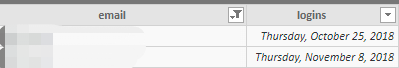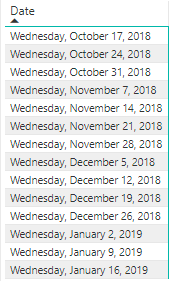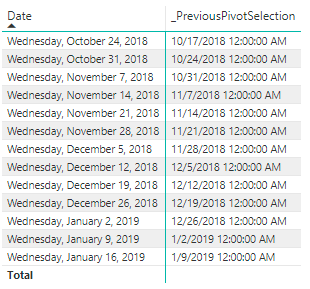- Power BI forums
- Updates
- News & Announcements
- Get Help with Power BI
- Desktop
- Service
- Report Server
- Power Query
- Mobile Apps
- Developer
- DAX Commands and Tips
- Custom Visuals Development Discussion
- Health and Life Sciences
- Power BI Spanish forums
- Translated Spanish Desktop
- Power Platform Integration - Better Together!
- Power Platform Integrations (Read-only)
- Power Platform and Dynamics 365 Integrations (Read-only)
- Training and Consulting
- Instructor Led Training
- Dashboard in a Day for Women, by Women
- Galleries
- Community Connections & How-To Videos
- COVID-19 Data Stories Gallery
- Themes Gallery
- Data Stories Gallery
- R Script Showcase
- Webinars and Video Gallery
- Quick Measures Gallery
- 2021 MSBizAppsSummit Gallery
- 2020 MSBizAppsSummit Gallery
- 2019 MSBizAppsSummit Gallery
- Events
- Ideas
- Custom Visuals Ideas
- Issues
- Issues
- Events
- Upcoming Events
- Community Blog
- Power BI Community Blog
- Custom Visuals Community Blog
- Community Support
- Community Accounts & Registration
- Using the Community
- Community Feedback
Register now to learn Fabric in free live sessions led by the best Microsoft experts. From Apr 16 to May 9, in English and Spanish.
- Power BI forums
- Forums
- Get Help with Power BI
- Desktop
- Re: How can I get the previous date in a Power BI ...
- Subscribe to RSS Feed
- Mark Topic as New
- Mark Topic as Read
- Float this Topic for Current User
- Bookmark
- Subscribe
- Printer Friendly Page
- Mark as New
- Bookmark
- Subscribe
- Mute
- Subscribe to RSS Feed
- Permalink
- Report Inappropriate Content
[I think solved] How can I get the previous date in a Power BI Matrix
(I think I solved it, in the first reply, will validate when I'm back to the company)
Hi experts,
Sorry for the ambigous title, I think it would be better for an example:
I have a login record table like this. It has every login record for each member email, so there are a lot of duplicates in the email column:
I have a second table like this:
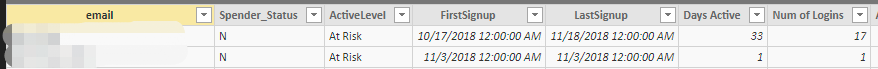
In which email is a unique list of member emails, Spender_Status indicates if it's a paying member or not, and the rest are calculated columns using the data from the first table to ease the writing of measures.
Now I also have a Matrix with a continous date table (column), for now I filter by week, but I expect users to filter whatever dates they need, and not neccesarily with the same period.
Question:
I'd like to put a measure into the matrix to show the following:
Each cell should show Total Number of Logins of Members who joined in that period.
For example, on row "Wednesday, December 26, 2018", it is supposed to show the total number of logins of members who joined in (December 12, December 19].
Now I know I can use SELECTEDVALUE() to grab a single date from the Matrix. It is also very easy to write a measure to grab the total number of logins of members who joined in and before that period. However I have idea how to continue from here.
Basically, I think I need to do this:
Try to grab the previous date (row above) and it's easy to go from there (I googled a while, found a solution only for fixed date column, which is not good enough).
I need to grab all members joined in that period and then it's simply a query to Table 2 because Table 2 has a calculated column showing the date of first sign-up event. And then I will query Table 1 to grab all the joins of those specific users, going to be slow but doable.
I appreciate any help, thank you in advance. BTW I'm starting to realize the importance of data model, as writing different categories of data seems to need different shapes of data model, otherwise it's going to have long and slow measures.
**Updated** At the end of writing this post I realized maybe I could try to SUMMARIZE the tables with the SELECTEDVALUE() column, just maybe...Or maybe I could use ALLSELECTED() and RANK(), I'll try both tomorrow. Good night~
Solved! Go to Solution.
- Mark as New
- Bookmark
- Subscribe
- Mute
- Subscribe to RSS Feed
- Permalink
- Report Inappropriate Content
OK guys, figured it out, only the first row needs some extra code but I'm going to do that this morning:
WeekMatrix[Date] is the date column in pivot
_PreviousPivotSelection =
// Should return the previous selection in pivot
CALCULATE(
MAX(WeekMatrix[Date]),
FILTER(
ALLSELECTED(WeekMatrix[Date]),
WeekMatrix[Date] < SELECTEDVALUE(WeekMatrix[Date])
)
)- Mark as New
- Bookmark
- Subscribe
- Mute
- Subscribe to RSS Feed
- Permalink
- Report Inappropriate Content
OK guys, figured it out, only the first row needs some extra code but I'm going to do that this morning:
WeekMatrix[Date] is the date column in pivot
_PreviousPivotSelection =
// Should return the previous selection in pivot
CALCULATE(
MAX(WeekMatrix[Date]),
FILTER(
ALLSELECTED(WeekMatrix[Date]),
WeekMatrix[Date] < SELECTEDVALUE(WeekMatrix[Date])
)
)- Mark as New
- Bookmark
- Subscribe
- Mute
- Subscribe to RSS Feed
- Permalink
- Report Inappropriate Content
Nice. I do not think you need the ALLSELECTED( ) though. An ALL( ) should suffice:
_PreviousPivotSelection =
// Should return the previous selection in pivot
CALCULATE(
MAX(WeekMatrix[Date]),
FILTER(
ALL(WeekMatrix[Date]),
WeekMatrix[Date] < SELECTEDVALUE(WeekMatrix[Date])
)
Helpful resources

Microsoft Fabric Learn Together
Covering the world! 9:00-10:30 AM Sydney, 4:00-5:30 PM CET (Paris/Berlin), 7:00-8:30 PM Mexico City

Power BI Monthly Update - April 2024
Check out the April 2024 Power BI update to learn about new features.

| User | Count |
|---|---|
| 105 | |
| 93 | |
| 75 | |
| 62 | |
| 50 |
| User | Count |
|---|---|
| 146 | |
| 109 | |
| 106 | |
| 88 | |
| 61 |