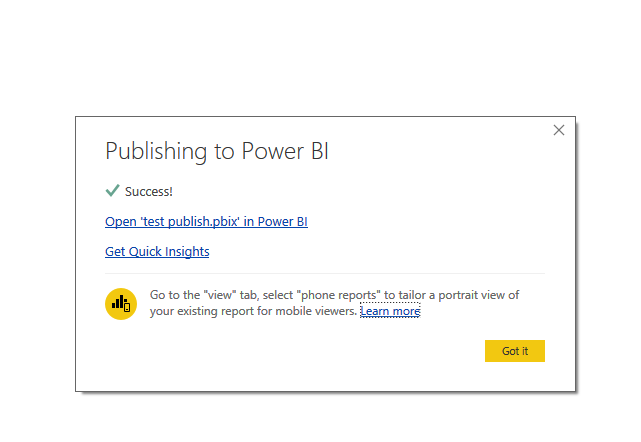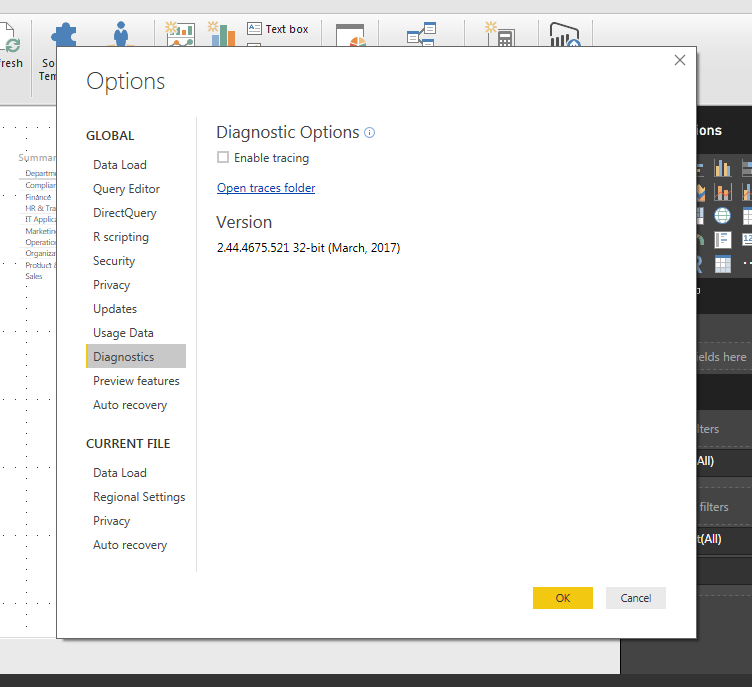- Power BI forums
- Updates
- News & Announcements
- Get Help with Power BI
- Desktop
- Service
- Report Server
- Power Query
- Mobile Apps
- Developer
- DAX Commands and Tips
- Custom Visuals Development Discussion
- Health and Life Sciences
- Power BI Spanish forums
- Translated Spanish Desktop
- Power Platform Integration - Better Together!
- Power Platform Integrations (Read-only)
- Power Platform and Dynamics 365 Integrations (Read-only)
- Training and Consulting
- Instructor Led Training
- Dashboard in a Day for Women, by Women
- Galleries
- Community Connections & How-To Videos
- COVID-19 Data Stories Gallery
- Themes Gallery
- Data Stories Gallery
- R Script Showcase
- Webinars and Video Gallery
- Quick Measures Gallery
- 2021 MSBizAppsSummit Gallery
- 2020 MSBizAppsSummit Gallery
- 2019 MSBizAppsSummit Gallery
- Events
- Ideas
- Custom Visuals Ideas
- Issues
- Issues
- Events
- Upcoming Events
- Community Blog
- Power BI Community Blog
- Custom Visuals Community Blog
- Community Support
- Community Accounts & Registration
- Using the Community
- Community Feedback
Register now to learn Fabric in free live sessions led by the best Microsoft experts. From Apr 16 to May 9, in English and Spanish.
- Power BI forums
- Forums
- Get Help with Power BI
- Desktop
- I published report from PBI Desktop. Can't see any...
- Subscribe to RSS Feed
- Mark Topic as New
- Mark Topic as Read
- Float this Topic for Current User
- Bookmark
- Subscribe
- Printer Friendly Page
- Mark as New
- Bookmark
- Subscribe
- Mute
- Subscribe to RSS Feed
- Permalink
- Report Inappropriate Content
I published report from PBI Desktop. Can't see anything on PBI Service. Where is my report??
I am using PBI Desktop 2.4..4675.621 (March 2017 release). I have prepared a simple Report with 2 charts and then clicked on "Publish". It showed a pop-up -- "working on it". After 2-3 seconds, the pop-up disappeared without any further message.
Then I logged on to PBI Service -- using the same credentials -- but I just can't see anything. In fact, after logging in to Service, I see a webpage with some icons. But none of these icons can be clicked. Not even the PBI Square icon on top-left. (Refer attached screenshot)
So practically, I am clueless on where is my report? Is it really published? If yes, then how do I access it? If not, then why not? What am I supposed to do to make it happen?
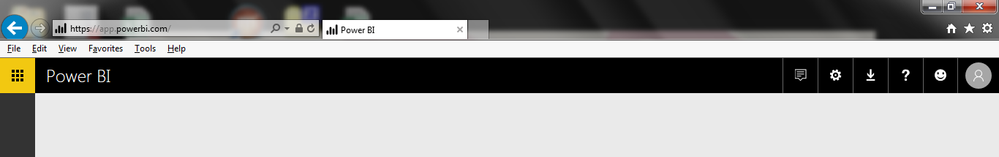
Update: I have tried PBI Service on IE 11 and Chrome, with same results -- static icons without any further action to do.
- Mark as New
- Bookmark
- Subscribe
- Mute
- Subscribe to RSS Feed
- Permalink
- Report Inappropriate Content
Hi @sagart8379,
>>I am using PBI Desktop 2.4..4675.621 (March 2017 release).
I can't found the version which you metioned, the newest version is 2.44.4675.521. I can publish to my workspace.
>>It showed a pop-up -- "working on it". After 2-3 seconds, the pop-up disappeared without any further message.
It seems like you have publish failed, after "work on it" message, normally power bi will shows the workspace choose panel.
Can you share something detail of your issue? It is hard to reproduce your issue from your description.
Regards,
Xiaoxin Sheng
If this post helps, please consider accept as solution to help other members find it more quickly.
- Mark as New
- Bookmark
- Subscribe
- Mute
- Subscribe to RSS Feed
- Permalink
- Report Inappropriate Content
Dear @v-shex-msft
Please find attached screenshot of the version I am using. I might have made some typo earlier if possible.
Anyway, I unstalled and re-installed PBI (same version), deleted all browser cookies and re-logged to PBI Service. The login credentials used for PBI Desktop and Service are same. Then I opened a sample PBI project and published it. I got "working on it" message and after 2-3 seconds, it disappeared. No message/ notification/ error thereafter.
Any help is highly appreciated.
- Mark as New
- Bookmark
- Subscribe
- Mute
- Subscribe to RSS Feed
- Permalink
- Report Inappropriate Content
Hi @sagart8379,
Have you try to re-signin your account on power bi desktop and test again?
I test on the same version of powre bi but still can't reporduce the issue, I think it may related to your network. Perhaps you can submit a support ticket for this issue.
Regards,
Xiaoxin Sheng
If this post helps, please consider accept as solution to help other members find it more quickly.
Helpful resources

Microsoft Fabric Learn Together
Covering the world! 9:00-10:30 AM Sydney, 4:00-5:30 PM CET (Paris/Berlin), 7:00-8:30 PM Mexico City

Power BI Monthly Update - April 2024
Check out the April 2024 Power BI update to learn about new features.

| User | Count |
|---|---|
| 114 | |
| 99 | |
| 82 | |
| 70 | |
| 60 |
| User | Count |
|---|---|
| 149 | |
| 114 | |
| 107 | |
| 89 | |
| 67 |