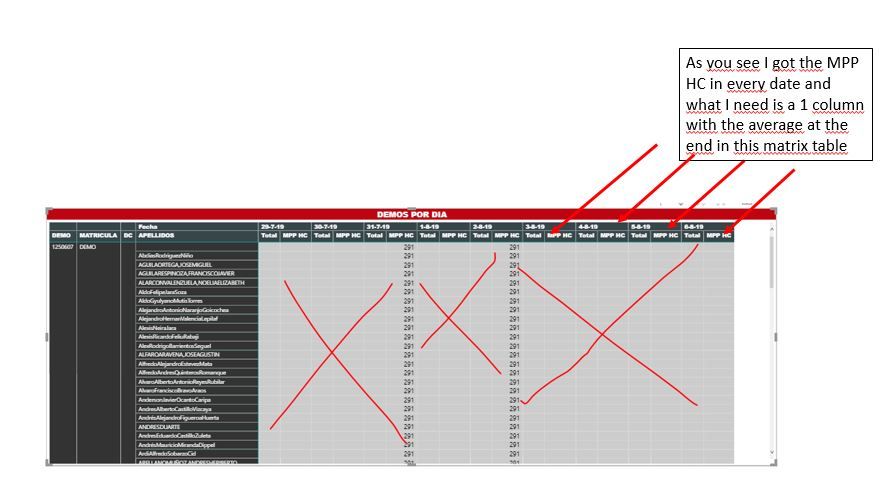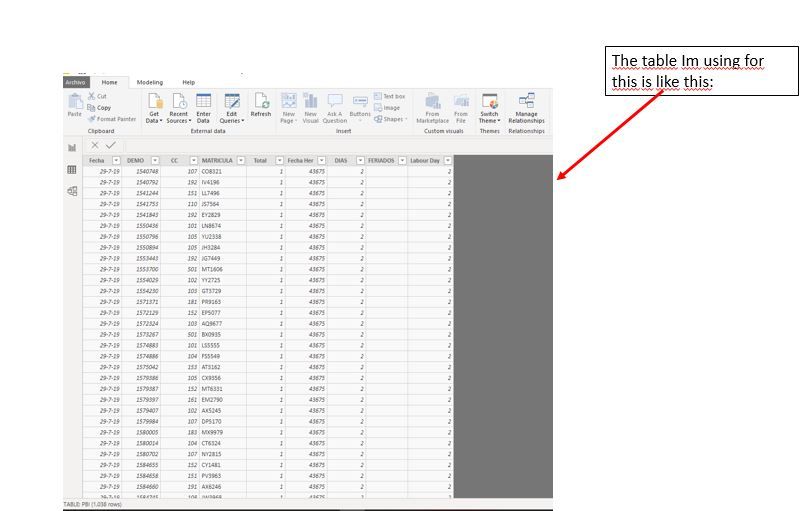- Power BI forums
- Updates
- News & Announcements
- Get Help with Power BI
- Desktop
- Service
- Report Server
- Power Query
- Mobile Apps
- Developer
- DAX Commands and Tips
- Custom Visuals Development Discussion
- Health and Life Sciences
- Power BI Spanish forums
- Translated Spanish Desktop
- Power Platform Integration - Better Together!
- Power Platform Integrations (Read-only)
- Power Platform and Dynamics 365 Integrations (Read-only)
- Training and Consulting
- Instructor Led Training
- Dashboard in a Day for Women, by Women
- Galleries
- Community Connections & How-To Videos
- COVID-19 Data Stories Gallery
- Themes Gallery
- Data Stories Gallery
- R Script Showcase
- Webinars and Video Gallery
- Quick Measures Gallery
- 2021 MSBizAppsSummit Gallery
- 2020 MSBizAppsSummit Gallery
- 2019 MSBizAppsSummit Gallery
- Events
- Ideas
- Custom Visuals Ideas
- Issues
- Issues
- Events
- Upcoming Events
- Community Blog
- Power BI Community Blog
- Custom Visuals Community Blog
- Community Support
- Community Accounts & Registration
- Using the Community
- Community Feedback
Register now to learn Fabric in free live sessions led by the best Microsoft experts. From Apr 16 to May 9, in English and Spanish.
- Power BI forums
- Forums
- Get Help with Power BI
- Desktop
- I need to add a row with a measure in a matrix tab...
- Subscribe to RSS Feed
- Mark Topic as New
- Mark Topic as Read
- Float this Topic for Current User
- Bookmark
- Subscribe
- Printer Friendly Page
- Mark as New
- Bookmark
- Subscribe
- Mute
- Subscribe to RSS Feed
- Permalink
- Report Inappropriate Content
I need to add a row with a measure in a matrix table
Any body could give and advice with this issue?: Thanks in advance for your help!
LINK): https://www.dropbox.com/s/ypxv1ift10e5v8q/BI%20VISITAS%20DEMO%20QUERY.pbix?dl=0
Solved! Go to Solution.
- Mark as New
- Bookmark
- Subscribe
- Mute
- Subscribe to RSS Feed
- Permalink
- Report Inappropriate Content
For the average to consider all (even blank) months you can do this:
Avg Total 2 =
VAR Months =
COUNTROWS ( ALLSELECTED ( PBI[Fecha] ) )
RETURN
IF (
ISINSCOPE ( PBI[Fecha] ),
SUM ( PBI[Total] ),
DIVIDE ( SUM ( PBI[Total] ), Months )
)As far as conditional formatting the total, that is not currently possible. Conditional formats don't apply to totals or subtotals.
- Mark as New
- Bookmark
- Subscribe
- Mute
- Subscribe to RSS Feed
- Permalink
- Report Inappropriate Content
Hello @Anonymous
You can add a measure to calculate the Average total by month. On an individual month the amount will be the same as the sum of the total but on the total it will be the average of those values.
Avg Total = AVERAGEX(VALUES(PBI[Fecha]),CALCULATE(SUM(PBI[Total])))
- Mark as New
- Bookmark
- Subscribe
- Mute
- Subscribe to RSS Feed
- Permalink
- Report Inappropriate Content
and 1 more thing @jdbuchanan71 ...is there a way to make a conditional formating over the "total" you create?
- Mark as New
- Bookmark
- Subscribe
- Mute
- Subscribe to RSS Feed
- Permalink
- Report Inappropriate Content
For the average to consider all (even blank) months you can do this:
Avg Total 2 =
VAR Months =
COUNTROWS ( ALLSELECTED ( PBI[Fecha] ) )
RETURN
IF (
ISINSCOPE ( PBI[Fecha] ),
SUM ( PBI[Total] ),
DIVIDE ( SUM ( PBI[Total] ), Months )
)As far as conditional formatting the total, that is not currently possible. Conditional formats don't apply to totals or subtotals.
- Mark as New
- Bookmark
- Subscribe
- Mute
- Subscribe to RSS Feed
- Permalink
- Report Inappropriate Content
excelent!!! any advice to learn DAX as a pro as you?
- Mark as New
- Bookmark
- Subscribe
- Mute
- Subscribe to RSS Feed
- Permalink
- Report Inappropriate Content
A good place to start is with the Introducing DAX video course from SQLBI.
Also, there are a couple of YouTube channels that release guides and tutorials on a regular bases.
And if you really want to get into how DAX works take a look at the book The Definitive Guide to DAX also from the guys at SQLBI.
- Mark as New
- Bookmark
- Subscribe
- Mute
- Subscribe to RSS Feed
- Permalink
- Report Inappropriate Content
MPP DEMO GLOBAL = (SUM(PBI[Total])/SUM('BU HC'[HC]))/(DISTINCTCOUNTNOBLANK(PBI[Fecha]))Thats the formula I use to get the number I need.... with that formula, how would be to make it work like the one you sent before to use it in the matrix table?
- Mark as New
- Bookmark
- Subscribe
- Mute
- Subscribe to RSS Feed
- Permalink
- Report Inappropriate Content
Hi @jdbuchanan71 Thank you so much for your help but id like to ask you 1 more thing... how it would be your formula if I want to divide the total by the counting of every date and iclude a filter in it?
Can you helped me with that ?
Helpful resources

Microsoft Fabric Learn Together
Covering the world! 9:00-10:30 AM Sydney, 4:00-5:30 PM CET (Paris/Berlin), 7:00-8:30 PM Mexico City

Power BI Monthly Update - April 2024
Check out the April 2024 Power BI update to learn about new features.

| User | Count |
|---|---|
| 113 | |
| 100 | |
| 78 | |
| 76 | |
| 52 |
| User | Count |
|---|---|
| 144 | |
| 109 | |
| 108 | |
| 88 | |
| 61 |