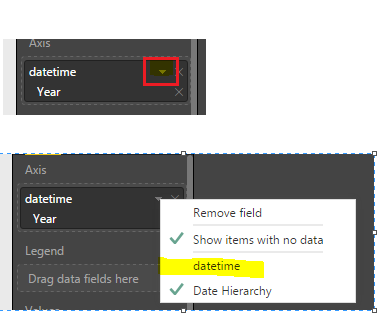- Power BI forums
- Updates
- News & Announcements
- Get Help with Power BI
- Desktop
- Service
- Report Server
- Power Query
- Mobile Apps
- Developer
- DAX Commands and Tips
- Custom Visuals Development Discussion
- Health and Life Sciences
- Power BI Spanish forums
- Translated Spanish Desktop
- Power Platform Integration - Better Together!
- Power Platform Integrations (Read-only)
- Power Platform and Dynamics 365 Integrations (Read-only)
- Training and Consulting
- Instructor Led Training
- Dashboard in a Day for Women, by Women
- Galleries
- Community Connections & How-To Videos
- COVID-19 Data Stories Gallery
- Themes Gallery
- Data Stories Gallery
- R Script Showcase
- Webinars and Video Gallery
- Quick Measures Gallery
- 2021 MSBizAppsSummit Gallery
- 2020 MSBizAppsSummit Gallery
- 2019 MSBizAppsSummit Gallery
- Events
- Ideas
- Custom Visuals Ideas
- Issues
- Issues
- Events
- Upcoming Events
- Community Blog
- Power BI Community Blog
- Custom Visuals Community Blog
- Community Support
- Community Accounts & Registration
- Using the Community
- Community Feedback
Register now to learn Fabric in free live sessions led by the best Microsoft experts. From Apr 16 to May 9, in English and Spanish.
- Power BI forums
- Forums
- Get Help with Power BI
- Desktop
- Re: I'm lost. Why is Power BI behaving this way? (...
- Subscribe to RSS Feed
- Mark Topic as New
- Mark Topic as Read
- Float this Topic for Current User
- Bookmark
- Subscribe
- Printer Friendly Page
- Mark as New
- Bookmark
- Subscribe
- Mute
- Subscribe to RSS Feed
- Permalink
- Report Inappropriate Content
I'm lost. Why is Power BI behaving this way? (Year with comma? Removing data rows?)
I'm sorry but I don't know how else to describe this. Power BI is behaving very strangely.
- It's putting a comma in the year value of the x-axis: 2,015, 2,016
- It's removing rows that are, to me, clearly not duplicates
- I only have "year" as part of the date hierarchy
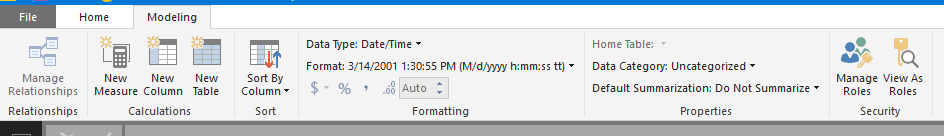
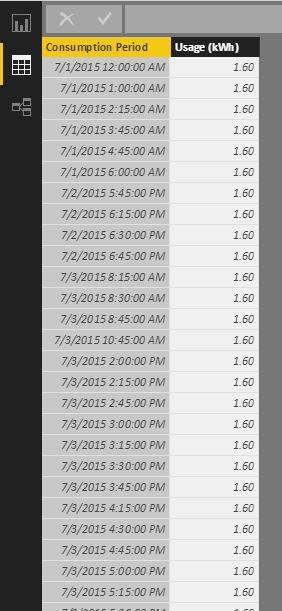


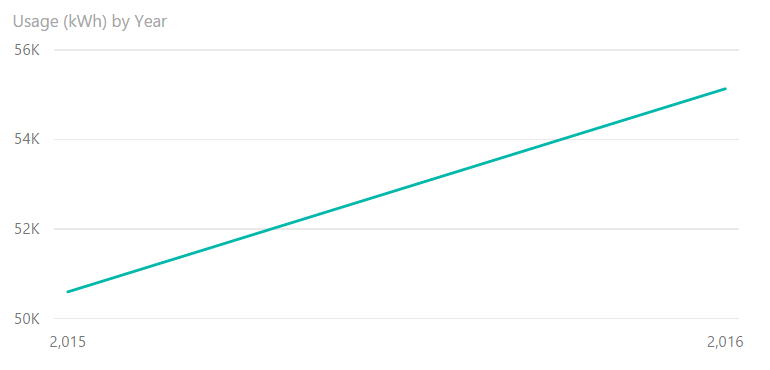
- Mark as New
- Bookmark
- Subscribe
- Mute
- Subscribe to RSS Feed
- Permalink
- Report Inappropriate Content
@cparker4486 wrote:
I'm sorry but I don't know how else to describe this. Power BI is behaving very strangely.
- It's putting a comma in the year value of the x-axis: 2,015, 2,016
- It's removing rows that are, to me, clearly not duplicates
- I only have "year" as part of the date hierarchy
I think all the items listed are by design. Regarding the first two items, if you don't like them, use datetime(column name in my test, "Consumption Period" in your case) instead of Hierarchy.
As to the third one, Microsoft has confirmed that it is by design. There's a list listing the visuals in which drill-down is supported. Check Can't drill down on date hierarchy.
- Mark as New
- Bookmark
- Subscribe
- Mute
- Subscribe to RSS Feed
- Permalink
- Report Inappropriate Content
- Mark as New
- Bookmark
- Subscribe
- Mute
- Subscribe to RSS Feed
- Permalink
- Report Inappropriate Content
One add-up.
Drill-down (or back up) on line charts is implemented in August 2016 Update (2.37.4464.321).
- Mark as New
- Bookmark
- Subscribe
- Mute
- Subscribe to RSS Feed
- Permalink
- Report Inappropriate Content
Cool. There are a lot of good updates in this release.
- Mark as New
- Bookmark
- Subscribe
- Mute
- Subscribe to RSS Feed
- Permalink
- Report Inappropriate Content
- Mark as New
- Bookmark
- Subscribe
- Mute
- Subscribe to RSS Feed
- Permalink
- Report Inappropriate Content
Change your axis type from continous to categorical by going to the customize tool, selecting x-axis, and changing the option.
Thanks.
- Mark as New
- Bookmark
- Subscribe
- Mute
- Subscribe to RSS Feed
- Permalink
- Report Inappropriate Content
- Mark as New
- Bookmark
- Subscribe
- Mute
- Subscribe to RSS Feed
- Permalink
- Report Inappropriate Content
I can answer one thing for myself. I thought the new Time Intelligence feature was supposed to be more feature complete than it is. Looks like it's still not meant for less-than-part-time users of Power BI like me need.
And, to my delight, I think I've figured out the problem of missing records but I'm not certain. It looks PBI was automatically sorting by Usage first and then Consumption Period next. I'm unsure about this because there were no visible sort arrows. However, I explicitly told it to sort by Consumption Date and all the "missing" records appeared.
I think it's safe to conclude it was a sorting problem.
I also tried deleting my step of setting the data type on Consumption Period and letting PBI do it itself. This seems to have solved the "year with comma" problem. I don't understand why this made any difference though.
- Mark as New
- Bookmark
- Subscribe
- Mute
- Subscribe to RSS Feed
- Permalink
- Report Inappropriate Content
(I'm leaving these comments here so that when I come across this again next time I'll search the forum and find my own posts with the answers. ![]() )
)
I know what happened with the date sorting. I was clicking on "Sort Column By" and seeing that it was already sorting by itself. This, however, is not how the sort is displayed in the Data view. That is achieved by right-clicking the column and choosing which direction to sort. (Hence the lack of sort indicator.)
- Mark as New
- Bookmark
- Subscribe
- Mute
- Subscribe to RSS Feed
- Permalink
- Report Inappropriate Content
Sorry for the funky placement of the images.
Helpful resources

Microsoft Fabric Learn Together
Covering the world! 9:00-10:30 AM Sydney, 4:00-5:30 PM CET (Paris/Berlin), 7:00-8:30 PM Mexico City

Power BI Monthly Update - April 2024
Check out the April 2024 Power BI update to learn about new features.

| User | Count |
|---|---|
| 109 | |
| 96 | |
| 77 | |
| 66 | |
| 54 |
| User | Count |
|---|---|
| 144 | |
| 104 | |
| 102 | |
| 88 | |
| 63 |