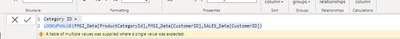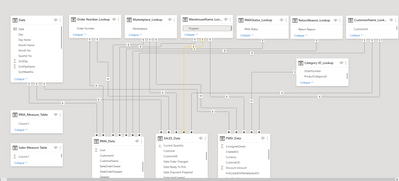- Power BI forums
- Updates
- News & Announcements
- Get Help with Power BI
- Desktop
- Service
- Report Server
- Power Query
- Mobile Apps
- Developer
- DAX Commands and Tips
- Custom Visuals Development Discussion
- Health and Life Sciences
- Power BI Spanish forums
- Translated Spanish Desktop
- Power Platform Integration - Better Together!
- Power Platform Integrations (Read-only)
- Power Platform and Dynamics 365 Integrations (Read-only)
- Training and Consulting
- Instructor Led Training
- Dashboard in a Day for Women, by Women
- Galleries
- Community Connections & How-To Videos
- COVID-19 Data Stories Gallery
- Themes Gallery
- Data Stories Gallery
- R Script Showcase
- Webinars and Video Gallery
- Quick Measures Gallery
- 2021 MSBizAppsSummit Gallery
- 2020 MSBizAppsSummit Gallery
- 2019 MSBizAppsSummit Gallery
- Events
- Ideas
- Custom Visuals Ideas
- Issues
- Issues
- Events
- Upcoming Events
- Community Blog
- Power BI Community Blog
- Custom Visuals Community Blog
- Community Support
- Community Accounts & Registration
- Using the Community
- Community Feedback
Register now to learn Fabric in free live sessions led by the best Microsoft experts. From Apr 16 to May 9, in English and Spanish.
- Power BI forums
- Forums
- Get Help with Power BI
- Desktop
- I have 3 fact tables and incomplete connecting IDs...
- Subscribe to RSS Feed
- Mark Topic as New
- Mark Topic as Read
- Float this Topic for Current User
- Bookmark
- Subscribe
- Printer Friendly Page
- Mark as New
- Bookmark
- Subscribe
- Mute
- Subscribe to RSS Feed
- Permalink
- Report Inappropriate Content
I have 3 fact tables and incomplete connecting IDs like a product key
I'm currently developing a model that has three fact tables for which I've taken certain attributes and created look tables based each fact table. The issues arises when I'm trying to create measures that considers all these relationships. I've gotten most of the relationships to work the way they're supposed to. However, I have data columns that only show up on one fact table and I need this information on the missing tables to create a uniform look up table for all three fact tables.
I've tried using the lookup value function to pull in the missing information (Like a VLOOKUP). However, a message is returned that says the following below and I'm unsure on how to fix this? I need to pull in the product category ID and product title from the FMSI fact table using the order number or order ID and have it pulled into sales and RMA fact table to filter for product category as well as replace missing title fields in RMA fact table that has most of titles from the product title attribute but for some reason, I don't understand some titles are missing which I can pull from the FMSI fact table. Additonally, when working with three fact tables I understand from best practices its best to use one look table for all fact tables. I hope a POWER BI SUPER HERO IS OUT THERE WHO CAN HELP ME.......
Solved! Go to Solution.
- Mark as New
- Bookmark
- Subscribe
- Mute
- Subscribe to RSS Feed
- Permalink
- Report Inappropriate Content
@Anonymous
Use the alternative in the post.
Solved: LOOKUPVALUE - "A table of multiple values was supp... - Microsoft Power BI Community
Paul Zheng _ Community Support Team
If this post helps, please Accept it as the solution to help the other members find it more quickly.
- Mark as New
- Bookmark
- Subscribe
- Mute
- Subscribe to RSS Feed
- Permalink
- Report Inappropriate Content
Hi,
That error means that there are duplicate CustomerID's available in the FMSI_Data table. Give more conditions in the LOKUPVALUE() function to narrow down the row returned in the FMSI_Data table to just 1.
Regards,
Ashish Mathur
http://www.ashishmathur.com
https://www.linkedin.com/in/excelenthusiasts/
- Mark as New
- Bookmark
- Subscribe
- Mute
- Subscribe to RSS Feed
- Permalink
- Report Inappropriate Content
Thank you, Ashish! I appreciate your feedback!
- Mark as New
- Bookmark
- Subscribe
- Mute
- Subscribe to RSS Feed
- Permalink
- Report Inappropriate Content
@Anonymous
Use the alternative in the post.
Solved: LOOKUPVALUE - "A table of multiple values was supp... - Microsoft Power BI Community
Paul Zheng _ Community Support Team
If this post helps, please Accept it as the solution to help the other members find it more quickly.
- Mark as New
- Bookmark
- Subscribe
- Mute
- Subscribe to RSS Feed
- Permalink
- Report Inappropriate Content
Thank you, so much! This was the answer to my issue.
- Mark as New
- Bookmark
- Subscribe
- Mute
- Subscribe to RSS Feed
- Permalink
- Report Inappropriate Content
@Anonymous , You are getting more than one value, Use max on the first column if needed.
refer 4 ways to copy data from one table to another
https://www.youtube.com/watch?v=Wu1mWxR23jU
https://www.youtube.com/watch?v=czNHt7UXIe8
Microsoft Power BI Learning Resources, 2023 !!
Learn Power BI - Full Course with Dec-2022, with Window, Index, Offset, 100+ Topics !!
Did I answer your question? Mark my post as a solution! Appreciate your Kudos !! Proud to be a Super User! !!
- Mark as New
- Bookmark
- Subscribe
- Mute
- Subscribe to RSS Feed
- Permalink
- Report Inappropriate Content
Hi Amit,
Thank you for your reply!
I appreciate you taking out the time to answer my question. However, I've tried including the MAX function within the Lookupvalue function and it does not accept it as a parameter within a calculated column. Unless my measure is wrong. Can you please clarify or provide additional options? Aside, from this is there a way for the repor consumer to toggle the row values dynamically if drilling into a report? Or is this only available on dashboards.
Helpful resources

Microsoft Fabric Learn Together
Covering the world! 9:00-10:30 AM Sydney, 4:00-5:30 PM CET (Paris/Berlin), 7:00-8:30 PM Mexico City

Power BI Monthly Update - April 2024
Check out the April 2024 Power BI update to learn about new features.

| User | Count |
|---|---|
| 111 | |
| 95 | |
| 80 | |
| 68 | |
| 59 |
| User | Count |
|---|---|
| 150 | |
| 119 | |
| 104 | |
| 87 | |
| 67 |