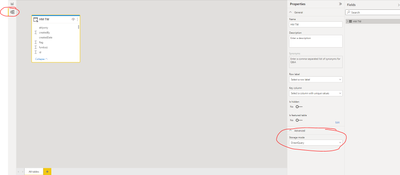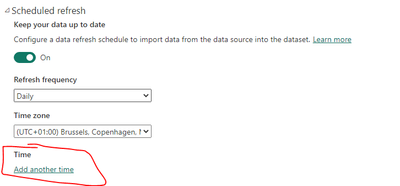- Power BI forums
- Updates
- News & Announcements
- Get Help with Power BI
- Desktop
- Service
- Report Server
- Power Query
- Mobile Apps
- Developer
- DAX Commands and Tips
- Custom Visuals Development Discussion
- Health and Life Sciences
- Power BI Spanish forums
- Translated Spanish Desktop
- Power Platform Integration - Better Together!
- Power Platform Integrations (Read-only)
- Power Platform and Dynamics 365 Integrations (Read-only)
- Training and Consulting
- Instructor Led Training
- Dashboard in a Day for Women, by Women
- Galleries
- Community Connections & How-To Videos
- COVID-19 Data Stories Gallery
- Themes Gallery
- Data Stories Gallery
- R Script Showcase
- Webinars and Video Gallery
- Quick Measures Gallery
- 2021 MSBizAppsSummit Gallery
- 2020 MSBizAppsSummit Gallery
- 2019 MSBizAppsSummit Gallery
- Events
- Ideas
- Custom Visuals Ideas
- Issues
- Issues
- Events
- Upcoming Events
- Community Blog
- Power BI Community Blog
- Custom Visuals Community Blog
- Community Support
- Community Accounts & Registration
- Using the Community
- Community Feedback
Register now to learn Fabric in free live sessions led by the best Microsoft experts. From Apr 16 to May 9, in English and Spanish.
- Power BI forums
- Forums
- Get Help with Power BI
- Desktop
- Re: I cannot find the setting for my Import refres...
- Subscribe to RSS Feed
- Mark Topic as New
- Mark Topic as Read
- Float this Topic for Current User
- Bookmark
- Subscribe
- Printer Friendly Page
- Mark as New
- Bookmark
- Subscribe
- Mute
- Subscribe to RSS Feed
- Permalink
- Report Inappropriate Content
I cannot find the setting for my Import refresh anywhere, please help
Hi, I have a cloud SQL server with a PBI Gateway configured. I'm using Power BI free license.
On the SQL server I have a pbix that's pulling in various tables via the gateway as a datasource.
I believe this was originally set up as Direct Query, then it was changed to Import - and, from what I can gather, at the point it was changed to Import it prompted for the Refresh Frequency which got set to 15 minutes.
When I create reports against the datasource the data does indeed refresh every 15 minutes, but I want to change it to 30 minutes.
I can't find this setting anywhere, can someone advise?
When I go into the pbix on the SQL server, go into Model, hover over the tables it tells me it's definitely "Import" but I don't see any settings saying 15 minutes.
When I go into app.powerbi.com I can call up the dataset and when I click Refresh History I can see it's updating every 15 minutes, but when I click "Scheduled Refresh" under the dataset it's showing as being "On" and the Refresh Frequency dropdown is blank and the only options in the dropdown are Weekly and Daily.
So where exactly is this 15 minute refresh setting and how do I change it?
Many thanks!
- Mark as New
- Bookmark
- Subscribe
- Mute
- Subscribe to RSS Feed
- Permalink
- Report Inappropriate Content
In Direct Query you can adjust refresh frequency at "every x minutes". You can check datatable storage type in Model and under "Advance" it specifies "Storage mode".
On the other hand in import mode you need to specify at what time you want refresh to happen. To do so you need to simply click on "Add another time" and select refresh's time.
- Mark as New
- Bookmark
- Subscribe
- Mute
- Subscribe to RSS Feed
- Permalink
- Report Inappropriate Content
Thanks, when I go into Model > Advanced > Storage Mode says "Import"
When I go to app.powerbi.com, go into my Datasource settings, click Scheduled Refresh - it is set to "On", there's nothing selected in the "Refresh Frequency".
But my data is definitely refreshing every 15 minutes (as can be seen in the Refresh History)
So it would seem my dataset is definitely Import? And it refreshes every 15 mins, and I can't see where that 15 min setting is or how to change it
- Mark as New
- Bookmark
- Subscribe
- Mute
- Subscribe to RSS Feed
- Permalink
- Report Inappropriate Content
No, your dataset currently is in Direct Query mode.
Have a look at:
- Mark as New
- Bookmark
- Subscribe
- Mute
- Subscribe to RSS Feed
- Permalink
- Report Inappropriate Content
Thanks, I read through that. Can you explain why you say my dataset is in Direct Query mode? When I hover over the tables in the pbix Model page they all say "Import"
Helpful resources

Microsoft Fabric Learn Together
Covering the world! 9:00-10:30 AM Sydney, 4:00-5:30 PM CET (Paris/Berlin), 7:00-8:30 PM Mexico City

Power BI Monthly Update - April 2024
Check out the April 2024 Power BI update to learn about new features.

| User | Count |
|---|---|
| 110 | |
| 94 | |
| 80 | |
| 66 | |
| 58 |
| User | Count |
|---|---|
| 150 | |
| 119 | |
| 104 | |
| 87 | |
| 67 |