- Power BI forums
- Updates
- News & Announcements
- Get Help with Power BI
- Desktop
- Service
- Report Server
- Power Query
- Mobile Apps
- Developer
- DAX Commands and Tips
- Custom Visuals Development Discussion
- Health and Life Sciences
- Power BI Spanish forums
- Translated Spanish Desktop
- Power Platform Integration - Better Together!
- Power Platform Integrations (Read-only)
- Power Platform and Dynamics 365 Integrations (Read-only)
- Training and Consulting
- Instructor Led Training
- Dashboard in a Day for Women, by Women
- Galleries
- Community Connections & How-To Videos
- COVID-19 Data Stories Gallery
- Themes Gallery
- Data Stories Gallery
- R Script Showcase
- Webinars and Video Gallery
- Quick Measures Gallery
- 2021 MSBizAppsSummit Gallery
- 2020 MSBizAppsSummit Gallery
- 2019 MSBizAppsSummit Gallery
- Events
- Ideas
- Custom Visuals Ideas
- Issues
- Issues
- Events
- Upcoming Events
- Community Blog
- Power BI Community Blog
- Custom Visuals Community Blog
- Community Support
- Community Accounts & Registration
- Using the Community
- Community Feedback
Register now to learn Fabric in free live sessions led by the best Microsoft experts. From Apr 16 to May 9, in English and Spanish.
- Power BI forums
- Forums
- Get Help with Power BI
- Desktop
- Re: I can´t schedule auto-refresh (no Button) in P...
- Subscribe to RSS Feed
- Mark Topic as New
- Mark Topic as Read
- Float this Topic for Current User
- Bookmark
- Subscribe
- Printer Friendly Page
- Mark as New
- Bookmark
- Subscribe
- Mute
- Subscribe to RSS Feed
- Permalink
- Report Inappropriate Content
I can´t schedule auto-refresh (no Button) in PBI desktop-SharePointfolder (Excelfile) as data source
Hi, I cannot schedule auto-refresh (I do not have the bottom option) in power bi desktop and my data source is from a SharePoint online folder (excel file, multiple tables stored) in the cloud.
I would like to have my PowerBI desktop report automatically schedule refresh.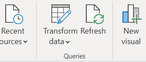
Furthermore, the tables are coming from an Excel file that I have in a SharePoint online (so I think I should have the option of scheduling refresh).
I read a bunch of articles and I know that when I will publish the report on PBI cloud services I will have the option to refresh. However, It will refresh the data of my PowerBI desktop file and what I need is that the PowerBI desktop will automatically refresh my data from the tables of an Excel file.
For your time and support, thank you very much.
Solved! Go to Solution.
- Mark as New
- Bookmark
- Subscribe
- Mute
- Subscribe to RSS Feed
- Permalink
- Report Inappropriate Content
There is no "auto-refresh" option in Desktop. The "auto-refresh" is done in the Power BI Service (gateways, OneDrive etc...)
Did I answer your question? Mark my post as a solution!
In doing so, you are also helping me. Thank you!
Proud to be a Super User!
Paul on Linkedin.
- Mark as New
- Bookmark
- Subscribe
- Mute
- Subscribe to RSS Feed
- Permalink
- Report Inappropriate Content
There is no "auto-refresh" option in Desktop. The "auto-refresh" is done in the Power BI Service (gateways, OneDrive etc...)
Did I answer your question? Mark my post as a solution!
In doing so, you are also helping me. Thank you!
Proud to be a Super User!
Paul on Linkedin.
- Mark as New
- Bookmark
- Subscribe
- Mute
- Subscribe to RSS Feed
- Permalink
- Report Inappropriate Content
Hi @PaulDBrown , thank you for your answer.
However, I saw an official article of MS docs were it is saying that you can have "auto-refresh" option in Desktop, as long as your information comes from the cloud (in my case SharePoint online folder).
https://docs.microsoft.com/en-us/power-bi/create-reports/desktop-automatic-page-refresh
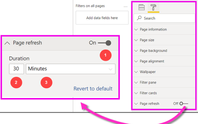
I do not understand, do I need PowerBI premium license (because as far as I know, I don't).
Again for your time, thank you.
- Mark as New
- Bookmark
- Subscribe
- Mute
- Subscribe to RSS Feed
- Permalink
- Report Inappropriate Content
That is only applicable to "direct query" data sources (not import data sources) - apologies for not stating that in my answer.
as regards your question regarding licenses, you do not need a Premium or Pro license to operate within the Power BI service. (You do however need a "work" email - no gmails, yahoos, outlooks, etc)
the caveat is that the "free" use means you cannot share your reports (unless you are happy to publish the report to the web, which should NOT be done, ever, if your reports contain confidential information)
Did I answer your question? Mark my post as a solution!
In doing so, you are also helping me. Thank you!
Proud to be a Super User!
Paul on Linkedin.
Helpful resources

Microsoft Fabric Learn Together
Covering the world! 9:00-10:30 AM Sydney, 4:00-5:30 PM CET (Paris/Berlin), 7:00-8:30 PM Mexico City

Power BI Monthly Update - April 2024
Check out the April 2024 Power BI update to learn about new features.

| User | Count |
|---|---|
| 109 | |
| 99 | |
| 77 | |
| 66 | |
| 54 |
| User | Count |
|---|---|
| 144 | |
| 104 | |
| 102 | |
| 87 | |
| 64 |


