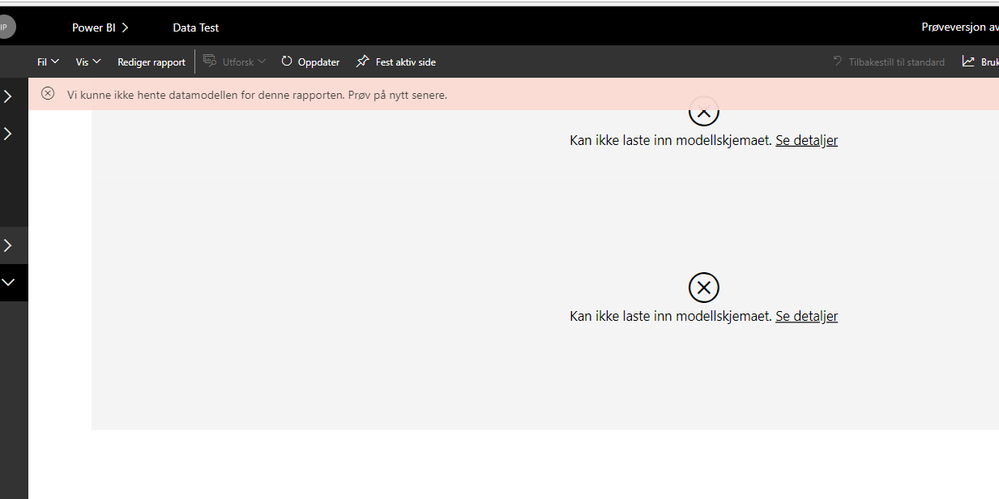- Power BI forums
- Updates
- News & Announcements
- Get Help with Power BI
- Desktop
- Service
- Report Server
- Power Query
- Mobile Apps
- Developer
- DAX Commands and Tips
- Custom Visuals Development Discussion
- Health and Life Sciences
- Power BI Spanish forums
- Translated Spanish Desktop
- Power Platform Integration - Better Together!
- Power Platform Integrations (Read-only)
- Power Platform and Dynamics 365 Integrations (Read-only)
- Training and Consulting
- Instructor Led Training
- Dashboard in a Day for Women, by Women
- Galleries
- Community Connections & How-To Videos
- COVID-19 Data Stories Gallery
- Themes Gallery
- Data Stories Gallery
- R Script Showcase
- Webinars and Video Gallery
- Quick Measures Gallery
- 2021 MSBizAppsSummit Gallery
- 2020 MSBizAppsSummit Gallery
- 2019 MSBizAppsSummit Gallery
- Events
- Ideas
- Custom Visuals Ideas
- Issues
- Issues
- Events
- Upcoming Events
- Community Blog
- Power BI Community Blog
- Custom Visuals Community Blog
- Community Support
- Community Accounts & Registration
- Using the Community
- Community Feedback
Register now to learn Fabric in free live sessions led by the best Microsoft experts. From Apr 16 to May 9, in English and Spanish.
- Power BI forums
- Forums
- Get Help with Power BI
- Desktop
- Re: I am stuck!!!! Couldn't load the schema for th...
- Subscribe to RSS Feed
- Mark Topic as New
- Mark Topic as Read
- Float this Topic for Current User
- Bookmark
- Subscribe
- Printer Friendly Page
- Mark as New
- Bookmark
- Subscribe
- Mute
- Subscribe to RSS Feed
- Permalink
- Report Inappropriate Content
I am stuck!!!! Couldn't load the schema for the database model
Hi everyone.
I am struggled on a problem showing data from Azure Analysis Services (AAS) model in a Power BI service report. The strange thing here is that I, the creator of the Azure Analysis model and the published Power BI Desktop report can see the report but my collegues are getting a weird message saying
Couldn't load the schema for the database model
Couldn't load the model schema associated with this report. Make sure you have a connection to the server, and try again.
Please try again later or contact support. If you contact support, please provide these details.
I have just made a tabular project in Visual Studio 2017 as easy as it can be only created a data table with one column and no data source. Deployed it to Azure, I have also created a Data gateway on azure as well. Then I created a very simple Power BI Desktop report connecting the model on Azure. Then I published it to our power bi site. Everything seems normal. The report and data set shows the data. Then I added my colleague to the workspace area so he can see the report. I asked him to log on the Power BI site and try out the report and THEN he got this messages on the screen telling Couldn't load the schema for the database model
(here is what he sees)
When I log on Power BI I see the report
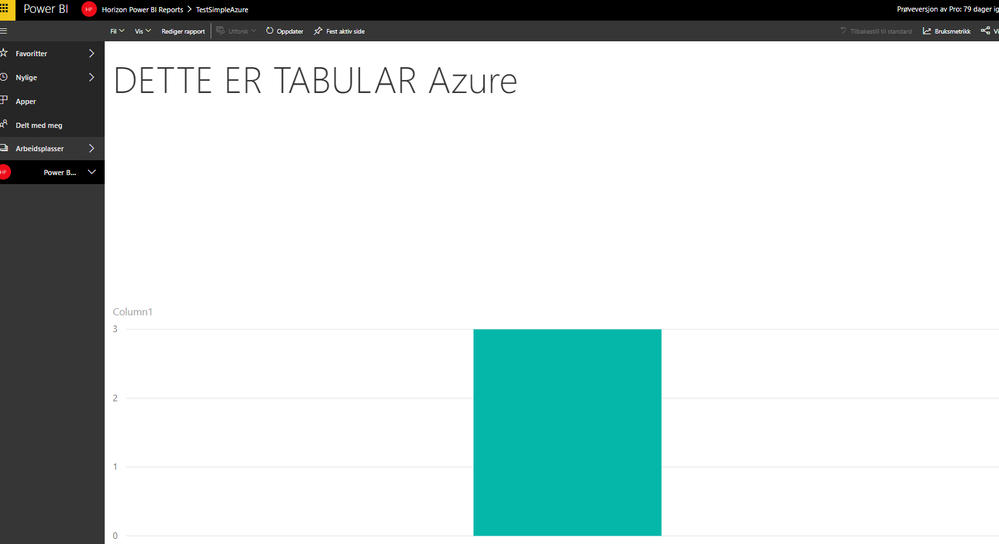
I seriously need help with this matter. Will assume there is a simple explanation and hope you can help me with this. Any tip will be valuable
Thank you in advance
Regards Geir
- Mark as New
- Bookmark
- Subscribe
- Mute
- Subscribe to RSS Feed
- Permalink
- Report Inappropriate Content
Hi @Anonymous,
Based on my test, it may due to the liscense problem, you could refer to below link:
https://docs.microsoft.com/en-us/power-bi/sql-server-analysis-services-tabular-data#common-issues
https://community.powerbi.com/t5/Service/Couldn-t-load-the-schema-for-the-database-model/td-p/148011
Regards,
Daniel He
If this post helps, then please consider Accept it as the solution to help the other members find it more quickly.
- Mark as New
- Bookmark
- Subscribe
- Mute
- Subscribe to RSS Feed
- Permalink
- Report Inappropriate Content
It probably has to do with permissions. Did you check that?
- Mark as New
- Bookmark
- Subscribe
- Mute
- Subscribe to RSS Feed
- Permalink
- Report Inappropriate Content
Hi again.
Well, the other users are all in the Power BI Workgroup, but I guess you think there are settings on the Azure Analysis Services side that are not set properly. I am a bit lost on the Azure side. I can see the Analysis Service Admins, but I think all users won't be in that group. I must in a way set restriction on getting the data so I need to open it to others. I can see that I have not enabled firewall yet. Do you where I can set such things to open this things?
Regards
Geir
- Mark as New
- Bookmark
- Subscribe
- Mute
- Subscribe to RSS Feed
- Permalink
- Report Inappropriate Content
I have no clue on that. I just find it strange that you can use them, but the users cant. Thats why i think its permission related.
Are you using Active Directory by any chance?
https://powerbi.microsoft.com/en-us/blog/azure-active-directory-meets-power-bi/
Maybe this can help aswell:
https://community.powerbi.com/t5/Desktop/Power-bi-Report-Permissions-ssas-tabular/td-p/191840
Helpful resources

Microsoft Fabric Learn Together
Covering the world! 9:00-10:30 AM Sydney, 4:00-5:30 PM CET (Paris/Berlin), 7:00-8:30 PM Mexico City

Power BI Monthly Update - April 2024
Check out the April 2024 Power BI update to learn about new features.

| User | Count |
|---|---|
| 109 | |
| 98 | |
| 77 | |
| 66 | |
| 54 |
| User | Count |
|---|---|
| 144 | |
| 104 | |
| 100 | |
| 86 | |
| 64 |