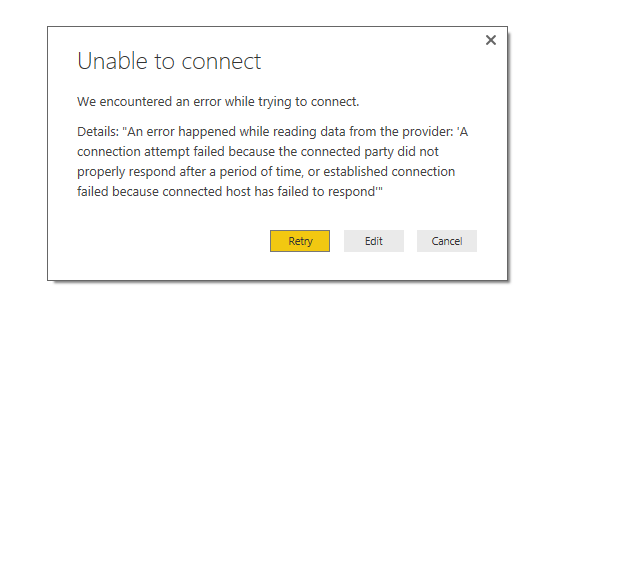- Power BI forums
- Updates
- News & Announcements
- Get Help with Power BI
- Desktop
- Service
- Report Server
- Power Query
- Mobile Apps
- Developer
- DAX Commands and Tips
- Custom Visuals Development Discussion
- Health and Life Sciences
- Power BI Spanish forums
- Translated Spanish Desktop
- Power Platform Integration - Better Together!
- Power Platform Integrations (Read-only)
- Power Platform and Dynamics 365 Integrations (Read-only)
- Training and Consulting
- Instructor Led Training
- Dashboard in a Day for Women, by Women
- Galleries
- Community Connections & How-To Videos
- COVID-19 Data Stories Gallery
- Themes Gallery
- Data Stories Gallery
- R Script Showcase
- Webinars and Video Gallery
- Quick Measures Gallery
- 2021 MSBizAppsSummit Gallery
- 2020 MSBizAppsSummit Gallery
- 2019 MSBizAppsSummit Gallery
- Events
- Ideas
- Custom Visuals Ideas
- Issues
- Issues
- Events
- Upcoming Events
- Community Blog
- Power BI Community Blog
- Custom Visuals Community Blog
- Community Support
- Community Accounts & Registration
- Using the Community
- Community Feedback
Register now to learn Fabric in free live sessions led by the best Microsoft experts. From Apr 16 to May 9, in English and Spanish.
- Power BI forums
- Forums
- Get Help with Power BI
- Desktop
- I am not able to connect Postgre SQL DATABASE
- Subscribe to RSS Feed
- Mark Topic as New
- Mark Topic as Read
- Float this Topic for Current User
- Bookmark
- Subscribe
- Printer Friendly Page
- Mark as New
- Bookmark
- Subscribe
- Mute
- Subscribe to RSS Feed
- Permalink
- Report Inappropriate Content
I am not able to connect Postgre SQL DATABASE
Hi Friends,
I am not able to connect post gre sql db in power BI desktop. getting the trail mail error.
The connector is not configured correctly.
this connector requires one or more additional components to be installed before it can be used.
Kindly check the above error and please give me some solutions.
Awaiting for your help.
Regards,
Rajendra
Solved! Go to Solution.
- Mark as New
- Bookmark
- Subscribe
- Mute
- Subscribe to RSS Feed
- Permalink
- Report Inappropriate Content
Hi @Anonymous,
From the error message, the issue is caused by that the connector is not be configured properly. Please refer to this article to configure connector again: Power BI Connectivity to PostgreSQL.
Best Regards,
Qiuyun Yu
If this post helps, then please consider Accept it as the solution to help the other members find it more quickly.
- Mark as New
- Bookmark
- Subscribe
- Mute
- Subscribe to RSS Feed
- Permalink
- Report Inappropriate Content
Hi @Anonymous,
From the error message, the issue is caused by that the connector is not be configured properly. Please refer to this article to configure connector again: Power BI Connectivity to PostgreSQL.
Best Regards,
Qiuyun Yu
If this post helps, then please consider Accept it as the solution to help the other members find it more quickly.
- Mark as New
- Bookmark
- Subscribe
- Mute
- Subscribe to RSS Feed
- Permalink
- Report Inappropriate Content
Hi Yu,
we have raised firewall request to connect our POSTGRE SQL to access our Data available in DB.
But still we are facing the below issue.
Kindly check and let us know if any changes required.
- Mark as New
- Bookmark
- Subscribe
- Mute
- Subscribe to RSS Feed
- Permalink
- Report Inappropriate Content
Having tried to get this going for a few hours with no success decided to change the approach and use a postgreSQL ODBC driver and it worked straight away.
First get the driver from
https://www.postgresql.org/ftp/odbc/versions/msi/
I downloaded the psqlodbc_09_06_0100-x64.zip and ran psqlodbc_x64.msi
Now click on 'Get Data' in PowerBI and select ODBC. Choose <None> in Data source name (DSN) and click on Advanced Options and enter a connection string which you can find at
https://www.connectionstrings.com/postgresql/
I used something like
Driver={PostgreSQL ANSI(x64)};Server=rds-postgresql-xxxx-warehouse.cftg4xxxxxt.ap-southeast-2.rds.amazonaws.com;Port=5432;Database=myDatabase;
My server is an AWS server. The most important part is the driver name which you can search for in your ODBC settings and you will see a warning icon by the side of the connect string until you get this right.
- Mark as New
- Bookmark
- Subscribe
- Mute
- Subscribe to RSS Feed
- Permalink
- Report Inappropriate Content
I did it and it worked in Power BI Desktop, but web refresh still won't work. Is there a way to make web refresh of Postgres data work?
- Mark as New
- Bookmark
- Subscribe
- Mute
- Subscribe to RSS Feed
- Permalink
- Report Inappropriate Content
Following the advice of @markcaple
I just had to tweek the connection sting a bit with sslmode=require; at the end.
Worked like charm 🙂
Driver={PostgreSQL ANSI(x64)};Server=rds-postgresql-xxxx-warehouse.cftg4xxxxxt.ap-southeast-2.rds.amazonaws.com;Port=5432;Database=myDatabase; sslmode=require;
- Mark as New
- Bookmark
- Subscribe
- Mute
- Subscribe to RSS Feed
- Permalink
- Report Inappropriate Content
Hi @markcaple,
I am trying the approach you have mentioned to connect Power BI to Postgre SQL DB. I have downloaded and installed the latest version of the driver (psqlodbc_09_06_0310-x64.zip) from https://www.postgresql.org/ftp/odbc/versions/msi/
However, I get a connection timeout error ( but a direct connection to Postgre SQL DB with the same credentials is working fine).
Any pointers to what I could be missing? The only option I can think of is some firewall blocking the connection.
Thanks,
Pavithra
- Mark as New
- Bookmark
- Subscribe
- Mute
- Subscribe to RSS Feed
- Permalink
- Report Inappropriate Content
Further to your excellent answer. You can create a blank query and put in (replace hostname with your server ip address or name (ie google.com or 172.217.25.174) and database_name with the name of your database.
This requires the ODBC driver installed as per @markcaple. A good way to double check (what I did) if things are working is to use PGAdmin4 and try and connect using that. It comes with everything built in and/or has a Stack Builder to bring in things like npgsql or the OLDB drivers so that things can work. Whereas PowerBI says it can be done in the brochure and then ... ... ...
You will probably need admin rights so if you are an analyst in a big enterprise with an IT department then probably just uninstall and use something else. Sounds like Tableau works OOTB.
let
Source = Odbc.DataSource(
"
Driver={PostgreSQL ANSI(x64)};
Server=hostname;
Port=5432;
Database=database_name;
",
[HierarchicalNavigation=false]
)
in
Source
- Mark as New
- Bookmark
- Subscribe
- Mute
- Subscribe to RSS Feed
- Permalink
- Report Inappropriate Content
I have read so much trying to get this all to work. Your suggestion of bypassing all the GUI crap and just using the connection string and OLDB worked perfectly.
Thank you for taking the time to share your connection string so I could do what should have been a simple process and connect to a remote PostgreSQL database (behind SSL encryption) and access my data.
- npgsql didn't work
- getting remote certificates and adding through MMC didn't work (hostname didn't match)
- even ODBC didn't work for me because of some architecture mis match
Selecting ODBC, None, and using a connection string worked.
GG!, Well Played!! That was fun! Everybody Dance!
Helpful resources

Microsoft Fabric Learn Together
Covering the world! 9:00-10:30 AM Sydney, 4:00-5:30 PM CET (Paris/Berlin), 7:00-8:30 PM Mexico City

Power BI Monthly Update - April 2024
Check out the April 2024 Power BI update to learn about new features.

| User | Count |
|---|---|
| 109 | |
| 98 | |
| 77 | |
| 66 | |
| 54 |
| User | Count |
|---|---|
| 144 | |
| 104 | |
| 100 | |
| 86 | |
| 64 |