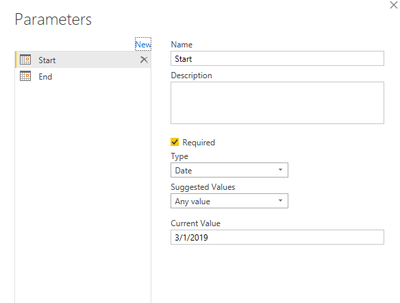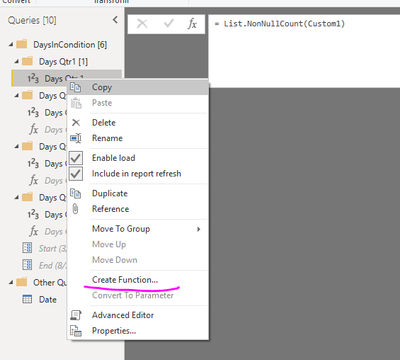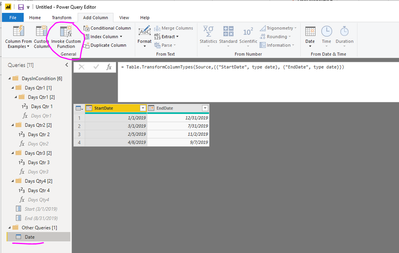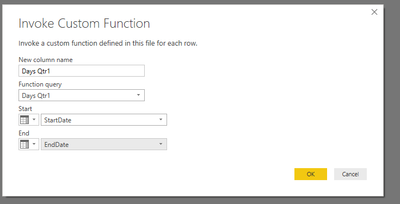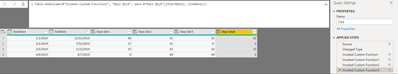- Power BI forums
- Updates
- News & Announcements
- Get Help with Power BI
- Desktop
- Service
- Report Server
- Power Query
- Mobile Apps
- Developer
- DAX Commands and Tips
- Custom Visuals Development Discussion
- Health and Life Sciences
- Power BI Spanish forums
- Translated Spanish Desktop
- Power Platform Integration - Better Together!
- Power Platform Integrations (Read-only)
- Power Platform and Dynamics 365 Integrations (Read-only)
- Training and Consulting
- Instructor Led Training
- Dashboard in a Day for Women, by Women
- Galleries
- Community Connections & How-To Videos
- COVID-19 Data Stories Gallery
- Themes Gallery
- Data Stories Gallery
- R Script Showcase
- Webinars and Video Gallery
- Quick Measures Gallery
- 2021 MSBizAppsSummit Gallery
- 2020 MSBizAppsSummit Gallery
- 2019 MSBizAppsSummit Gallery
- Events
- Ideas
- Custom Visuals Ideas
- Issues
- Issues
- Events
- Upcoming Events
- Community Blog
- Power BI Community Blog
- Custom Visuals Community Blog
- Community Support
- Community Accounts & Registration
- Using the Community
- Community Feedback
Register now to learn Fabric in free live sessions led by the best Microsoft experts. From Apr 16 to May 9, in English and Spanish.
- Power BI forums
- Forums
- Get Help with Power BI
- Desktop
- Re: How we can have days in qtr in power query ( M...
- Subscribe to RSS Feed
- Mark Topic as New
- Mark Topic as Read
- Float this Topic for Current User
- Bookmark
- Subscribe
- Printer Friendly Page
- Mark as New
- Bookmark
- Subscribe
- Mute
- Subscribe to RSS Feed
- Permalink
- Report Inappropriate Content
How we can have days in qtr in power query ( M-Code)?
How we can have days in qtr in power query ( M-Code)?
- Mark as New
- Bookmark
- Subscribe
- Mute
- Subscribe to RSS Feed
- Permalink
- Report Inappropriate Content
Hi @Amardeep100115 ,
Pls refer the below sample:(the first rows is year start_date and end_date)
Then create 2 parameters as Start and End:
Add new blank query with below M code to count the days in each quarter :
Days Qtr 1:
let
Source = List.Dates( Start, Number.From( End - Start) +1, #duration(1,0,0,0)),
Custom1 = List.Select(Source, each Date.QuarterOfYear(_)=1),
#"Calculated Count" = List.NonNullCount(Custom1)
in
#"Calculated Count"
Days Qtr 2:
let
Source = List.Dates( Start, Number.From( End - Start) +1, #duration(1,0,0,0)),
Custom1 = List.Select(Source, each Date.QuarterOfYear(_)=2),
#"Calculated Count" = List.NonNullCount(Custom1)
in
#"Calculated Count"
Days Qtr 3:
let
Source = List.Dates( Start, Number.From( End - Start) +1, #duration(1,0,0,0)),
Custom1 = List.Select(Source, each Date.QuarterOfYear(_)=3),
#"Calculated Count" = List.NonNullCount(Custom1)
in
#"Calculated Count"
Days Qtr 4:
let
Source = List.Dates( Start, Number.From( End - Start) +1, #duration(1,0,0,0)),
Custom1 = List.Select(Source, each Date.QuarterOfYear(_)=4),
#"Calculated Count" = List.NonNullCount(Custom1)
in
#"Calculated Count"
Right click each query to create the function:
Finally , invoke custome function in fact table:
The results shown as below:
Best regards,
Lucien
- Mark as New
- Bookmark
- Subscribe
- Mute
- Subscribe to RSS Feed
- Permalink
- Report Inappropriate Content
@v-luwang-msft & @amitchandak
Please find the below calendar m-code that i am working on, Please help me with adding a column for days in Qtr and number. i mean when qtr get start then days rows should have 1-90/91 days valuesand whenever new qtr get start again values will start from 1-90/91. also if you could able to add week num (1- 13/14) in qtr please
Calendar m-code
Thanks
- Mark as New
- Bookmark
- Subscribe
- Mute
- Subscribe to RSS Feed
- Permalink
- Report Inappropriate Content
If you have the start and end date of qtr, you can have
example for today's date
Duration.Days(Date.EndOfQuarter(DateTime.LocalNow()) - Date.StartOfQuarter(DateTime.LocalNow()) )
add +1 if needed
Microsoft Power BI Learning Resources, 2023 !!
Learn Power BI - Full Course with Dec-2022, with Window, Index, Offset, 100+ Topics !!
Did I answer your question? Mark my post as a solution! Appreciate your Kudos !! Proud to be a Super User! !!
Helpful resources

Microsoft Fabric Learn Together
Covering the world! 9:00-10:30 AM Sydney, 4:00-5:30 PM CET (Paris/Berlin), 7:00-8:30 PM Mexico City

Power BI Monthly Update - April 2024
Check out the April 2024 Power BI update to learn about new features.

| User | Count |
|---|---|
| 109 | |
| 98 | |
| 77 | |
| 66 | |
| 54 |
| User | Count |
|---|---|
| 144 | |
| 104 | |
| 100 | |
| 86 | |
| 64 |