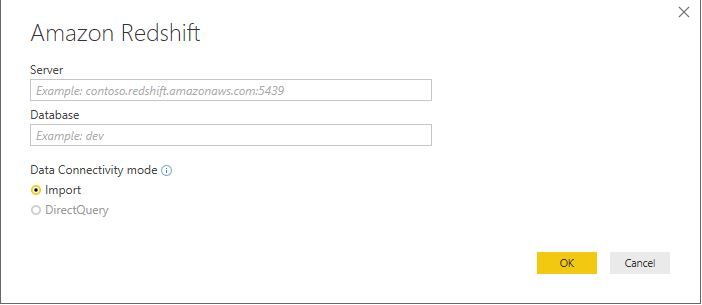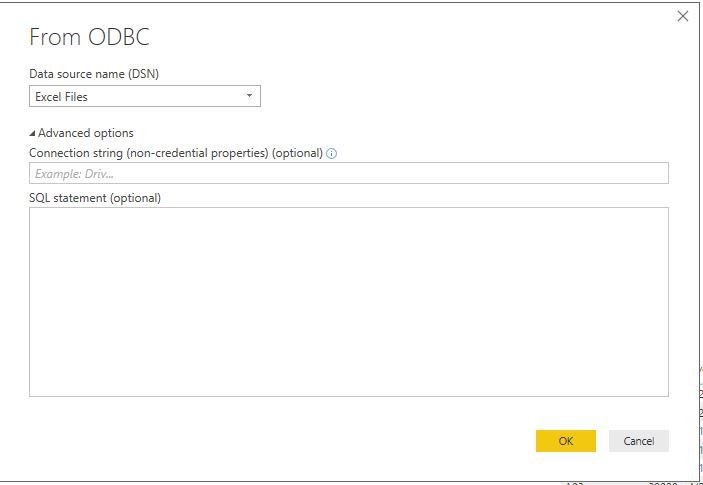- Power BI forums
- Updates
- News & Announcements
- Get Help with Power BI
- Desktop
- Service
- Report Server
- Power Query
- Mobile Apps
- Developer
- DAX Commands and Tips
- Custom Visuals Development Discussion
- Health and Life Sciences
- Power BI Spanish forums
- Translated Spanish Desktop
- Power Platform Integration - Better Together!
- Power Platform Integrations (Read-only)
- Power Platform and Dynamics 365 Integrations (Read-only)
- Training and Consulting
- Instructor Led Training
- Dashboard in a Day for Women, by Women
- Galleries
- Community Connections & How-To Videos
- COVID-19 Data Stories Gallery
- Themes Gallery
- Data Stories Gallery
- R Script Showcase
- Webinars and Video Gallery
- Quick Measures Gallery
- 2021 MSBizAppsSummit Gallery
- 2020 MSBizAppsSummit Gallery
- 2019 MSBizAppsSummit Gallery
- Events
- Ideas
- Custom Visuals Ideas
- Issues
- Issues
- Events
- Upcoming Events
- Community Blog
- Power BI Community Blog
- Custom Visuals Community Blog
- Community Support
- Community Accounts & Registration
- Using the Community
- Community Feedback
Register now to learn Fabric in free live sessions led by the best Microsoft experts. From Apr 16 to May 9, in English and Spanish.
- Power BI forums
- Forums
- Get Help with Power BI
- Desktop
- Re: How to write query in power BI Desktop with Am...
- Subscribe to RSS Feed
- Mark Topic as New
- Mark Topic as Read
- Float this Topic for Current User
- Bookmark
- Subscribe
- Printer Friendly Page
- Mark as New
- Bookmark
- Subscribe
- Mute
- Subscribe to RSS Feed
- Permalink
- Report Inappropriate Content
How to write query in power BI Desktop with Amazon redshift connection
Hi can write sql queries when connecting to redshift from power bi in similar what is sqlserver having to write sql queries?
Solved! Go to Solution.
- Mark as New
- Bookmark
- Subscribe
- Mute
- Subscribe to RSS Feed
- Permalink
- Report Inappropriate Content
@chotu27,
When using the Amazon redshift connector in Power BI Desktop, it is not possible to write SQL queries, we are only able to input server name and database name to get data from Amazon redshift.
As a workaround for this issue, you can create a ODBC data source for Amazon redshift following the guide in this video, then connect to the ODBC data source in power I Desktop, and you can write SQL queries in SQL statement box.
Regards,
Lydia
If this post helps, then please consider Accept it as the solution to help the other members find it more quickly.
- Mark as New
- Bookmark
- Subscribe
- Mute
- Subscribe to RSS Feed
- Permalink
- Report Inappropriate Content
@chotu27,
When using the Amazon redshift connector in Power BI Desktop, it is not possible to write SQL queries, we are only able to input server name and database name to get data from Amazon redshift.
As a workaround for this issue, you can create a ODBC data source for Amazon redshift following the guide in this video, then connect to the ODBC data source in power I Desktop, and you can write SQL queries in SQL statement box.
Regards,
Lydia
If this post helps, then please consider Accept it as the solution to help the other members find it more quickly.
- Mark as New
- Bookmark
- Subscribe
- Mute
- Subscribe to RSS Feed
- Permalink
- Report Inappropriate Content
Thanks for this, got it connecting using the ODBC driver. Has anyone been able to get it refreshing after uploading to powerBI app? My scheduled refresh fails because the app doesn't have the required driver.
Hoping someone has come up with a work around, we would like automatic refresh but are reluctant to covert a lot of code from SQL. Is this on the radar for Power BI? I haven't seen it listed as an idea but most of the other establised connections alow SQL. Any help would be much appreciated! Thanks
- Mark as New
- Bookmark
- Subscribe
- Mute
- Subscribe to RSS Feed
- Permalink
- Report Inappropriate Content
same issue here. With this solution (connecting using de ODBC driver), it does not allow to use scheduled refresh. We need to be able to query directly using SQL, as we do with our data sources like MySQL. Our database is huge and we cannot import it completely and then filter. We use complexe SQL queries to query our data. This is preventing us from using PowerBI in this case. Using DirectQuery does not allow to do the kind of queries we use in SQL, and it also has the problem that we cannot use other data sources in same PowerBI file. All advantatges of PowerBI are useless if this cannot be done.
- Mark as New
- Bookmark
- Subscribe
- Mute
- Subscribe to RSS Feed
- Permalink
- Report Inappropriate Content
This is an issue here as well. Enabling writing SQL directly against the Redshift datawarehouse would bring it to feature parity with the other database connectors. As it is, I'm using a workaround of creating a view in Redshift, because the ODBC connector is not an option since we need to have it refresh.
Helpful resources

Microsoft Fabric Learn Together
Covering the world! 9:00-10:30 AM Sydney, 4:00-5:30 PM CET (Paris/Berlin), 7:00-8:30 PM Mexico City

Power BI Monthly Update - April 2024
Check out the April 2024 Power BI update to learn about new features.

| User | Count |
|---|---|
| 112 | |
| 100 | |
| 80 | |
| 64 | |
| 57 |
| User | Count |
|---|---|
| 145 | |
| 111 | |
| 92 | |
| 84 | |
| 66 |