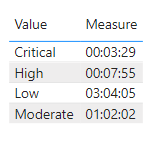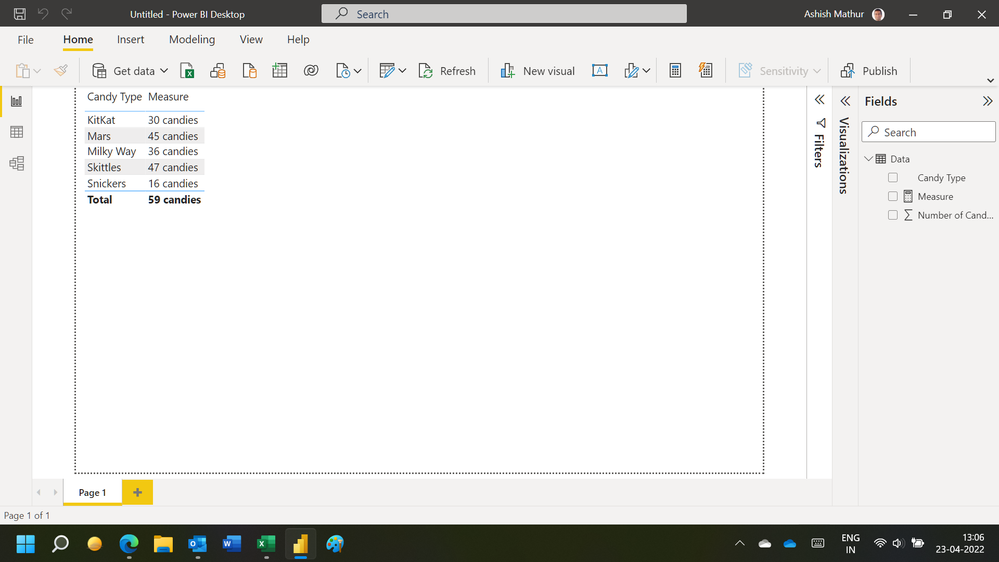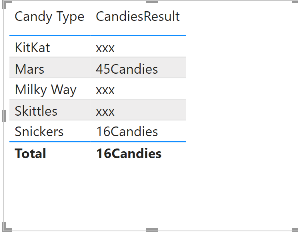- Power BI forums
- Updates
- News & Announcements
- Get Help with Power BI
- Desktop
- Service
- Report Server
- Power Query
- Mobile Apps
- Developer
- DAX Commands and Tips
- Custom Visuals Development Discussion
- Health and Life Sciences
- Power BI Spanish forums
- Translated Spanish Desktop
- Power Platform Integration - Better Together!
- Power Platform Integrations (Read-only)
- Power Platform and Dynamics 365 Integrations (Read-only)
- Training and Consulting
- Instructor Led Training
- Dashboard in a Day for Women, by Women
- Galleries
- Community Connections & How-To Videos
- COVID-19 Data Stories Gallery
- Themes Gallery
- Data Stories Gallery
- R Script Showcase
- Webinars and Video Gallery
- Quick Measures Gallery
- 2021 MSBizAppsSummit Gallery
- 2020 MSBizAppsSummit Gallery
- 2019 MSBizAppsSummit Gallery
- Events
- Ideas
- Custom Visuals Ideas
- Issues
- Issues
- Events
- Upcoming Events
- Community Blog
- Power BI Community Blog
- Custom Visuals Community Blog
- Community Support
- Community Accounts & Registration
- Using the Community
- Community Feedback
Register now to learn Fabric in free live sessions led by the best Microsoft experts. From Apr 16 to May 9, in English and Spanish.
- Power BI forums
- Forums
- Get Help with Power BI
- Desktop
- How to write a DAX measure that calculates differe...
- Subscribe to RSS Feed
- Mark Topic as New
- Mark Topic as Read
- Float this Topic for Current User
- Bookmark
- Subscribe
- Printer Friendly Page
- Mark as New
- Bookmark
- Subscribe
- Mute
- Subscribe to RSS Feed
- Permalink
- Report Inappropriate Content
How to write a DAX measure that calculates differently depending on data in another column
Hi all, hoping you can help me generally or point me in the right direction to do my own research.
I need a DAX measure that will run an aggregation through one of two series of computations depending on a value in a column of the base data, and then return a string. I'm performing an aggregation function first (in this case AVERAGE) then doing additional calculations with two different possible outputs - but I can't figure out how to return a scalar value that the measure can read. I started with just writing the two different calculations to variables and performing both on the overall average, but then couldn't figure out an IF statement output because the IF statement wouldn't be referencing a single value. I tried making a table within the measure using SUMMARIZE and referencing that instead but that's not working either (that might be a stupid thing to try, I don't know, I'm not very experienced with DAX).
This, of course, all works fine if I'm making an actual summary table, but summary tables don't respond to slicers, so I need a measure.
My actual scenario is quite complicated and involves hundreds of thousands of rows of data, so I will give a simplified example scenario. I DON'T need an expanation of how to do each calculation, I can do that myself and if I make two separate measures the outputs are correct. My example below is not even exactly what I'm trying to do. Again, I'm just hoping for some general guidance on how to approach this situation.
Example Scenario:
If Candy Type = Snickers or Mars, then perform this calculation: Average the Number of Candies, then round down to the nearest whole number, then format number as a string.
If Candy Type = KitKat, Milky Way, or Skittles, then perform this calculation: Average all values, then divide by two, then round down to the nearest whole number, then format number as a string.
Output is able to be sliced by Candy Type or other value from the base table while retaining the calculations.
Example Data:
| Candy Type | Number of Candies |
| Snickers | 13 |
| Snickers | 19 |
| Mars | 45 |
| KitKat | 60 |
| KitKat | 62 |
| Milky Way | 68 |
| Milky Way | 79 |
| Skittles | 91 |
| Skittles | 100 |
Example Desired Output (Matrix Visual that can be sliced and filtered):
| Candy Type | Calculated Output |
| Snickers | 16 candies |
| Mars | 45 candies |
| KitKat | 30 candies |
| Milky Way | 36 candies |
| Skittles | 47 candies |
Solved! Go to Solution.
- Mark as New
- Bookmark
- Subscribe
- Mute
- Subscribe to RSS Feed
- Permalink
- Report Inappropriate Content
Hi @obera ,
According to your description, here's my solution.
Create a measure.
Measure =
VAR _A =
FORMAT (
CALCULATE ( INT ( AVERAGE ( 'Table'[duration] ) ), 'Table'[type] = "A" ),
"00"
) & ":"
& FORMAT (
CALCULATE (
INT (
( AVERAGE ( 'Table'[duration] ) - INT ( AVERAGE ( 'Table'[duration] ) ) ) * 24
),
'Table'[type] = "A"
),
"00"
) & ":"
& FORMAT (
CALCULATE (
ROUND (
(
(
( AVERAGE ( 'Table'[duration] ) - INT ( AVERAGE ( 'Table'[duration] ) ) ) * 24
)
- INT (
( AVERAGE ( 'Table'[duration] ) - INT ( AVERAGE ( 'Table'[duration] ) ) ) * 24
)
) * 60,
0
),
'Table'[type] = "A"
),
"00"
)
VAR _B =
FORMAT (
CALCULATE (
INT ( ( AVERAGE ( 'Table'[duration] ) * 24 ) / 9 ),
'Table'[type] = "B"
),
"00"
) & ":"
& FORMAT (
CALCULATE (
INT (
(
( AVERAGE ( 'Table'[duration] ) * 24 ) / 9
- INT ( ( AVERAGE ( 'Table'[duration] ) * 24 ) / 9 )
) * 9
),
'Table'[type] = "B"
),
"00"
) & ":"
& FORMAT (
CALCULATE (
ROUND (
(
(
( AVERAGE ( 'Table'[duration] ) * 24 ) / 9
- INT ( ( AVERAGE ( 'Table'[duration] ) * 24 ) / 9 )
) * 9
- INT (
(
( AVERAGE ( 'Table'[duration] ) * 24 ) / 9
- INT ( ( AVERAGE ( 'Table'[duration] ) * 24 ) / 9 )
) * 9
)
) * 60,
0
),
'Table'[type] = "B"
),
"00"
)
RETURN
IF ( MAX ( 'Table'[type] ) = "A", _A, _B )
Get the expected result.
I attach my sample below for reference.
Best Regards,
Community Support Team _ kalyj
If this post helps, then please consider Accept it as the solution to help the other members find it more quickly.
- Mark as New
- Bookmark
- Subscribe
- Mute
- Subscribe to RSS Feed
- Permalink
- Report Inappropriate Content
Error: "A single value for column [Candy Type] in table 'Candies' cannot be determined. This can happen when a measure formula refers to a column that contains many values without specifying an aggregation such as min, max, count, or sum to get a single result."
I get this error no matter which suggested method I use, @rsbin and @Ashish_Mathur, which is frustrating because they both seem like they should work, and if I eliminate the "IF" or the "SWITCH" and do each calculation separately I don't get this error. No matter what I try I seem to get this error, but only when I'm combining the two expressions...
I was thinking the issue was my methodology, but maybe it's deeper than that, so here's more specifically what I'm doing in hopes you can help me figure it out:
| Value | Type | Duration (in Power Query, this is a duration type column, which DAX sees as a decimal in days) | DAX Duration (converted to a decimal for days) |
| Critical | A | 00:01:59 | 0.08 |
| Critical | A | 00:05:01 | 0.21 |
| High | A | 00:08:47 | 0.37 |
| High | A | 00:07:02 | 0.29 |
| Moderate | B | 00:12:49 | 0.53 |
| Moderate | B | 00:09:22 | 0.39 |
| Low | B | 01:10:27 | 1.44 |
| Low | B | 01:03:30 | 1.15 |
If Value = Critical or High, then I need to do the following calculation:
FORMAT ( CALCULATE (
INT ( AVERAGE ( 'Table'[duration] ) ),
'Table'[type] = "A"), "00" )
& ":" &
FORMAT ( CALCULATE (
INT ( ( AVERAGE ( 'Table'[duration] ) - INT ( AVERAGE ( ‘Table’[duration] ) )
) * 24 ),
‘Table’[type] = “A” ), "00" )
& ":" &
FORMAT ( CALCULATE (
ROUND ( ( ( ( AVERAGE ( ‘Table’[duration] ) - INT ( AVERAGE ( ‘Table’[duration] ) )
) * 24 )
- INT ( ( AVERAGE ( ‘Table’[duration] ) - INT ( AVERAGE ( ‘Table’[duration] ) )
) * 24 )
) * 60, 0 ),
‘Table’[type] = “A”), "00")
If Value = Moderate or Low, then I need to do the following calculation:
FORMAT (
CALCULATE (
INT ( ( AVERAGE ( 'Table'[duration] ) * 24 ) / 9 ),
'Table'[type] = "B"
),
"00"
)
& ":" &
FORMAT (
CALCULATE (
INT (
(
( AVERAGE ( 'Table'[duration] ) * 24 ) / 9
- INT ( ( AVERAGE ( 'Table'[duration] ) * 24 ) / 9 )
) * 9
),
'Table'[type] = "B"
),
"00"
)
& ":" &
FORMAT (
CALCULATE (
ROUND (
(
(
( AVERAGE ( 'Table'[duration] ) * 24 ) / 9
- INT ( ( AVERAGE ( 'Table'[duration] ) * 24 ) / 9 )
) * 9
- INT (
(
( AVERAGE ( 'Table'[duration] ) * 24 ) / 9
- INT ( ( AVERAGE ( 'Table'[duration] ) * 24 ) / 9 )
) * 9
)
) * 60,
0
),
'Table'[type] = "B"
),
"00"
)
My expected result would then be:
Value | Average Duration |
Critical | 00:03:29 |
High | 00:07:55 |
Moderate | 01:02:02 |
Low | 03:04:05 |
- Mark as New
- Bookmark
- Subscribe
- Mute
- Subscribe to RSS Feed
- Permalink
- Report Inappropriate Content
Hi @obera ,
According to your description, here's my solution.
Create a measure.
Measure =
VAR _A =
FORMAT (
CALCULATE ( INT ( AVERAGE ( 'Table'[duration] ) ), 'Table'[type] = "A" ),
"00"
) & ":"
& FORMAT (
CALCULATE (
INT (
( AVERAGE ( 'Table'[duration] ) - INT ( AVERAGE ( 'Table'[duration] ) ) ) * 24
),
'Table'[type] = "A"
),
"00"
) & ":"
& FORMAT (
CALCULATE (
ROUND (
(
(
( AVERAGE ( 'Table'[duration] ) - INT ( AVERAGE ( 'Table'[duration] ) ) ) * 24
)
- INT (
( AVERAGE ( 'Table'[duration] ) - INT ( AVERAGE ( 'Table'[duration] ) ) ) * 24
)
) * 60,
0
),
'Table'[type] = "A"
),
"00"
)
VAR _B =
FORMAT (
CALCULATE (
INT ( ( AVERAGE ( 'Table'[duration] ) * 24 ) / 9 ),
'Table'[type] = "B"
),
"00"
) & ":"
& FORMAT (
CALCULATE (
INT (
(
( AVERAGE ( 'Table'[duration] ) * 24 ) / 9
- INT ( ( AVERAGE ( 'Table'[duration] ) * 24 ) / 9 )
) * 9
),
'Table'[type] = "B"
),
"00"
) & ":"
& FORMAT (
CALCULATE (
ROUND (
(
(
( AVERAGE ( 'Table'[duration] ) * 24 ) / 9
- INT ( ( AVERAGE ( 'Table'[duration] ) * 24 ) / 9 )
) * 9
- INT (
(
( AVERAGE ( 'Table'[duration] ) * 24 ) / 9
- INT ( ( AVERAGE ( 'Table'[duration] ) * 24 ) / 9 )
) * 9
)
) * 60,
0
),
'Table'[type] = "B"
),
"00"
)
RETURN
IF ( MAX ( 'Table'[type] ) = "A", _A, _B )
Get the expected result.
I attach my sample below for reference.
Best Regards,
Community Support Team _ kalyj
If this post helps, then please consider Accept it as the solution to help the other members find it more quickly.
- Mark as New
- Bookmark
- Subscribe
- Mute
- Subscribe to RSS Feed
- Permalink
- Report Inappropriate Content
Hi,
This measure works
Measure = if(or(MAX(Data[Candy Type])="Snickers",MAX(Data[Candy Type])="Mars"),int(AVERAGE(Data[Number of Candies])),int(DIVIDE(AVERAGE(Data[Number of Candies]),2)))&" candies"Hope this helps.
Regards,
Ashish Mathur
http://www.ashishmathur.com
https://www.linkedin.com/in/excelenthusiasts/
- Mark as New
- Bookmark
- Subscribe
- Mute
- Subscribe to RSS Feed
- Permalink
- Report Inappropriate Content
@obera ,
I would use the SWITCH function:
CandiesResult = SWITCH(
TRUE(),
MAX( Candies[Candy Type] ) = "Snickers",
CONCATENATE( ROUNDDOWN( CALCULATE( AVERAGE(Candies[Number of Candies] ), FILTER( Candies, Candies[Candy Type] = "Snickers")), 0), "Candies"),
MAX( Candies[Candy Type] ) = "Mars",
CONCATENATE( ROUNDDOWN( CALCULATE( AVERAGE(Candies[Number of Candies] ), FILTER( Candies, Candies[Candy Type] = "Mars")), 0), "Candies"),
"xxx" )
I get the following result:
I hope you are able to follow the same pattern for your other "Candies".
Good Luck and Regards,
Helpful resources

Microsoft Fabric Learn Together
Covering the world! 9:00-10:30 AM Sydney, 4:00-5:30 PM CET (Paris/Berlin), 7:00-8:30 PM Mexico City

Power BI Monthly Update - April 2024
Check out the April 2024 Power BI update to learn about new features.

| User | Count |
|---|---|
| 105 | |
| 93 | |
| 75 | |
| 62 | |
| 50 |
| User | Count |
|---|---|
| 146 | |
| 109 | |
| 106 | |
| 88 | |
| 61 |