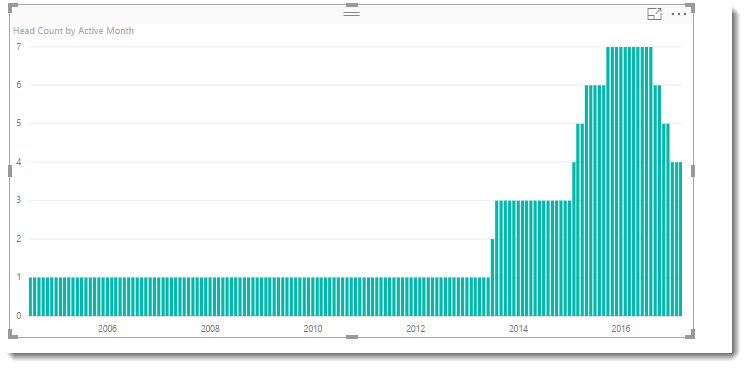- Power BI forums
- Updates
- News & Announcements
- Get Help with Power BI
- Desktop
- Service
- Report Server
- Power Query
- Mobile Apps
- Developer
- DAX Commands and Tips
- Custom Visuals Development Discussion
- Health and Life Sciences
- Power BI Spanish forums
- Translated Spanish Desktop
- Power Platform Integration - Better Together!
- Power Platform Integrations (Read-only)
- Power Platform and Dynamics 365 Integrations (Read-only)
- Training and Consulting
- Instructor Led Training
- Dashboard in a Day for Women, by Women
- Galleries
- Community Connections & How-To Videos
- COVID-19 Data Stories Gallery
- Themes Gallery
- Data Stories Gallery
- R Script Showcase
- Webinars and Video Gallery
- Quick Measures Gallery
- 2021 MSBizAppsSummit Gallery
- 2020 MSBizAppsSummit Gallery
- 2019 MSBizAppsSummit Gallery
- Events
- Ideas
- Custom Visuals Ideas
- Issues
- Issues
- Events
- Upcoming Events
- Community Blog
- Power BI Community Blog
- Custom Visuals Community Blog
- Community Support
- Community Accounts & Registration
- Using the Community
- Community Feedback
Register now to learn Fabric in free live sessions led by the best Microsoft experts. From Apr 16 to May 9, in English and Spanish.
- Power BI forums
- Forums
- Get Help with Power BI
- Desktop
- How to work out total headcount per Month based th...
- Subscribe to RSS Feed
- Mark Topic as New
- Mark Topic as Read
- Float this Topic for Current User
- Bookmark
- Subscribe
- Printer Friendly Page
- Mark as New
- Bookmark
- Subscribe
- Mute
- Subscribe to RSS Feed
- Permalink
- Report Inappropriate Content
How to work out total headcount per Month based the Date Employed
I would like to count the number of people we would have had in a Month for a particular Year.
I currently have a table called Staff with columns:
- DateEmployed
- FullName
- TerminationDate
- Team Member Status
The formula would count everyone that has a Team Member status of "Team Member" & it would stop counting when they have a status of "Ex-Team Member" which would relate back to the TerminationDate.
NB: My TerminationDate for my Team Members for some reason has a date of 1899/12/31
Solved! Go to Solution.
- Mark as New
- Bookmark
- Subscribe
- Mute
- Subscribe to RSS Feed
- Permalink
- Report Inappropriate Content
Hi @rush
You could try this calculated table that might be close. It counts a month for an employee if they start/end part way though a month. I assumed this is what you were after.
New Table =
var MinDate = FIRSTDATE('Table1'[DateEmployed])
var Result =
SUMMARIZE(
FILTER(
CROSSJOIN(
ADDCOLUMNS(Table1,"End Date",if([TerminationDate]=DATE(1899,12,31),TODAY(),[TerminationDate])),
ADDCOLUMNS(
CALENDAR(
MinDate,
TODAY()
),
"Active Month",DATE(YEAR([Date]),MONTH([Date]),1)
)
)
, [Date] >= [DateEmployed]
&& [Date] <= [End Date])
,[Active Month],
"Head Count" , COUNT(Table1[FullName])
)
return Result- Mark as New
- Bookmark
- Subscribe
- Mute
- Subscribe to RSS Feed
- Permalink
- Report Inappropriate Content
Hi @rush
You could try this calculated table that might be close. It counts a month for an employee if they start/end part way though a month. I assumed this is what you were after.
New Table =
var MinDate = FIRSTDATE('Table1'[DateEmployed])
var Result =
SUMMARIZE(
FILTER(
CROSSJOIN(
ADDCOLUMNS(Table1,"End Date",if([TerminationDate]=DATE(1899,12,31),TODAY(),[TerminationDate])),
ADDCOLUMNS(
CALENDAR(
MinDate,
TODAY()
),
"Active Month",DATE(YEAR([Date]),MONTH([Date]),1)
)
)
, [Date] >= [DateEmployed]
&& [Date] <= [End Date])
,[Active Month],
"Head Count" , COUNT(Table1[FullName])
)
return Result- Mark as New
- Bookmark
- Subscribe
- Mute
- Subscribe to RSS Feed
- Permalink
- Report Inappropriate Content
@Phil_Seamark Is it possible to add columns in that calculated table which can be used to create a relationship with other tables as I need to be able to slice the data of the headcount?
- Mark as New
- Bookmark
- Subscribe
- Mute
- Subscribe to RSS Feed
- Permalink
- Report Inappropriate Content
Helpful resources

Microsoft Fabric Learn Together
Covering the world! 9:00-10:30 AM Sydney, 4:00-5:30 PM CET (Paris/Berlin), 7:00-8:30 PM Mexico City

Power BI Monthly Update - April 2024
Check out the April 2024 Power BI update to learn about new features.

| User | Count |
|---|---|
| 110 | |
| 100 | |
| 80 | |
| 64 | |
| 58 |
| User | Count |
|---|---|
| 148 | |
| 111 | |
| 94 | |
| 84 | |
| 67 |