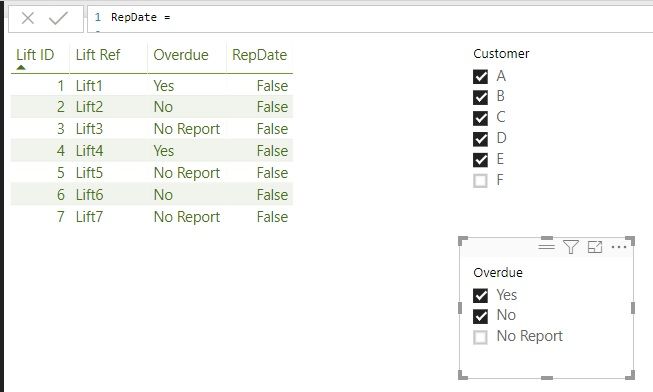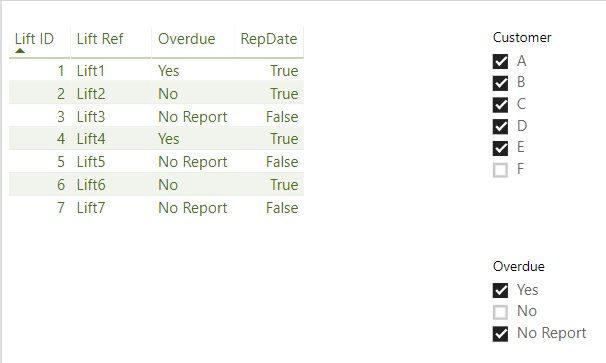- Power BI forums
- Updates
- News & Announcements
- Get Help with Power BI
- Desktop
- Service
- Report Server
- Power Query
- Mobile Apps
- Developer
- DAX Commands and Tips
- Custom Visuals Development Discussion
- Health and Life Sciences
- Power BI Spanish forums
- Translated Spanish Desktop
- Power Platform Integration - Better Together!
- Power Platform Integrations (Read-only)
- Power Platform and Dynamics 365 Integrations (Read-only)
- Training and Consulting
- Instructor Led Training
- Dashboard in a Day for Women, by Women
- Galleries
- Community Connections & How-To Videos
- COVID-19 Data Stories Gallery
- Themes Gallery
- Data Stories Gallery
- R Script Showcase
- Webinars and Video Gallery
- Quick Measures Gallery
- 2021 MSBizAppsSummit Gallery
- 2020 MSBizAppsSummit Gallery
- 2019 MSBizAppsSummit Gallery
- Events
- Ideas
- Custom Visuals Ideas
- Issues
- Issues
- Events
- Upcoming Events
- Community Blog
- Power BI Community Blog
- Custom Visuals Community Blog
- Community Support
- Community Accounts & Registration
- Using the Community
- Community Feedback
Register now to learn Fabric in free live sessions led by the best Microsoft experts. From Apr 16 to May 9, in English and Spanish.
- Power BI forums
- Forums
- Get Help with Power BI
- Desktop
- Re: How to use multiple slicer values to filter me...
- Subscribe to RSS Feed
- Mark Topic as New
- Mark Topic as Read
- Float this Topic for Current User
- Bookmark
- Subscribe
- Printer Friendly Page
- Mark as New
- Bookmark
- Subscribe
- Mute
- Subscribe to RSS Feed
- Permalink
- Report Inappropriate Content
How to use multiple slicer values to filter measure results
Hi all
I have been pondering this problem for a while now, and looked at lots of posts online about how to use slicer selection in a measure, but they all deal with ONE selection. I need to deal with multiple selections.
I have a disconnected table called Overdue, with below values:
Yes
No
No Report
I have added this to a slicer. I need to create a measure which does the following:
RepDate =
VAR _LastDate =
MAX ( Reports[Report date] )
RETURN
IF(
// This first IF condition forces the measure to evaluate in the context of the visual
HASONEVALUE(Lifts[Lift ID]),
// This next condition avoids getting the error that the visual cannot be displayed
IF(HASONEVALUE(Overdue[Overdue]),
// This switch statement uses the values from Overdue slicer to determine which measure to display
SWITCH(
VALUES(Overdue[Overdue]),
"Yes",[RepDateYes],
"No",[RepDateNo]
),
// If the Overdue slicer has not been selected, just display the date of the report
if(COUNTROWS(Overdue)=3,if(ISBLANK(_LastDate),blank(),_LastDate),
// If the Overdue slicer has multiple selections, display measures only for slicer selections
if(CONTAINS(Overdue,Overdue[Overdue],"Yes",Overdue[Overdue],"No"),[RepDateYes]||[RepDateNo]
)
)
)
)Its the fourth IF statement I cannot get to work properly. RepDateNew is used in a table visual, and I want to show values from 2 measures if 2 slicer selections have been made. But all I get is FALSE value in every row when multiple selections are made. See below:
Any help would be most appreciated
I also have an example PBI report below:
https://1drv.ms/u/s!AuiIgc_S9J5JhbYL_-CFbONVzOLWDA
Cheers
- Mark as New
- Bookmark
- Subscribe
- Mute
- Subscribe to RSS Feed
- Permalink
- Report Inappropriate Content
Something does not look correct about that 4th IF
if(
CONTAINS(Overdue,Overdue[Overdue],"Yes",Overdue[Overdue],"No") //condition
,[RepDateYes]||[RepDateNo] //true
)
Where is your false condition? Also, perhaps break your contains into 2 conditions with an || between them.
@ me in replies or I'll lose your thread!!!
Instead of a Kudo, please vote for this idea
Become an expert!: Enterprise DNA
External Tools: MSHGQM
YouTube Channel!: Microsoft Hates Greg
Latest book!: The Definitive Guide to Power Query (M)
DAX is easy, CALCULATE makes DAX hard...
- Mark as New
- Bookmark
- Subscribe
- Mute
- Subscribe to RSS Feed
- Permalink
- Report Inappropriate Content
Hi @Greg_Deckler, thanks for your reply
I thought a double pipe || was used as an OR in DAX? I need the condition to read as an AND, so if BOTH those two slicer selections are made then return BOTH the two measures in the TRUE part. Any ideas how I can do that?
I have amended the overall measure to read as below so it has a FALSE statement too, althougnh I thought it wasnt needed in DAX? I have read lots of IF statements online where the FALSE part is not always there if it isnt needed?
// If the Overdue slicer has multiple selections, display measures only for slicer selections
if(CONTAINS(Overdue,Overdue[Overdue],"Yes",Overdue[Overdue],"No"),[RepDateYes]||[RepDateNo]
, if(CONTAINS(Overdue,Overdue[Overdue],"Yes",Overdue[Overdue],"No Report"),[RepDateYes]||[RepDateNoReport]
,[RepDateNo]||[RepDateNoReport]
))
The visual still shows TRUE/FALSE (incorrectly), instead of returning the measure values?
Cheers
Helpful resources

Microsoft Fabric Learn Together
Covering the world! 9:00-10:30 AM Sydney, 4:00-5:30 PM CET (Paris/Berlin), 7:00-8:30 PM Mexico City

Power BI Monthly Update - April 2024
Check out the April 2024 Power BI update to learn about new features.

| User | Count |
|---|---|
| 113 | |
| 100 | |
| 78 | |
| 76 | |
| 52 |
| User | Count |
|---|---|
| 144 | |
| 109 | |
| 108 | |
| 88 | |
| 61 |