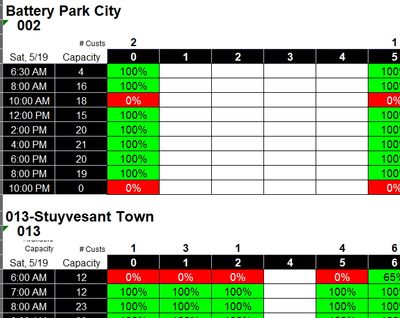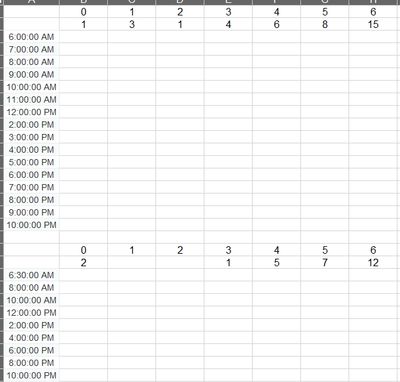- Power BI forums
- Updates
- News & Announcements
- Get Help with Power BI
- Desktop
- Service
- Report Server
- Power Query
- Mobile Apps
- Developer
- DAX Commands and Tips
- Custom Visuals Development Discussion
- Health and Life Sciences
- Power BI Spanish forums
- Translated Spanish Desktop
- Power Platform Integration - Better Together!
- Power Platform Integrations (Read-only)
- Power Platform and Dynamics 365 Integrations (Read-only)
- Training and Consulting
- Instructor Led Training
- Dashboard in a Day for Women, by Women
- Galleries
- Community Connections & How-To Videos
- COVID-19 Data Stories Gallery
- Themes Gallery
- Data Stories Gallery
- R Script Showcase
- Webinars and Video Gallery
- Quick Measures Gallery
- 2021 MSBizAppsSummit Gallery
- 2020 MSBizAppsSummit Gallery
- 2019 MSBizAppsSummit Gallery
- Events
- Ideas
- Custom Visuals Ideas
- Issues
- Issues
- Events
- Upcoming Events
- Community Blog
- Power BI Community Blog
- Custom Visuals Community Blog
- Community Support
- Community Accounts & Registration
- Using the Community
- Community Feedback
Register now to learn Fabric in free live sessions led by the best Microsoft experts. From Apr 16 to May 9, in English and Spanish.
- Power BI forums
- Forums
- Get Help with Power BI
- Desktop
- How to use crosstan in Power BI
- Subscribe to RSS Feed
- Mark Topic as New
- Mark Topic as Read
- Float this Topic for Current User
- Bookmark
- Subscribe
- Printer Friendly Page
- Mark as New
- Bookmark
- Subscribe
- Mute
- Subscribe to RSS Feed
- Permalink
- Report Inappropriate Content
How to use crosstan in Power BI
Hello,
I have build a dashboard which needs the crosstab. I try to use Maxtrix, but it doen't help for my problem. The basically struction of my crosstab is like that:
| Number of Customer | ||
| Event Hour | ||
| Start Time | Capacity | % Available |
2 dimenstions as rows(start time and capacity), 2 dimenstion as columns(number of cutomers and event hour), %available as body.
My problem is I have to break this structure by each region(zone number) as below:
as you can see, although the struction is same, but each have different starttime, capacity, number of customer and event hours.
for example, for zone 002 it is have event hour=3(there is a record here, customer visite the webiste), for zone 013 there is no evet hour=3 in the column(because no customer visite this region at 3)
in my previous tool, I use BusinessObejcts, so I can create a break based on zone number or section based on zone number.
so can I do the same thing in PowerBi?
Sample Data:
Please note, in the column you should use formula Max(Customers) for customer column, and %avalible=useful visit/all visit
| Date | Zone | StartTime | EventHour | Customers | All Visit | Useful Visit |
| 5/18/2018 | 002 | 6:30:00 AM | 0 | 2 | 4 | 4 |
| 5/18/2018 | 002 | 6:30:00 AM | 5 | 1 | 1 | 1 |
| 5/18/2018 | 002 | 6:30:00 AM | 6 | 5 | 9 | 9 |
| 5/18/2018 | 002 | 6:30:00 AM | 7 | 7 | 16 | 16 |
| 5/18/2018 | 002 | 6:30:00 AM | 8 | 12 | 25 | 25 |
| 5/18/2018 | 002 | 6:30:00 AM | 9 | 6 | 15 | 15 |
| 5/18/2018 | 002 | 6:30:00 AM | 10 | 4 | 6 | 5 |
| 5/18/2018 | 002 | 6:30:00 AM | 11 | 7 | 16 | 16 |
| 5/18/2018 | 002 | 6:30:00 AM | 12 | 3 | 5 | 5 |
| 5/18/2018 | 002 | 8:00:00 AM | 0 | 2 | 4 | 4 |
| 5/18/2018 | 002 | 8:00:00 AM | 5 | 1 | 1 | 1 |
| 5/18/2018 | 002 | 8:00:00 AM | 6 | 5 | 9 | 9 |
| 5/18/2018 | 002 | 8:00:00 AM | 7 | 7 | 16 | 16 |
| 5/18/2018 | 002 | 8:00:00 AM | 8 | 12 | 25 | 23 |
| 5/18/2018 | 002 | 8:00:00 AM | 9 | 6 | 15 | 15 |
| 5/18/2018 | 002 | 8:00:00 AM | 10 | 4 | 6 | 5 |
| 5/18/2018 | 002 | 8:00:00 AM | 11 | 7 | 16 | 7 |
| 5/18/2018 | 002 | 8:00:00 AM | 12 | 3 | 5 | 0 |
| 5/18/2018 | 013 | 6:00:00 AM | 0 | 1 | 2 | 0 |
| 5/18/2018 | 013 | 6:00:00 AM | 1 | 3 | 4 | 0 |
| 5/18/2018 | 013 | 6:00:00 AM | 2 | 1 | 2 | 0 |
| 5/18/2018 | 013 | 6:00:00 AM | 5 | 4 | 9 | 0 |
| 5/18/2018 | 013 | 6:00:00 AM | 6 | 6 | 17 | 11 |
| 5/18/2018 | 013 | 6:00:00 AM | 7 | 8 | 16 | 9 |
| 5/18/2018 | 013 | 6:00:00 AM | 8 | 15 | 25 | 6 |
| 5/18/2018 | 013 | 6:00:00 AM | 9 | 16 | 28 | 0 |
| 5/18/2018 | 013 | 6:00:00 AM | 10 | 11 | 17 | 2 |
| 5/18/2018 | 013 | 6:00:00 AM | 11 | 17 | 28 | 0 |
| 5/18/2018 | 013 | 6:00:00 AM | 12 | 4 | 10 | 0 |
| 5/18/2018 | 013 | 7:00:00 AM | 0 | 1 | 2 | 2 |
| 5/18/2018 | 013 | 7:00:00 AM | 1 | 3 | 4 | 4 |
| 5/18/2018 | 013 | 7:00:00 AM | 2 | 1 | 2 | 2 |
| 5/18/2018 | 013 | 7:00:00 AM | 5 | 4 | 9 | 9 |
| 5/18/2018 | 013 | 7:00:00 AM | 6 | 6 | 17 | 17 |
| 5/18/2018 | 013 | 7:00:00 AM | 7 | 8 | 16 | 16 |
| 5/18/2018 | 013 | 7:00:00 AM | 8 | 15 | 25 | 10 |
| 5/18/2018 | 013 | 7:00:00 AM | 9 | 16 | 28 | 2 |
| 5/18/2018 | 013 | 7:00:00 AM | 10 | 11 | 17 | 0 |
| 5/18/2018 | 013 | 7:00:00 AM | 11 | 17 | 28 | 0 |
| 5/18/2018 | 013 | 7:00:00 AM | 12 | 4 | 10 | 0 |
Thanks
Frank
- Mark as New
- Bookmark
- Subscribe
- Mute
- Subscribe to RSS Feed
- Permalink
- Report Inappropriate Content
Use a Matrix and put Zone and StartTime in the Rows in that order. Put EventHour in Columns. Put Customers in Values. Now, go into the format painter and under Row Headers, turn off Stepped layout. Use the branching drilldown to drill down to StartTime.
@ me in replies or I'll lose your thread!!!
Instead of a Kudo, please vote for this idea
Become an expert!: Enterprise DNA
External Tools: MSHGQM
YouTube Channel!: Microsoft Hates Greg
Latest book!: The Definitive Guide to Power Query (M)
DAX is easy, CALCULATE makes DAX hard...
- Mark as New
- Bookmark
- Subscribe
- Mute
- Subscribe to RSS Feed
- Permalink
- Report Inappropriate Content
All most here, but
My Measure = CALCULATE(MAX('Report 1'[NUMBER_OF_CUSTOMERS]),ALLEXCEPT('Report 1','Report 1'[ZONE],'Report 1'[EVENT_HOUR])) (Get Max number of customer in each zone, and event hour)
I shold put this measure at the column, beucase I have %avlibiy should put in as Value, so it will looks like
each zone should have seperate section, becasue they canont share the same column, like you can see, the Max nunmber of customer is different, but I have 30+ different zone, so I cannot create 30 differnt Maxtrix and filter them one by one.
- Mark as New
- Bookmark
- Subscribe
- Mute
- Subscribe to RSS Feed
- Permalink
- Report Inappropriate Content
Can you post sample/example source data that can be copied and pasted? Please see this post regarding How to Get Your Question Answered Quickly: https://community.powerbi.com/t5/Community-Blog/How-to-Get-Your-Question-Answered-Quickly/ba-p/38490
@ me in replies or I'll lose your thread!!!
Instead of a Kudo, please vote for this idea
Become an expert!: Enterprise DNA
External Tools: MSHGQM
YouTube Channel!: Microsoft Hates Greg
Latest book!: The Definitive Guide to Power Query (M)
DAX is easy, CALCULATE makes DAX hard...
- Mark as New
- Bookmark
- Subscribe
- Mute
- Subscribe to RSS Feed
- Permalink
- Report Inappropriate Content
Sample Data:
in the column for customer by event hour, should use the formual Max(Customers), and the % avalible= sum(UsefulVist)/sum(All Visit)
| Date | Zone | StartTime | EventHour | Customers | All Visit | Useful Visit |
| 5/18/2018 | 002 | 6:30:00 AM | 0 | 2 | 4 | 4 |
| 5/18/2018 | 002 | 6:30:00 AM | 5 | 1 | 1 | 1 |
| 5/18/2018 | 002 | 6:30:00 AM | 6 | 5 | 9 | 9 |
| 5/18/2018 | 002 | 6:30:00 AM | 7 | 7 | 16 | 16 |
| 5/18/2018 | 002 | 6:30:00 AM | 8 | 12 | 25 | 25 |
| 5/18/2018 | 002 | 6:30:00 AM | 9 | 6 | 15 | 15 |
| 5/18/2018 | 002 | 6:30:00 AM | 10 | 4 | 6 | 5 |
| 5/18/2018 | 002 | 6:30:00 AM | 11 | 7 | 16 | 16 |
| 5/18/2018 | 002 | 6:30:00 AM | 12 | 3 | 5 | 5 |
| 5/18/2018 | 002 | 8:00:00 AM | 0 | 2 | 4 | 4 |
| 5/18/2018 | 002 | 8:00:00 AM | 5 | 1 | 1 | 1 |
| 5/18/2018 | 002 | 8:00:00 AM | 6 | 5 | 9 | 9 |
| 5/18/2018 | 002 | 8:00:00 AM | 7 | 7 | 16 | 16 |
| 5/18/2018 | 002 | 8:00:00 AM | 8 | 12 | 25 | 23 |
| 5/18/2018 | 002 | 8:00:00 AM | 9 | 6 | 15 | 15 |
| 5/18/2018 | 002 | 8:00:00 AM | 10 | 4 | 6 | 5 |
| 5/18/2018 | 002 | 8:00:00 AM | 11 | 7 | 16 | 7 |
| 5/18/2018 | 002 | 8:00:00 AM | 12 | 3 | 5 | 0 |
| 5/18/2018 | 013 | 6:00:00 AM | 0 | 1 | 2 | 0 |
| 5/18/2018 | 013 | 6:00:00 AM | 1 | 3 | 4 | 0 |
| 5/18/2018 | 013 | 6:00:00 AM | 2 | 1 | 2 | 0 |
| 5/18/2018 | 013 | 6:00:00 AM | 5 | 4 | 9 | 0 |
| 5/18/2018 | 013 | 6:00:00 AM | 6 | 6 | 17 | 11 |
| 5/18/2018 | 013 | 6:00:00 AM | 7 | 8 | 16 | 9 |
| 5/18/2018 | 013 | 6:00:00 AM | 8 | 15 | 25 | 6 |
| 5/18/2018 | 013 | 6:00:00 AM | 9 | 16 | 28 | 0 |
| 5/18/2018 | 013 | 6:00:00 AM | 10 | 11 | 17 | 2 |
| 5/18/2018 | 013 | 6:00:00 AM | 11 | 17 | 28 | 0 |
| 5/18/2018 | 013 | 6:00:00 AM | 12 | 4 | 10 | 0 |
| 5/18/2018 | 013 | 7:00:00 AM | 0 | 1 | 2 | 2 |
| 5/18/2018 | 013 | 7:00:00 AM | 1 | 3 | 4 | 4 |
| 5/18/2018 | 013 | 7:00:00 AM | 2 | 1 | 2 | 2 |
| 5/18/2018 | 013 | 7:00:00 AM | 5 | 4 | 9 | 9 |
| 5/18/2018 | 013 | 7:00:00 AM | 6 | 6 | 17 | 17 |
| 5/18/2018 | 013 | 7:00:00 AM | 7 | 8 | 16 | 16 |
| 5/18/2018 | 013 | 7:00:00 AM | 8 | 15 | 25 | 10 |
| 5/18/2018 | 013 | 7:00:00 AM | 9 | 16 | 28 | 2 |
| 5/18/2018 | 013 | 7:00:00 AM | 10 | 11 | 17 | 0 |
| 5/18/2018 | 013 | 7:00:00 AM | 11 | 17 | 28 | 0 |
| 5/18/2018 | 013 | 7:00:00 AM | 12 | 4 | 10 | 0 |
Helpful resources

Microsoft Fabric Learn Together
Covering the world! 9:00-10:30 AM Sydney, 4:00-5:30 PM CET (Paris/Berlin), 7:00-8:30 PM Mexico City

Power BI Monthly Update - April 2024
Check out the April 2024 Power BI update to learn about new features.

| User | Count |
|---|---|
| 117 | |
| 105 | |
| 69 | |
| 67 | |
| 43 |
| User | Count |
|---|---|
| 148 | |
| 103 | |
| 103 | |
| 88 | |
| 66 |