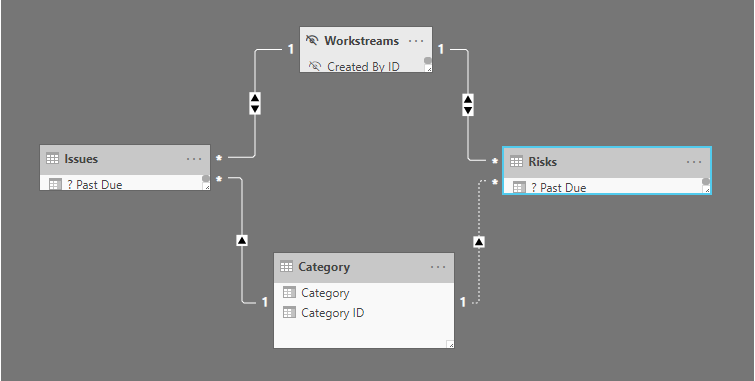- Power BI forums
- Updates
- News & Announcements
- Get Help with Power BI
- Desktop
- Service
- Report Server
- Power Query
- Mobile Apps
- Developer
- DAX Commands and Tips
- Custom Visuals Development Discussion
- Health and Life Sciences
- Power BI Spanish forums
- Translated Spanish Desktop
- Power Platform Integration - Better Together!
- Power Platform Integrations (Read-only)
- Power Platform and Dynamics 365 Integrations (Read-only)
- Training and Consulting
- Instructor Led Training
- Dashboard in a Day for Women, by Women
- Galleries
- Community Connections & How-To Videos
- COVID-19 Data Stories Gallery
- Themes Gallery
- Data Stories Gallery
- R Script Showcase
- Webinars and Video Gallery
- Quick Measures Gallery
- 2021 MSBizAppsSummit Gallery
- 2020 MSBizAppsSummit Gallery
- 2019 MSBizAppsSummit Gallery
- Events
- Ideas
- Custom Visuals Ideas
- Issues
- Issues
- Events
- Upcoming Events
- Community Blog
- Power BI Community Blog
- Custom Visuals Community Blog
- Community Support
- Community Accounts & Registration
- Using the Community
- Community Feedback
Register now to learn Fabric in free live sessions led by the best Microsoft experts. From Apr 16 to May 9, in English and Spanish.
- Power BI forums
- Forums
- Get Help with Power BI
- Desktop
- How to use a slicer to constrain values from multi...
- Subscribe to RSS Feed
- Mark Topic as New
- Mark Topic as Read
- Float this Topic for Current User
- Bookmark
- Subscribe
- Printer Friendly Page
- Mark as New
- Bookmark
- Subscribe
- Mute
- Subscribe to RSS Feed
- Permalink
- Report Inappropriate Content
How to use a slicer to constrain values from multiple tables lacking active relationships
I need to show two table visualizations on a page.
One will show columns from the Issues table only.
The other will show columns from the Risks table only.
The Workstreams table is the parent.
The Issues and Risks tables are children.
There are active relationships between the Workstreams table and the Issues table, and between the Workstreams table and the Risks table.
I want to use a single slicer to only show Issues and Risks whose Category column is selected in a slicer on the Category table's Category column.
However, because the Category table creates a circular relationship when I add the second relationship between Category and Risks, that relationship is set as Inactive.
Because it is an inactive relationship, I cannot easily use the slicer.
It *feels to me* the DAX required to deal with this should not be difficult. However, I cannot find the answer. I see lots of examples of similar questions but none clearly answering the question, using more words, how can one use a single slicer to constrain rows from multiple tables when the slicer source table does not have an active relationship with all of those tables.
Help, please.
Thank you!
Solved! Go to Solution.
- Mark as New
- Bookmark
- Subscribe
- Mute
- Subscribe to RSS Feed
- Permalink
- Report Inappropriate Content
Do you really need the two relationships from Workstreams to be Bi-Directional? If you change them to a single direction filter you will then be able to activate the relationship between Category and Risks and you will get the behaviour you are after without any special DAX.
- Mark as New
- Bookmark
- Subscribe
- Mute
- Subscribe to RSS Feed
- Permalink
- Report Inappropriate Content
Hi @T2 ,
You could use a single slicer table ( no relationship with other tables ) and create measures to show the comparison results ( like TRUE/FALSE or 1/0 ).
You could refer to the following DAX:
Measure =
IF(SELECTEDVALUE(Slicer[ID])=SELECTEDVALUE(risk[ID]),1,0)Then you could set measure in the filter pane to show the result you want.
Here is my test file for your reference.
If this post helps, then please consider Accept it as the solution to help the other members find it.
- Mark as New
- Bookmark
- Subscribe
- Mute
- Subscribe to RSS Feed
- Permalink
- Report Inappropriate Content
Hi @T2 ,
You could use a single slicer table ( no relationship with other tables ) and create measures to show the comparison results ( like TRUE/FALSE or 1/0 ).
You could refer to the following DAX:
Measure =
IF(SELECTEDVALUE(Slicer[ID])=SELECTEDVALUE(risk[ID]),1,0)Then you could set measure in the filter pane to show the result you want.
Here is my test file for your reference.
If this post helps, then please consider Accept it as the solution to help the other members find it.
- Mark as New
- Bookmark
- Subscribe
- Mute
- Subscribe to RSS Feed
- Permalink
- Report Inappropriate Content
Thanks! This DAX does work as indicated.
One caveat: I did not state it in my original request but I am expecting users to select one or more of the options in the slicer. This solution doesn't work for multiple selections.
- Mark as New
- Bookmark
- Subscribe
- Mute
- Subscribe to RSS Feed
- Permalink
- Report Inappropriate Content
Do you really need the two relationships from Workstreams to be Bi-Directional? If you change them to a single direction filter you will then be able to activate the relationship between Category and Risks and you will get the behaviour you are after without any special DAX.
- Mark as New
- Bookmark
- Subscribe
- Mute
- Subscribe to RSS Feed
- Permalink
- Report Inappropriate Content
It worked as you said it would. I did not expect directionality to be the issue.
I'm going to have to read up to understand the "why" of this because I still have a circular join, which I thought would not be allowed.
Best of all, your solution works with one or more slicer options selected, which, while not specified, is a requirement for me.
Thank you very much!
Helpful resources

Microsoft Fabric Learn Together
Covering the world! 9:00-10:30 AM Sydney, 4:00-5:30 PM CET (Paris/Berlin), 7:00-8:30 PM Mexico City

Power BI Monthly Update - April 2024
Check out the April 2024 Power BI update to learn about new features.

| User | Count |
|---|---|
| 110 | |
| 99 | |
| 80 | |
| 64 | |
| 57 |
| User | Count |
|---|---|
| 143 | |
| 109 | |
| 89 | |
| 84 | |
| 66 |