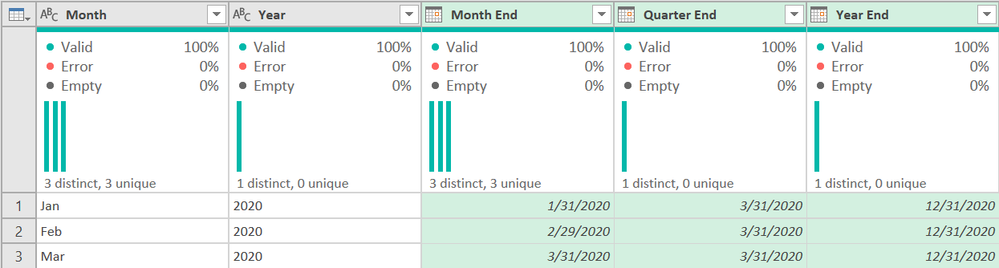- Power BI forums
- Updates
- News & Announcements
- Get Help with Power BI
- Desktop
- Service
- Report Server
- Power Query
- Mobile Apps
- Developer
- DAX Commands and Tips
- Custom Visuals Development Discussion
- Health and Life Sciences
- Power BI Spanish forums
- Translated Spanish Desktop
- Power Platform Integration - Better Together!
- Power Platform Integrations (Read-only)
- Power Platform and Dynamics 365 Integrations (Read-only)
- Training and Consulting
- Instructor Led Training
- Dashboard in a Day for Women, by Women
- Galleries
- Community Connections & How-To Videos
- COVID-19 Data Stories Gallery
- Themes Gallery
- Data Stories Gallery
- R Script Showcase
- Webinars and Video Gallery
- Quick Measures Gallery
- 2021 MSBizAppsSummit Gallery
- 2020 MSBizAppsSummit Gallery
- 2019 MSBizAppsSummit Gallery
- Events
- Ideas
- Custom Visuals Ideas
- Issues
- Issues
- Events
- Upcoming Events
- Community Blog
- Power BI Community Blog
- Custom Visuals Community Blog
- Community Support
- Community Accounts & Registration
- Using the Community
- Community Feedback
Register now to learn Fabric in free live sessions led by the best Microsoft experts. From Apr 16 to May 9, in English and Spanish.
- Power BI forums
- Forums
- Get Help with Power BI
- Desktop
- How to use Time Intelligence when you only have ye...
- Subscribe to RSS Feed
- Mark Topic as New
- Mark Topic as Read
- Float this Topic for Current User
- Bookmark
- Subscribe
- Printer Friendly Page
- Mark as New
- Bookmark
- Subscribe
- Mute
- Subscribe to RSS Feed
- Permalink
- Report Inappropriate Content
How to use Time Intelligence when you only have year and quarter
Hi,
I have to build up a dashboard where I show how things have change from one quarter to another. However, we are collecting the data quartely therefore, the only date data in my dataset are year and quarter.
Is it possible to use Time Intelligence in this case since a don't have specific dates?
Do you have any tips or resources that I should look at?
Thank You,
Solved! Go to Solution.
- Mark as New
- Bookmark
- Subscribe
- Mute
- Subscribe to RSS Feed
- Permalink
- Report Inappropriate Content
@Matpel10
The date table is assumed to have continuous dates from the beginning to the end of the year to support the time intelligence function. However, if applicable, you can create a Year Quater Table and with a YYYYQQ and link key then use custom measurement without the use of time intelligence.
________________________
If my answer was helpful, consider Accepting it as the solution to help other members find it
Click the Thumbs-Up icon if you like this answer 🙂
⭕ Subscribe and learn Power BI from these videos
⚪ Website ⚪ LinkedIn ⚪ PBI User Group
- Mark as New
- Bookmark
- Subscribe
- Mute
- Subscribe to RSS Feed
- Permalink
- Report Inappropriate Content
Yes @Anonymous . I generally recomend you convert those times to actual dates. I usually recommend using the quarter end or year end. This is easy to do with Power Query. My data in this example only contains the first two columns, Month and Year.
From there, I use Date.FromText and the Date.EndOfMonth, Date.EndOfQuarter, or Date.EndOfYear functions to create whatever date I need.
See this M code:
let
Source = Table.FromRows(Json.Document(Binary.Decompress(Binary.FromText("i45W8krMU9JRMjIwMlCK1YlWcktNQub6JhbBubEA", BinaryEncoding.Base64), Compression.Deflate)), let _t = ((type nullable text) meta [Serialized.Text = true]) in type table [Month = _t, Year = _t]),
#"Added Month End" = Table.AddColumn(Source, "Month End", each Date.EndOfMonth(Date.FromText([Month] & " 1, " & [Year]))),
#"Added Quarter End" = Table.AddColumn(#"Added Month End", "Quarter End", each Date.EndOfQuarter(Date.FromText([Month] & " 1, " & [Year]))),
#"Added Custom" = Table.AddColumn(#"Added Quarter End", "Year End", each Date.EndOfYear(Date.FromText([Month] & " 1, " & [Year]))),
#"Changed Type" = Table.TransformColumnTypes(#"Added Custom",{{"Month End", type date}, {"Quarter End", type date}, {"Year End", type date}})
in
#"Changed Type"
How to use M code provided in a blank query:
1) In Power Query, select New Source, then Blank Query
2) On the Home ribbon, select "Advanced Editor" button
3) Remove everything you see, then paste the M code I've given you in that box.
4) Press Done
5) See this article if you need help using this M code in your model.
If your data is in a different format, and you are having trouble getting it to convert to a date, provide some sample data.
How to get good help fast. Help us help you.
How to Get Your Question Answered Quickly
How to provide sample data in the Power BI Forum
Did I answer your question? Mark my post as a solution!
Did my answers help arrive at a solution? Give it a kudos by clicking the Thumbs Up!
DAX is for Analysis. Power Query is for Data Modeling
Proud to be a Super User!
MCSA: BI Reporting- Mark as New
- Bookmark
- Subscribe
- Mute
- Subscribe to RSS Feed
- Permalink
- Report Inappropriate Content
Yes @Anonymous . I generally recomend you convert those times to actual dates. I usually recommend using the quarter end or year end. This is easy to do with Power Query. My data in this example only contains the first two columns, Month and Year.
From there, I use Date.FromText and the Date.EndOfMonth, Date.EndOfQuarter, or Date.EndOfYear functions to create whatever date I need.
See this M code:
let
Source = Table.FromRows(Json.Document(Binary.Decompress(Binary.FromText("i45W8krMU9JRMjIwMlCK1YlWcktNQub6JhbBubEA", BinaryEncoding.Base64), Compression.Deflate)), let _t = ((type nullable text) meta [Serialized.Text = true]) in type table [Month = _t, Year = _t]),
#"Added Month End" = Table.AddColumn(Source, "Month End", each Date.EndOfMonth(Date.FromText([Month] & " 1, " & [Year]))),
#"Added Quarter End" = Table.AddColumn(#"Added Month End", "Quarter End", each Date.EndOfQuarter(Date.FromText([Month] & " 1, " & [Year]))),
#"Added Custom" = Table.AddColumn(#"Added Quarter End", "Year End", each Date.EndOfYear(Date.FromText([Month] & " 1, " & [Year]))),
#"Changed Type" = Table.TransformColumnTypes(#"Added Custom",{{"Month End", type date}, {"Quarter End", type date}, {"Year End", type date}})
in
#"Changed Type"
How to use M code provided in a blank query:
1) In Power Query, select New Source, then Blank Query
2) On the Home ribbon, select "Advanced Editor" button
3) Remove everything you see, then paste the M code I've given you in that box.
4) Press Done
5) See this article if you need help using this M code in your model.
If your data is in a different format, and you are having trouble getting it to convert to a date, provide some sample data.
How to get good help fast. Help us help you.
How to Get Your Question Answered Quickly
How to provide sample data in the Power BI Forum
Did I answer your question? Mark my post as a solution!
Did my answers help arrive at a solution? Give it a kudos by clicking the Thumbs Up!
DAX is for Analysis. Power Query is for Data Modeling
Proud to be a Super User!
MCSA: BI Reporting- Mark as New
- Bookmark
- Subscribe
- Mute
- Subscribe to RSS Feed
- Permalink
- Report Inappropriate Content
@Matpel10
The date table is assumed to have continuous dates from the beginning to the end of the year to support the time intelligence function. However, if applicable, you can create a Year Quater Table and with a YYYYQQ and link key then use custom measurement without the use of time intelligence.
________________________
If my answer was helpful, consider Accepting it as the solution to help other members find it
Click the Thumbs-Up icon if you like this answer 🙂
⭕ Subscribe and learn Power BI from these videos
⚪ Website ⚪ LinkedIn ⚪ PBI User Group
Helpful resources

Microsoft Fabric Learn Together
Covering the world! 9:00-10:30 AM Sydney, 4:00-5:30 PM CET (Paris/Berlin), 7:00-8:30 PM Mexico City

Power BI Monthly Update - April 2024
Check out the April 2024 Power BI update to learn about new features.

| User | Count |
|---|---|
| 107 | |
| 93 | |
| 77 | |
| 65 | |
| 53 |
| User | Count |
|---|---|
| 147 | |
| 106 | |
| 104 | |
| 87 | |
| 61 |