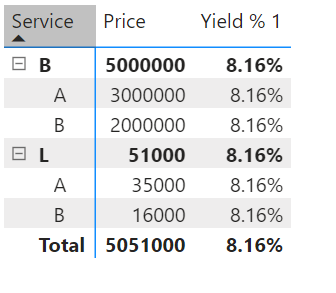- Power BI forums
- Updates
- News & Announcements
- Get Help with Power BI
- Desktop
- Service
- Report Server
- Power Query
- Mobile Apps
- Developer
- DAX Commands and Tips
- Custom Visuals Development Discussion
- Health and Life Sciences
- Power BI Spanish forums
- Translated Spanish Desktop
- Power Platform Integration - Better Together!
- Power Platform Integrations (Read-only)
- Power Platform and Dynamics 365 Integrations (Read-only)
- Training and Consulting
- Instructor Led Training
- Dashboard in a Day for Women, by Women
- Galleries
- Community Connections & How-To Videos
- COVID-19 Data Stories Gallery
- Themes Gallery
- Data Stories Gallery
- R Script Showcase
- Webinars and Video Gallery
- Quick Measures Gallery
- 2021 MSBizAppsSummit Gallery
- 2020 MSBizAppsSummit Gallery
- 2019 MSBizAppsSummit Gallery
- Events
- Ideas
- Custom Visuals Ideas
- Issues
- Issues
- Events
- Upcoming Events
- Community Blog
- Power BI Community Blog
- Custom Visuals Community Blog
- Community Support
- Community Accounts & Registration
- Using the Community
- Community Feedback
Register now to learn Fabric in free live sessions led by the best Microsoft experts. From Apr 16 to May 9, in English and Spanish.
- Power BI forums
- Forums
- Get Help with Power BI
- Desktop
- Re: How to use Multiple totals in the Table
- Subscribe to RSS Feed
- Mark Topic as New
- Mark Topic as Read
- Float this Topic for Current User
- Bookmark
- Subscribe
- Printer Friendly Page
- Mark as New
- Bookmark
- Subscribe
- Mute
- Subscribe to RSS Feed
- Permalink
- Report Inappropriate Content
How to use Multiple totals in the Table
Hi Experts,
I am new to Power BI desktop and struggling to achieve below. I need to insert Totals for Country, Dept and Release manager as shown in the below table. Please help!
Total Line | Cust Name | Cust Number | Faculty Amt | Outstanding Amt |
Total for Country: USA |
|
| 1300 | 300 |
Total for Dept: DEPT-1 |
|
| 700 | 200 |
Total for Rel manager: RM-11 |
|
| 400 | 100 |
TL0001 | Cust01 | 111 | 100 | 50 |
TL0002 | Cust02 | 222 | 200 | 10 |
TL0003 | Cust03 | 333 | 100 | 40 |
|
|
|
|
|
Total for Rel manager: RM-12 |
|
| 300 | 100 |
TL0004 | Cust04 | 444 | 100 | 80 |
TL0005 | Cust05 | 555 | 200 | 20 |
|
|
|
|
|
Total for Dept: DEPT-2 |
|
| 600 | 100 |
Total for Rel manager: RM-21 |
|
| 600 | 100 |
TL0006 | Cust06 | 666 | 400 | 90 |
TL0007 | Cust07 | 777 | 200 | 10 |
Solved! Go to Solution.
- Mark as New
- Bookmark
- Subscribe
- Mute
- Subscribe to RSS Feed
- Permalink
- Report Inappropriate Content
Hi Negi
Please consider this solution ....
Dont use the table visualisation tool. Try using the matrix visualisation tool next door instead.
The matrix has a subtotal option in the format (pain roller) menu.
- Mark as New
- Bookmark
- Subscribe
- Mute
- Subscribe to RSS Feed
- Permalink
- Report Inappropriate Content
@Anonymous ,
You can use the Matrix visual to achieve your requirement.
Please take a quick glance at newly created dashboards : Restaurant Management Dashboard , HR Analytics Report , Hotel Management Report, Sales Analysis Report , Fortune 500 Companies Analysis , Revenue Tracking Dashboard
- Mark as New
- Bookmark
- Subscribe
- Mute
- Subscribe to RSS Feed
- Permalink
- Report Inappropriate Content
- Mark as New
- Bookmark
- Subscribe
- Mute
- Subscribe to RSS Feed
- Permalink
- Report Inappropriate Content
@Anonymous
Refer to this : https://docs.microsoft.com/en-us/power-bi/visuals/desktop-matrix-visual
Did I answer your question? Mark my post as a solution!
Appreciate with a kudos 🙂
- Mark as New
- Bookmark
- Subscribe
- Mute
- Subscribe to RSS Feed
- Permalink
- Report Inappropriate Content
Hi Negi
Please consider this solution ....
Dont use the table visualisation tool. Try using the matrix visualisation tool next door instead.
The matrix has a subtotal option in the format (pain roller) menu.
- Mark as New
- Bookmark
- Subscribe
- Mute
- Subscribe to RSS Feed
- Permalink
- Report Inappropriate Content
Helpful resources

Microsoft Fabric Learn Together
Covering the world! 9:00-10:30 AM Sydney, 4:00-5:30 PM CET (Paris/Berlin), 7:00-8:30 PM Mexico City

Power BI Monthly Update - April 2024
Check out the April 2024 Power BI update to learn about new features.

| User | Count |
|---|---|
| 107 | |
| 93 | |
| 77 | |
| 65 | |
| 53 |
| User | Count |
|---|---|
| 147 | |
| 106 | |
| 104 | |
| 87 | |
| 61 |