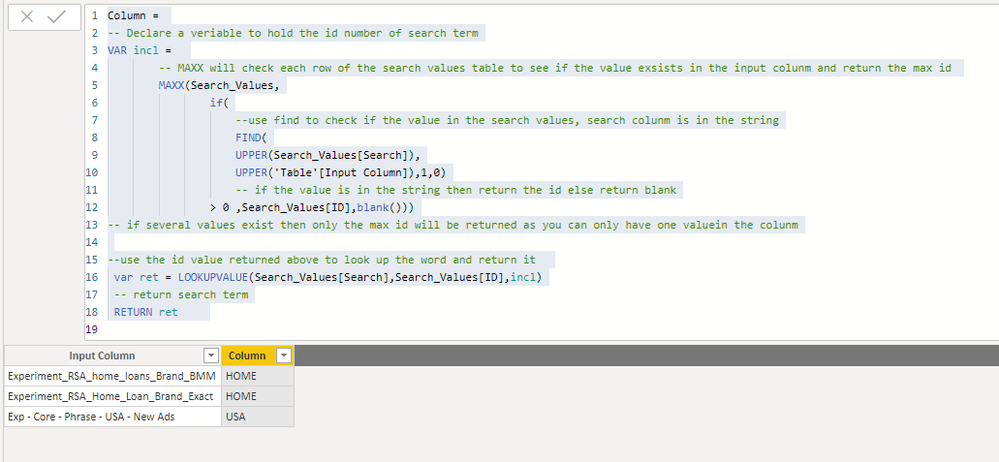- Power BI forums
- Updates
- News & Announcements
- Get Help with Power BI
- Desktop
- Service
- Report Server
- Power Query
- Mobile Apps
- Developer
- DAX Commands and Tips
- Custom Visuals Development Discussion
- Health and Life Sciences
- Power BI Spanish forums
- Translated Spanish Desktop
- Power Platform Integration - Better Together!
- Power Platform Integrations (Read-only)
- Power Platform and Dynamics 365 Integrations (Read-only)
- Training and Consulting
- Instructor Led Training
- Dashboard in a Day for Women, by Women
- Galleries
- Community Connections & How-To Videos
- COVID-19 Data Stories Gallery
- Themes Gallery
- Data Stories Gallery
- R Script Showcase
- Webinars and Video Gallery
- Quick Measures Gallery
- 2021 MSBizAppsSummit Gallery
- 2020 MSBizAppsSummit Gallery
- 2019 MSBizAppsSummit Gallery
- Events
- Ideas
- Custom Visuals Ideas
- Issues
- Issues
- Events
- Upcoming Events
- Community Blog
- Power BI Community Blog
- Custom Visuals Community Blog
- Community Support
- Community Accounts & Registration
- Using the Community
- Community Feedback
Register now to learn Fabric in free live sessions led by the best Microsoft experts. From Apr 16 to May 9, in English and Spanish.
- Power BI forums
- Forums
- Get Help with Power BI
- Desktop
- Re: How to use Like function of SQL in Dax
- Subscribe to RSS Feed
- Mark Topic as New
- Mark Topic as Read
- Float this Topic for Current User
- Bookmark
- Subscribe
- Printer Friendly Page
- Mark as New
- Bookmark
- Subscribe
- Mute
- Subscribe to RSS Feed
- Permalink
- Report Inappropriate Content
How to use Like function of SQL in Dax
Hi,
My column name say Name contains long text string out of which i want to extract only specfic word so how can I achieve this requirement?
I tried using Search/Find/Contains functions but didn't get the expected result.
Input Column value: Output Column
Experiment_RSA_home_loans_Brand_BMM Home
Experiment_RSA_Home_Loan_Brand_Exact Home
Exp - Core - Phrase - USA - New Ads USA
Any lead would be really appreciated!
Please take a quick glance at newly created dashboards : Restaurant Management Dashboard , HR Analytics Report , Hotel Management Report, Sales Analysis Report , Fortune 500 Companies Analysis , Revenue Tracking Dashboard
Solved! Go to Solution.
- Mark as New
- Bookmark
- Subscribe
- Mute
- Subscribe to RSS Feed
- Permalink
- Report Inappropriate Content
hi @Tahreem24
if your looking for a way to check a string against a list of values and return one of those valuse if it exsists in your string then the method below should work
Create a table of values in this case mine is called search_Values
the table should have two colunms the first is the search and the second a numeric id for each value (must be unique)
example below
SearchID
| HOME | 1 |
| USA | 2 |
then use this colunm to get do your search aginst the values in the table
Column =
-- Declare a veriable to hold the id number of search term
VAR incl =
-- MAXX will check each row of the search values table to see if the value exsists in the input colunm and return the max id
MAXX(Search_Values,
if(
--use find to check if the value in the search values, search colunm is in the string
FIND(
UPPER(Search_Values[Search]),
UPPER('Table'[Input Column]),1,0)
-- if the value is in the string then return the id else return blank
> 0 ,Search_Values[ID],blank()))
-- if several values exist then only the max id will be returned as you can only have one valuein the colunm
--use the id value returned above to look up the word and return it
var ret = LOOKUPVALUE(Search_Values[Search],Search_Values[ID],incl)
-- return search term
RETURN ret Warning - this can only be used to return a single value. if your string had both "HOME" and "USA" then it would only return USA as this is the highest id value
Did I answer your question? Mark my post as a solution!
Proud to be a Super User!
- Mark as New
- Bookmark
- Subscribe
- Mute
- Subscribe to RSS Feed
- Permalink
- Report Inappropriate Content
hi @Tahreem24
if your looking for a way to check a string against a list of values and return one of those valuse if it exsists in your string then the method below should work
Create a table of values in this case mine is called search_Values
the table should have two colunms the first is the search and the second a numeric id for each value (must be unique)
example below
SearchID
| HOME | 1 |
| USA | 2 |
then use this colunm to get do your search aginst the values in the table
Column =
-- Declare a veriable to hold the id number of search term
VAR incl =
-- MAXX will check each row of the search values table to see if the value exsists in the input colunm and return the max id
MAXX(Search_Values,
if(
--use find to check if the value in the search values, search colunm is in the string
FIND(
UPPER(Search_Values[Search]),
UPPER('Table'[Input Column]),1,0)
-- if the value is in the string then return the id else return blank
> 0 ,Search_Values[ID],blank()))
-- if several values exist then only the max id will be returned as you can only have one valuein the colunm
--use the id value returned above to look up the word and return it
var ret = LOOKUPVALUE(Search_Values[Search],Search_Values[ID],incl)
-- return search term
RETURN ret Warning - this can only be used to return a single value. if your string had both "HOME" and "USA" then it would only return USA as this is the highest id value
Did I answer your question? Mark my post as a solution!
Proud to be a Super User!
Helpful resources

Microsoft Fabric Learn Together
Covering the world! 9:00-10:30 AM Sydney, 4:00-5:30 PM CET (Paris/Berlin), 7:00-8:30 PM Mexico City

Power BI Monthly Update - April 2024
Check out the April 2024 Power BI update to learn about new features.

| User | Count |
|---|---|
| 114 | |
| 99 | |
| 83 | |
| 70 | |
| 60 |
| User | Count |
|---|---|
| 150 | |
| 115 | |
| 104 | |
| 89 | |
| 65 |