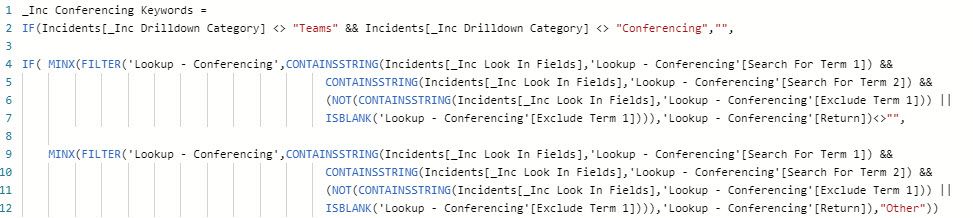- Power BI forums
- Updates
- News & Announcements
- Get Help with Power BI
- Desktop
- Service
- Report Server
- Power Query
- Mobile Apps
- Developer
- DAX Commands and Tips
- Custom Visuals Development Discussion
- Health and Life Sciences
- Power BI Spanish forums
- Translated Spanish Desktop
- Power Platform Integration - Better Together!
- Power Platform Integrations (Read-only)
- Power Platform and Dynamics 365 Integrations (Read-only)
- Training and Consulting
- Instructor Led Training
- Dashboard in a Day for Women, by Women
- Galleries
- Community Connections & How-To Videos
- COVID-19 Data Stories Gallery
- Themes Gallery
- Data Stories Gallery
- R Script Showcase
- Webinars and Video Gallery
- Quick Measures Gallery
- 2021 MSBizAppsSummit Gallery
- 2020 MSBizAppsSummit Gallery
- 2019 MSBizAppsSummit Gallery
- Events
- Ideas
- Custom Visuals Ideas
- Issues
- Issues
- Events
- Upcoming Events
- Community Blog
- Power BI Community Blog
- Custom Visuals Community Blog
- Community Support
- Community Accounts & Registration
- Using the Community
- Community Feedback
Register now to learn Fabric in free live sessions led by the best Microsoft experts. From Apr 16 to May 9, in English and Spanish.
- Power BI forums
- Forums
- Get Help with Power BI
- Desktop
- How to use LOOKUPVALUE (I think) to return result
- Subscribe to RSS Feed
- Mark Topic as New
- Mark Topic as Read
- Float this Topic for Current User
- Bookmark
- Subscribe
- Printer Friendly Page
- Mark as New
- Bookmark
- Subscribe
- Mute
- Subscribe to RSS Feed
- Permalink
- Report Inappropriate Content
How to use LOOKUPVALUE (I think) to return result
Hi. I'm trying to populate a new column in my main table with a keyword pulled from another table. I think the formula I want is a simple LOOKUPVALUE formula but it's not working:
- My main table contains, among other things, an incident short description - that table is "Incidents".
- The table that holds the possible keywords is called "Conference" and has three columns called Return, Look In Field (which I have structured as the column name from the Incidents table: 'Incidents'[_Inc Lowercase Short Desc], and Search For Term.
- The Search For Term column has a variety of strings that might exist in the Short Description (i.e. Look In Field) such as activat (to cover occurences of activation or activate or deactivate), pro, button, add-in, etc.
I need a formula that says "at the first Search For Term string found in Look In Field, populate the new column with Return". The following, though, fails:
Solved! Go to Solution.
- Mark as New
- Bookmark
- Subscribe
- Mute
- Subscribe to RSS Feed
- Permalink
- Report Inappropriate Content
LOOKUPVALUE does *not* support partial matches, so I'd suggest an approach using CONTAINSSTRING instead.
Try this as a calculated column on the Incidents table:
Desired Keyword =
MAXX (
FILTER (
Keywords,
CONTAINSSTRING ( Incidents[Short Description], Keywords[Search Term 1] ) ||
CONTAINSSTRING ( Incidents[Short Description], Keywords[Search Term 2] )
),
Keywords[Keyword to return]
)
- Mark as New
- Bookmark
- Subscribe
- Mute
- Subscribe to RSS Feed
- Permalink
- Report Inappropriate Content
Can you give some example tables and expected results? I don't quite follow what you're asking.
- Mark as New
- Bookmark
- Subscribe
- Mute
- Subscribe to RSS Feed
- Permalink
- Report Inappropriate Content
Main Incident table:
Inc Number Short Description Desired Keyword
INC1234 please reactivate account
INC2345 the icon has disappeared
INC3456 i need the professional version
INC4567 my account is not working
INC5678 can't cancel my meeting
Lookup table:
Search Term 1 Search Term 2 Keyword to return
activat Activation Status
icon Icon/Button
pro Upgrade License
cancel meet Cancel Meeting
What I need is for the "Desired Keyword" column in the Incident table to be populated with the "Keyword to return" value if "Search Term 1" and, if populated, "Search Term 2" exist in the "Short Description" column.
So the end result would be:
Inc Number Short Description Desired Keyword
INC1234 please reactivate account Activation Status
INC2345 the icon has disappeared Icon/Button
INC3456 i need the professional version Upgrade License
INC4567 my account is not working
INC5678 can't cancel my meeting Cancel Meeting
I've been working at this for 2 days and can't find the answer. LookupValue offers the ability to have multiple criteria but it fails. I found a formula that uses MINX combined with Filter and Search but it returns multiple Desired Keywords if more than 1 word is found (and I can't figure out how to separate the results so I get things like "Activation StatusIcon/Button" or whatever.
I've been using formulas like this:
IF(SEARCH("activat",Incidents[_Inc Lowercase Short Desc],1,0),"Activation status",
IF(SEARCH("disable",Incidents[_Inc Lowercase Short Desc],1,0),"Activation status",........
but I have a couple hundred Search Terms to look for so a formula that is a couple hundred lines long isn't practical.
Please, please help!
- Mark as New
- Bookmark
- Subscribe
- Mute
- Subscribe to RSS Feed
- Permalink
- Report Inappropriate Content
LOOKUPVALUE does *not* support partial matches, so I'd suggest an approach using CONTAINSSTRING instead.
Try this as a calculated column on the Incidents table:
Desired Keyword =
MAXX (
FILTER (
Keywords,
CONTAINSSTRING ( Incidents[Short Description], Keywords[Search Term 1] ) ||
CONTAINSSTRING ( Incidents[Short Description], Keywords[Search Term 2] )
),
Keywords[Keyword to return]
)
- Mark as New
- Bookmark
- Subscribe
- Mute
- Subscribe to RSS Feed
- Permalink
- Report Inappropriate Content
Ok, one more level of complexity if possible: Is there a way to exclude terms - maybe by adding one or two columns called Exclude Term?
So if Search Term 1 is "update" and Exclude Term 1 is "password" and Keyword to Return is Upgrade License, only those entries with "update" that don't contain "password" would get assigned the keyword.
- Mark as New
- Bookmark
- Subscribe
- Mute
- Subscribe to RSS Feed
- Permalink
- Report Inappropriate Content
Sure, you can add additional logic to the filter condition.
Instead of the logic being (written more condensed):
Contains Term1 || Contains Term2
you can write
( Contains Term1 || Contains Term2 ) && NOT ( Contains Exception1 || Contains Exception2 )
- Mark as New
- Bookmark
- Subscribe
- Mute
- Subscribe to RSS Feed
- Permalink
- Report Inappropriate Content
OK, that's it! I'm just going to go sit in the corner and cry. 😢
I thought we had it but we don't. The formula is not returning the first matching value...in fact, I can't understand why it's picking the value it does.
If the Short Description says "Can't record meeting...asking for password", it should return a keyword of "Recording" because the Search Term 'record' is #31 in the lookup table, 'password' is #39 but what it's returning is "other" which is #77.
The articles you gave are good but will require some time to absorb and I need to get this working sooner rather than later. 😞
Ideas?
- Mark as New
- Bookmark
- Subscribe
- Mute
- Subscribe to RSS Feed
- Permalink
- Report Inappropriate Content
Alexis,
After working with the formula over the weekend, I've found that while it does exactly what I want it to, it is not terribly effecient. If I make even the most minor adjustment to it (like adjust the spacing), it recalculates. That recalculation takes an extremely long time, comparatively - on the order of about 15 minutes. My suspicion is that it is running through all the search term rows (in this case, 121 of them) and comparing each one to the 500K+ of data. In essence, performing over 60M calculations.
Since the Terms are already in the desired order of application, what I'd like is for it to compare the terms in the order I set them and stop after the first match, then move on to the next Incident row.
Am I understanding what it is doing correctly and if so, is there a way to make it more effecient?
- Mark as New
- Bookmark
- Subscribe
- Mute
- Subscribe to RSS Feed
- Permalink
- Report Inappropriate Content
There are things you could try but optimization tends to involve testing against actual data, so I can't easily forecast what would help significantly and what wouldn't.
Here are some articles that may give you ideas of things to try:
https://www.sqlbi.com/articles/optimizing-if-conditions-using-variables/
https://www.sqlbi.com/articles/understanding-eager-vs-strict-evaluation-in-dax/
https://www.sqlbi.com/articles/optimizing-conditions-involving-blank-values-in-dax/
https://www.sqlbi.com/articles/optimizing-if-and-switch-expressions-using-variables/
https://www.sqlbi.com/articles/optimizing-duplicated-dax-expressions-using-variables/
- Mark as New
- Bookmark
- Subscribe
- Mute
- Subscribe to RSS Feed
- Permalink
- Report Inappropriate Content
I had to use an OR clause ( || ) to say 'if does not contain or is blank' to get it to work. I also changed it to MINX so it would grab the first match and added a couple of IF statements. Here is the final formula for anyone who might be interested:
I can't thank you enough Alexis!!!! You are my hero!
- Mark as New
- Bookmark
- Subscribe
- Mute
- Subscribe to RSS Feed
- Permalink
- Report Inappropriate Content
You ARE a rock star!!!!!!!!!!!!!!!!!!!!!!!!!!!!!!!!
Helpful resources

Microsoft Fabric Learn Together
Covering the world! 9:00-10:30 AM Sydney, 4:00-5:30 PM CET (Paris/Berlin), 7:00-8:30 PM Mexico City

Power BI Monthly Update - April 2024
Check out the April 2024 Power BI update to learn about new features.

| User | Count |
|---|---|
| 113 | |
| 100 | |
| 78 | |
| 76 | |
| 52 |
| User | Count |
|---|---|
| 146 | |
| 109 | |
| 106 | |
| 88 | |
| 61 |