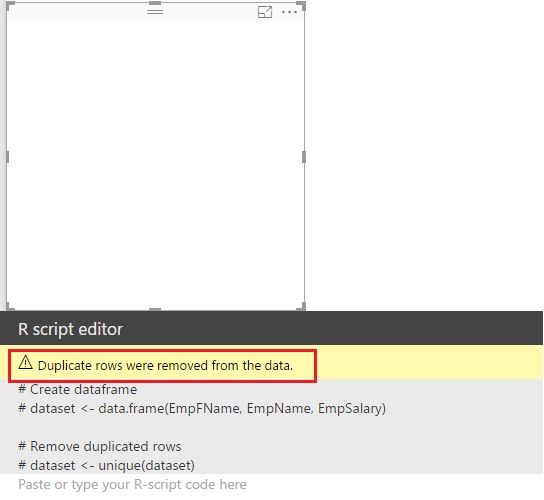- Power BI forums
- Updates
- News & Announcements
- Get Help with Power BI
- Desktop
- Service
- Report Server
- Power Query
- Mobile Apps
- Developer
- DAX Commands and Tips
- Custom Visuals Development Discussion
- Health and Life Sciences
- Power BI Spanish forums
- Translated Spanish Desktop
- Power Platform Integration - Better Together!
- Power Platform Integrations (Read-only)
- Power Platform and Dynamics 365 Integrations (Read-only)
- Training and Consulting
- Instructor Led Training
- Dashboard in a Day for Women, by Women
- Galleries
- Community Connections & How-To Videos
- COVID-19 Data Stories Gallery
- Themes Gallery
- Data Stories Gallery
- R Script Showcase
- Webinars and Video Gallery
- Quick Measures Gallery
- 2021 MSBizAppsSummit Gallery
- 2020 MSBizAppsSummit Gallery
- 2019 MSBizAppsSummit Gallery
- Events
- Ideas
- Custom Visuals Ideas
- Issues
- Issues
- Events
- Upcoming Events
- Community Blog
- Power BI Community Blog
- Custom Visuals Community Blog
- Community Support
- Community Accounts & Registration
- Using the Community
- Community Feedback
Register now to learn Fabric in free live sessions led by the best Microsoft experts. From Apr 16 to May 9, in English and Spanish.
- Power BI forums
- Forums
- Get Help with Power BI
- Desktop
- How to treat Duplicate rows as Unique Rows
- Subscribe to RSS Feed
- Mark Topic as New
- Mark Topic as Read
- Float this Topic for Current User
- Bookmark
- Subscribe
- Printer Friendly Page
- Mark as New
- Bookmark
- Subscribe
- Mute
- Subscribe to RSS Feed
- Permalink
- Report Inappropriate Content
How to treat Duplicate rows as Unique Rows
Hi,
I am relatively new to BI space, I looked through the posts but I coudn't find what I was looking for. I need a way to treat duplicate rows as unique values so that the visual is not grouped by or showing me the only unique values without including a EmpID column in the visual.
1. Here is my table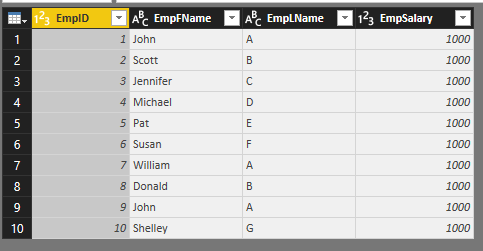
2. The requirement is, I want to display all the columns except for EmpID and all the rows. However there are duplicate values in EmpFName & EmpLname and PowerBI shows only unique values. Notice that John A is a repeat value and I would like to see it repeated. But in the following visuals in 1st John A is aggregated acorss salary appears as one value, in the 2nd without aggregation(If I remove aggregation on the Salary), and the 3rd visual is the what I want.
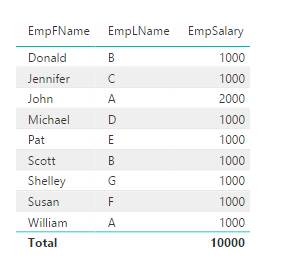
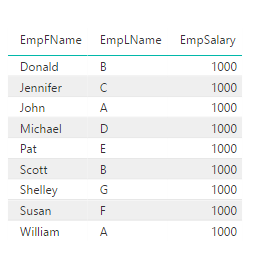
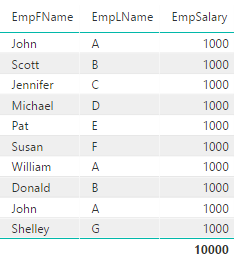
Any idea on how this could be acheived?
Thanks!
Solved! Go to Solution.
- Mark as New
- Bookmark
- Subscribe
- Mute
- Subscribe to RSS Feed
- Permalink
- Report Inappropriate Content
Hi, an easy wayis insert the ID Field and reduce his width to hide it.
Regards
Victor
Lima- Peru
Lima - Peru
- Mark as New
- Bookmark
- Subscribe
- Mute
- Subscribe to RSS Feed
- Permalink
- Report Inappropriate Content
Hi, an easy wayis insert the ID Field and reduce his width to hide it.
Regards
Victor
Lima- Peru
Lima - Peru
- Mark as New
- Bookmark
- Subscribe
- Mute
- Subscribe to RSS Feed
- Permalink
- Report Inappropriate Content
@Vvelarde Thanks for this solution/workaround, is there any other way to do it without including the ID column at all? because in the original data there are more number of Columns with bigger column headings and I am using column header word wrap to adjust the width of the columns to present data in the available space. So the problem with this solution is the width of header row increases significantly covering more area of the visual if I hide(Reduce the width of column to hide it) the ID column.
And if I do not use the word wrap for column headings then column heading would not be readable.
Thanks,
- Mark as New
- Bookmark
- Subscribe
- Mute
- Subscribe to RSS Feed
- Permalink
- Report Inappropriate Content
Hi @BILearner,
I am afraid adding another column is necessary. There is a message that "Duplicate rows were removed from the data" even I tried to use a R visual. That makes sense. Firstly, it's a report, which isn't just a list of records. Secondly, if there are hundreds of such rows, how we can handle them.
Best Regards!
Dale
If this post helps, then please consider Accept it as the solution to help the other members find it more quickly.
- Mark as New
- Bookmark
- Subscribe
- Mute
- Subscribe to RSS Feed
- Permalink
- Report Inappropriate Content
Hi @v-jiascu-msft,
Thanks for the information. Can following R plot be acheived with PBI? This is becasue PBI visual would allow further interactivity. Also I do not want to concatenate ID column with the FName column to acheive this as the string/label would be very lenghty in the original data. 
Thanks!
Helpful resources

Microsoft Fabric Learn Together
Covering the world! 9:00-10:30 AM Sydney, 4:00-5:30 PM CET (Paris/Berlin), 7:00-8:30 PM Mexico City

Power BI Monthly Update - April 2024
Check out the April 2024 Power BI update to learn about new features.

| User | Count |
|---|---|
| 114 | |
| 100 | |
| 78 | |
| 75 | |
| 49 |
| User | Count |
|---|---|
| 145 | |
| 108 | |
| 107 | |
| 89 | |
| 61 |