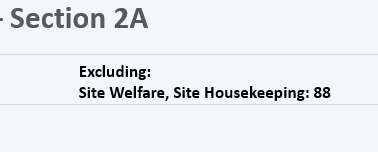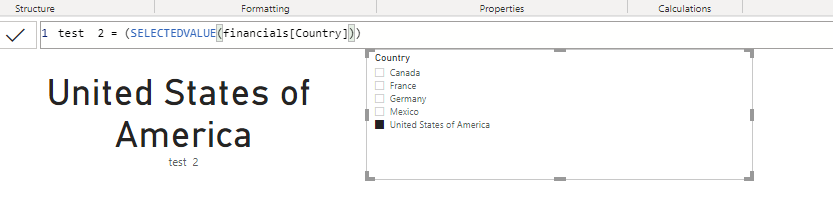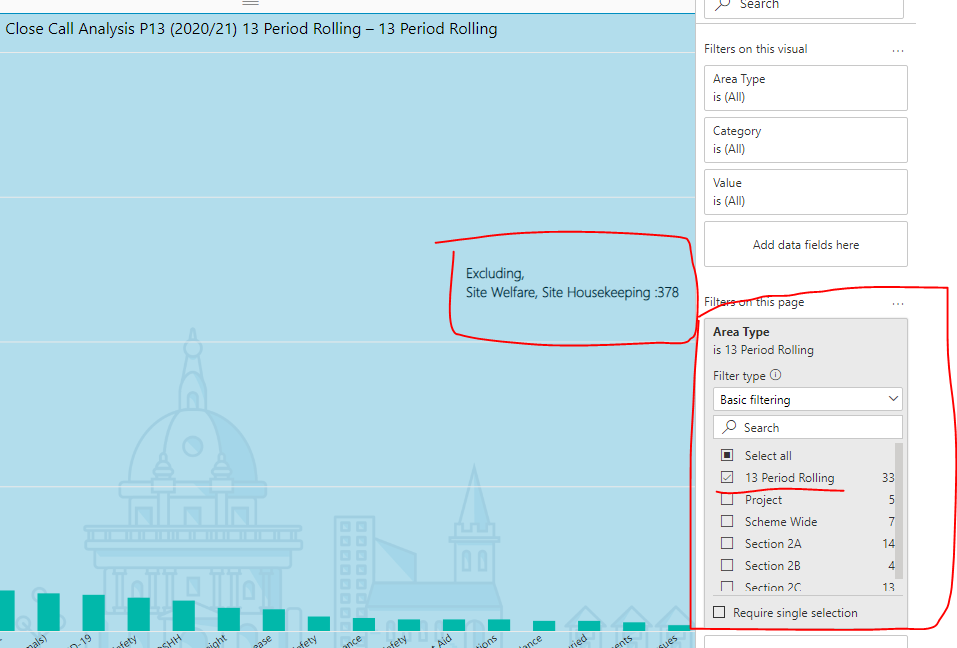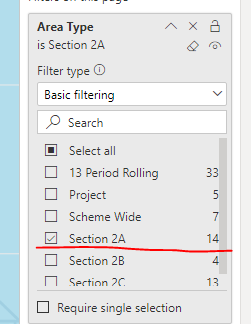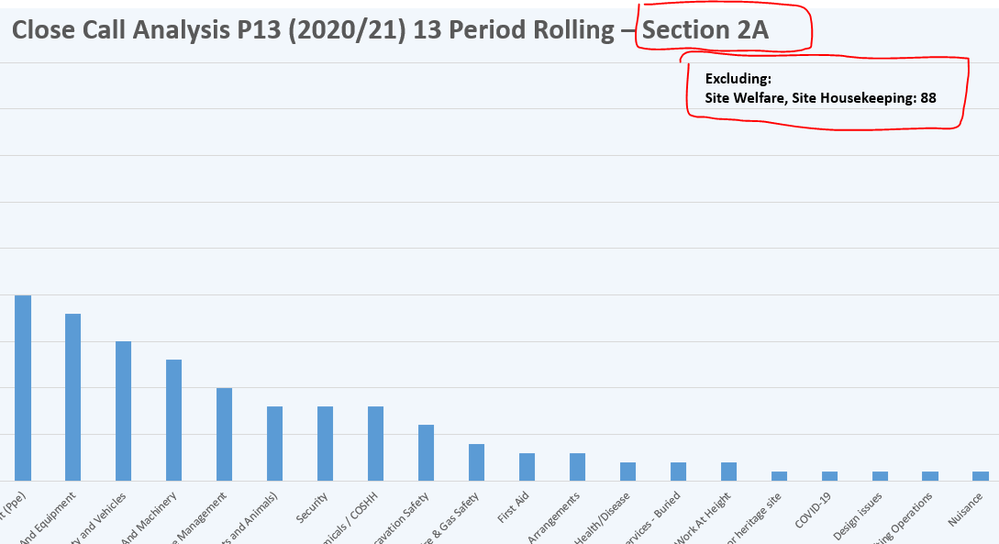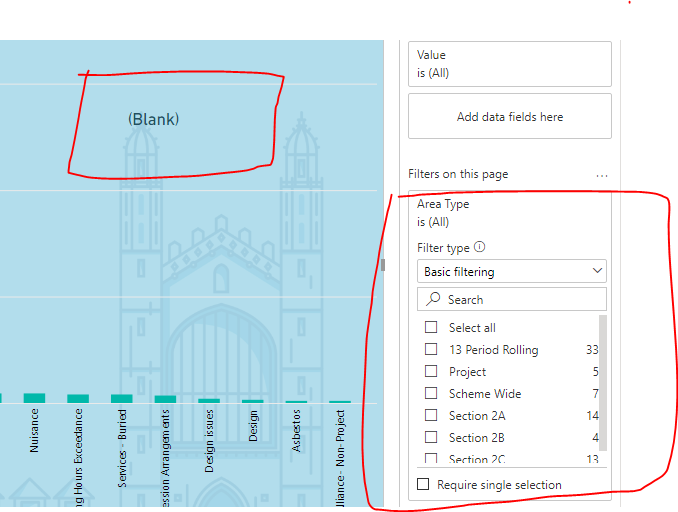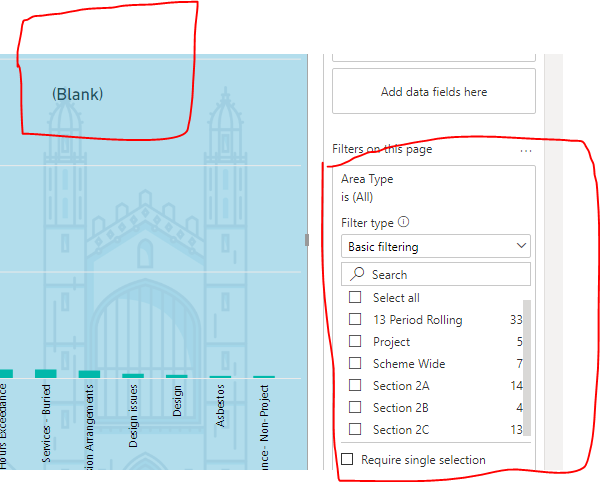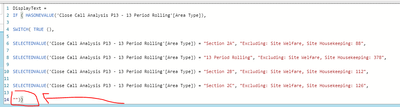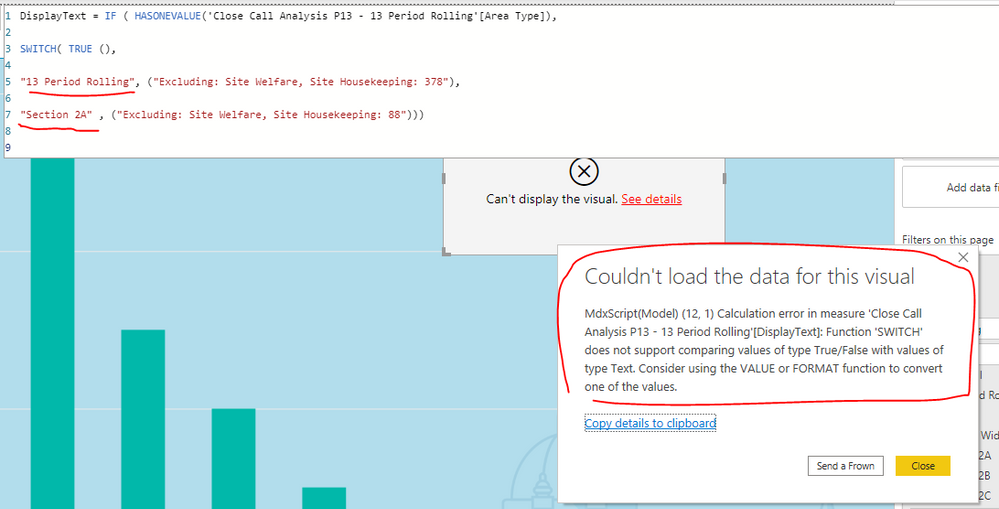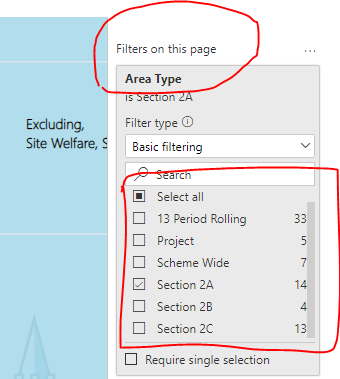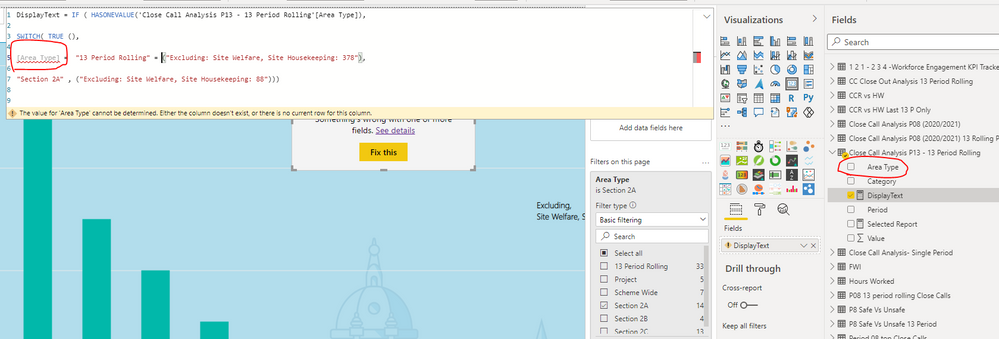- Power BI forums
- Updates
- News & Announcements
- Get Help with Power BI
- Desktop
- Service
- Report Server
- Power Query
- Mobile Apps
- Developer
- DAX Commands and Tips
- Custom Visuals Development Discussion
- Health and Life Sciences
- Power BI Spanish forums
- Translated Spanish Desktop
- Power Platform Integration - Better Together!
- Power Platform Integrations (Read-only)
- Power Platform and Dynamics 365 Integrations (Read-only)
- Training and Consulting
- Instructor Led Training
- Dashboard in a Day for Women, by Women
- Galleries
- Community Connections & How-To Videos
- COVID-19 Data Stories Gallery
- Themes Gallery
- Data Stories Gallery
- R Script Showcase
- Webinars and Video Gallery
- Quick Measures Gallery
- 2021 MSBizAppsSummit Gallery
- 2020 MSBizAppsSummit Gallery
- 2019 MSBizAppsSummit Gallery
- Events
- Ideas
- Custom Visuals Ideas
- Issues
- Issues
- Events
- Upcoming Events
- Community Blog
- Power BI Community Blog
- Custom Visuals Community Blog
- Community Support
- Community Accounts & Registration
- Using the Community
- Community Feedback
Register now to learn Fabric in free live sessions led by the best Microsoft experts. From Apr 16 to May 9, in English and Spanish.
- Power BI forums
- Forums
- Get Help with Power BI
- Desktop
- Re: How to swap static TEXT box values in a report...
- Subscribe to RSS Feed
- Mark Topic as New
- Mark Topic as Read
- Float this Topic for Current User
- Bookmark
- Subscribe
- Printer Friendly Page
- Mark as New
- Bookmark
- Subscribe
- Mute
- Subscribe to RSS Feed
- Permalink
- Report Inappropriate Content
How to swap static TEXT box values in a report page when user changes filter
Hi All,
I have a pbix file which has a filter applied to it at PAGE LEVEL. I would like to swap the values shown within the TEXT BOX when ever user interacts with the filter for eg: when the user select 13 Period Rolling I would like to show below value inside the TEXT BOX (see first snip)
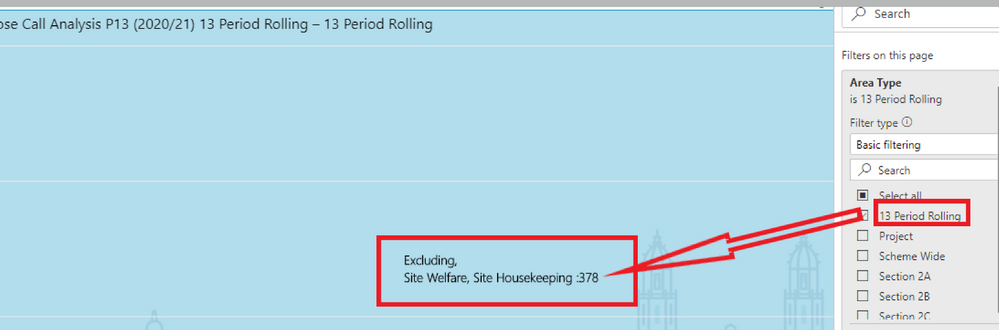
When the user select SECTION 2A I want the above TEXT BOX to display below shown value
and so on for other values available in the filter. I tried using BOOKMARK without any success, as I believe the above is just a TEXT BOX which has been hard coded with test values written inside it,
Do we have a way to achieve this functionality in Power BI, any help is highly appreciated. Many Thanks
Solved! Go to Solution.
- Mark as New
- Bookmark
- Subscribe
- Mute
- Subscribe to RSS Feed
- Permalink
- Report Inappropriate Content
Hi @HarishKM
DisplayText =
IF ( HASONEVALUE('Close Call Analysis P13 - 13 Period Rolling'[Area Type]),
SWITCH( TRUE (),
SELECTEDVALUE('Close Call Analysis P13 - 13 Period Rolling'[Area Type]) = "Section 2A", "Excluding: Site Welfare, Site Housekeeping: 88",
SELECTEDVALUE('Close Call Analysis P13 - 13 Period Rolling'[Area Type]) = "13 Period Rolling", "Excluding, Site Welfare, Site Housekeeping: 378",
etc),
BLANK())
If this is what you need, please mark as a solution.
Hope this helps
David
- Mark as New
- Bookmark
- Subscribe
- Mute
- Subscribe to RSS Feed
- Permalink
- Report Inappropriate Content
You'll need an empty string to close out SWITCH and another to close out IF
IF ( ... , SWITCH ( ... , ""), "")
- Mark as New
- Bookmark
- Subscribe
- Mute
- Subscribe to RSS Feed
- Permalink
- Report Inappropriate Content
Hi @smjzahid ,
- Mark as New
- Bookmark
- Subscribe
- Mute
- Subscribe to RSS Feed
- Permalink
- Report Inappropriate Content
- Mark as New
- Bookmark
- Subscribe
- Mute
- Subscribe to RSS Feed
- Permalink
- Report Inappropriate Content
Hi @HarishKM
That not the what I am after, as I mentioned earlier I have a column named (Area Type) as a text datatype and I am using this as a filter in my report, so what I would like to acheive is whenver the user selects a report from this filter (see below snip)
and when the user selects a different filter I want to change the values in the TEXT BOX field (see snip highlighted showing values as (Excluding Site Welfare, Site Housekeeping) for eg< If user selects SECTION 2A from the filter I want the TEXT BOX to show a different value.
I want to show below values (seen snip below in TEXT BOX)
- Mark as New
- Bookmark
- Subscribe
- Mute
- Subscribe to RSS Feed
- Permalink
- Report Inappropriate Content
Hi @HarishKM
DisplayText =
IF ( HASONEVALUE('Close Call Analysis P13 - 13 Period Rolling'[Area Type]),
SWITCH( TRUE (),
SELECTEDVALUE('Close Call Analysis P13 - 13 Period Rolling'[Area Type]) = "Section 2A", "Excluding: Site Welfare, Site Housekeeping: 88",
SELECTEDVALUE('Close Call Analysis P13 - 13 Period Rolling'[Area Type]) = "13 Period Rolling", "Excluding, Site Welfare, Site Housekeeping: 378",
etc),
BLANK())
If this is what you need, please mark as a solution.
Hope this helps
David
- Mark as New
- Bookmark
- Subscribe
- Mute
- Subscribe to RSS Feed
- Permalink
- Report Inappropriate Content
Hi @dedelman_clng,
Many Thanks for your updated DAX code on this, Yes this does works and this is what I want. However, when the user selectes any other option from the filter ( other than the one mentioned in below DAX code below
DisplayText =
IF ( HASONEVALUE('Close Call Analysis P13 - 13 Period Rolling'[Area Type]),
SWITCH( TRUE (),
SELECTEDVALUE('Close Call Analysis P13 - 13 Period Rolling'[Area Type]) = "Section 2A", "Excluding: Site Welfare, Site Housekeeping: 88",
SELECTEDVALUE('Close Call Analysis P13 - 13 Period Rolling'[Area Type]) = "13 Period Rolling", "Excluding: Site Welfare, Site Housekeeping: 378",
SELECTEDVALUE('Close Call Analysis P13 - 13 Period Rolling'[Area Type]) = "Section 2B", "Excluding: Site Welfare, Site Housekeeping: 112",
SELECTEDVALUE('Close Call Analysis P13 - 13 Period Rolling'[Area Type]) = "Section 2C", "Excluding: Site Welfare, Site Housekeeping: 126",
BLANK()))
I DO NOT want to show anything on the visual (not eveen BLANK) appearing inside the CARD visual
- Mark as New
- Bookmark
- Subscribe
- Mute
- Subscribe to RSS Feed
- Permalink
- Report Inappropriate Content
Replace BLANK() with empty string "" and that should give you what you want.
- Mark as New
- Bookmark
- Subscribe
- Mute
- Subscribe to RSS Feed
- Permalink
- Report Inappropriate Content
That's awesome, works perfect.
Appreciate your reply
- Mark as New
- Bookmark
- Subscribe
- Mute
- Subscribe to RSS Feed
- Permalink
- Report Inappropriate Content
Thanks @dedelman_clng
Yes already tried that option before posting reply to this thread. Still appear as BLANK,
when the user DO NOT select any filter
- Mark as New
- Bookmark
- Subscribe
- Mute
- Subscribe to RSS Feed
- Permalink
- Report Inappropriate Content
You'll need an empty string to close out SWITCH and another to close out IF
IF ( ... , SWITCH ( ... , ""), "")
- Mark as New
- Bookmark
- Subscribe
- Mute
- Subscribe to RSS Feed
- Permalink
- Report Inappropriate Content
Hi @smjzahid -
Usually in this situation you would create a measure that returns the text that you want, based on the filter selection, and then put that measure in a Card visual. The formatting options in a card aren't quite the same as in a text box, but you should be able to get mostly what you want.
The measure would be along the lines of
DisplayText = IF ( HASONEVALUE([Your Filter]),
SWITCH( TRUE (),
Filter Condition 1, "Text string 1",
Filter Condition 2, "Text string 2",
...)
Hope this helps
David
- Mark as New
- Bookmark
- Subscribe
- Mute
- Subscribe to RSS Feed
- Permalink
- Report Inappropriate Content
Thanks for your help, I tried to apply above measure but it throws below error. Please note in my report there is a TEXT column named Area Type which has the filter values that users will be picking from for example (see below)
- Mark as New
- Bookmark
- Subscribe
- Mute
- Subscribe to RSS Feed
- Permalink
- Report Inappropriate Content
DisplayText = IF ( HASONEVALUE([Your Filter]),
SWITCH( TRUE (),
[Your FIlter Column] = "FIlter Condition 1", "Text string 1",
[Your Filter Column] = "Filter Condition 2", "Text string 2",
...)
Also be sure to create it as a measure, not a calculated column.
- Mark as New
- Bookmark
- Subscribe
- Mute
- Subscribe to RSS Feed
- Permalink
- Report Inappropriate Content
Hi,
Its not letting me enter the name of my Filter Column as per your above revised code.
When I key in the name manually it undeline with a red colour, Its only allow measures in that location to be entered
and yes I am creating a measure (NOT calculated column)
- Mark as New
- Bookmark
- Subscribe
- Mute
- Subscribe to RSS Feed
- Permalink
- Report Inappropriate Content
[Your Filter Column] must include the table name, just like any other time the column is referenced in any piece of DAX code.
'Close Call Analysis P13 - 13 Period Rolling'[Area Type]
You can also try wrapping the full column name in SELECTEDVALUE()
SELECTEDVALUE('Close Call Analysis P13 - 13 Period Rolling'[Area Type]) = "XXX", "YYY"
Helpful resources

Microsoft Fabric Learn Together
Covering the world! 9:00-10:30 AM Sydney, 4:00-5:30 PM CET (Paris/Berlin), 7:00-8:30 PM Mexico City

Power BI Monthly Update - April 2024
Check out the April 2024 Power BI update to learn about new features.

| User | Count |
|---|---|
| 107 | |
| 97 | |
| 75 | |
| 65 | |
| 53 |
| User | Count |
|---|---|
| 144 | |
| 103 | |
| 98 | |
| 85 | |
| 64 |