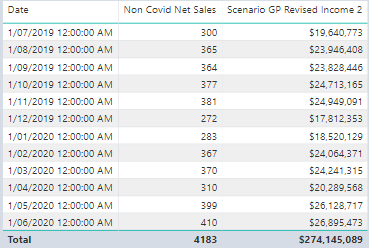- Power BI forums
- Updates
- News & Announcements
- Get Help with Power BI
- Desktop
- Service
- Report Server
- Power Query
- Mobile Apps
- Developer
- DAX Commands and Tips
- Custom Visuals Development Discussion
- Health and Life Sciences
- Power BI Spanish forums
- Translated Spanish Desktop
- Power Platform Integration - Better Together!
- Power Platform Integrations (Read-only)
- Power Platform and Dynamics 365 Integrations (Read-only)
- Training and Consulting
- Instructor Led Training
- Dashboard in a Day for Women, by Women
- Galleries
- Community Connections & How-To Videos
- COVID-19 Data Stories Gallery
- Themes Gallery
- Data Stories Gallery
- R Script Showcase
- Webinars and Video Gallery
- Quick Measures Gallery
- 2021 MSBizAppsSummit Gallery
- 2020 MSBizAppsSummit Gallery
- 2019 MSBizAppsSummit Gallery
- Events
- Ideas
- Custom Visuals Ideas
- Issues
- Issues
- Events
- Upcoming Events
- Community Blog
- Power BI Community Blog
- Custom Visuals Community Blog
- Community Support
- Community Accounts & Registration
- Using the Community
- Community Feedback
Register now to learn Fabric in free live sessions led by the best Microsoft experts. From Apr 16 to May 9, in English and Spanish.
- Power BI forums
- Forums
- Get Help with Power BI
- Desktop
- How to split a value across multiple months *uneve...
- Subscribe to RSS Feed
- Mark Topic as New
- Mark Topic as Read
- Float this Topic for Current User
- Bookmark
- Subscribe
- Printer Friendly Page
- Mark as New
- Bookmark
- Subscribe
- Mute
- Subscribe to RSS Feed
- Permalink
- Report Inappropriate Content
How to split a value across multiple months *unevenly*.
Hi all, I've been stuck with this problem for a little while and I'm hoping one of the many experts on here will be able to assist me.
We are forecasting sales and gross profitabiliy based on a number of scenarios and for the purposes of this exercise, have a table like the followign as a part of an output:
You can assume the the 'Date' below is the Sales Date, but it comes from a larget master date table that has all of the usual inclusions such as month number etc.
Now, we have mocked up another very simple table with the month id and % to claim against. But this can easily be changed to whatever is simplest (numbe of days etc.)
The 1 - 6 in the above table is the month numbers to 'add' to the sales date to initiate that part of the claim, we're happy to change this to days or any other value that will simplify this work.
So if we look at the above example (July and August 2019) the desired output would be something lie this:
| Date | July-19 | August-19 | ... |
| % of income claimed | $2,946,115.95 (15% of $19,640,773) | $4,910,193.25 (25% of $19,640,773) | ... |
| $3,591,961.20 (15% of $23,946,408) | ... | ||
| $8,502,154 |
I hope that makes sense! Open to all suggestions. Thank you for your help
Solved! Go to Solution.
- Mark as New
- Bookmark
- Subscribe
- Mute
- Subscribe to RSS Feed
- Permalink
- Report Inappropriate Content
Hi @AJ_Clark ,
You may create month column in your fact data table first of all, then create relationship between the fact data table and your Division table on Month field.
Month= MONTH(Data[Sale Date])
Then create measure like DAX below. You may choose Table visual or Matrix visual to display the result.
Contract Amount to be claimed= Data[Contract Gross Profit]*RELATED(Division[Claim Amount])
Best Regards,
Amy
Community Support Team _ Amy
If this post helps, then please consider Accept it as the solution to help the other members find it more quickly.
- Mark as New
- Bookmark
- Subscribe
- Mute
- Subscribe to RSS Feed
- Permalink
- Report Inappropriate Content
Hi @AJ_Clark ,
You may create month column in your fact data table first of all, then create relationship between the fact data table and your Division table on Month field.
Month= MONTH(Data[Sale Date])
Then create measure like DAX below. You may choose Table visual or Matrix visual to display the result.
Contract Amount to be claimed= Data[Contract Gross Profit]*RELATED(Division[Claim Amount])
Best Regards,
Amy
Community Support Team _ Amy
If this post helps, then please consider Accept it as the solution to help the other members find it more quickly.
- Mark as New
- Bookmark
- Subscribe
- Mute
- Subscribe to RSS Feed
- Permalink
- Report Inappropriate Content
Can you post your source data as text so that this can be recreated easily?
@ me in replies or I'll lose your thread!!!
Instead of a Kudo, please vote for this idea
Become an expert!: Enterprise DNA
External Tools: MSHGQM
YouTube Channel!: Microsoft Hates Greg
Latest book!: The Definitive Guide to Power Query (M)
DAX is easy, CALCULATE makes DAX hard...
- Mark as New
- Bookmark
- Subscribe
- Mute
- Subscribe to RSS Feed
- Permalink
- Report Inappropriate Content
Here's a link to a Google Drive Sheet with some data (dummy input and the split with expected output) what is missing is the date table but I figure those are mostly generated via a script.
Helpful resources

Microsoft Fabric Learn Together
Covering the world! 9:00-10:30 AM Sydney, 4:00-5:30 PM CET (Paris/Berlin), 7:00-8:30 PM Mexico City

Power BI Monthly Update - April 2024
Check out the April 2024 Power BI update to learn about new features.

| User | Count |
|---|---|
| 111 | |
| 95 | |
| 77 | |
| 69 | |
| 52 |
| User | Count |
|---|---|
| 146 | |
| 109 | |
| 106 | |
| 88 | |
| 61 |