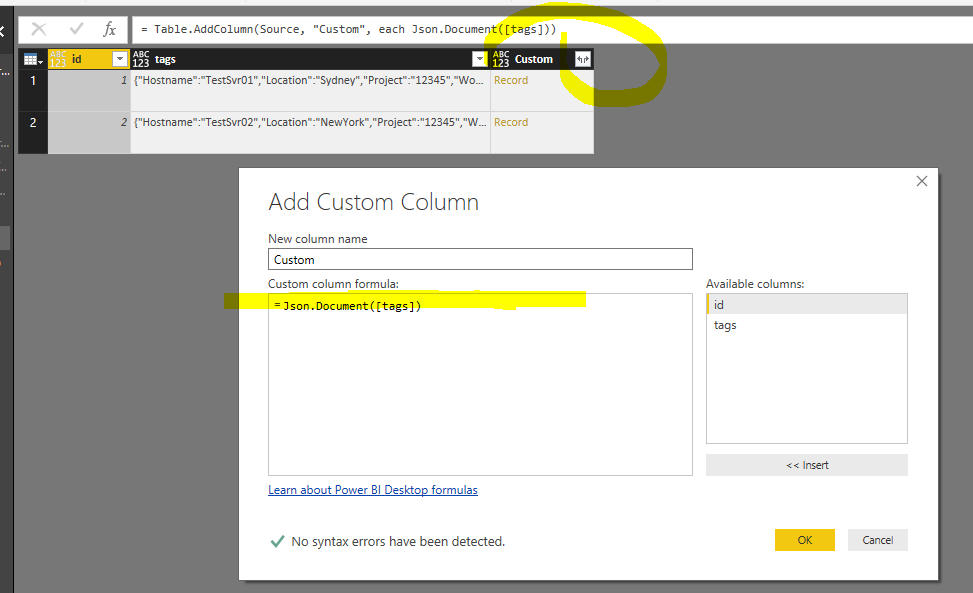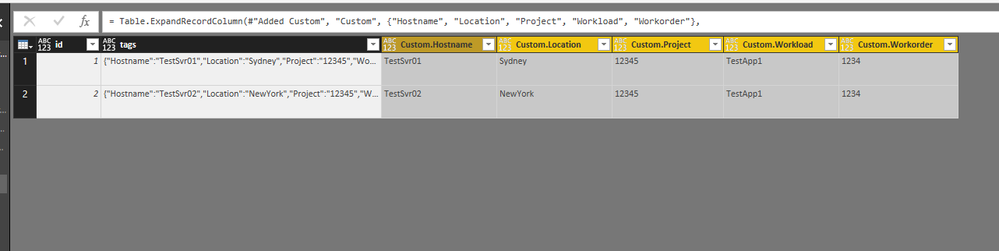- Power BI forums
- Updates
- News & Announcements
- Get Help with Power BI
- Desktop
- Service
- Report Server
- Power Query
- Mobile Apps
- Developer
- DAX Commands and Tips
- Custom Visuals Development Discussion
- Health and Life Sciences
- Power BI Spanish forums
- Translated Spanish Desktop
- Power Platform Integration - Better Together!
- Power Platform Integrations (Read-only)
- Power Platform and Dynamics 365 Integrations (Read-only)
- Training and Consulting
- Instructor Led Training
- Dashboard in a Day for Women, by Women
- Galleries
- Community Connections & How-To Videos
- COVID-19 Data Stories Gallery
- Themes Gallery
- Data Stories Gallery
- R Script Showcase
- Webinars and Video Gallery
- Quick Measures Gallery
- 2021 MSBizAppsSummit Gallery
- 2020 MSBizAppsSummit Gallery
- 2019 MSBizAppsSummit Gallery
- Events
- Ideas
- Custom Visuals Ideas
- Issues
- Issues
- Events
- Upcoming Events
- Community Blog
- Power BI Community Blog
- Custom Visuals Community Blog
- Community Support
- Community Accounts & Registration
- Using the Community
- Community Feedback
Register now to learn Fabric in free live sessions led by the best Microsoft experts. From Apr 16 to May 9, in English and Spanish.
- Power BI forums
- Forums
- Get Help with Power BI
- Desktop
- Re: How to split Azure resource tags in to separat...
- Subscribe to RSS Feed
- Mark Topic as New
- Mark Topic as Read
- Float this Topic for Current User
- Bookmark
- Subscribe
- Printer Friendly Page
- Mark as New
- Bookmark
- Subscribe
- Mute
- Subscribe to RSS Feed
- Permalink
- Report Inappropriate Content
How to split Azure resource tags in to separate colums
Hi All,
After much research and trial and error I am trying to figure out a way to parse the Azure resource tags that are exported using the Azure Enterprise connector and use them against other metrics for cost analysis etc. I know you can split the column "Tags" based on a delimiter and assuming the correct tags are applied in the same order for each resource in to separate column's but in our environment the number of tags applied could vary. Below is an example of how the tags are displayed in the exported table.
{"Hostname":"TestSvr01","Location":"Sydney","Project":"12345","Workload":"TestApp1","Workorder":"1234"}
What I am trying to achieve is a script or a query which would search for a key word in the Tags column and then place that value into a separate column e.g. Search for the keyword Hostname and place the value next to it in a new column called hostnames. Because a resource/VM could have multiple "Workload" tags I need a method to parse the string instead of using straight delimiters to column process.
Any help with this would be very much appreciated and please ask me to clarify if anything is unclear.
On a side note I am very surprised that MS make reporting on resource tags so difficult.
Thanks
Danny
Solved! Go to Solution.
- Mark as New
- Bookmark
- Subscribe
- Mute
- Subscribe to RSS Feed
- Permalink
- Report Inappropriate Content
That looks like a valid JSON string. Try to add a custom column with Json.Document and expand the column accordingly.
let
Source = Table.FromRows({{1,"{""Hostname"":""TestSvr01"",""Location"":""Sydney"",""Project"":""12345"",""Workload"":""TestApp1"",""Workorder"":""1234""}
"},{2,"{""Hostname"":""TestSvr02"",""Location"":""NewYork"",""Project"":""12345"",""Workload"":""TestApp1"",""Workorder"":""1234""}
"}},{"id","tags"}),
#"Added Custom" = Table.AddColumn(Source, "Custom", each Json.Document([tags])),
#"Expanded Custom" = Table.ExpandRecordColumn(#"Added Custom", "Custom", {"Hostname", "Location", "Project", "Workload", "Workorder"}, {"Custom.Hostname", "Custom.Location", "Custom.Project", "Custom.Workload", "Custom.Workorder"})
in
#"Expanded Custom"
- Mark as New
- Bookmark
- Subscribe
- Mute
- Subscribe to RSS Feed
- Permalink
- Report Inappropriate Content
That looks like a valid JSON string. Try to add a custom column with Json.Document and expand the column accordingly.
let
Source = Table.FromRows({{1,"{""Hostname"":""TestSvr01"",""Location"":""Sydney"",""Project"":""12345"",""Workload"":""TestApp1"",""Workorder"":""1234""}
"},{2,"{""Hostname"":""TestSvr02"",""Location"":""NewYork"",""Project"":""12345"",""Workload"":""TestApp1"",""Workorder"":""1234""}
"}},{"id","tags"}),
#"Added Custom" = Table.AddColumn(Source, "Custom", each Json.Document([tags])),
#"Expanded Custom" = Table.ExpandRecordColumn(#"Added Custom", "Custom", {"Hostname", "Location", "Project", "Workload", "Workorder"}, {"Custom.Hostname", "Custom.Location", "Custom.Project", "Custom.Workload", "Custom.Workorder"})
in
#"Expanded Custom"
Helpful resources

Microsoft Fabric Learn Together
Covering the world! 9:00-10:30 AM Sydney, 4:00-5:30 PM CET (Paris/Berlin), 7:00-8:30 PM Mexico City

Power BI Monthly Update - April 2024
Check out the April 2024 Power BI update to learn about new features.

| User | Count |
|---|---|
| 109 | |
| 98 | |
| 77 | |
| 66 | |
| 54 |
| User | Count |
|---|---|
| 144 | |
| 104 | |
| 100 | |
| 86 | |
| 64 |