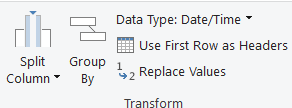- Power BI forums
- Updates
- News & Announcements
- Get Help with Power BI
- Desktop
- Service
- Report Server
- Power Query
- Mobile Apps
- Developer
- DAX Commands and Tips
- Custom Visuals Development Discussion
- Health and Life Sciences
- Power BI Spanish forums
- Translated Spanish Desktop
- Power Platform Integration - Better Together!
- Power Platform Integrations (Read-only)
- Power Platform and Dynamics 365 Integrations (Read-only)
- Training and Consulting
- Instructor Led Training
- Dashboard in a Day for Women, by Women
- Galleries
- Community Connections & How-To Videos
- COVID-19 Data Stories Gallery
- Themes Gallery
- Data Stories Gallery
- R Script Showcase
- Webinars and Video Gallery
- Quick Measures Gallery
- 2021 MSBizAppsSummit Gallery
- 2020 MSBizAppsSummit Gallery
- 2019 MSBizAppsSummit Gallery
- Events
- Ideas
- Custom Visuals Ideas
- Issues
- Issues
- Events
- Upcoming Events
- Community Blog
- Power BI Community Blog
- Custom Visuals Community Blog
- Community Support
- Community Accounts & Registration
- Using the Community
- Community Feedback
Register now to learn Fabric in free live sessions led by the best Microsoft experts. From Apr 16 to May 9, in English and Spanish.
- Power BI forums
- Forums
- Get Help with Power BI
- Desktop
- Re: How to speed up "Apply Query Changes" after up...
- Subscribe to RSS Feed
- Mark Topic as New
- Mark Topic as Read
- Float this Topic for Current User
- Bookmark
- Subscribe
- Printer Friendly Page
- Mark as New
- Bookmark
- Subscribe
- Mute
- Subscribe to RSS Feed
- Permalink
- Report Inappropriate Content
How to speed up "Apply Query Changes" after updating Power Query.
When I make changes to Power Query and then apply changes PowerBI thinks forever. What are some things I can do to figure out what is causing my refresh to take so long?
- Mark as New
- Bookmark
- Subscribe
- Mute
- Subscribe to RSS Feed
- Permalink
- Report Inappropriate Content
It turned out that the folder where the input CSV was being held was extraordinarily slow. When we moved it to test alternatives, the speed problem went away.
I am not sure that you can avoid multiple rereads of an input Excel file in Power BI.
- Mark as New
- Bookmark
- Subscribe
- Mute
- Subscribe to RSS Feed
- Permalink
- Report Inappropriate Content
What kind of datasource(s) are you using and how many rows?
Are you doing any big transformations like merging queries?
- Mark as New
- Bookmark
- Subscribe
- Mute
- Subscribe to RSS Feed
- Permalink
- Report Inappropriate Content
My data sources are Excel and SAP Business Warehouse. I'm not sure on the # of rows (how do I figure that out?)
Regarding merging...yes I have a ton of merging queries.
- Mark as New
- Bookmark
- Subscribe
- Mute
- Subscribe to RSS Feed
- Permalink
- Report Inappropriate Content
Row count in power query you have to use the count rows function under the Transform tab.
Easier way is to go into table view and PBI will give you the row count in the bottom left corner.
Have you removed all unecessary columns from your model and filtered the data down to just the measurement period you will use in your analysis?
- Mark as New
- Bookmark
- Subscribe
- Mute
- Subscribe to RSS Feed
- Permalink
- Report Inappropriate Content
Across 8 tables my largest table is 90K rows. Most of the other tables are around 20K rows.
Yes, I only have needed columns and time period in question.
- Mark as New
- Bookmark
- Subscribe
- Mute
- Subscribe to RSS Feed
- Permalink
- Report Inappropriate Content
Your merge queries are definitely going to slow things way down. Don't know if there is a way around that.
Depending on the granularity you need, you could try aggregating using Group By in PQ to reduce your size more.
I'm assuming your model is also properly optimized by breaking into fact and dimension tables?
- Mark as New
- Bookmark
- Subscribe
- Mute
- Subscribe to RSS Feed
- Permalink
- Report Inappropriate Content
Please tel lme more about Group by in PQ and using a fact and dimension tables? I'm not familiar with these.
- Mark as New
- Bookmark
- Subscribe
- Mute
- Subscribe to RSS Feed
- Permalink
- Report Inappropriate Content
See here for guidance on fact and dimension tables:
https://docs.microsoft.com/en-us/power-bi/guidance/star-schema
Group By is on the home tab of PQ.
You can reduce the size of your data model by reducing your granularity. Say you have transactions by day, but you are only analyzing by year or month. You can select your year or month column and aggregate your data by this column. You lose the granularity of drilling down to the day level, but you reduce your row count and potentially improve performance.
Helpful resources

Microsoft Fabric Learn Together
Covering the world! 9:00-10:30 AM Sydney, 4:00-5:30 PM CET (Paris/Berlin), 7:00-8:30 PM Mexico City

Power BI Monthly Update - April 2024
Check out the April 2024 Power BI update to learn about new features.

| User | Count |
|---|---|
| 109 | |
| 99 | |
| 77 | |
| 66 | |
| 54 |
| User | Count |
|---|---|
| 144 | |
| 104 | |
| 102 | |
| 87 | |
| 64 |