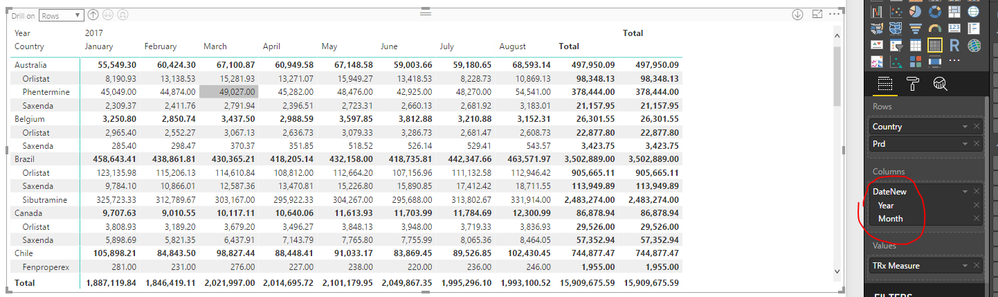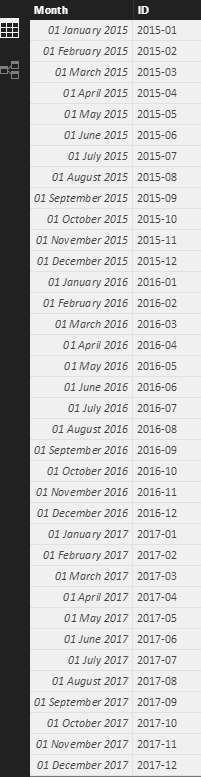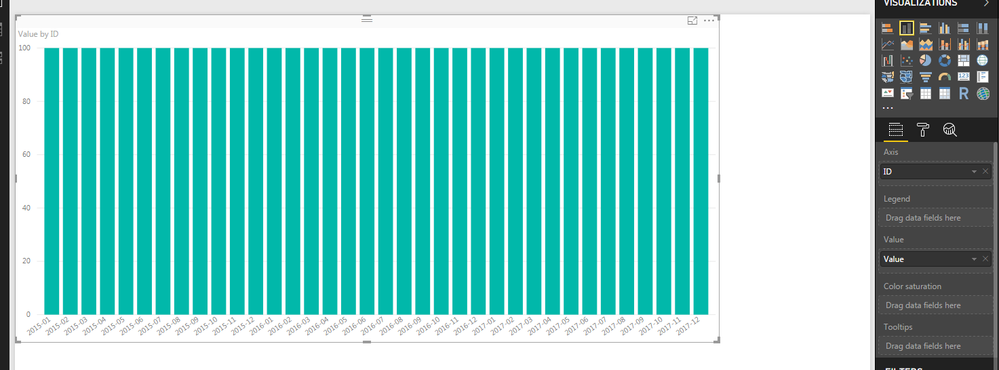- Power BI forums
- Updates
- News & Announcements
- Get Help with Power BI
- Desktop
- Service
- Report Server
- Power Query
- Mobile Apps
- Developer
- DAX Commands and Tips
- Custom Visuals Development Discussion
- Health and Life Sciences
- Power BI Spanish forums
- Translated Spanish Desktop
- Power Platform Integration - Better Together!
- Power Platform Integrations (Read-only)
- Power Platform and Dynamics 365 Integrations (Read-only)
- Training and Consulting
- Instructor Led Training
- Dashboard in a Day for Women, by Women
- Galleries
- Community Connections & How-To Videos
- COVID-19 Data Stories Gallery
- Themes Gallery
- Data Stories Gallery
- R Script Showcase
- Webinars and Video Gallery
- Quick Measures Gallery
- 2021 MSBizAppsSummit Gallery
- 2020 MSBizAppsSummit Gallery
- 2019 MSBizAppsSummit Gallery
- Events
- Ideas
- Custom Visuals Ideas
- Issues
- Issues
- Events
- Upcoming Events
- Community Blog
- Power BI Community Blog
- Custom Visuals Community Blog
- Community Support
- Community Accounts & Registration
- Using the Community
- Community Feedback
Register now to learn Fabric in free live sessions led by the best Microsoft experts. From Apr 16 to May 9, in English and Spanish.
- Power BI forums
- Forums
- Get Help with Power BI
- Desktop
- How to sort Month in Dynamic Change Axis ? Sorting...
- Subscribe to RSS Feed
- Mark Topic as New
- Mark Topic as Read
- Float this Topic for Current User
- Bookmark
- Subscribe
- Printer Friendly Page
- Mark as New
- Bookmark
- Subscribe
- Mute
- Subscribe to RSS Feed
- Permalink
- Report Inappropriate Content
How to sort Month in Dynamic Change Axis ? Sorting Month name
Hello All,
I need urgent help on How to sort Month in Dynamic Change Axis ? Sorting by Month name like(Jan 2017 , Feb 2017 and so on). I have share file pbix link: https://drive.google.com/open?id=0BxreilNC4Avsb0dVS3pqQU9HODA .If you can help on this on my pbix and share with me it will be very helpful.

Thanks
Aamir
Solved! Go to Solution.
- Mark as New
- Bookmark
- Subscribe
- Mute
- Subscribe to RSS Feed
- Permalink
- Report Inappropriate Content
Thanks a lot for helping me but For Dynamic change Axis Month to QTR / QTR to Month switch with sorting by Month name I have wrote below dax query:
DimTable =
ADDCOLUMNS(
UNION ( CROSSJOIN(DISTINCT('Month'[Month Period]), DATATABLE("AxisDimension", STRING, { {"Month"}}), DISTINCT(Quarter[Quarter Period])),
CROSSJOIN(DISTINCT('Month'[Month Period]),DATATABLE("AxisDimension", STRING,{ {"QTR"}}), DISTINCT('Quarter'[Quarter Period])))
,"AxisValue", SWITCH([AxisDimension], "QTR", FORMAT(Quarter[Quarter Period], "0000"),"Month", 'Month'[Month Period])
,"AxisSort", SWITCH([AxisDimension], "QTR", CONCATENATE( RIGHT(Quarter[Quarter Period],4), CONCATENATE("0", RIGHT(LEFT(Quarter[Quarter Period],2),1))) ,"Month", CONCATENATE( RIGHT('Month'[Month Period],4), SWITCH(LEFT('Month'[Month Period],3), "Jan", "01", "Feb", "02", "Mar", "03", "Apr", "04", "May", "05", "Jun", "06", "Jul", "07", "Aug", "08", "Sep", "09", "Oct", "10", "Nov", "11", "Dec", "12")))
)
- Mark as New
- Bookmark
- Subscribe
- Mute
- Subscribe to RSS Feed
- Permalink
- Report Inappropriate Content
This idea of having to create new columns to sort is a cluge at best. I have PBIRS and I have no option to create new columns. As well the version of PowerBI is not honoring the Cube's sort. Can you all fix the underlying problem of not converting everything to strings and keep the data type, sort the data type appropriately...so no more hacks.
That would be helpful.
- Mark as New
- Bookmark
- Subscribe
- Mute
- Subscribe to RSS Feed
- Permalink
- Report Inappropriate Content
How will I sort the AxisValue column it has (QTR and Month value) in DimTable? Screenshot below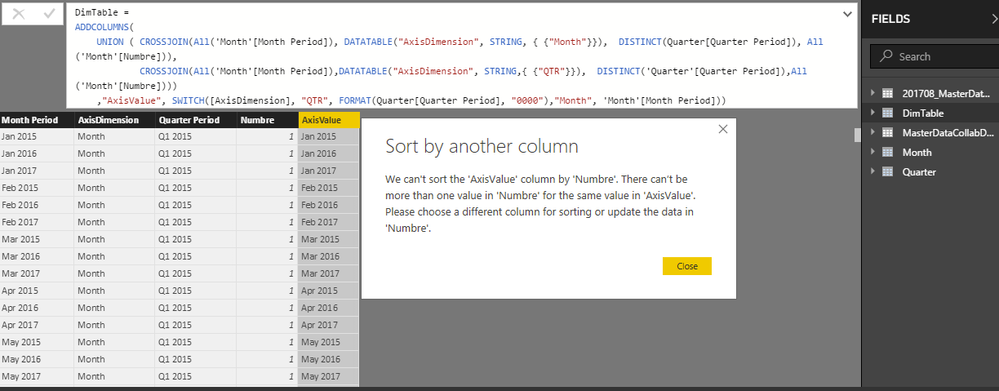
- Mark as New
- Bookmark
- Subscribe
- Mute
- Subscribe to RSS Feed
- Permalink
- Report Inappropriate Content
- Mark as New
- Bookmark
- Subscribe
- Mute
- Subscribe to RSS Feed
- Permalink
- Report Inappropriate Content
Hi @mdaamirkhan,
As the Month Period column is a TEXT type column, it will be sorted based on the first character of Month Period values automatically in a matrix visual.
In your scenario, to work around the issue, you can create a calculated column below:
DateNew = SWITCH(LEFT(DimTable[Month Period],3),"Jan",DATE( RIGHT(DimTable[Month Period],4),1,1),"Feb",Date( RIGHT(DimTable[Month Period],4),2,1),"Mar",DATE(RIGHT(DimTable[Month Period],4),3,1),"Apr",DATE(RIGHT(DimTable[Month Period],4),4,1),"May",DATE(RIGHT(DimTable[Month Period],4),5,1),"Jun",DATE(RIGHT(DimTable[Month Period],4),6,1),"Jul",DATE(RIGHT(DimTable[Month Period],4),7,1),"Aug",DATE( RIGHT(DimTable[Month Period],4),8,1),"Sep",DATE(RIGHT(DimTable[Month Period],4),9,1),"Oct",DATE(RIGHT(DimTable[Month Period],4),10,1),"Nov",DATE( RIGHT(DimTable[Month Period],4),11,1),"Dec",DATE(RIGHT(DimTable[Month Period],4),12,1))
Then replace Month Period as this new column DateNew in matrix Columns section, enable Date hierarchy and only keep Year and Month.
Update: Please use dummy data in PBIX file to protect your sensitive infomration.
Best Regards,
Qiuyun Yu
If this post helps, then please consider Accept it as the solution to help the other members find it more quickly.
- Mark as New
- Bookmark
- Subscribe
- Mute
- Subscribe to RSS Feed
- Permalink
- Report Inappropriate Content
Thanks a lot for helping me but For Dynamic change Axis Month to QTR / QTR to Month switch with sorting by Month name I have wrote below dax query:
DimTable =
ADDCOLUMNS(
UNION ( CROSSJOIN(DISTINCT('Month'[Month Period]), DATATABLE("AxisDimension", STRING, { {"Month"}}), DISTINCT(Quarter[Quarter Period])),
CROSSJOIN(DISTINCT('Month'[Month Period]),DATATABLE("AxisDimension", STRING,{ {"QTR"}}), DISTINCT('Quarter'[Quarter Period])))
,"AxisValue", SWITCH([AxisDimension], "QTR", FORMAT(Quarter[Quarter Period], "0000"),"Month", 'Month'[Month Period])
,"AxisSort", SWITCH([AxisDimension], "QTR", CONCATENATE( RIGHT(Quarter[Quarter Period],4), CONCATENATE("0", RIGHT(LEFT(Quarter[Quarter Period],2),1))) ,"Month", CONCATENATE( RIGHT('Month'[Month Period],4), SWITCH(LEFT('Month'[Month Period],3), "Jan", "01", "Feb", "02", "Mar", "03", "Apr", "04", "May", "05", "Jun", "06", "Jul", "07", "Aug", "08", "Sep", "09", "Oct", "10", "Nov", "11", "Dec", "12")))
)
- Mark as New
- Bookmark
- Subscribe
- Mute
- Subscribe to RSS Feed
- Permalink
- Report Inappropriate Content
That's the same question you asked in the initial post and the answer is the same as in the initial reply.
- Mark as New
- Bookmark
- Subscribe
- Mute
- Subscribe to RSS Feed
- Permalink
- Report Inappropriate Content
I did that not working if you can work on my pbix file it wil helpful so I can understand where I am doing wrong
- Mark as New
- Bookmark
- Subscribe
- Mute
- Subscribe to RSS Feed
- Permalink
- Report Inappropriate Content
Help me
- Mark as New
- Bookmark
- Subscribe
- Mute
- Subscribe to RSS Feed
- Permalink
- Report Inappropriate Content
Hi @mdaamirkhan,
In this article it is clearly explained, they also attached a PBIX file.
https://blogs.msdn.microsoft.com/samlester/2017/04/02/sorting-by-month-names-in-power-bi/
Regards,
L.Meijdam
- Mark as New
- Bookmark
- Subscribe
- Mute
- Subscribe to RSS Feed
- Permalink
- Report Inappropriate Content
Hi,
I have messed up if you kindly create on my pbix file which I have shared it will be helpful
- Mark as New
- Bookmark
- Subscribe
- Mute
- Subscribe to RSS Feed
- Permalink
- Report Inappropriate Content
Hi @mdaamirkhan,
I typed this message on my mobile phone so I am affraid I can't do that, my advice is to create a new PBIX and try to get it to work there following the steps from the article. If you can make it work with some sample data in a new PBIX you can do it to your own more advanced PBIX too with that knowledge.
Plus the added value is that after this you yourself knows how to do it, you won't achieve that if you let someone else do it for you.
Regards,
L.Meijdam
- Mark as New
- Bookmark
- Subscribe
- Mute
- Subscribe to RSS Feed
- Permalink
- Report Inappropriate Content
How Sort number created if it has 3 years data
- Mark as New
- Bookmark
- Subscribe
- Mute
- Subscribe to RSS Feed
- Permalink
- Report Inappropriate Content
Hi @mdaamirkhan,
I just looked at your PBIX file

I think you can just make a column next to it that goes from 1-36 after that you can sort on that column that should probably give what you want.
Regards,
L.Meijdam
- Mark as New
- Bookmark
- Subscribe
- Mute
- Subscribe to RSS Feed
- Permalink
- Report Inappropriate Content
Can you please please help me on this on my pbix file it will be great
- Mark as New
- Bookmark
- Subscribe
- Mute
- Subscribe to RSS Feed
- Permalink
- Report Inappropriate Content
Hi @mdaamirkhan,
If you add a column like this:
You can configure your visual like this:
If you follow these 2 steps it should work fine in your situation, I believe you can do that yourself.
Regards,
L.Meijdam
- Mark as New
- Bookmark
- Subscribe
- Mute
- Subscribe to RSS Feed
- Permalink
- Report Inappropriate Content
can you please share the file with this please and how you create a ID
- Mark as New
- Bookmark
- Subscribe
- Mute
- Subscribe to RSS Feed
- Permalink
- Report Inappropriate Content
Hi @mdaamirkhan,
I made the ID by hand in excel and used the option "Enter data" where I just pasted the below data. If you paste it the "Month" and "ID" will automatically be promoted to column headers.
| Month | ID |
| Jan-15 | 2015-01 |
| Feb-15 | 2015-02 |
| Mar-15 | 2015-03 |
| Apr-15 | 2015-04 |
| May-15 | 2015-05 |
| Jun-15 | 2015-06 |
| Jul-15 | 2015-07 |
| Aug-15 | 2015-08 |
| Sep-15 | 2015-09 |
| Oct-15 | 2015-10 |
| Nov-15 | 2015-11 |
| Dec-15 | 2015-12 |
| Jan-16 | 2016-01 |
| Feb-16 | 2016-02 |
| Mar-16 | 2016-03 |
| Apr-16 | 2016-04 |
| May-16 | 2016-05 |
| Jun-16 | 2016-06 |
| Jul-16 | 2016-07 |
| Aug-16 | 2016-08 |
| Sep-16 | 2016-09 |
| Oct-16 | 2016-10 |
| Nov-16 | 2016-11 |
| Dec-16 | 2016-12 |
| Jan-17 | 2017-01 |
| Feb-17 | 2017-02 |
| Mar-17 | 2017-03 |
| Apr-17 | 2017-04 |
| May-17 | 2017-05 |
| Jun-17 | 2017-06 |
| Jul-17 | 2017-07 |
| Aug-17 | 2017-08 |
| Sep-17 | 2017-09 |
| Oct-17 | 2017-10 |
| Nov-17 | 2017-11 |
| Dec-17 | 2017-12 |
(it is important that the column "ID" is in Text format not in Date format !)
Regards,
L.Meijdam
- Mark as New
- Bookmark
- Subscribe
- Mute
- Subscribe to RSS Feed
- Permalink
- Report Inappropriate Content
can you share the pbix
- Mark as New
- Bookmark
- Subscribe
- Mute
- Subscribe to RSS Feed
- Permalink
- Report Inappropriate Content
Hi @mdaamirkhan,
I am afraid I cannot but what do you need it for, you have all the information you need ? Is there something you don't understand ?
Regards,
L.Meijdam
- Mark as New
- Bookmark
- Subscribe
- Mute
- Subscribe to RSS Feed
- Permalink
- Report Inappropriate Content
Its not working that why I need help if you do on my pbix file and share with me then it will be easy to understand. Kindly please me.
Helpful resources

Microsoft Fabric Learn Together
Covering the world! 9:00-10:30 AM Sydney, 4:00-5:30 PM CET (Paris/Berlin), 7:00-8:30 PM Mexico City

Power BI Monthly Update - April 2024
Check out the April 2024 Power BI update to learn about new features.

| User | Count |
|---|---|
| 109 | |
| 96 | |
| 77 | |
| 66 | |
| 54 |
| User | Count |
|---|---|
| 144 | |
| 104 | |
| 102 | |
| 88 | |
| 63 |