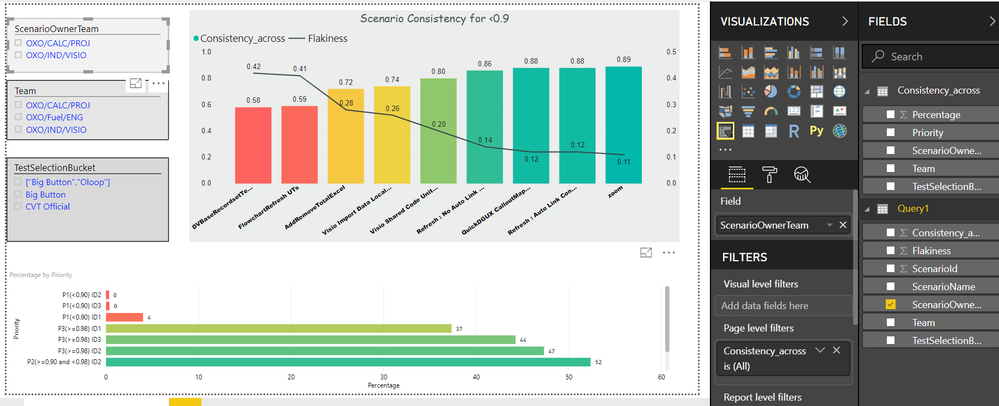- Power BI forums
- Updates
- News & Announcements
- Get Help with Power BI
- Desktop
- Service
- Report Server
- Power Query
- Mobile Apps
- Developer
- DAX Commands and Tips
- Custom Visuals Development Discussion
- Health and Life Sciences
- Power BI Spanish forums
- Translated Spanish Desktop
- Power Platform Integration - Better Together!
- Power Platform Integrations (Read-only)
- Power Platform and Dynamics 365 Integrations (Read-only)
- Training and Consulting
- Instructor Led Training
- Dashboard in a Day for Women, by Women
- Galleries
- Community Connections & How-To Videos
- COVID-19 Data Stories Gallery
- Themes Gallery
- Data Stories Gallery
- R Script Showcase
- Webinars and Video Gallery
- Quick Measures Gallery
- 2021 MSBizAppsSummit Gallery
- 2020 MSBizAppsSummit Gallery
- 2019 MSBizAppsSummit Gallery
- Events
- Ideas
- Custom Visuals Ideas
- Issues
- Issues
- Events
- Upcoming Events
- Community Blog
- Power BI Community Blog
- Custom Visuals Community Blog
- Community Support
- Community Accounts & Registration
- Using the Community
- Community Feedback
Register now to learn Fabric in free live sessions led by the best Microsoft experts. From Apr 16 to May 9, in English and Spanish.
- Power BI forums
- Forums
- Get Help with Power BI
- Desktop
- Re: How to slice data in different charts from dif...
- Subscribe to RSS Feed
- Mark Topic as New
- Mark Topic as Read
- Float this Topic for Current User
- Bookmark
- Subscribe
- Printer Friendly Page
- Mark as New
- Bookmark
- Subscribe
- Mute
- Subscribe to RSS Feed
- Permalink
- Report Inappropriate Content
How to slice data in different charts from different tables based on same slicer ?
Hi,
I have two tables each of which have three identical columns - Team, TestSelectionBucket, ScenarioOwnerTeam.
I am creating two charts based on each of them, and want to add three slicers at the page level - such that when the values are selected in these slicers for Team, TestSelectionBucket, ScenarioOwnerTeam, corresponding data reflects in both the charts.
As of now, slicer is able to slice data only for the chart , from whose table we are deciding the Field valur for it.
Is there a way to slice all the charts in the page in this context ?
Or have some page level filter that can work across both charts having same column name ?
Please refer below image for complete understanding:
Solved! Go to Solution.
- Mark as New
- Bookmark
- Subscribe
- Mute
- Subscribe to RSS Feed
- Permalink
- Report Inappropriate Content
Hi @rumittal,
you require a set of dimensions and a star schema. as an example you can create a 'scenario owner' dimension either at the data source with a view that gets the distinct values from both of your fact tables, with a dax calculated table
Scenario Owner = DISTINCT(UNION(VALUES(consistency_across[scenarioowner]), VALUES('query1'[scenarioowner])))or within power query. Once you have the dimension create a 1->* relationship from the dimension to both fact tables, then add the dimension attribute as your slicer or filter element.
Voila a single filter to control them all!
I hope this helps,
Richard
Did I answer your question? Mark my post as a solution! Kudos Appreciated!
Proud to be a Super User!
- Mark as New
- Bookmark
- Subscribe
- Mute
- Subscribe to RSS Feed
- Permalink
- Report Inappropriate Content
Hi,
I think all you need to do is edit the interactions for your two charts. Select a slicer, go to format and click edit interactions. When you hover over your charts you should see a few icons on the top left corner. Click on the funnel/filter icon for both charts.
- Mark as New
- Bookmark
- Subscribe
- Mute
- Subscribe to RSS Feed
- Permalink
- Report Inappropriate Content
Hi,
I guess below solution works only when both charts that you are trying to slice with the help of slicer have some relationship defined to it in the data model. Else just two individual charts with individual table sharing a common column , is not being able to sliced by the slicer created on values of the common column.
- Mark as New
- Bookmark
- Subscribe
- Mute
- Subscribe to RSS Feed
- Permalink
- Report Inappropriate Content
Hi @rumittal,
you require a set of dimensions and a star schema. as an example you can create a 'scenario owner' dimension either at the data source with a view that gets the distinct values from both of your fact tables, with a dax calculated table
Scenario Owner = DISTINCT(UNION(VALUES(consistency_across[scenarioowner]), VALUES('query1'[scenarioowner])))or within power query. Once you have the dimension create a 1->* relationship from the dimension to both fact tables, then add the dimension attribute as your slicer or filter element.
Voila a single filter to control them all!
I hope this helps,
Richard
Did I answer your question? Mark my post as a solution! Kudos Appreciated!
Proud to be a Super User!
- Mark as New
- Bookmark
- Subscribe
- Mute
- Subscribe to RSS Feed
- Permalink
- Report Inappropriate Content
Thanks for the help, it worked !
In case someone doesnt know Power Query M language, they can do below to create a dimension table (got it from powerbi learning PDF)
To create a relationship in this case, we need to create a logical dataset of all the CustomerNames across the two datasets. In the Query tab, you can use the following sequence to create the logical dataset:
- Duplicate both queries, naming the first Temp and the second CustomerNames.
- In each query, remove all columns except the CustomerName column
- In each query, use Remove Duplicate.
- In the CustomerNames query, select the Append option in the ribbon, select the query Temp. 5. In the CustomerNames query, select Remove Duplicates. Now you have a dimension table that you can use to relate to CustomerIncidents and WorkItems that contains all the values of each.
Now use Dimension Table : CustomerNames, to create slicer . If power BI doesn’t create relationship by itself, go to Manage Relationship>Edit >create 1:* relationship from dimension to fact tables.
Helpful resources

Microsoft Fabric Learn Together
Covering the world! 9:00-10:30 AM Sydney, 4:00-5:30 PM CET (Paris/Berlin), 7:00-8:30 PM Mexico City

Power BI Monthly Update - April 2024
Check out the April 2024 Power BI update to learn about new features.

| User | Count |
|---|---|
| 107 | |
| 93 | |
| 77 | |
| 65 | |
| 53 |
| User | Count |
|---|---|
| 147 | |
| 106 | |
| 104 | |
| 87 | |
| 61 |