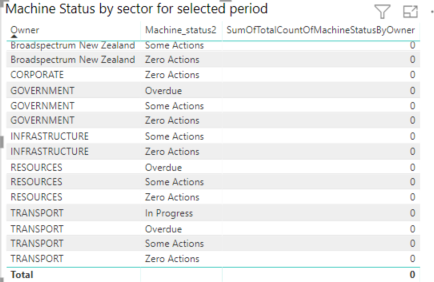- Power BI forums
- Updates
- News & Announcements
- Get Help with Power BI
- Desktop
- Service
- Report Server
- Power Query
- Mobile Apps
- Developer
- DAX Commands and Tips
- Custom Visuals Development Discussion
- Health and Life Sciences
- Power BI Spanish forums
- Translated Spanish Desktop
- Power Platform Integration - Better Together!
- Power Platform Integrations (Read-only)
- Power Platform and Dynamics 365 Integrations (Read-only)
- Training and Consulting
- Instructor Led Training
- Dashboard in a Day for Women, by Women
- Galleries
- Community Connections & How-To Videos
- COVID-19 Data Stories Gallery
- Themes Gallery
- Data Stories Gallery
- R Script Showcase
- Webinars and Video Gallery
- Quick Measures Gallery
- 2021 MSBizAppsSummit Gallery
- 2020 MSBizAppsSummit Gallery
- 2019 MSBizAppsSummit Gallery
- Events
- Ideas
- Custom Visuals Ideas
- Issues
- Issues
- Events
- Upcoming Events
- Community Blog
- Power BI Community Blog
- Custom Visuals Community Blog
- Community Support
- Community Accounts & Registration
- Using the Community
- Community Feedback
Register now to learn Fabric in free live sessions led by the best Microsoft experts. From Apr 16 to May 9, in English and Spanish.
- Power BI forums
- Forums
- Get Help with Power BI
- Desktop
- How to show the % value by sub-grouping and NOT by...
- Subscribe to RSS Feed
- Mark Topic as New
- Mark Topic as Read
- Float this Topic for Current User
- Bookmark
- Subscribe
- Printer Friendly Page
- Mark as New
- Bookmark
- Subscribe
- Mute
- Subscribe to RSS Feed
- Permalink
- Report Inappropriate Content
How to show the % value by sub-grouping and NOT by grand total
Hi all,
I am wondering if there is way to show the percentage breakdown based on sub-grouping instead of by grand total.
For example,
I want to create a new column to show the % breakdown based on Owner column grouping intead of the grand total (201).
hence, the machine_status2 breakdown based on Owner grouping of "Social NYKT" are 5%, 35%, and 60% respectively total count of machine status under owner is 110 (5+39+66).
I am trying to use New Quick Measure, but i was lost. Thanks
Solved! Go to Solution.
- Mark as New
- Bookmark
- Subscribe
- Mute
- Subscribe to RSS Feed
- Permalink
- Report Inappropriate Content
@Anonymous Please try to post your sample data always in copiable format.
Here is the solution that you are looking for.. Create a new measure as below
Test204Percent = VAR _SubTotal = CALCULATE(COUNTROWS(Test204SubTotalPercent),ALLEXCEPT(Test204SubTotalPercent,Test204SubTotalPercent[Owner])) RETURN FORMAT([Test204Cnt]/_SubTotal,"Percent")
Assuming that you already have another measure to show the counts that you have mentioned in your screenshot. In above calculation, that measure will be [Test204Cnt] with the logic
Test204Cnt = COUNT(Test204SubTotalPercent[MachineStatus])


Did I answer your question? Mark my post as a solution!
Proud to be a PBI Community Champion
- Mark as New
- Bookmark
- Subscribe
- Mute
- Subscribe to RSS Feed
- Permalink
- Report Inappropriate Content
@Anonymous Please try to post your sample data always in copiable format.
Here is the solution that you are looking for.. Create a new measure as below
Test204Percent = VAR _SubTotal = CALCULATE(COUNTROWS(Test204SubTotalPercent),ALLEXCEPT(Test204SubTotalPercent,Test204SubTotalPercent[Owner])) RETURN FORMAT([Test204Cnt]/_SubTotal,"Percent")
Assuming that you already have another measure to show the counts that you have mentioned in your screenshot. In above calculation, that measure will be [Test204Cnt] with the logic
Test204Cnt = COUNT(Test204SubTotalPercent[MachineStatus])


Did I answer your question? Mark my post as a solution!
Proud to be a PBI Community Champion
- Mark as New
- Bookmark
- Subscribe
- Mute
- Subscribe to RSS Feed
- Permalink
- Report Inappropriate Content
Hi Manohar,
It doesn't work as I use the same formula like yours in my measure..
SumOfTotalCountOfMachineStatusByOwner = COUNT('Machines-20190219'[Machine_status2])/
Calculate(Count('Machines-20190219'[Machine_status2]), All('Machines-20190219'))
Your formula:
SumOfTotalCountOfMachineStatusByOwner = COUNT('Machines-20190219'[Machine_status2])/
Calculate(Countrows('Machines-20190219'), ALLEXCEPT('Machines-20190219', 'Machines-20190219'[Owner]))
and the result is 1 and not reflecting the correct value
I try to send you the dataset sample and but this forum does not have the icon for this purpose.
Can you provide me your email and drop you a box for this? Thanks.
Helpful resources

Microsoft Fabric Learn Together
Covering the world! 9:00-10:30 AM Sydney, 4:00-5:30 PM CET (Paris/Berlin), 7:00-8:30 PM Mexico City

Power BI Monthly Update - April 2024
Check out the April 2024 Power BI update to learn about new features.

| User | Count |
|---|---|
| 109 | |
| 98 | |
| 77 | |
| 66 | |
| 54 |
| User | Count |
|---|---|
| 144 | |
| 104 | |
| 100 | |
| 86 | |
| 64 |