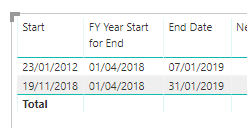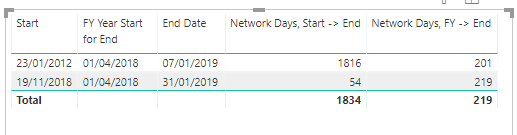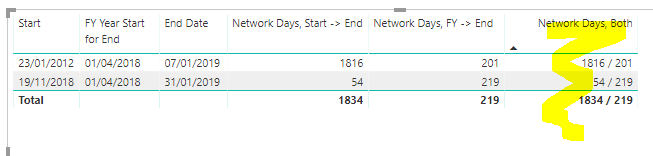- Power BI forums
- Updates
- News & Announcements
- Get Help with Power BI
- Desktop
- Service
- Report Server
- Power Query
- Mobile Apps
- Developer
- DAX Commands and Tips
- Custom Visuals Development Discussion
- Health and Life Sciences
- Power BI Spanish forums
- Translated Spanish Desktop
- Power Platform Integration - Better Together!
- Power Platform Integrations (Read-only)
- Power Platform and Dynamics 365 Integrations (Read-only)
- Training and Consulting
- Instructor Led Training
- Dashboard in a Day for Women, by Women
- Galleries
- Community Connections & How-To Videos
- COVID-19 Data Stories Gallery
- Themes Gallery
- Data Stories Gallery
- R Script Showcase
- Webinars and Video Gallery
- Quick Measures Gallery
- 2021 MSBizAppsSummit Gallery
- 2020 MSBizAppsSummit Gallery
- 2019 MSBizAppsSummit Gallery
- Events
- Ideas
- Custom Visuals Ideas
- Issues
- Issues
- Events
- Upcoming Events
- Community Blog
- Power BI Community Blog
- Custom Visuals Community Blog
- Community Support
- Community Accounts & Registration
- Using the Community
- Community Feedback
Register now to learn Fabric in free live sessions led by the best Microsoft experts. From Apr 16 to May 9, in English and Spanish.
- Power BI forums
- Forums
- Get Help with Power BI
- Desktop
- Re: How to show the network days between end date ...
- Subscribe to RSS Feed
- Mark Topic as New
- Mark Topic as Read
- Float this Topic for Current User
- Bookmark
- Subscribe
- Printer Friendly Page
- Mark as New
- Bookmark
- Subscribe
- Mute
- Subscribe to RSS Feed
- Permalink
- Report Inappropriate Content
How to show the network days between end date and latest fiscal year
Hi Community,
I have created one measure to find out network days between start date and end date. See below:
| Item Description | FY Year Start for Start | Start | FY Year Start for End | End | Networkdays for Start and End | FYEND for End | NetWorkDays B/W End and Fy End | Terms - Price | Cancelled Revenue |
| + | 4/1/2018 | 11/19/2018 | 4/1/2018 | 1/31/2019 | 44 | 3/31/2019 | 33 | $65 | $17,160 |
| Adam Etman | 4/1/2018 | 7/5/2018 | 4/1/2018 | 1/4/2019 | 106 | 3/31/2019 | 48 | $80 | $30,720 |
| Adashea Simpson-Womack | 4/1/2016 | 10/4/2016 | 4/1/2018 | 2/6/2019 | 490 | 3/31/2019 | 30 | $22 | $5,280 |
| Aditya Malhotra | 4/1/2018 | 2/5/2019 | 4/1/2019 | 4/22/2019 | 44 | 3/31/2020 | 198 | $50 | $79,200 |
| Alan Woo | 4/1/2011 | 1/23/2012 | 4/1/2018 | 1/7/2019 | 1453 | 3/31/2019 | 48 | $79 | $30,336 |
| Alejandro G Villegas | 4/1/2017 | 5/1/2017 | 4/1/2018 | 2/1/2019 | 369 | 3/31/2019 | 32 | $88 | $22,528 |
| Alexander Gallo | 4/1/2018 | 11/19/2018 | 4/1/2018 | 1/11/2019 | 33 | 3/31/2019 | 44 | $50 | $17,600 |
| Alexandra Garret | 4/1/2018 | 5/14/2018 | 4/1/2019 | 5/24/2019 | 217 | 3/31/2020 | 178 | $50 | $71,200 |
| Ali Khomusi | 4/1/2018 | 6/18/2018 | 4/1/2019 | 6/4/2019 | 202 | 3/31/2020 | 173 | $79 | $109,336 |
| Alina Collins | 4/1/2018 | 6/25/2018 | 4/1/2018 | 2/5/2019 | 130 | 3/31/2019 | 31 | $85 | $21,080 |
| Alok Tandon | 4/1/2014 | 11/3/2014 | 4/1/2018 | 2/28/2019 | 904 | 3/31/2019 | 17 | $60 | $8,160 |
| Alton Harmon | 4/1/2017 | 12/5/2017 | 4/1/2019 | 6/7/2019 | 316 | 3/31/2020 | 170 | $55 | $74,800 |
Solved! Go to Solution.
- Mark as New
- Bookmark
- Subscribe
- Mute
- Subscribe to RSS Feed
- Permalink
- Report Inappropriate Content
Network Days, Both =
VAR start_ = SELECTEDVALUE('Query1'[Start])
VAR FY_ = SELECTEDVALUE('Query1'[FY Year Start for End])
VAR Calendar1 = CALENDAR(MIN('Query1'[FY Year Start for End]),MAX('Query1'[End Date]))
VAR Calendar2 = ADDCOLUMNS(Calendar1,"WeekDay",WEEKDAY([Date],2))
VAR Calendar3 = CALENDAR(MIN('Query1'[Start ]),MAX('Query1'[End Date]))
VAR Calendar4 = ADDCOLUMNS(Calendar3,"WeekDay",WEEKDAY([Date],2))
RETURN
IF(start_>FY_ ,
COUNTX(FILTER(Calendar4,[WeekDay]<=5),[Date]) ,
COUNTX(FILTER(Calendar2,[WeekDay]<=5),[Date]))
Connect on LinkedIn
- Mark as New
- Bookmark
- Subscribe
- Mute
- Subscribe to RSS Feed
- Permalink
- Report Inappropriate Content
Hi Community people,
Please help me out from this which i posted in below link and i elobarated with example in reply..
Hi @tex628 Please have look for this
Thanks in advance
B V S Sudhakar
- Mark as New
- Bookmark
- Subscribe
- Mute
- Subscribe to RSS Feed
- Permalink
- Report Inappropriate Content
Hello,
Any Suggestions...
Is it possible
Thanks & Regards,
B V S Sudhakar
- Mark as New
- Bookmark
- Subscribe
- Mute
- Subscribe to RSS Feed
- Permalink
- Report Inappropriate Content
I tried to create network days between (FY Year Start for End) and (end)
But some values are not coming properly
Ex: 1st in the data
| Start | FY Year Start for End | End Date | Networkdays for Start and End |
| 11/19/2018 | 4/1/2018 | 1/31/2019 | 44 |
But If i try to find network days between (FY Year Start for End) and (end) it is giving apprx.175 it's wrong
One more is
| Start | FY Year Start for End | End Date | Networkdays for Start and End |
| 1/23/2012 | 4/1/2018 | 1/7/2019 | 1453 |
If i try to find network days between (FY Year Start for End) and (end) it is giving apprx.165 it's correct
I am not able create proper measure
Please help me out from this
Thanks in advance
B V S Sudhakar
- Mark as New
- Bookmark
- Subscribe
- Mute
- Subscribe to RSS Feed
- Permalink
- Report Inappropriate Content
Hello @Anonymous,
In your calculation,
Network Days =
VAR Calendar1 = CALENDAR(MIN('Query1'[Start]),MAX('Query1'[End]))
VAR Calendar2 = ADDCOLUMNS(Calendar1,"WeekDay",WEEKDAY([Date],2))
RETURN COUNTX(FILTER(Calendar2,[WeekDay]<=6),[Date]) - COUNTX(FILTER(Calendar2,[WeekDay]>=6),[Date])
I'm assuming that what you are aiming for is calculating the difference in workdays between [FY Year Start for End] and [End Date]. This would mean that you count the total amount of days and exclude sundays & saturdays. From what i can see you need to change the <=6 to a <=5 as you are counting sundays twice!
But whats confusing me is that you're saying that 175 is the correct number of days between the 4/1/2018 - 1/7/2019 ... Did i miss something maybe?
Connect on LinkedIn
- Mark as New
- Bookmark
- Subscribe
- Mute
- Subscribe to RSS Feed
- Permalink
- Report Inappropriate Content
Hi @tex628 ,
I said approx. value.. and i changed in my measure. It's giving proper value for same fiscal year of start and end.
i.e.
| Start | FY Year Start for End | End Date | Networkdays for Start and End |
| 11/19/2018 | 4/1/2018 | 1/31/2019 | 34 |
It's correct but at the same time i need to show
network days between (FY Year Start for End) and (End)
| Start | FY Year Start for End | End Date | Networkdays for Start and End |
| 1/23/2012 | 4/1/2018 | 1/7/2019 | 1453 |
Can you please help me for this also
Thank you in advance
- Mark as New
- Bookmark
- Subscribe
- Mute
- Subscribe to RSS Feed
- Permalink
- Report Inappropriate Content
I'm not entirely sure that i understand you totally, im sorry!
But going to try and simplify this as much as possible.
Here are your examples:
I used your measure to make 2 new ones:
Network Days, Start -> End = VAR Calendar1 = CALENDAR(MIN(Table3[Start ]),MAX(Table3[End Date])) VAR Calendar2 = ADDCOLUMNS(Calendar1,"WeekDay",WEEKDAY([Date],2)) RETURN COUNTX(FILTER(Calendar2,[WeekDay]<=5),[Date])
Network Days, FY -> End = VAR Calendar1 = CALENDAR(MIN(Table3[FY Year Start for End]),MAX(Table3[End Date])) VAR Calendar2 = ADDCOLUMNS(Calendar1,"WeekDay",WEEKDAY([Date],2)) RETURN COUNTX(FILTER(Calendar2,[WeekDay]<=5),[Date])
Which gave me this result:
Does the numbers in tehse two measures appear to be correct?
/J
Connect on LinkedIn
- Mark as New
- Bookmark
- Subscribe
- Mute
- Subscribe to RSS Feed
- Permalink
- Report Inappropriate Content
Hi @tex628 ,
But I want to show those two correct values in one column only means i need to show 201 and 54 in one column
Can you please give some suggetion / Solution
Thank you in advance
- Mark as New
- Bookmark
- Subscribe
- Mute
- Subscribe to RSS Feed
- Permalink
- Report Inappropriate Content
- Mark as New
- Bookmark
- Subscribe
- Mute
- Subscribe to RSS Feed
- Permalink
- Report Inappropriate Content
- Mark as New
- Bookmark
- Subscribe
- Mute
- Subscribe to RSS Feed
- Permalink
- Report Inappropriate Content
Network Days, Both =
VAR start_ = SELECTEDVALUE('Query1'[Start])
VAR FY_ = SELECTEDVALUE('Query1'[FY Year Start for End])
VAR Calendar1 = CALENDAR(MIN('Query1'[FY Year Start for End]),MAX('Query1'[End Date]))
VAR Calendar2 = ADDCOLUMNS(Calendar1,"WeekDay",WEEKDAY([Date],2))
VAR Calendar3 = CALENDAR(MIN('Query1'[Start ]),MAX('Query1'[End Date]))
VAR Calendar4 = ADDCOLUMNS(Calendar3,"WeekDay",WEEKDAY([Date],2))
RETURN
IF(start_>FY_ ,
COUNTX(FILTER(Calendar4,[WeekDay]<=5),[Date]) ,
COUNTX(FILTER(Calendar2,[WeekDay]<=5),[Date]))
Connect on LinkedIn
- Mark as New
- Bookmark
- Subscribe
- Mute
- Subscribe to RSS Feed
- Permalink
- Report Inappropriate Content
- Mark as New
- Bookmark
- Subscribe
- Mute
- Subscribe to RSS Feed
- Permalink
- Report Inappropriate Content
Helpful resources

Microsoft Fabric Learn Together
Covering the world! 9:00-10:30 AM Sydney, 4:00-5:30 PM CET (Paris/Berlin), 7:00-8:30 PM Mexico City

Power BI Monthly Update - April 2024
Check out the April 2024 Power BI update to learn about new features.

| User | Count |
|---|---|
| 106 | |
| 94 | |
| 76 | |
| 62 | |
| 50 |
| User | Count |
|---|---|
| 147 | |
| 106 | |
| 104 | |
| 87 | |
| 61 |