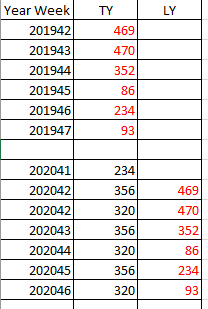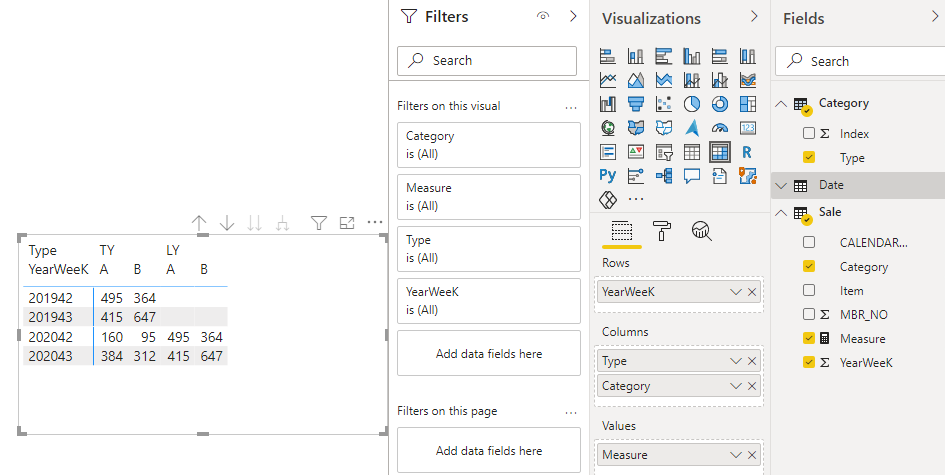- Power BI forums
- Updates
- News & Announcements
- Get Help with Power BI
- Desktop
- Service
- Report Server
- Power Query
- Mobile Apps
- Developer
- DAX Commands and Tips
- Custom Visuals Development Discussion
- Health and Life Sciences
- Power BI Spanish forums
- Translated Spanish Desktop
- Power Platform Integration - Better Together!
- Power Platform Integrations (Read-only)
- Power Platform and Dynamics 365 Integrations (Read-only)
- Training and Consulting
- Instructor Led Training
- Dashboard in a Day for Women, by Women
- Galleries
- Community Connections & How-To Videos
- COVID-19 Data Stories Gallery
- Themes Gallery
- Data Stories Gallery
- R Script Showcase
- Webinars and Video Gallery
- Quick Measures Gallery
- 2021 MSBizAppsSummit Gallery
- 2020 MSBizAppsSummit Gallery
- 2019 MSBizAppsSummit Gallery
- Events
- Ideas
- Custom Visuals Ideas
- Issues
- Issues
- Events
- Upcoming Events
- Community Blog
- Power BI Community Blog
- Custom Visuals Community Blog
- Community Support
- Community Accounts & Registration
- Using the Community
- Community Feedback
Register now to learn Fabric in free live sessions led by the best Microsoft experts. From Apr 16 to May 9, in English and Spanish.
- Power BI forums
- Forums
- Get Help with Power BI
- Desktop
- How to show same period last year data based on gr...
- Subscribe to RSS Feed
- Mark Topic as New
- Mark Topic as Read
- Float this Topic for Current User
- Bookmark
- Subscribe
- Printer Friendly Page
- Mark as New
- Bookmark
- Subscribe
- Mute
- Subscribe to RSS Feed
- Permalink
- Report Inappropriate Content
How to show same period last year data based on group by distinct count data
Basically I need help to create the column (LY) - Last year based on the same week. (Highlighted in Red)
The DAX for TY is
TY = Calculate( Distinctcount (Sales[MBR_NO]),
Groupby(Sales, Sales[Category], Sales[YearWeek]))
How do I obtain for the LY column so that it will appear as the table below.
Note: The blank row in between 201947 and 202042 is to show that there should be continuation of the remaining year week.
Solved! Go to Solution.
- Mark as New
- Bookmark
- Subscribe
- Mute
- Subscribe to RSS Feed
- Permalink
- Report Inappropriate Content
Hi @echow,
You can refer to the following steps to achieve your requirements:
1. Create a new table with category and index, then use index fields as the 'sort by column' of type fields.
Category =
DATATABLE ( "Type", STRING, "Index", INTEGER, { { "TY", 1 }, { "LY", 2 } } )2. Write a measure with switch function to calculate based on current categories.
Measure =
VAR currType =
SELECTEDVALUE ( 'Category'[Type] )
VAR currYW =
MAX ( Sale[YearWeeK] )
RETURN
SWITCH (
currType,
"TY",
CALCULATE (
SUM ( Sale[MBR_NO] ),
ALLSELECTED ( 'Sale' ),
VALUES ( Sale[Category] ),
VALUES ( 'Sale'[YearWeeK] )
),
"LY",
CALCULATE (
SUM ( Sale[MBR_NO] ),
FILTER (
ALLSELECTED ( 'Sale' ),
'Sale'[YearWeeK]
= ( LEFT ( currYW, 4 ) - 1 ) * 100
+ RIGHT ( currYW, 2 )
),
VALUES ( Sale[Category] )
)
)3. Build matrix visual based on the raw table, new table fields, and use measure on value field.
Regards,
Xiaoxin Sheng
If this post helps, please consider accept as solution to help other members find it more quickly.
- Mark as New
- Bookmark
- Subscribe
- Mute
- Subscribe to RSS Feed
- Permalink
- Report Inappropriate Content
- Mark as New
- Bookmark
- Subscribe
- Mute
- Subscribe to RSS Feed
- Permalink
- Report Inappropriate Content
Hi @echow,
Can please share some dummy data with a similar data structure and expected results? It should help us clarify your scenario and test to coding formula.
How to Get Your Question Answered Quickly
Regards,
Xiaoxin Sheng
If this post helps, please consider accept as solution to help other members find it more quickly.
- Mark as New
- Bookmark
- Subscribe
- Mute
- Subscribe to RSS Feed
- Permalink
- Report Inappropriate Content
- Mark as New
- Bookmark
- Subscribe
- Mute
- Subscribe to RSS Feed
- Permalink
- Report Inappropriate Content
Hi @echow,
You can refer to the following steps to achieve your requirements:
1. Create a new table with category and index, then use index fields as the 'sort by column' of type fields.
Category =
DATATABLE ( "Type", STRING, "Index", INTEGER, { { "TY", 1 }, { "LY", 2 } } )2. Write a measure with switch function to calculate based on current categories.
Measure =
VAR currType =
SELECTEDVALUE ( 'Category'[Type] )
VAR currYW =
MAX ( Sale[YearWeeK] )
RETURN
SWITCH (
currType,
"TY",
CALCULATE (
SUM ( Sale[MBR_NO] ),
ALLSELECTED ( 'Sale' ),
VALUES ( Sale[Category] ),
VALUES ( 'Sale'[YearWeeK] )
),
"LY",
CALCULATE (
SUM ( Sale[MBR_NO] ),
FILTER (
ALLSELECTED ( 'Sale' ),
'Sale'[YearWeeK]
= ( LEFT ( currYW, 4 ) - 1 ) * 100
+ RIGHT ( currYW, 2 )
),
VALUES ( Sale[Category] )
)
)3. Build matrix visual based on the raw table, new table fields, and use measure on value field.
Regards,
Xiaoxin Sheng
If this post helps, please consider accept as solution to help other members find it more quickly.
- Mark as New
- Bookmark
- Subscribe
- Mute
- Subscribe to RSS Feed
- Permalink
- Report Inappropriate Content
Sales Table
| CALENDAR_DATE | MBR_NO | Item | Category | YearWeeK |
| 14/10/2019 | 1 | A1 | A | 201942 |
| 14/10/2019 | 3 | B3 | B | 201942 |
| 14/10/2019 | 3 | B3 | B | 201942 |
| 14/10/2019 | 4 | A4 | A | 201942 |
| 14/10/2019 | 5 | A5 | A | 201942 |
| 15/10/2019 | 6 | A6 | A | 201942 |
| 15/10/2019 | 7 | A7 | A | 201942 |
| 15/10/2019 | 9 | A9 | A | 201942 |
| 15/10/2019 | 13 | A13 | A | 201942 |
| 15/10/2019 | 14 | B14 | B | 201942 |
| 15/10/2019 | 14 | B14 | B | 201942 |
| 16/10/2019 | 18 | A18 | A | 201942 |
| 16/10/2019 | 18 | A18 | A | 201942 |
| 16/10/2019 | 21 | A21 | A | 201942 |
| 17/10/2019 | 22 | A22 | A | 201942 |
| 17/10/2019 | 23 | B23 | B | 201942 |
| 17/10/2019 | 24 | B24 | B | 201942 |
| 17/10/2019 | 33 | B33 | B | 201942 |
| 18/10/2019 | 36 | B36 | B | 201942 |
| 18/10/2019 | 37 | B37 | B | 201942 |
| 18/10/2019 | 40 | A40 | A | 201942 |
| 18/10/2019 | 40 | A40 | A | 201942 |
| 18/10/2019 | 40 | B40 | B | 201942 |
| 18/10/2019 | 41 | B41 | B | 201942 |
| 18/10/2019 | 42 | A42 | A | 201942 |
| 19/10/2019 | 43 | A43 | A | 201942 |
| 19/10/2019 | 44 | B44 | B | 201942 |
| 19/10/2019 | 44 | A44 | A | 201942 |
| 20/10/2019 | 51 | A51 | A | 201942 |
| 20/10/2019 | 52 | B52 | B | 201942 |
| 20/10/2019 | 55 | A55 | A | 201942 |
| 20/10/2019 | 56 | A56 | A | 201942 |
| 21/10/2019 | 57 | B57 | B | 201943 |
| 21/10/2019 | 57 | B57 | B | 201943 |
| 21/10/2019 | 57 | B57 | B | 201943 |
| 21/10/2019 | 60 | B60 | B | 201943 |
| 21/10/2019 | 63 | B63 | B | 201943 |
| 24/10/2019 | 64 | A64 | A | 201943 |
| 24/10/2019 | 65 | A65 | A | 201943 |
| 24/10/2019 | 65 | B65 | B | 201943 |
| 24/10/2019 | 68 | A68 | A | 201943 |
| 24/10/2019 | 69 | B69 | B | 201943 |
| 24/10/2019 | 70 | A70 | A | 201943 |
| 27/10/2019 | 71 | A71 | A | 201943 |
| 27/10/2019 | 71 | B71 | B | 201943 |
| 27/10/2019 | 73 | B73 | B | 201943 |
| 27/10/2019 | 75 | B75 | B | 201943 |
| 27/10/2019 | 77 | A77 | A | 201943 |
| 14/10/2020 | 1 | A1 | A | 202042 |
| 14/10/2020 | 2 | A2 | A | 202042 |
| 14/10/2020 | 3 | B3 | B | 202042 |
| 14/10/2020 | 3 | B3 | B | 202042 |
| 15/10/2020 | 6 | A6 | A | 202042 |
| 15/10/2020 | 7 | A7 | A | 202042 |
| 15/10/2020 | 8 | B8 | B | 202042 |
| 17/10/2020 | 25 | A25 | A | 202042 |
| 18/10/2020 | 38 | A38 | A | 202042 |
| 18/10/2020 | 39 | A39 | A | 202042 |
| 18/10/2020 | 40 | B40 | B | 202042 |
| 18/10/2020 | 41 | B41 | B | 202042 |
| 18/10/2020 | 42 | A42 | A | 202042 |
| 19/10/2020 | 43 | A43 | A | 202043 |
| 19/10/2020 | 44 | B44 | B | 202043 |
| 19/10/2020 | 45 | A45 | A | 202043 |
| 19/10/2020 | 46 | A46 | A | 202043 |
| 19/10/2020 | 47 | B47 | B | 202043 |
| 19/10/2020 | 48 | B48 | B | 202043 |
| 19/10/2020 | 49 | B49 | B | 202043 |
| 20/10/2020 | 55 | A55 | A | 202043 |
| 21/10/2020 | 61 | A61 | A | 202043 |
| 21/10/2020 | 62 | B62 | B | 202043 |
| 21/10/2020 | 62 | B62 | B | 202043 |
| 24/10/2020 | 64 | A64 | A | 202043 |
| 24/10/2020 | 70 | A70 | A | 202043 |
Date Table
| CALENDAR_DATE | C_YEARWEEK |
| 10/10/2019 | 201941 |
| 11/10/2019 | 201941 |
| 12/10/2019 | 201941 |
| 13/10/2019 | 201941 |
| 14/10/2019 | 201942 |
| 15/10/2019 | 201942 |
| 16/10/2019 | 201942 |
| 17/10/2019 | 201942 |
| 18/10/2019 | 201942 |
| 19/10/2019 | 201942 |
| 20/10/2019 | 201942 |
| 21/10/2019 | 201943 |
| 22/10/2019 | 201943 |
| 23/10/2019 | 201943 |
| 24/10/2019 | 201943 |
| 25/10/2019 | 201943 |
| 26/10/2019 | 201943 |
| 27/10/2019 | 201943 |
| 8/10/2020 | 202041 |
| 9/10/2020 | 202041 |
| 10/10/2020 | 202041 |
| 11/10/2020 | 202041 |
| 12/10/2020 | 202042 |
| 13/10/2020 | 202042 |
| 14/10/2020 | 202042 |
| 15/10/2020 | 202042 |
| 16/10/2020 | 202042 |
| 17/10/2020 | 202042 |
| 18/10/2020 | 202042 |
| 19/10/2020 | 202043 |
| 20/10/2020 | 202043 |
| 21/10/2020 | 202043 |
| 22/10/2020 | 202043 |
| 23/10/2020 | 202043 |
| 24/10/2020 | 202043 |
| 25/10/2020 | 202043 |
Outcome
| TY | TY | LY | LY | |
| Category | A | B | A | B |
| 201942 | 17 | 11 | ||
| 201943 | 6 | 8 | ||
| 202042 | 8 | 4 | 17 | 11 |
| 202043 | 7 | 5 | 6 | 8 |
TY = Calculate( Distinctcount (Sales[MBR_NO]),
Groupby(Sales, Sales[Category], Sales[YearWeek]))
How do I get LY?
- Mark as New
- Bookmark
- Subscribe
- Mute
- Subscribe to RSS Feed
- Permalink
- Report Inappropriate Content
@echow , for week intelligence you can rank your year week . You have to use a separate week/date table
a new column
Week Rank = RANKX(all('Date'),'Date'[Year Week],,ASC,Dense) //YYYYMM format
and try measure like
This Week = CALCULATE(Distinctcount ('sales'[MBR_NO]), FILTER(ALL('Date'),'Date'[Week Rank]=max('Date'[Week Rank])))
Last Week = CALCULATE(Distinctcount ('sales'[MBR_NO]), FILTER(ALL('Date'),'Date'[Week Rank]=max('Date'[Week Rank])-1))
Last year Week= CALCULATE(Distinctcount ('sales'[MBR_NO]), FILTER(ALL('Date'),'Date'[Week Rank]=(max('Date'[Week Rank]) -52)))
Last 8 weeks = CALCULATE(Distinctcount ('sales'[MBR_NO]), FILTER(ALL('Date'),'Date'[Week Rank]>=max('Date'[Week Rank])-8 && 'Date'[Week Rank]<=max('Date'[Week Rank])))
Power BI — Week on Week and WTD
https://medium.com/@amitchandak.1978/power-bi-wtd-questions-time-intelligence-4-5-98c30fab69d3
https://community.powerbi.com/t5/Community-Blog/Week-Is-Not-So-Weak-WTD-Last-WTD-and-This-Week-vs-La...
https://www.youtube.com/watch?v=pnAesWxYgJ8
Power BI — Year on Year with or Without Time Intelligence
https://medium.com/@amitchandak.1978/power-bi-ytd-questions-time-intelligence-1-5-e3174b39f38a
https://www.youtube.com/watch?v=km41KfM_0uA
To get the best of the time intelligence function. Make sure you have a date calendar and it has been marked as the date in model view. Also, join it with the date column of your fact/s. Refer :radacad sqlbi My Video Series Appreciate your Kudos.
Microsoft Power BI Learning Resources, 2023 !!
Learn Power BI - Full Course with Dec-2022, with Window, Index, Offset, 100+ Topics !!
Did I answer your question? Mark my post as a solution! Appreciate your Kudos !! Proud to be a Super User! !!
- Mark as New
- Bookmark
- Subscribe
- Mute
- Subscribe to RSS Feed
- Permalink
- Report Inappropriate Content
My Sales table is actually connected to a calendar table. I have just posted another code above which probably mimic to what you have, but I probably need a DISTINCTCOUNTX function, which does not exist.
Helpful resources

Microsoft Fabric Learn Together
Covering the world! 9:00-10:30 AM Sydney, 4:00-5:30 PM CET (Paris/Berlin), 7:00-8:30 PM Mexico City

Power BI Monthly Update - April 2024
Check out the April 2024 Power BI update to learn about new features.

| User | Count |
|---|---|
| 110 | |
| 94 | |
| 82 | |
| 66 | |
| 58 |
| User | Count |
|---|---|
| 151 | |
| 121 | |
| 104 | |
| 87 | |
| 67 |