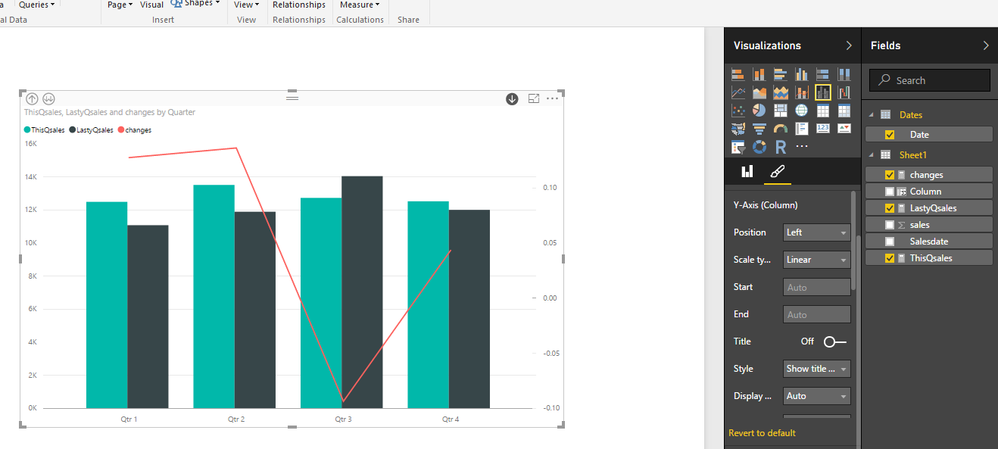- Power BI forums
- Updates
- News & Announcements
- Get Help with Power BI
- Desktop
- Service
- Report Server
- Power Query
- Mobile Apps
- Developer
- DAX Commands and Tips
- Custom Visuals Development Discussion
- Health and Life Sciences
- Power BI Spanish forums
- Translated Spanish Desktop
- Power Platform Integration - Better Together!
- Power Platform Integrations (Read-only)
- Power Platform and Dynamics 365 Integrations (Read-only)
- Training and Consulting
- Instructor Led Training
- Dashboard in a Day for Women, by Women
- Galleries
- Community Connections & How-To Videos
- COVID-19 Data Stories Gallery
- Themes Gallery
- Data Stories Gallery
- R Script Showcase
- Webinars and Video Gallery
- Quick Measures Gallery
- 2021 MSBizAppsSummit Gallery
- 2020 MSBizAppsSummit Gallery
- 2019 MSBizAppsSummit Gallery
- Events
- Ideas
- Custom Visuals Ideas
- Issues
- Issues
- Events
- Upcoming Events
- Community Blog
- Power BI Community Blog
- Custom Visuals Community Blog
- Community Support
- Community Accounts & Registration
- Using the Community
- Community Feedback
Register now to learn Fabric in free live sessions led by the best Microsoft experts. From Apr 16 to May 9, in English and Spanish.
- Power BI forums
- Forums
- Get Help with Power BI
- Desktop
- Re: How to show sales for current and previous qua...
- Subscribe to RSS Feed
- Mark Topic as New
- Mark Topic as Read
- Float this Topic for Current User
- Bookmark
- Subscribe
- Printer Friendly Page
- Mark as New
- Bookmark
- Subscribe
- Mute
- Subscribe to RSS Feed
- Permalink
- Report Inappropriate Content
How to show sales for current and previous quarters with change in a tile?
Managed to publish a simple dashboard to PowerBI in about two hours. Awesome tool.
Is it possible to show this quarter's sales and the same quarter's sale from last year with a change percentage field as well? An arrow like stock price would be really nice.
My data comes from an Excel file that has the figures.
Is this information enough?
Many thanks
Iyer
Solved! Go to Solution.
- Mark as New
- Bookmark
- Subscribe
- Mute
- Subscribe to RSS Feed
- Permalink
- Report Inappropriate Content
Yes, I think this is possible. We could take use of the Combo Chart to compare this year sales and last year sales, also the change percentage:Tutorial: Combo Chart in Power BI
For example, assuming here we have two tables, one for the sales (sales_USD), and another for the time table (DateTime). Sales table contains the sales and the corresponding sales’ date; the date table is a special table built to help calculate.
we could create two measures for the SUM of sales of this quarter and the same quarter last year, another measure to calculate their changes.
This year sales:
[ThisQsales] := CALCULATE(
SUM(Sales_USD[SalesAmount_USD]),
DATESQTD(DateTime[Date])
)
Last year sales:
[LastyQsales] := CALCULATE(
SUM(Sales_USD[SalesAmount_USD]),
DATESQTD(
SAMEPERIODLASTYEAR(DateTime[Date])
)
)
The change measure:
[Changes] := DIVIDE(
[ThisQsales] - [LastyQsales],
[LastyQsales]
)
Once created, put the [LastyQsales] and [ThisQsales] into column values, put the [changes] into line values.
See my example:
Regarding more information about data modeling, please check:Modeling
If you have any further questions, please feel free to ask.
Regards,
Charlie Liao
- Mark as New
- Bookmark
- Subscribe
- Mute
- Subscribe to RSS Feed
- Permalink
- Report Inappropriate Content
Yes, I think this is possible. We could take use of the Combo Chart to compare this year sales and last year sales, also the change percentage:Tutorial: Combo Chart in Power BI
For example, assuming here we have two tables, one for the sales (sales_USD), and another for the time table (DateTime). Sales table contains the sales and the corresponding sales’ date; the date table is a special table built to help calculate.
we could create two measures for the SUM of sales of this quarter and the same quarter last year, another measure to calculate their changes.
This year sales:
[ThisQsales] := CALCULATE(
SUM(Sales_USD[SalesAmount_USD]),
DATESQTD(DateTime[Date])
)
Last year sales:
[LastyQsales] := CALCULATE(
SUM(Sales_USD[SalesAmount_USD]),
DATESQTD(
SAMEPERIODLASTYEAR(DateTime[Date])
)
)
The change measure:
[Changes] := DIVIDE(
[ThisQsales] - [LastyQsales],
[LastyQsales]
)
Once created, put the [LastyQsales] and [ThisQsales] into column values, put the [changes] into line values.
See my example:
Regarding more information about data modeling, please check:Modeling
If you have any further questions, please feel free to ask.
Regards,
Charlie Liao
- Mark as New
- Bookmark
- Subscribe
- Mute
- Subscribe to RSS Feed
- Permalink
- Report Inappropriate Content
Hi Charlie,
I wish to achieve something similar as what Kyiyer did, therefore, I tried your formulas. However, I only got no data at all. Then I made the following change by replacing DATESMTD(DateTime[Date]) with Sales_USD[Date]. Unfortunately, it only showed the sales of August.
[ThisMsales] := CALCULATE(SUM(Sales_USD[SalesAmount_USD]), DATESMTD(Sales_USD[[Date]))
Same as [LastyMsales] := CALCULATE(SUM(Sales_USD[SalesAmount_USD]), DATESMTD(SAMEPERIODLASTYEAR(Sales_USD[Date])))
[Changes] := DIVIDE( [ThisMsales] - [LastyMsales], [LastyMsales])
Any idea what I might have done wrong? Thanks in advance.
Jane
- Mark as New
- Bookmark
- Subscribe
- Mute
- Subscribe to RSS Feed
- Permalink
- Report Inappropriate Content
@janez599did you manage to resolve this issue? As I have a similar issue in that it keeps returning a blank result.
many thanks
Victoria
Helpful resources

Microsoft Fabric Learn Together
Covering the world! 9:00-10:30 AM Sydney, 4:00-5:30 PM CET (Paris/Berlin), 7:00-8:30 PM Mexico City

Power BI Monthly Update - April 2024
Check out the April 2024 Power BI update to learn about new features.

| User | Count |
|---|---|
| 109 | |
| 99 | |
| 77 | |
| 66 | |
| 54 |
| User | Count |
|---|---|
| 144 | |
| 104 | |
| 101 | |
| 86 | |
| 64 |