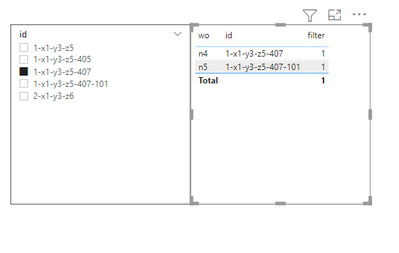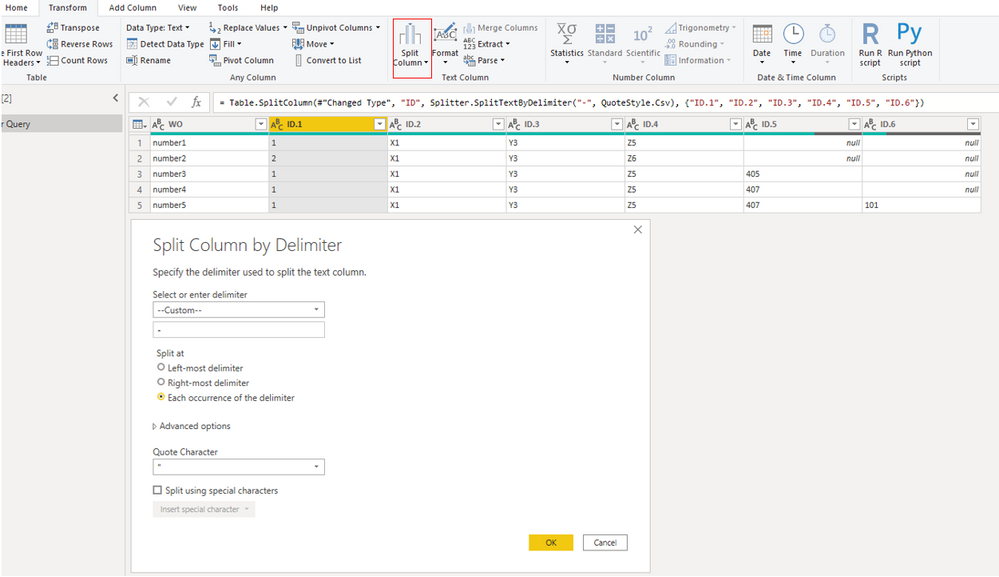- Power BI forums
- Updates
- News & Announcements
- Get Help with Power BI
- Desktop
- Service
- Report Server
- Power Query
- Mobile Apps
- Developer
- DAX Commands and Tips
- Custom Visuals Development Discussion
- Health and Life Sciences
- Power BI Spanish forums
- Translated Spanish Desktop
- Power Platform Integration - Better Together!
- Power Platform Integrations (Read-only)
- Power Platform and Dynamics 365 Integrations (Read-only)
- Training and Consulting
- Instructor Led Training
- Dashboard in a Day for Women, by Women
- Galleries
- Community Connections & How-To Videos
- COVID-19 Data Stories Gallery
- Themes Gallery
- Data Stories Gallery
- R Script Showcase
- Webinars and Video Gallery
- Quick Measures Gallery
- 2021 MSBizAppsSummit Gallery
- 2020 MSBizAppsSummit Gallery
- 2019 MSBizAppsSummit Gallery
- Events
- Ideas
- Custom Visuals Ideas
- Issues
- Issues
- Events
- Upcoming Events
- Community Blog
- Power BI Community Blog
- Custom Visuals Community Blog
- Community Support
- Community Accounts & Registration
- Using the Community
- Community Feedback
Register now to learn Fabric in free live sessions led by the best Microsoft experts. From Apr 16 to May 9, in English and Spanish.
- Power BI forums
- Forums
- Get Help with Power BI
- Desktop
- How to show records after wildcard
- Subscribe to RSS Feed
- Mark Topic as New
- Mark Topic as Read
- Float this Topic for Current User
- Bookmark
- Subscribe
- Printer Friendly Page
- Mark as New
- Bookmark
- Subscribe
- Mute
- Subscribe to RSS Feed
- Permalink
- Report Inappropriate Content
How to show records after wildcard
Hello guys, hope everyone is okay.
I've been trying to work a solution for a problem I'm facing but I'm out of ideas.
Consider the 2 tables below. I've setup some filters where the user starts filtering by the ID.
Each ID is composed of levels, separated by a dash.
User selects 1st ID level (1), then next filter shows the 2nd level (in this case only X1), then 3rd level (Y3).
I then need that all WO that start by those 3 levels to show up. Right now, if I click on the ID 1-X1-Y3-Z5-407 it only shows WO number 4, where it should also show the number 5, because that ID it's a child. PB should interpret something like 1-X1-Y3-Z5-407*.
How can I achieve this?
Solved! Go to Solution.
- Mark as New
- Bookmark
- Subscribe
- Mute
- Subscribe to RSS Feed
- Permalink
- Report Inappropriate Content
@some1else can be done with disconnected tables
- Mark as New
- Bookmark
- Subscribe
- Mute
- Subscribe to RSS Feed
- Permalink
- Report Inappropriate Content
Hi @some1else
Do you want to catch select value in your slicer in your filter measure? I think selectvalue function can achieve your goal.
filter = IF(CONTAINSSTRING(MAX('Dax'[ID]),SELECTEDVALUE('Dax Slicer'[ID])),SELECTEDVALUE('Dax Slicer'[ID]),BLANK())Here I will show you how to achieve your goal by Power Query.
Duplicate your ID column and then split your ID column by Delimiter (Custom -).
Then create a hierachy level in report view.
Best Regards,
Rico Zhou
If this post helps, then please consider Accept it as the solution to help the other members find it more quickly.
- Mark as New
- Bookmark
- Subscribe
- Mute
- Subscribe to RSS Feed
- Permalink
- Report Inappropriate Content
Thank you both for the help. I've implemented the DAX solution just because I don't understand M or Power Query very well, but will try that approach also 🙂
As for the DAX solution, works if I select the ID on a table. If the user starts selecting (using slicers) the ID levels, is there a way of the selected value in filter measure to know that selection? I've tried using variables but failed to inject them into de selectedvalue function of that measure.
- Mark as New
- Bookmark
- Subscribe
- Mute
- Subscribe to RSS Feed
- Permalink
- Report Inappropriate Content
Hi @some1else
Do you want to catch select value in your slicer in your filter measure? I think selectvalue function can achieve your goal.
filter = IF(CONTAINSSTRING(MAX('Dax'[ID]),SELECTEDVALUE('Dax Slicer'[ID])),SELECTEDVALUE('Dax Slicer'[ID]),BLANK())Here I will show you how to achieve your goal by Power Query.
Duplicate your ID column and then split your ID column by Delimiter (Custom -).
Then create a hierachy level in report view.
Best Regards,
Rico Zhou
If this post helps, then please consider Accept it as the solution to help the other members find it more quickly.
- Mark as New
- Bookmark
- Subscribe
- Mute
- Subscribe to RSS Feed
- Permalink
- Report Inappropriate Content
@some1else can be done with disconnected tables
- Mark as New
- Bookmark
- Subscribe
- Mute
- Subscribe to RSS Feed
- Permalink
- Report Inappropriate Content
Hi some1else
Please consider this solution and click the thumbs up because I took effort to help and click ACCEPT SOLUTION if it fixes your problem.
In Power Query use parse by delimiter to create id segments, eg
idseg1 = 1
idseg2 = X1
idseg2 =Y3
isseg3 = Z5
idseg4 = 407
idseg5 = 101
Group the segments into a hierarchy
Then add the hierarchy to the slicer
Voila, you can now select any branch !
Helpful resources

Microsoft Fabric Learn Together
Covering the world! 9:00-10:30 AM Sydney, 4:00-5:30 PM CET (Paris/Berlin), 7:00-8:30 PM Mexico City

Power BI Monthly Update - April 2024
Check out the April 2024 Power BI update to learn about new features.

| User | Count |
|---|---|
| 114 | |
| 97 | |
| 85 | |
| 70 | |
| 61 |
| User | Count |
|---|---|
| 151 | |
| 121 | |
| 104 | |
| 87 | |
| 67 |