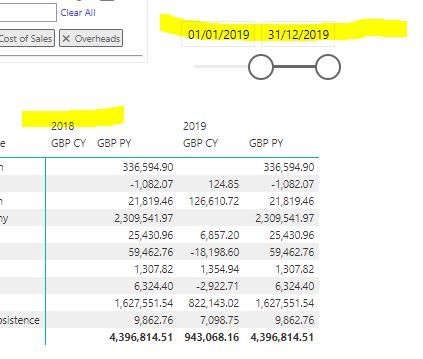- Power BI forums
- Updates
- News & Announcements
- Get Help with Power BI
- Desktop
- Service
- Report Server
- Power Query
- Mobile Apps
- Developer
- DAX Commands and Tips
- Custom Visuals Development Discussion
- Health and Life Sciences
- Power BI Spanish forums
- Translated Spanish Desktop
- Power Platform Integration - Better Together!
- Power Platform Integrations (Read-only)
- Power Platform and Dynamics 365 Integrations (Read-only)
- Training and Consulting
- Instructor Led Training
- Dashboard in a Day for Women, by Women
- Galleries
- Community Connections & How-To Videos
- COVID-19 Data Stories Gallery
- Themes Gallery
- Data Stories Gallery
- R Script Showcase
- Webinars and Video Gallery
- Quick Measures Gallery
- 2021 MSBizAppsSummit Gallery
- 2020 MSBizAppsSummit Gallery
- 2019 MSBizAppsSummit Gallery
- Events
- Ideas
- Custom Visuals Ideas
- Issues
- Issues
- Events
- Upcoming Events
- Community Blog
- Power BI Community Blog
- Custom Visuals Community Blog
- Community Support
- Community Accounts & Registration
- Using the Community
- Community Feedback
Register now to learn Fabric in free live sessions led by the best Microsoft experts. From Apr 16 to May 9, in English and Spanish.
- Power BI forums
- Forums
- Get Help with Power BI
- Desktop
- How to show "sameperiodlastyear" with a date slice...
- Subscribe to RSS Feed
- Mark Topic as New
- Mark Topic as Read
- Float this Topic for Current User
- Bookmark
- Subscribe
- Printer Friendly Page
- Mark as New
- Bookmark
- Subscribe
- Mute
- Subscribe to RSS Feed
- Permalink
- Report Inappropriate Content
How to show "sameperiodlastyear" with a date slicer
I am new to PowerBI and learning as I go along.
I have a finance transaction table of GL transactions. I want to produce a table with actuals vs priorperiod last year YTD
I have created a prior year measure using the "sameperiodlastyear" DAX formula.
This works perfectly................ until I then add in a date slicer (from the Dates table).
I need a date slicer otherwise the actuals pull in every ledger item to date rather than say Jan-Jul19. Unfortunately, once the data slicer is added to show actuals for 2019, the Prior Year column then goes blank.
How do I overcome this?
Any advice would be appreciated
Many thanks
Elizabeth
- Mark as New
- Bookmark
- Subscribe
- Mute
- Subscribe to RSS Feed
- Permalink
- Report Inappropriate Content
You should be able to use something like this:
Measure =
VAR dateRange = 'Calendar'[Date]
return
Calculate(
[Amount],
All('Calendar'),
'Calendar'[Date] = Sameperiodlastyear(dateRange)
)
Let me know if it doesnt work!
Connect on LinkedIn
- Mark as New
- Bookmark
- Subscribe
- Mute
- Subscribe to RSS Feed
- Permalink
- Report Inappropriate Content
Thank you. How do I input in that format? I feel daft for asking but I`m quite happy to admit it is all rather new to me. I`m an advanced excel user...but having to start from scratch with my knowledge in PowerBI!
- Mark as New
- Bookmark
- Subscribe
- Mute
- Subscribe to RSS Feed
- Permalink
- Report Inappropriate Content
Measure =
VAR dateRange = DATESBETWEEN('Dates'[Dates], MIN('Dates'[Dates]),MAX('Dates'[Dates]))
Var dateRange2 = Sameperiodlastyear(dateRange)
return
Calculate(
[Sum of Transaction Value WAvg GBP],
ALL('Dates'),
dateRange2
)Had to make some small changes but i hope it works, should be with the correct table and measure names!
Connect on LinkedIn
- Mark as New
- Bookmark
- Subscribe
- Mute
- Subscribe to RSS Feed
- Permalink
- Report Inappropriate Content
thank you so much, that worked!
- Mark as New
- Bookmark
- Subscribe
- Mute
- Subscribe to RSS Feed
- Permalink
- Report Inappropriate Content
OK. So I have noticed I now have a slightly different issue. So while it retains the prior year data when I use slicer... I can now see actuals for data outside of the period I want to look at... How do I hide this?
Thank you 🙂
- Mark as New
- Bookmark
- Subscribe
- Mute
- Subscribe to RSS Feed
- Permalink
- Report Inappropriate Content
My slicer is pulling dates from the dates table........ should I have been using the date from my ledger table?
- Mark as New
- Bookmark
- Subscribe
- Mute
- Subscribe to RSS Feed
- Permalink
- Report Inappropriate Content
If I use the date from my ledger table, I lose the PY value
- Mark as New
- Bookmark
- Subscribe
- Mute
- Subscribe to RSS Feed
- Permalink
- Report Inappropriate Content
I`ve just realised I described the issue incorrectly. It is showing the 2018 column as well as the 2019 column (the one I am interested in). How do I remove it without losing the PY information shown in the 2019 columns?
- Mark as New
- Bookmark
- Subscribe
- Mute
- Subscribe to RSS Feed
- Permalink
- Report Inappropriate Content
I didn't know that you had the year as the column dimension, that changes things!
Try this,
Measure =
VAR dateRange = DATESBETWEEN('Dates'[Dates], MIN('Dates'[Dates]),MAX('Dates'[Dates]))
Var dateRange2 = Sameperiodlastyear(dateRange)
return
Calculate(
[Sum of Transaction Value WAvg GBP],
Allselected('Dates'),
dateRange2
)
It might work, im not 100% sure!
Connect on LinkedIn
- Mark as New
- Bookmark
- Subscribe
- Mute
- Subscribe to RSS Feed
- Permalink
- Report Inappropriate Content
Interestingly, the moment you mentioned dates as columns, I suddenly realised that if I just remove "dates" from the column the issue goes away!
However, as there will be other occasions where I may wish to have comparisons across the years (ie 2018 actuals vs PU, 2018 actuals vs Py as in the table above), I still need to solve the issue.
I`ll give your code a go and revert 🙂
Thank you, again
- Mark as New
- Bookmark
- Subscribe
- Mute
- Subscribe to RSS Feed
- Permalink
- Report Inappropriate Content
I forgot to add my formula for Prior Year:
Helpful resources

Microsoft Fabric Learn Together
Covering the world! 9:00-10:30 AM Sydney, 4:00-5:30 PM CET (Paris/Berlin), 7:00-8:30 PM Mexico City

Power BI Monthly Update - April 2024
Check out the April 2024 Power BI update to learn about new features.

| User | Count |
|---|---|
| 107 | |
| 93 | |
| 77 | |
| 65 | |
| 53 |
| User | Count |
|---|---|
| 147 | |
| 106 | |
| 104 | |
| 87 | |
| 61 |