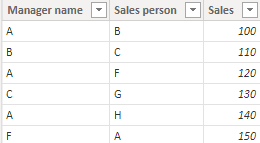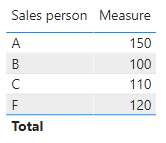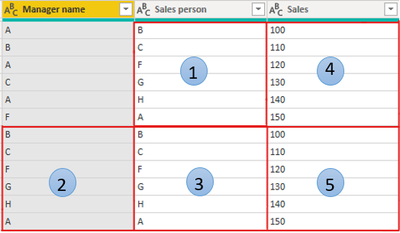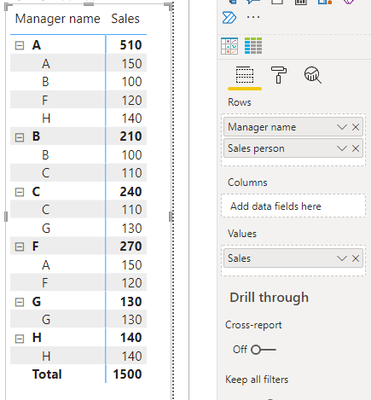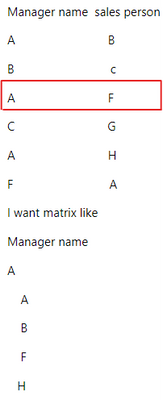- Power BI forums
- Updates
- News & Announcements
- Get Help with Power BI
- Desktop
- Service
- Report Server
- Power Query
- Mobile Apps
- Developer
- DAX Commands and Tips
- Custom Visuals Development Discussion
- Health and Life Sciences
- Power BI Spanish forums
- Translated Spanish Desktop
- Power Platform Integration - Better Together!
- Power Platform Integrations (Read-only)
- Power Platform and Dynamics 365 Integrations (Read-only)
- Training and Consulting
- Instructor Led Training
- Dashboard in a Day for Women, by Women
- Galleries
- Community Connections & How-To Videos
- COVID-19 Data Stories Gallery
- Themes Gallery
- Data Stories Gallery
- R Script Showcase
- Webinars and Video Gallery
- Quick Measures Gallery
- 2021 MSBizAppsSummit Gallery
- 2020 MSBizAppsSummit Gallery
- 2019 MSBizAppsSummit Gallery
- Events
- Ideas
- Custom Visuals Ideas
- Issues
- Issues
- Events
- Upcoming Events
- Community Blog
- Power BI Community Blog
- Custom Visuals Community Blog
- Community Support
- Community Accounts & Registration
- Using the Community
- Community Feedback
Register now to learn Fabric in free live sessions led by the best Microsoft experts. From Apr 16 to May 9, in English and Spanish.
- Power BI forums
- Forums
- Get Help with Power BI
- Desktop
- How to show hierarchy result in matrix
- Subscribe to RSS Feed
- Mark Topic as New
- Mark Topic as Read
- Float this Topic for Current User
- Bookmark
- Subscribe
- Printer Friendly Page
- Mark as New
- Bookmark
- Subscribe
- Mute
- Subscribe to RSS Feed
- Permalink
- Report Inappropriate Content
How to show hierarchy result in matrix
Hello guys,
I want to show the hierarchical data in matrix visual,like manager name under that sales persons of that manager and I also want to see manager's data how to show that..below is my sample data
Manager name sales person
A B
B c
A F
C G
A H
F A
I want matrix like
Manager name
A
A
B
F
H
Please help
Solved! Go to Solution.
- Mark as New
- Bookmark
- Subscribe
- Mute
- Subscribe to RSS Feed
- Permalink
- Report Inappropriate Content
Hi @pra137 ,
According to your description, here’s my sample data.
Method1
In this case, Manager cannot join his own scope according to the data structure.
You can add a measure to calculate the value of manager separately.
Measure =
VAR _MANAGE =
CALCULATETABLE ( VALUES ( 'Table (2)'[Manager name] ), ALL ( 'Table (2)' ) )
RETURN
IF (
MAX ( 'Table (2)'[Sales person] ) IN _MANAGE,
SUM ( 'Table (2)'[Sales] ),
BLANK ()
)
Method2
Change the data source or create a new table in order to achieve the desired result.
Copy 1to 2 and 3, copy 4 to 5.
Put Manager name and Sales person to rows and put Sales to values, then get the expected result.
I attach my sample below for reference.
Best Regards,
Community Support Team _ kalyj
If this post helps, then please consider Accept it as the solution to help the other members find it more quickly.
- Mark as New
- Bookmark
- Subscribe
- Mute
- Subscribe to RSS Feed
- Permalink
- Report Inappropriate Content
Hi @pra137 ,
According to your description, here’s my sample data.
Method1
In this case, Manager cannot join his own scope according to the data structure.
You can add a measure to calculate the value of manager separately.
Measure =
VAR _MANAGE =
CALCULATETABLE ( VALUES ( 'Table (2)'[Manager name] ), ALL ( 'Table (2)' ) )
RETURN
IF (
MAX ( 'Table (2)'[Sales person] ) IN _MANAGE,
SUM ( 'Table (2)'[Sales] ),
BLANK ()
)
Method2
Change the data source or create a new table in order to achieve the desired result.
Copy 1to 2 and 3, copy 4 to 5.
Put Manager name and Sales person to rows and put Sales to values, then get the expected result.
I attach my sample below for reference.
Best Regards,
Community Support Team _ kalyj
If this post helps, then please consider Accept it as the solution to help the other members find it more quickly.
- Mark as New
- Bookmark
- Subscribe
- Mute
- Subscribe to RSS Feed
- Permalink
- Report Inappropriate Content
Hello @v-yanjiang-msft
Whenever we apply RLS on Method 2 solution, I mean when Manager A will log in to report. He is seeing manager A data and also Manager F data with sales person A..which is not correct I only want to show Manager A data..Is it possible..?
- Mark as New
- Bookmark
- Subscribe
- Mute
- Subscribe to RSS Feed
- Permalink
- Report Inappropriate Content
Hi @pra137 ,
F is shown under the manager A is because F is a sales person of manager A in your sample.
Best Regards,
Community Support Team _ kalyj
- Mark as New
- Bookmark
- Subscribe
- Mute
- Subscribe to RSS Feed
- Permalink
- Report Inappropriate Content
Hello @v-yanjiang-msft
How to copy data as u shown in method 2 with live data..?
- Mark as New
- Bookmark
- Subscribe
- Mute
- Subscribe to RSS Feed
- Permalink
- Report Inappropriate Content
Hi @pra137 ,
Believe that for this you need to use the Parent Child hiererchy check the link below:
https://www.daxpatterns.com/parent-child-hierarchies/
Regards
Miguel Félix
Did I answer your question? Mark my post as a solution!
Proud to be a Super User!
Check out my blog: Power BI em PortuguêsHelpful resources

Microsoft Fabric Learn Together
Covering the world! 9:00-10:30 AM Sydney, 4:00-5:30 PM CET (Paris/Berlin), 7:00-8:30 PM Mexico City

Power BI Monthly Update - April 2024
Check out the April 2024 Power BI update to learn about new features.

| User | Count |
|---|---|
| 112 | |
| 97 | |
| 84 | |
| 67 | |
| 61 |
| User | Count |
|---|---|
| 150 | |
| 120 | |
| 99 | |
| 87 | |
| 68 |