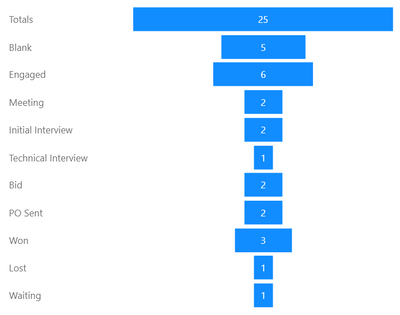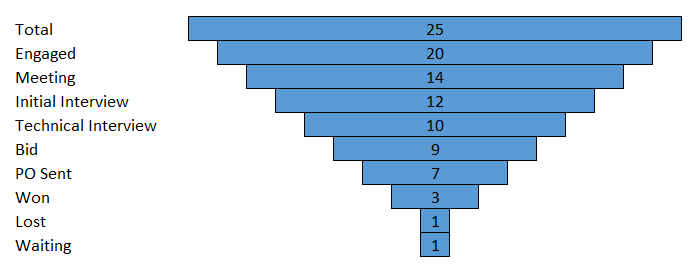- Power BI forums
- Updates
- News & Announcements
- Get Help with Power BI
- Desktop
- Service
- Report Server
- Power Query
- Mobile Apps
- Developer
- DAX Commands and Tips
- Custom Visuals Development Discussion
- Health and Life Sciences
- Power BI Spanish forums
- Translated Spanish Desktop
- Power Platform Integration - Better Together!
- Power Platform Integrations (Read-only)
- Power Platform and Dynamics 365 Integrations (Read-only)
- Training and Consulting
- Instructor Led Training
- Dashboard in a Day for Women, by Women
- Galleries
- Community Connections & How-To Videos
- COVID-19 Data Stories Gallery
- Themes Gallery
- Data Stories Gallery
- R Script Showcase
- Webinars and Video Gallery
- Quick Measures Gallery
- 2021 MSBizAppsSummit Gallery
- 2020 MSBizAppsSummit Gallery
- 2019 MSBizAppsSummit Gallery
- Events
- Ideas
- Custom Visuals Ideas
- Issues
- Issues
- Events
- Upcoming Events
- Community Blog
- Power BI Community Blog
- Custom Visuals Community Blog
- Community Support
- Community Accounts & Registration
- Using the Community
- Community Feedback
Register now to learn Fabric in free live sessions led by the best Microsoft experts. From Apr 16 to May 9, in English and Spanish.
- Power BI forums
- Forums
- Get Help with Power BI
- Desktop
- How to show count at each stage using Funnel chart...
- Subscribe to RSS Feed
- Mark Topic as New
- Mark Topic as Read
- Float this Topic for Current User
- Bookmark
- Subscribe
- Printer Friendly Page
- Mark as New
- Bookmark
- Subscribe
- Mute
- Subscribe to RSS Feed
- Permalink
- Report Inappropriate Content
How to show count at each stage using Funnel chart if each record keeps only latest stage in db
Hi all,
Is there a way to display my data using Funnel chart even if each record does not keep all the stages it gone through? Each deal goes through different stages but keeps only the latest stage record in db.
| ID | STAGE |
| Deal 1 | Meeting |
| Deal 2 | Engaged |
| Deal 3 | Engaged |
| Deal 4 | Initial Interview |
| Deal 5 | Bid |
| Deal 6 | PO Sent |
| Deal 7 | Won |
| Deal 8 | Won |
| Deal 9 | Lost |
| Deal 10 | Meeting |
| Deal 11 | Initial Interview |
| Deal 12 | Waiting |
| Deal 13 | Bid |
| Deal 14 | Won |
| Deal 15 | Engaged |
| Deal 16 | Engaged |
| Deal 17 | Engaged |
| Deal 18 | PO Sent |
| Deal 19 | Technical Interview |
| Deal 20 | Engaged |
| Deal 21 | |
| Deal 22 | |
| Deal 23 | |
| Deal 24 | |
| Deal 25 |
I computed the Total using these formula:
Table = UNION(SUMMARIZECOLUMNS('Deal'[Stage]),SUMMARIZECOLUMNS('Deal',"Stage","Totals"))I created an inactive relationship between Deal[Stage] and Table[Stage] then created a measure
Value = IF(SELECTEDVALUE('Table'[Stage])="Totals",CALCULATE(DISTINCTCOUNT('Deal'[Id]),ALLSELECTED('Deal')), CALCULATE(DISTINCTCOUNT('Deal'[Id]),USERELATIONSHIP('Deal'[Stage],'Table'[Stage__c])))
Result:
| Stage | Value | Sequence |
| 5 | 1 | |
| Engaged | 6 | 2 |
| Meeting | 2 | 3 |
| Initial Interview | 2 | 4 |
| Technical Interview | 1 | 5 |
| Bid | 2 | 6 |
| PO Sent | 2 | 7 |
| Won | 3 | 8 |
| Lost | 1 | 9 |
| Waiting | 1 | 10 |
| Totals | 25 | 0 |
What I'm getting is this
Im looking to have something like
Thanks in advance!
Solved! Go to Solution.
- Mark as New
- Bookmark
- Subscribe
- Mute
- Subscribe to RSS Feed
- Permalink
- Report Inappropriate Content
@Anonymous
I am not very clear about the logic of the result you are looking for. Firstly, I am not sure whether the sequence is manual inputted or it is a calculated product, and seems like you are expecting a calculative sum of the count on stages, but you have 3,1,1 for the bottom 3 sequence which makes a bit confused.
However, I have created a pbix with some speculation, take a look which might helps.
1. Create a new table
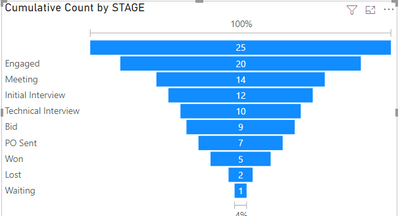
Paul Zheng _ Community Support Team
If this post helps, please Accept it as the solution to help the other members find it more quickly.
- Mark as New
- Bookmark
- Subscribe
- Mute
- Subscribe to RSS Feed
- Permalink
- Report Inappropriate Content
@Anonymous
I am not very clear about the logic of the result you are looking for. Firstly, I am not sure whether the sequence is manual inputted or it is a calculated product, and seems like you are expecting a calculative sum of the count on stages, but you have 3,1,1 for the bottom 3 sequence which makes a bit confused.
However, I have created a pbix with some speculation, take a look which might helps.
1. Create a new table
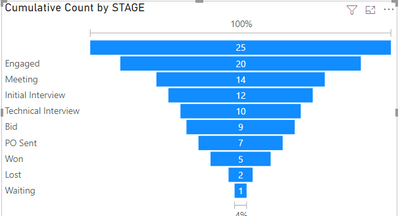
Paul Zheng _ Community Support Team
If this post helps, please Accept it as the solution to help the other members find it more quickly.
- Mark as New
- Bookmark
- Subscribe
- Mute
- Subscribe to RSS Feed
- Permalink
- Report Inappropriate Content
- Mark as New
- Bookmark
- Subscribe
- Mute
- Subscribe to RSS Feed
- Permalink
- Report Inappropriate Content
Hi @V-pazhen-msft appreciate your time working on this. It worked! Thank you so much
Helpful resources

Microsoft Fabric Learn Together
Covering the world! 9:00-10:30 AM Sydney, 4:00-5:30 PM CET (Paris/Berlin), 7:00-8:30 PM Mexico City

Power BI Monthly Update - April 2024
Check out the April 2024 Power BI update to learn about new features.

| User | Count |
|---|---|
| 109 | |
| 99 | |
| 77 | |
| 66 | |
| 54 |
| User | Count |
|---|---|
| 144 | |
| 104 | |
| 102 | |
| 87 | |
| 64 |