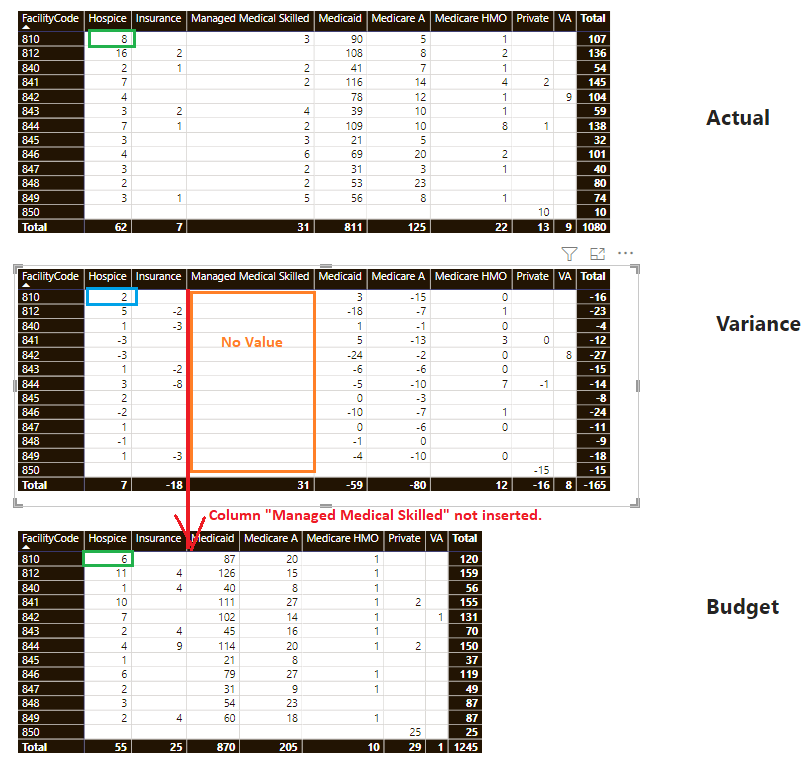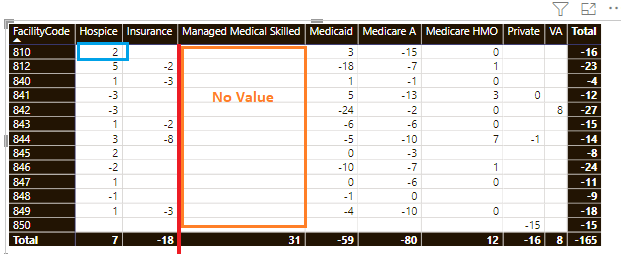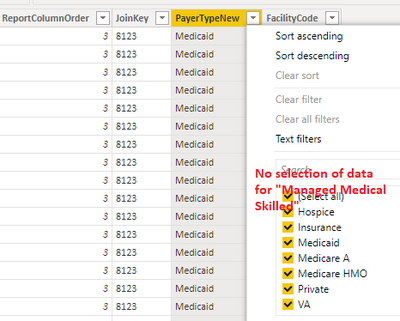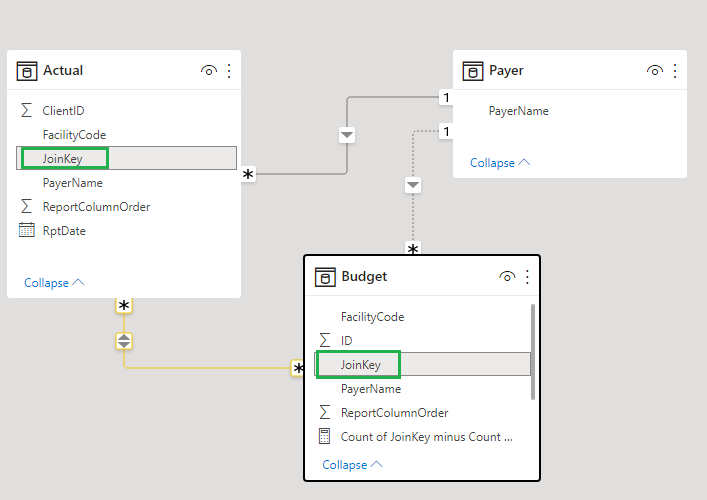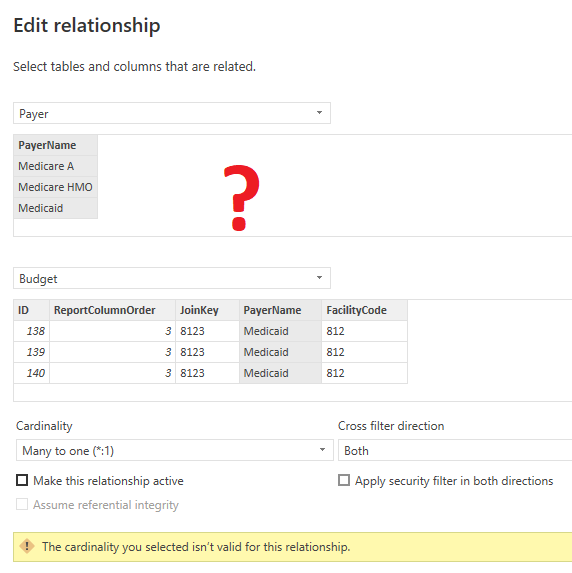- Power BI forums
- Updates
- News & Announcements
- Get Help with Power BI
- Desktop
- Service
- Report Server
- Power Query
- Mobile Apps
- Developer
- DAX Commands and Tips
- Custom Visuals Development Discussion
- Health and Life Sciences
- Power BI Spanish forums
- Translated Spanish Desktop
- Power Platform Integration - Better Together!
- Power Platform Integrations (Read-only)
- Power Platform and Dynamics 365 Integrations (Read-only)
- Training and Consulting
- Instructor Led Training
- Dashboard in a Day for Women, by Women
- Galleries
- Community Connections & How-To Videos
- COVID-19 Data Stories Gallery
- Themes Gallery
- Data Stories Gallery
- R Script Showcase
- Webinars and Video Gallery
- Quick Measures Gallery
- 2021 MSBizAppsSummit Gallery
- 2020 MSBizAppsSummit Gallery
- 2019 MSBizAppsSummit Gallery
- Events
- Ideas
- Custom Visuals Ideas
- Issues
- Issues
- Events
- Upcoming Events
- Community Blog
- Power BI Community Blog
- Custom Visuals Community Blog
- Community Support
- Community Accounts & Registration
- Using the Community
- Community Feedback
Register now to learn Fabric in free live sessions led by the best Microsoft experts. From Apr 16 to May 9, in English and Spanish.
- Power BI forums
- Forums
- Get Help with Power BI
- Desktop
- How to show column with no value in this case?
- Subscribe to RSS Feed
- Mark Topic as New
- Mark Topic as Read
- Float this Topic for Current User
- Bookmark
- Subscribe
- Printer Friendly Page
- Mark as New
- Bookmark
- Subscribe
- Mute
- Subscribe to RSS Feed
- Permalink
- Report Inappropriate Content
How to show column with no value in this case?
I am sharing my Pbix file here.
I am trying to display column called "Managed Medical Skilled" in "Budget" table.
(I have been trying to fix this for more than a day... and this task is little urgent.. 😞 )
So, "Variance" table subtracts value from "Actual" to "Budget".
For example, FacilityCode 810, Hospice:
8 - 6 = 2.
1st issue:
Column "Managed Medical Skilled" column does not show up on "Budget" table.
2nd issue:
Calculation of difference for "Managed Medical Skilled" column does not show up in "Variance" table.
Main reason is that in "Budget" table, there is no data for that column.
For calculation of Variance, I created a joined key called "JoinKey", and created a relationship between two tables ("Acutal" & "Budget").
I created a separate table called "Payer" with all PayerName values.
Is there anyway to modify the relationship between "Payer" table and "Budget" table so that all PayerName values (including "Managed Medical Skilled") show up in "Budget" table (and it might possibly resolve the issue)?
How do we go about resolving these two issue?
Thanks.
Solved! Go to Solution.
- Mark as New
- Bookmark
- Subscribe
- Mute
- Subscribe to RSS Feed
- Permalink
- Report Inappropriate Content
Do you want the column (in Budget visual) to show with all zeroes (and use that in the variance calculation)?
I suggest deleting the relationship between actual and budget.
Create a new dimension table with the distinct values of JoinKey,Payer, Facility. Create relationships with budget and actual tables on Joinkey.
Put Facility from this dimension table in the rows of each visualisation.
Create a measure for the Budget visual (MeasureTest = COUNT(Budget[ID]) + 0).
---
Well, that's just my quick thoughts after having a look at the pbix.
Let me know how it goes.
- Mark as New
- Bookmark
- Subscribe
- Mute
- Subscribe to RSS Feed
- Permalink
- Report Inappropriate Content
Do you want the column (in Budget visual) to show with all zeroes (and use that in the variance calculation)?
I suggest deleting the relationship between actual and budget.
Create a new dimension table with the distinct values of JoinKey,Payer, Facility. Create relationships with budget and actual tables on Joinkey.
Put Facility from this dimension table in the rows of each visualisation.
Create a measure for the Budget visual (MeasureTest = COUNT(Budget[ID]) + 0).
---
Well, that's just my quick thoughts after having a look at the pbix.
Let me know how it goes.
- Mark as New
- Bookmark
- Subscribe
- Mute
- Subscribe to RSS Feed
- Permalink
- Report Inappropriate Content
@HotChilli Thanks for help. This is a great approach. Your code on the measure (MeasureTest = COUNT(Budget[ID]) + 0) saved my day as well 🙂 .
Helpful resources

Microsoft Fabric Learn Together
Covering the world! 9:00-10:30 AM Sydney, 4:00-5:30 PM CET (Paris/Berlin), 7:00-8:30 PM Mexico City

Power BI Monthly Update - April 2024
Check out the April 2024 Power BI update to learn about new features.

| User | Count |
|---|---|
| 114 | |
| 99 | |
| 82 | |
| 70 | |
| 60 |
| User | Count |
|---|---|
| 149 | |
| 114 | |
| 107 | |
| 89 | |
| 67 |