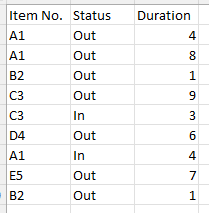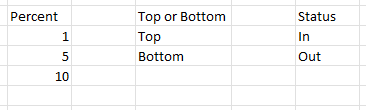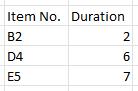- Power BI forums
- Updates
- News & Announcements
- Get Help with Power BI
- Desktop
- Service
- Report Server
- Power Query
- Mobile Apps
- Developer
- DAX Commands and Tips
- Custom Visuals Development Discussion
- Health and Life Sciences
- Power BI Spanish forums
- Translated Spanish Desktop
- Power Platform Integration - Better Together!
- Power Platform Integrations (Read-only)
- Power Platform and Dynamics 365 Integrations (Read-only)
- Training and Consulting
- Instructor Led Training
- Dashboard in a Day for Women, by Women
- Galleries
- Community Connections & How-To Videos
- COVID-19 Data Stories Gallery
- Themes Gallery
- Data Stories Gallery
- R Script Showcase
- Webinars and Video Gallery
- Quick Measures Gallery
- 2021 MSBizAppsSummit Gallery
- 2020 MSBizAppsSummit Gallery
- 2019 MSBizAppsSummit Gallery
- Events
- Ideas
- Custom Visuals Ideas
- Issues
- Issues
- Events
- Upcoming Events
- Community Blog
- Power BI Community Blog
- Custom Visuals Community Blog
- Community Support
- Community Accounts & Registration
- Using the Community
- Community Feedback
Register now to learn Fabric in free live sessions led by the best Microsoft experts. From Apr 16 to May 9, in English and Spanish.
- Power BI forums
- Forums
- Get Help with Power BI
- Desktop
- How to show Top (or Bottom) % or records based on ...
- Subscribe to RSS Feed
- Mark Topic as New
- Mark Topic as Read
- Float this Topic for Current User
- Bookmark
- Subscribe
- Printer Friendly Page
- Mark as New
- Bookmark
- Subscribe
- Mute
- Subscribe to RSS Feed
- Permalink
- Report Inappropriate Content
How to show Top (or Bottom) % or records based on Users filtering?
Hi,
Please view the below simplified table.
I would like to be able to provide the User three slicer options. Two ('Percent' and 'Top or Bottom') of which will be manually created through the 'Enter Data' method. The third will be the distinct values from the Status field in the table (for the table used in the example (above), the options would be In and Out). See below for a dummy mock-up of the slicers.
What I would like to do is return a table visual showing the Item No. and Duration (summed) ordered via a ranking method.
For example, let's pretend that 1% percent of the Status = Out records is only three Item No. records. Therefore if the User selected the following slicer options:
Percent = 1.
Top or Bottom = Bottom.
Status = Out.
It would return the below visual:
Notice how only three Item No. records are shown (we're saying that the filtered 1% equals just three records). The Item No. have had their Duration values summed and then are ranked/ordered in ascending order (as the user chose Bottom in the slicer).
How do I acheive this using DAX? This needs to be done via DAX. I've been following some examples on the next but something is clearly missing as it doesn't work.
If in your response it makes a difference, do be aware the user may choose to see the Top 5% of the records with the In status, or any combination.
Thanks in adavnce.
- Mark as New
- Bookmark
- Subscribe
- Mute
- Subscribe to RSS Feed
- Permalink
- Report Inappropriate Content
SQLBI did a video which I think will help with this - https://www.youtube.com/watch?v=3BAJMlojjVs
Helpful resources

Microsoft Fabric Learn Together
Covering the world! 9:00-10:30 AM Sydney, 4:00-5:30 PM CET (Paris/Berlin), 7:00-8:30 PM Mexico City

Power BI Monthly Update - April 2024
Check out the April 2024 Power BI update to learn about new features.

| User | Count |
|---|---|
| 114 | |
| 100 | |
| 81 | |
| 70 | |
| 62 |
| User | Count |
|---|---|
| 148 | |
| 116 | |
| 104 | |
| 90 | |
| 65 |