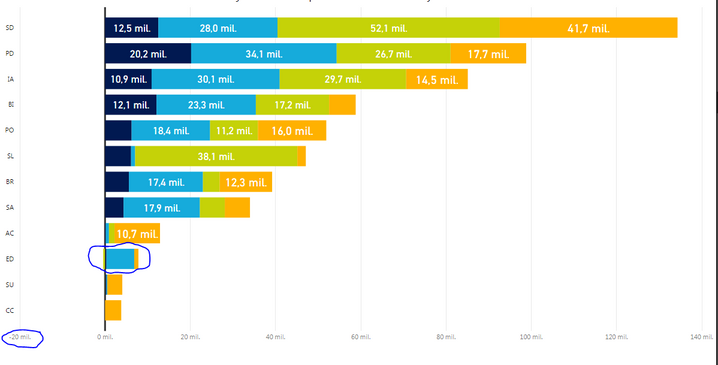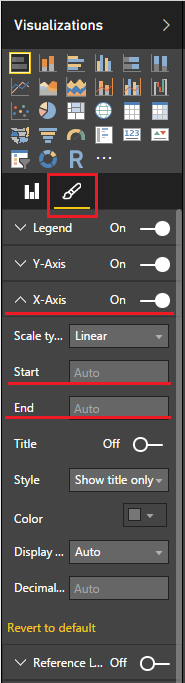- Power BI forums
- Updates
- News & Announcements
- Get Help with Power BI
- Desktop
- Service
- Report Server
- Power Query
- Mobile Apps
- Developer
- DAX Commands and Tips
- Custom Visuals Development Discussion
- Health and Life Sciences
- Power BI Spanish forums
- Translated Spanish Desktop
- Power Platform Integration - Better Together!
- Power Platform Integrations (Read-only)
- Power Platform and Dynamics 365 Integrations (Read-only)
- Training and Consulting
- Instructor Led Training
- Dashboard in a Day for Women, by Women
- Galleries
- Community Connections & How-To Videos
- COVID-19 Data Stories Gallery
- Themes Gallery
- Data Stories Gallery
- R Script Showcase
- Webinars and Video Gallery
- Quick Measures Gallery
- 2021 MSBizAppsSummit Gallery
- 2020 MSBizAppsSummit Gallery
- 2019 MSBizAppsSummit Gallery
- Events
- Ideas
- Custom Visuals Ideas
- Issues
- Issues
- Events
- Upcoming Events
- Community Blog
- Power BI Community Blog
- Custom Visuals Community Blog
- Community Support
- Community Accounts & Registration
- Using the Community
- Community Feedback
Register now to learn Fabric in free live sessions led by the best Microsoft experts. From Apr 16 to May 9, in English and Spanish.
- Power BI forums
- Forums
- Get Help with Power BI
- Desktop
- How to set a minimum/start for X-axis
- Subscribe to RSS Feed
- Mark Topic as New
- Mark Topic as Read
- Float this Topic for Current User
- Bookmark
- Subscribe
- Printer Friendly Page
- Mark as New
- Bookmark
- Subscribe
- Mute
- Subscribe to RSS Feed
- Permalink
- Report Inappropriate Content
How to set a minimum/start for X-axis
Hello,
I was wondering, if there is a some way to set a start of a X-axis according the lowest number or possibility of lowering the minimum.
I have a stacked bar chart showing sum of four values per unit. Three of them are from columns (negative numbers are possible), one is from a calculated measure (which is always positive number).
As you can see at the picture below, one value for unit ED is very small (just half a million), but the minimum value for x-axis is set to 20 millions, so the gap between unit labels and values is too big.
The black vertical line is just a reference line set to 0.
So, how can I lower this "ugly" gap:-)
Thanks for an answer.
- Mark as New
- Bookmark
- Subscribe
- Mute
- Subscribe to RSS Feed
- Permalink
- Report Inappropriate Content
You can try this... Select your Visualization and then change the start value of the x-axis
However my experience has been that you can either go to zero hide all negative numbers
Or no matter what number you put in it will not change the chart
Unless it is an increment of 20mil (in your case) - the same increment you have on the positive side
Its kind of annoying because most the time the negatives are so small (you can barely see them) and yet they take a lot of space
- Mark as New
- Bookmark
- Subscribe
- Mute
- Subscribe to RSS Feed
- Permalink
- Report Inappropriate Content
Hello @Sean,
Thanks for an answer, I appreciate it. I know I can manually set the start of the x-axis, but I meant if there is a way to set it automatically according the lowest number in the dataset (sorry I didn't mention it before).
It doesn't affect the functionality, it just looks bad in certain situations.
But I guess I just have to wait until the PowerBI team solve it or offer some alternative...
Thanks again.
- Mark as New
- Bookmark
- Subscribe
- Mute
- Subscribe to RSS Feed
- Permalink
- Report Inappropriate Content
Hi PowerVenca,
I agree with Sean that you need to manually set the start of the x-axis. For your idea about setting a minimum start for X-axis automatically according the lowest number in the dataset, you can post it on the Power BI Idea forum. I will also report the idea internally.
- Mark as New
- Bookmark
- Subscribe
- Mute
- Subscribe to RSS Feed
- Permalink
- Report Inappropriate Content
Hello @Vicky_Song,
Thanks for suggestion. I will post the idea (hopefully not already posted) on the forum.
- Mark as New
- Bookmark
- Subscribe
- Mute
- Subscribe to RSS Feed
- Permalink
- Report Inappropriate Content
- Mark as New
- Bookmark
- Subscribe
- Mute
- Subscribe to RSS Feed
- Permalink
- Report Inappropriate Content
Hello, @mtomas
Yes I posted it a few months ago. Here:
But I guess that I was alone with this problem...
- Mark as New
- Bookmark
- Subscribe
- Mute
- Subscribe to RSS Feed
- Permalink
- Report Inappropriate Content
In your case you could use filters
One way is to drag the measures to the visuals filter and go to advanced filters and choose only show equal or higher etc.
Trivial stuff really
- Mark as New
- Bookmark
- Subscribe
- Mute
- Subscribe to RSS Feed
- Permalink
- Report Inappropriate Content
@Anonymous Enlighten me and @PowerVenca - Exactly how would that change the scaling on the chart?
Trivial Stuff Really?
- Mark as New
- Bookmark
- Subscribe
- Mute
- Subscribe to RSS Feed
- Permalink
- Report Inappropriate Content
Totally misred the original question. Didn't mean to come off as arrogant with the "trivial" comment but here goes:
In the case above I've manually excluded all values below the inserted value for this visualization.
Either do:
1) In @PowerVencas case; put this value to zero firsty because because negative values seem to be irrelevant to his data visualization and second because BOOM... the gap is gone.
2) this manually and create calculated column with SomeMeasureName = IF((YourNumLine) < 0 , 0 , 'YourNumLine')
lets say negative values are important, 0.1% of the total or more, then ignore this answer 🙂
With respect and hopefully help
- Mark as New
- Bookmark
- Subscribe
- Mute
- Subscribe to RSS Feed
- Permalink
- Report Inappropriate Content
Hello @Anonymous,
Thanks for an answer. I appreciate it (and I don´t take it as arrogant;-)).
The negative numbers are not always shown, but in certain situations they are and it´s important (relevant) in this report (and in other reports I´ve created) that user can see them. So I can´t just "hide" them.
But again, thanks for an answer anyway.
Helpful resources

Microsoft Fabric Learn Together
Covering the world! 9:00-10:30 AM Sydney, 4:00-5:30 PM CET (Paris/Berlin), 7:00-8:30 PM Mexico City

Power BI Monthly Update - April 2024
Check out the April 2024 Power BI update to learn about new features.

| User | Count |
|---|---|
| 113 | |
| 97 | |
| 85 | |
| 70 | |
| 61 |
| User | Count |
|---|---|
| 151 | |
| 121 | |
| 104 | |
| 87 | |
| 67 |