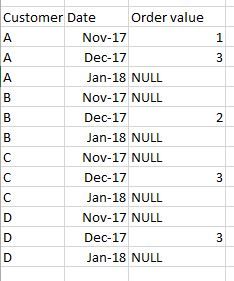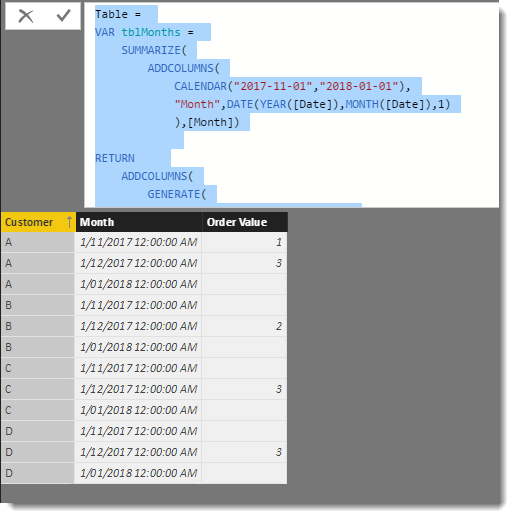- Power BI forums
- Updates
- News & Announcements
- Get Help with Power BI
- Desktop
- Service
- Report Server
- Power Query
- Mobile Apps
- Developer
- DAX Commands and Tips
- Custom Visuals Development Discussion
- Health and Life Sciences
- Power BI Spanish forums
- Translated Spanish Desktop
- Power Platform Integration - Better Together!
- Power Platform Integrations (Read-only)
- Power Platform and Dynamics 365 Integrations (Read-only)
- Training and Consulting
- Instructor Led Training
- Dashboard in a Day for Women, by Women
- Galleries
- Community Connections & How-To Videos
- COVID-19 Data Stories Gallery
- Themes Gallery
- Data Stories Gallery
- R Script Showcase
- Webinars and Video Gallery
- Quick Measures Gallery
- 2021 MSBizAppsSummit Gallery
- 2020 MSBizAppsSummit Gallery
- 2019 MSBizAppsSummit Gallery
- Events
- Ideas
- Custom Visuals Ideas
- Issues
- Issues
- Events
- Upcoming Events
- Community Blog
- Power BI Community Blog
- Custom Visuals Community Blog
- Community Support
- Community Accounts & Registration
- Using the Community
- Community Feedback
Register now to learn Fabric in free live sessions led by the best Microsoft experts. From Apr 16 to May 9, in English and Spanish.
- Power BI forums
- Forums
- Get Help with Power BI
- Desktop
- How to select a Max Value in a given month for eac...
- Subscribe to RSS Feed
- Mark Topic as New
- Mark Topic as Read
- Float this Topic for Current User
- Bookmark
- Subscribe
- Printer Friendly Page
- Mark as New
- Bookmark
- Subscribe
- Mute
- Subscribe to RSS Feed
- Permalink
- Report Inappropriate Content
How to select a Max Value in a given month for each customer?
Hi Everyone,
Can someone help me with the following scenario.
I have one table for orders and one table with customer details
i need to create a table with CustomerID, Month and Highest order value in that paticular month.
Result should look like below:
Any help would be appreciated.
regards
SS
Solved! Go to Solution.
- Mark as New
- Bookmark
- Subscribe
- Mute
- Subscribe to RSS Feed
- Permalink
- Report Inappropriate Content
Hi Phil,
Great job, That's awesome.
it works as per my requirement.
Thanks for all your efforts.
Regards
SS
- Mark as New
- Bookmark
- Subscribe
- Mute
- Subscribe to RSS Feed
- Permalink
- Report Inappropriate Content
By the way, you may help accept solution. Your contribution is highly appreciated.
If this post helps, then please consider Accept it as the solution to help the other members find it more quickly.
- Mark as New
- Bookmark
- Subscribe
- Mute
- Subscribe to RSS Feed
- Permalink
- Report Inappropriate Content
Hi @ssr80
This Calculated Table looks close. Just replace where I have Table2 with the name of your table.
Table =
VAR tblMonths =
SUMMARIZE(
ADDCOLUMNS(
CALENDAR("2017-11-01","2018-01-01"),
"Month",DATE(YEAR([Date]),MONTH([Date]),1)
),[Month])
RETURN
ADDCOLUMNS(
GENERATE(
VALUES('Table2'[Customer]),
tblMonths
)
,"Order Value" ,
CALCULATE(
MAX('Table2'[Order Value]),
FILTER('Table2',
'Table2'[Customer] = EARLIER('Table2'[Customer]) && 'Table2'[Date] = EARLIER([Month])
)
))
- Mark as New
- Bookmark
- Subscribe
- Mute
- Subscribe to RSS Feed
- Permalink
- Report Inappropriate Content
Hi Phil,
Thanks for the reply. that was great, appreciate your effort.
there is a small error in the results.
it's giving me the right value only when the order is placed on 01st of the month.
But, if the order is placed on other days of the month. it's returning null.
sorry, may be my question wasn't clear.
the order date is actually in the format of date and time.
Regards
SS
- Mark as New
- Bookmark
- Subscribe
- Mute
- Subscribe to RSS Feed
- Permalink
- Report Inappropriate Content
HI @ssr80
Please try this slight modification. I have marked in bold (red) the change.
Table =
VAR tblMonths =
SUMMARIZE(
ADDCOLUMNS(
CALENDAR("2017-11-01","2018-01-01"),
"Month",DATE(YEAR([Date]),MONTH([Date]),1)
),[Month])
RETURN
ADDCOLUMNS(
GENERATE(
VALUES('Table2'[Customer]),
tblMonths
)
,"Order Value" ,
CALCULATE(
MAX('Table2'[Order Value]),
FILTER('Table2',
'Table2'[Customer] = EARLIER('Table2'[Customer]) && DATE(YEAR('Table2'[Date]),MONTH('Table2'[Date]),1) = EARLIER([Month])
)
))
- Mark as New
- Bookmark
- Subscribe
- Mute
- Subscribe to RSS Feed
- Permalink
- Report Inappropriate Content
Hi Phil,
Great job, That's awesome.
it works as per my requirement.
Thanks for all your efforts.
Regards
SS
- Mark as New
- Bookmark
- Subscribe
- Mute
- Subscribe to RSS Feed
- Permalink
- Report Inappropriate Content
By the way, you may help accept solution. Your contribution is highly appreciated.
If this post helps, then please consider Accept it as the solution to help the other members find it more quickly.
- Mark as New
- Bookmark
- Subscribe
- Mute
- Subscribe to RSS Feed
- Permalink
- Report Inappropriate Content
Hi Phil,
further to this topic.
orders are recorded in dd/mm/yyyy tt:hh:ss format.
But, i need to report monthwise highest order value for each customer.
Thank you.
Regards
SS
- Mark as New
- Bookmark
- Subscribe
- Mute
- Subscribe to RSS Feed
- Permalink
- Report Inappropriate Content
Hi @ssr80,
Share your two datasets (that can then be pasted in MS Excel)
Regards,
Ashish Mathur
http://www.ashishmathur.com
https://www.linkedin.com/in/excelenthusiasts/
- Mark as New
- Bookmark
- Subscribe
- Mute
- Subscribe to RSS Feed
- Permalink
- Report Inappropriate Content
Hi,
Here is the two datasets i have.
1 table with the list of orders
Ord CustomerID Date OrderType
1 10530 7/02/2018 14:17 -1
2 10520 5/02/2018 15:58 3
3 10520 5/02/2018 14:07 -1
4 10520 5/02/2018 13:37 -1
5 10520 5/02/2018 13:29 -1
6 10517 5/02/2018 15:24 -1
7 10517 6/02/2018 3:00 3
8 10512 1/02/2018 2:09 3
9 10496 1/02/2018 11:31 3
10 10496 1/02/2018 11:27 -1
2nd table
CustomerID MonthYear
10532 Feb-18
10531 Feb-18
10530 Feb-18
10528 Feb-18
10527 Feb-18
10526 Feb-18
10520 Feb-18
10517 Feb-18
10514 Feb-18
10512 Feb-18
10499 Feb-18
10496 Feb-18
the result should have customerID, MonthYear, MaxOrderType for the month
i am getting the following result when i try the solution from Phil.
as you can see from the orders table
customerID 10520 should have value 3
customerID 10517 should have value 3
and so on.
CustomerID MonthYear MaxOrdertype
10532 Feb-18
10531 Feb-18
10530 Feb-18
10528 Feb-18
10527 Feb-18
10526 Feb-18
10520 Feb-18
10517 Feb-18
10514 Feb-18
10512 Feb-18 3
10499 Feb-18
10496 Feb-18 3
Any help would be appreciated.
Thanks.
Regards
SS
Helpful resources

Microsoft Fabric Learn Together
Covering the world! 9:00-10:30 AM Sydney, 4:00-5:30 PM CET (Paris/Berlin), 7:00-8:30 PM Mexico City

Power BI Monthly Update - April 2024
Check out the April 2024 Power BI update to learn about new features.

| User | Count |
|---|---|
| 113 | |
| 99 | |
| 80 | |
| 70 | |
| 59 |
| User | Count |
|---|---|
| 149 | |
| 114 | |
| 107 | |
| 89 | |
| 67 |