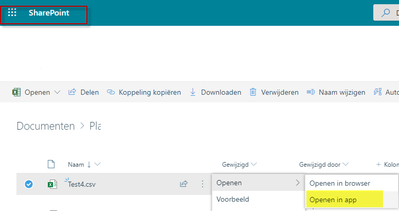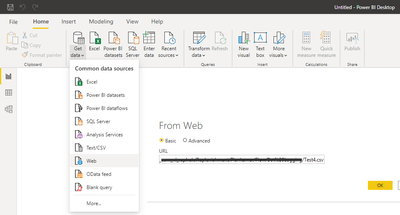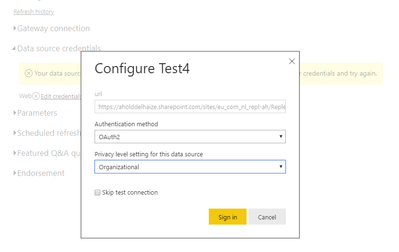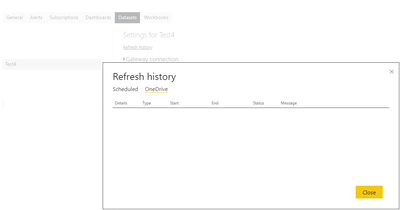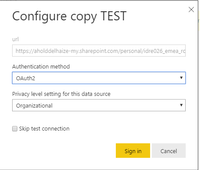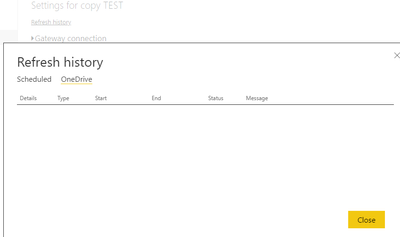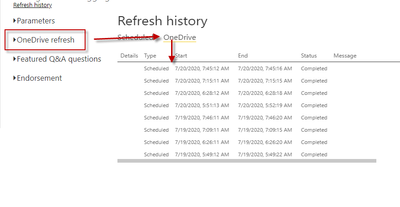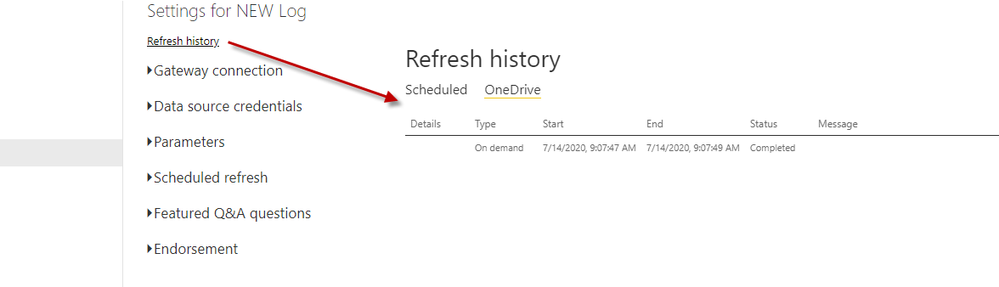- Power BI forums
- Updates
- News & Announcements
- Get Help with Power BI
- Desktop
- Service
- Report Server
- Power Query
- Mobile Apps
- Developer
- DAX Commands and Tips
- Custom Visuals Development Discussion
- Health and Life Sciences
- Power BI Spanish forums
- Translated Spanish Desktop
- Power Platform Integration - Better Together!
- Power Platform Integrations (Read-only)
- Power Platform and Dynamics 365 Integrations (Read-only)
- Training and Consulting
- Instructor Led Training
- Dashboard in a Day for Women, by Women
- Galleries
- Community Connections & How-To Videos
- COVID-19 Data Stories Gallery
- Themes Gallery
- Data Stories Gallery
- R Script Showcase
- Webinars and Video Gallery
- Quick Measures Gallery
- 2021 MSBizAppsSummit Gallery
- 2020 MSBizAppsSummit Gallery
- 2019 MSBizAppsSummit Gallery
- Events
- Ideas
- Custom Visuals Ideas
- Issues
- Issues
- Events
- Upcoming Events
- Community Blog
- Power BI Community Blog
- Custom Visuals Community Blog
- Community Support
- Community Accounts & Registration
- Using the Community
- Community Feedback
Register now to learn Fabric in free live sessions led by the best Microsoft experts. From Apr 16 to May 9, in English and Spanish.
- Power BI forums
- Forums
- Get Help with Power BI
- Desktop
- How to save report to service and onedrive connect...
- Subscribe to RSS Feed
- Mark Topic as New
- Mark Topic as Read
- Float this Topic for Current User
- Bookmark
- Subscribe
- Printer Friendly Page
- Mark as New
- Bookmark
- Subscribe
- Mute
- Subscribe to RSS Feed
- Permalink
- Report Inappropriate Content
How to save report to service and onedrive connector update it
Hello all,
I have been working for more than 2 weeks to get a file that is on OneDrive updated with the OneDrive connectorin the service.
Whatever I try,make a report in desktop and then publish it to the service. If I then adjust the file on the OneDrive, there will be no update in the service version.
My last hope is now on whether someone could help me step by step, because I am always wrong.
Thank you very much, I would be so happy if I succeeded, then I can finally continue with a report.
- Mark as New
- Bookmark
- Subscribe
- Mute
- Subscribe to RSS Feed
- Permalink
- Report Inappropriate Content
Hi @Frixel ,
As far as i know, if you use Desktop to connect files on Onedrive then publish dataset to Service, this will not belong to Onedrive refresh. You will need to manage schedual refresh for the datasource as web source. Or you can connect Onedrive through Service, that will belong to Onedrive refresh.
Best Regards,
Jay
If this post helps, then please consider Accept it as the solution to help the other members find it.
- Mark as New
- Bookmark
- Subscribe
- Mute
- Subscribe to RSS Feed
- Permalink
- Report Inappropriate Content
Hi @v-jayw-msft & @parry2k
This is the way how i do it.
This is the file on Sharepoint
I open it with "open in App"for the location.
The location is given in the Desktop version.
Then after saving i publish the report.
The report is publish in service and set this settings.
In mean time while file is more times updated and after more than a hour there is nothing sync with the report.
What do i wrong???
- Mark as New
- Bookmark
- Subscribe
- Mute
- Subscribe to RSS Feed
- Permalink
- Report Inappropriate Content
See the 'when things go wrong' section of this article: https://docs.microsoft.com/en-us/power-bi/connect-data/refresh-csv-file-onedrive#:~:text=You%20canno....
Please @mention me in your reply if you want a response.
Copying DAX from this post? Click here for a hack to quickly replace it with your own table names
Has this post solved your problem? Please Accept as Solution so that others can find it quickly and to let the community know your problem has been solved.
If you found this post helpful, please give Kudos C
I work as a Microsoft trainer and consultant, specialising in Power BI and Power Query.
www.excelwithallison.com
- Mark as New
- Bookmark
- Subscribe
- Mute
- Subscribe to RSS Feed
- Permalink
- Report Inappropriate Content
In the document say`s to reconnect to the .csv file on onedrive. They mean to do that in the dektop version?
And also in taht document they say:
== You cannot schedule refresh on a dataset created from a comma delimited file. However, when the file is on OneDrive, or SharePoint Online, Power BI will synchronize any changes to the file with the dataset automatically about every hour.==
I have a .csv file on OneDrive so i don`t understand above. Is it possible or not?
- Mark as New
- Bookmark
- Subscribe
- Mute
- Subscribe to RSS Feed
- Permalink
- Report Inappropriate Content
Click 'Edit Credentials' link under Dataset settings after you publish.
Refer to your post where you wrote:
"The report is publish in service and set this settings."
and the image you uploaded that says "Configure Test4"
You need to step all the way through that and make sure to sign in again and tick 'stay signed in' to get it working.
Is it in OneDrive for business or OneDrive?
Please @mention me in your reply if you want a response.
Copying DAX from this post? Click here for a hack to quickly replace it with your own table names
Has this post solved your problem? Please Accept as Solution so that others can find it quickly and to let the community know your problem has been solved.
If you found this post helpful, please give Kudos C
I work as a Microsoft trainer and consultant, specialising in Power BI and Power Query.
www.excelwithallison.com
- Mark as New
- Bookmark
- Subscribe
- Mute
- Subscribe to RSS Feed
- Permalink
- Report Inappropriate Content
Oke, i try it all again.
I have make a new .csv file in OneDrive for Buisiness.
I signin and loaded as >Get Data > Web in PowerBi Desktop.
There i give the location (direct from OneDrive >open file in app> copy location)"https://organisation-my.sharepoint.com/personal/myname_net/Documents/Documents/Copy%20TEST.csv
I have also try with the Sharepoint location "https://organisation.com/sites/eu_com_nl_rpl-bh/Rplnt/Plan/Frix/Sharepoint%20TEST.csv"
Save the report in desktop and tick "Publish"
I go to the service version and go to dataset>settings>Data Source Credentials
there i fill this and then signin(i don`t see the option "keep me always signin")
When i changed the .csv file in OneDrive nothing is happend in het service report.
======>> When i make the report directly in service version then is the report after updating the .csv file sync in the service.
Then there is a OneDrive option (is not when i make it in Desktop) and much time is there a sync.
But, i want to make my report in Desktop (more opportunities) and the sync from the OneDrive.
I trying it again and again for 2 weeks and never i have it working.😂
I hope you will help me further because I don't know what else to do.
If necessary, step by step. I would be very grateful to you.!
- Mark as New
- Bookmark
- Subscribe
- Mute
- Subscribe to RSS Feed
- Permalink
- Report Inappropriate Content
You cannot SCHEDULE a refresh on CSV in OneDrive or SharePoint, but Power BI will automatically refresh on a schedule that it chooses (usually about once per hour, as new changes are made). So that means that only the OneDrive refresh will work (as you are currently doing when you create the report in web service). You just need to get those credentials right.
Please @mention me in your reply if you want a response.
Copying DAX from this post? Click here for a hack to quickly replace it with your own table names
Has this post solved your problem? Please Accept as Solution so that others can find it quickly and to let the community know your problem has been solved.
If you found this post helpful, please give Kudos C
I work as a Microsoft trainer and consultant, specialising in Power BI and Power Query.
www.excelwithallison.com
- Mark as New
- Bookmark
- Subscribe
- Mute
- Subscribe to RSS Feed
- Permalink
- Report Inappropriate Content
Hi @Frixel ,
Yes, through this method you can't use OneDrive refresh. This is belong to web source and scheduled refresh. All you need is to edit data source credentials then manage scheduled refresh. Check the document please.
Best regards,
Jay
If this post helps, then please consider Accept it as the solution to help the other members find it.
- Mark as New
- Bookmark
- Subscribe
- Mute
- Subscribe to RSS Feed
- Permalink
- Report Inappropriate Content
- Mark as New
- Bookmark
- Subscribe
- Mute
- Subscribe to RSS Feed
- Permalink
- Report Inappropriate Content
@Frixel not exactly sure what is the question and what issue you are trying to resolve? Can you elaborate a bit more? If possible share screenshots.
I would ❤ Kudos if my solution helped. 👉 If you can spend time posting the question, you can also make efforts to give Kudos whoever helped to solve your problem. It is a token of appreciation!
⚡Visit us at https://perytus.com, your one-stop shop for Power BI related projects/training/consultancy.⚡
Subscribe to the @PowerBIHowTo YT channel for an upcoming video on List and Record functions in Power Query!!
Learn Power BI and Fabric - subscribe to our YT channel - Click here: @PowerBIHowTo
If my solution proved useful, I'd be delighted to receive Kudos. When you put effort into asking a question, it's equally thoughtful to acknowledge and give Kudos to the individual who helped you solve the problem. It's a small gesture that shows appreciation and encouragement! ❤
Did I answer your question? Mark my post as a solution. Proud to be a Super User! Appreciate your Kudos 🙂
Feel free to email me with any of your BI needs.
- Mark as New
- Bookmark
- Subscribe
- Mute
- Subscribe to RSS Feed
- Permalink
- Report Inappropriate Content
Hi @parry2k
I can't get it done when I publish a report from power bi deskop to the service that it will be updated in the service environment when the source is changed.
Only one adjustment appears in the OneDrive tab and nothing more after that.
Helpful resources

Microsoft Fabric Learn Together
Covering the world! 9:00-10:30 AM Sydney, 4:00-5:30 PM CET (Paris/Berlin), 7:00-8:30 PM Mexico City

Power BI Monthly Update - April 2024
Check out the April 2024 Power BI update to learn about new features.

| User | Count |
|---|---|
| 109 | |
| 98 | |
| 77 | |
| 66 | |
| 54 |
| User | Count |
|---|---|
| 144 | |
| 104 | |
| 100 | |
| 86 | |
| 64 |