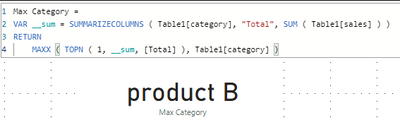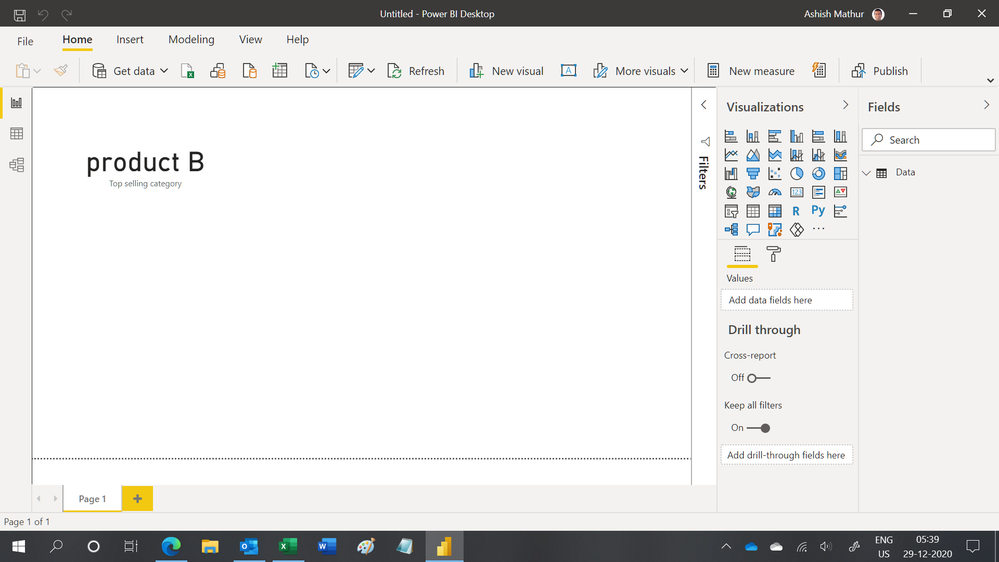- Power BI forums
- Updates
- News & Announcements
- Get Help with Power BI
- Desktop
- Service
- Report Server
- Power Query
- Mobile Apps
- Developer
- DAX Commands and Tips
- Custom Visuals Development Discussion
- Health and Life Sciences
- Power BI Spanish forums
- Translated Spanish Desktop
- Power Platform Integration - Better Together!
- Power Platform Integrations (Read-only)
- Power Platform and Dynamics 365 Integrations (Read-only)
- Training and Consulting
- Instructor Led Training
- Dashboard in a Day for Women, by Women
- Galleries
- Community Connections & How-To Videos
- COVID-19 Data Stories Gallery
- Themes Gallery
- Data Stories Gallery
- R Script Showcase
- Webinars and Video Gallery
- Quick Measures Gallery
- 2021 MSBizAppsSummit Gallery
- 2020 MSBizAppsSummit Gallery
- 2019 MSBizAppsSummit Gallery
- Events
- Ideas
- Custom Visuals Ideas
- Issues
- Issues
- Events
- Upcoming Events
- Community Blog
- Power BI Community Blog
- Custom Visuals Community Blog
- Community Support
- Community Accounts & Registration
- Using the Community
- Community Feedback
Register now to learn Fabric in free live sessions led by the best Microsoft experts. From Apr 16 to May 9, in English and Spanish.
- Power BI forums
- Forums
- Get Help with Power BI
- Desktop
- How to retrieve the category with max sum of sales...
- Subscribe to RSS Feed
- Mark Topic as New
- Mark Topic as Read
- Float this Topic for Current User
- Bookmark
- Subscribe
- Printer Friendly Page
- Mark as New
- Bookmark
- Subscribe
- Mute
- Subscribe to RSS Feed
- Permalink
- Report Inappropriate Content
How to retrieve the category with max sum of sales using a measure to use with card visual
Basically i have some sample data that looks like this:
| category | sales |
| product A | 100 |
| product A | 100 |
| product B | 100 |
| product B | 50 |
| product B | 200 |
| product C | 200 |
And i need a measure that can bring "product B" as the result in a card, because the sum of sales would be the maximum value for product B:
| Category | Sum of Sales |
| product B | 350 |
| product C | 200 |
| product A | 200 |
I've seem some other examples here in the community but none of then had a sum inside of the calculation, all where based on retrieving the maximum value directly of an existing database...
Thanks in advance!
Solved! Go to Solution.
- Mark as New
- Bookmark
- Subscribe
- Mute
- Subscribe to RSS Feed
- Permalink
- Report Inappropriate Content
Here's one way to do it. Replace "Data" with your actual table name.
Max Category =
VAR vSummary =
ADDCOLUMNS (
VALUES ( Data[category] ),
"cSumSales",
CALCULATE (
SUM ( Data[sales] )
)
)
RETURN
MINX (
TOPN (
1,
vSummary,
[cSumSales], DESC
),
Data[category]
)
Regards,
Pat
Did I answer your question? Mark my post as a solution! Kudos are also appreciated!
To learn more about Power BI, follow me on Twitter or subscribe on YouTube.
@mahoneypa HoosierBI on YouTube
- Mark as New
- Bookmark
- Subscribe
- Mute
- Subscribe to RSS Feed
- Permalink
- Report Inappropriate Content
Hi, @Anonymous , you might want to try such a solution,
Max Category =
VAR __sum = SUMMARIZECOLUMNS ( Table1[category], "Total", SUM ( Table1[sales] ) )
RETURN
MAXX ( TOPN ( 1, __sum, [Total] ), Table1[category] )
| Thanks to the great efforts by MS engineers to simplify syntax of DAX! Most beginners are SUCCESSFULLY MISLED to think that they could easily master DAX; but it turns out that the intricacy of the most frequently used RANKX() is still way beyond their comprehension! |
DAX is simple, but NOT EASY! |
- Mark as New
- Bookmark
- Subscribe
- Mute
- Subscribe to RSS Feed
- Permalink
- Report Inappropriate Content
Hi,
Write these measures
Total sales = SUM(Data[sales])Top selling category = FIRSTNONBLANK(TOPN(1,VALUES(Data[category]),[Total Sales]),1)Drag the second measure to a card visual.
Hope this helps.
Regards,
Ashish Mathur
http://www.ashishmathur.com
https://www.linkedin.com/in/excelenthusiasts/
- Mark as New
- Bookmark
- Subscribe
- Mute
- Subscribe to RSS Feed
- Permalink
- Report Inappropriate Content
Hi, @Anonymous , you might want to try such a solution,
Max Category =
VAR __sum = SUMMARIZECOLUMNS ( Table1[category], "Total", SUM ( Table1[sales] ) )
RETURN
MAXX ( TOPN ( 1, __sum, [Total] ), Table1[category] )
| Thanks to the great efforts by MS engineers to simplify syntax of DAX! Most beginners are SUCCESSFULLY MISLED to think that they could easily master DAX; but it turns out that the intricacy of the most frequently used RANKX() is still way beyond their comprehension! |
DAX is simple, but NOT EASY! |
- Mark as New
- Bookmark
- Subscribe
- Mute
- Subscribe to RSS Feed
- Permalink
- Report Inappropriate Content
Here's one way to do it. Replace "Data" with your actual table name.
Max Category =
VAR vSummary =
ADDCOLUMNS (
VALUES ( Data[category] ),
"cSumSales",
CALCULATE (
SUM ( Data[sales] )
)
)
RETURN
MINX (
TOPN (
1,
vSummary,
[cSumSales], DESC
),
Data[category]
)
Regards,
Pat
Did I answer your question? Mark my post as a solution! Kudos are also appreciated!
To learn more about Power BI, follow me on Twitter or subscribe on YouTube.
@mahoneypa HoosierBI on YouTube
- Mark as New
- Bookmark
- Subscribe
- Mute
- Subscribe to RSS Feed
- Permalink
- Report Inappropriate Content
Thanks for the help, this solution worked! Could you give me an explanation of why MINX were used instead of the equivalent MAXX?? I didn't actually understand what happened here!
Also, how would you use this value to bring another unique value from another table that has a relationship? It happens that in my actual data, product A is a product code like PD-001, and it has a better description on a separate table.
Regards,
Leo
Helpful resources

Microsoft Fabric Learn Together
Covering the world! 9:00-10:30 AM Sydney, 4:00-5:30 PM CET (Paris/Berlin), 7:00-8:30 PM Mexico City

Power BI Monthly Update - April 2024
Check out the April 2024 Power BI update to learn about new features.

| User | Count |
|---|---|
| 112 | |
| 100 | |
| 80 | |
| 64 | |
| 57 |
| User | Count |
|---|---|
| 146 | |
| 110 | |
| 93 | |
| 84 | |
| 67 |