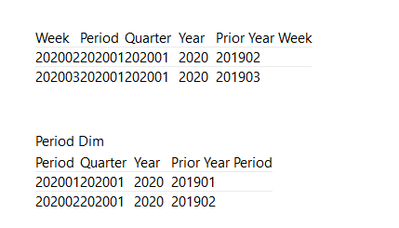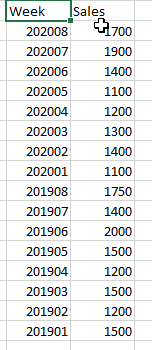- Power BI forums
- Updates
- News & Announcements
- Get Help with Power BI
- Desktop
- Service
- Report Server
- Power Query
- Mobile Apps
- Developer
- DAX Commands and Tips
- Custom Visuals Development Discussion
- Health and Life Sciences
- Power BI Spanish forums
- Translated Spanish Desktop
- Power Platform Integration - Better Together!
- Power Platform Integrations (Read-only)
- Power Platform and Dynamics 365 Integrations (Read-only)
- Training and Consulting
- Instructor Led Training
- Dashboard in a Day for Women, by Women
- Galleries
- Community Connections & How-To Videos
- COVID-19 Data Stories Gallery
- Themes Gallery
- Data Stories Gallery
- R Script Showcase
- Webinars and Video Gallery
- Quick Measures Gallery
- 2021 MSBizAppsSummit Gallery
- 2020 MSBizAppsSummit Gallery
- 2019 MSBizAppsSummit Gallery
- Events
- Ideas
- Custom Visuals Ideas
- Issues
- Issues
- Events
- Upcoming Events
- Community Blog
- Power BI Community Blog
- Custom Visuals Community Blog
- Community Support
- Community Accounts & Registration
- Using the Community
- Community Feedback
Register now to learn Fabric in free live sessions led by the best Microsoft experts. From Apr 16 to May 9, in English and Spanish.
- Power BI forums
- Forums
- Get Help with Power BI
- Desktop
- How to retreive multiple values from a table by se...
- Subscribe to RSS Feed
- Mark Topic as New
- Mark Topic as Read
- Float this Topic for Current User
- Bookmark
- Subscribe
- Printer Friendly Page
- Mark as New
- Bookmark
- Subscribe
- Mute
- Subscribe to RSS Feed
- Permalink
- Report Inappropriate Content
How to retreive multiple values from a table by sending more than 1 parameter as input DAX
Hi Experts,
I am facing some issues with lookup in Power Bi..I have my tables as
Week Dim
| Week | Period | Quarter | Year | Prior Year Week |
| 202002 | 202001 | 202001 | 2020 | 201902 |
| 202003 | 202001 | 202001 | 2020 | 201903 |
Period Dim
| Period | Quarter | Year | Prior Year Period |
| 202001 | 202001 | 2020 | 201901 |
| 202002 | 202001 | 2020 | 201902 |
I have multi-select slicers on my report for year, period,qtr and week
My fact table is at a week granularity
For my Year over year calculations when user selects any period it has to lookup the week dimension using the Prior Year Period from period Dim and return the list of weeks it has to aggregate.
I tried using lookup finction but it fails when more than 1 value is selected in slicer.
So if a user sleect 2 periods from period slicer, I need to lookup week dim and get 8 weeks for the selected periods..what functions can I use in order to get this functionality
- Mark as New
- Bookmark
- Subscribe
- Mute
- Subscribe to RSS Feed
- Permalink
- Report Inappropriate Content
At a high level what I am struggling to get through DAX is,
If a user selects 2 periods in the period slicer, I am looking for dax equivalent for below 2 queries
prior_year_periods=select prior_year_period from period_d where period_id=selectedvalues(period)
weeks_list=select week from week_d where period in prior_year_period_id
Any help would be really appeciated.
- Mark as New
- Bookmark
- Subscribe
- Mute
- Subscribe to RSS Feed
- Permalink
- Report Inappropriate Content
This would be easier if you had a Date table, and Marked it As Date Table. You could then use DAX Time Intelligence to make your calculation easier. Your Date table can have columns for week, period, etc.
https://www.sqlbi.com/articles/creating-a-simple-date-table-in-dax/
If this works for you, please mark it as the solution. Kudos are appreciated too. Please let me know if not.
Regards,
Pat
Did I answer your question? Mark my post as a solution! Kudos are also appreciated!
To learn more about Power BI, follow me on Twitter or subscribe on YouTube.
@mahoneypa HoosierBI on YouTube
- Mark as New
- Bookmark
- Subscribe
- Mute
- Subscribe to RSS Feed
- Permalink
- Report Inappropriate Content
Thanks for the pointer Pat, but I am not sure how a Date table wil answer my problem as my fact table is at a week granularity. So I have week numbers stored as foreign keys and I am detrming prior year periods and weeks using week or period dimensions.
- Mark as New
- Bookmark
- Subscribe
- Mute
- Subscribe to RSS Feed
- Permalink
- Report Inappropriate Content
A Date table could actually be used and have a column that matches you period column. In any case, you should add an integer column to your Period table, and a column that has the year in integer form. That will make DAX expressions easier so you can add/subtract weeks/years more easily. A column that has a sequence of weeks throughout your whole date range would probably be useful too (for when you are subtracting weeks at the start of the year into the previous year, for example).
If this works for you, please mark it as the solution. Kudos are appreciated too. Please let me know if not.
Regards,
Pat
Did I answer your question? Mark my post as a solution! Kudos are also appreciated!
To learn more about Power BI, follow me on Twitter or subscribe on YouTube.
@mahoneypa HoosierBI on YouTube
- Mark as New
- Bookmark
- Subscribe
- Mute
- Subscribe to RSS Feed
- Permalink
- Report Inappropriate Content
Hi , @pradeep467
The information you have provided is not making the problem clear to me. Can you please explain with an example.
PBIX/some sample data and expected result would help tremendously.
Best Regards,
Community Support Team _ Eason
- Mark as New
- Bookmark
- Subscribe
- Mute
- Subscribe to RSS Feed
- Permalink
- Report Inappropriate Content
Thanks for replying...so here is my case
my fact table is like
And my report is like
So as mentioned in my initial message, each period has 4 weeks..
so if user select 2 periods from the period slicer (202001,202002) , then we have to look up the Period dimenison to get the perior year periods for these 2 which in this case are 201901 and 201902.
Using these periods we have to look up the week dimenion to see what weeks falls under these 2 periods(201901-201908) and aggregate the Sales for those weeks as last year sales.
I used SELECTEDVALUE but it fails when a second value is selected in slicer.
Helpful resources

Microsoft Fabric Learn Together
Covering the world! 9:00-10:30 AM Sydney, 4:00-5:30 PM CET (Paris/Berlin), 7:00-8:30 PM Mexico City

Power BI Monthly Update - April 2024
Check out the April 2024 Power BI update to learn about new features.

| User | Count |
|---|---|
| 114 | |
| 99 | |
| 82 | |
| 70 | |
| 60 |
| User | Count |
|---|---|
| 149 | |
| 114 | |
| 107 | |
| 89 | |
| 67 |